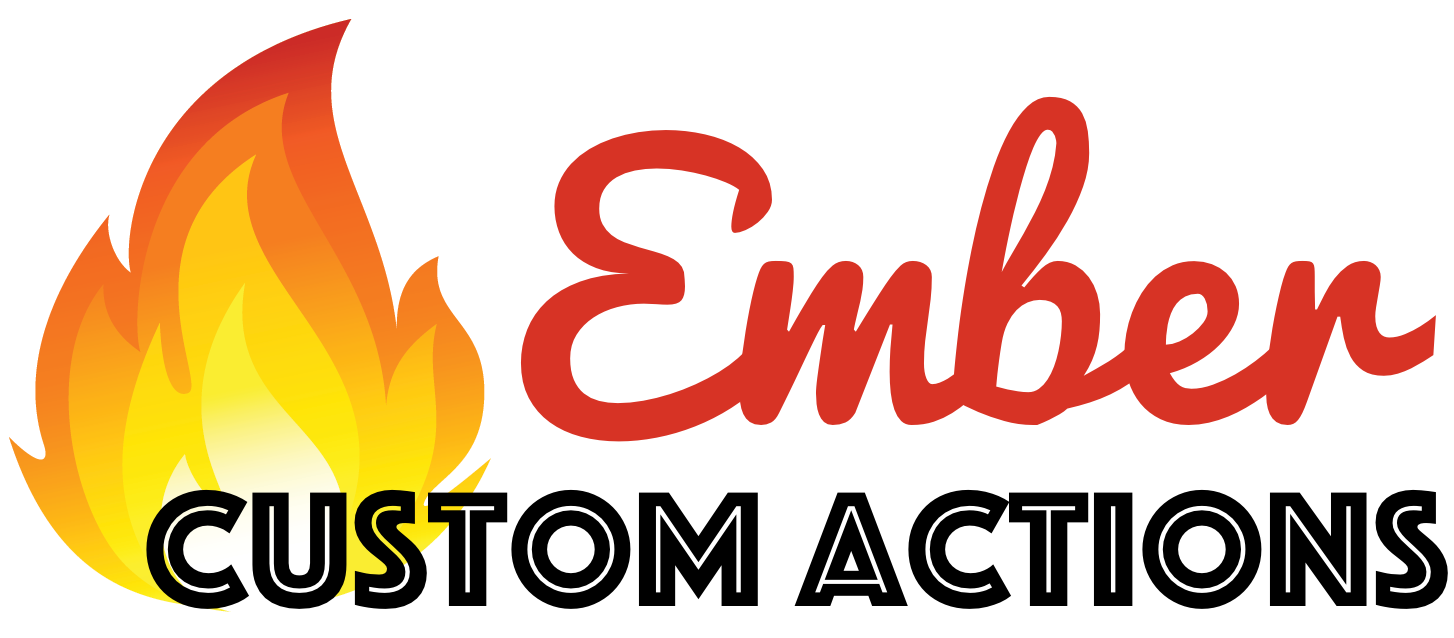Ember Custom Actions is a package for defining custom API actions, dedicated for Ember 2.16 (and higher) applications.
Getting started
Demo
Before you will start with documentation check our demo app: Ember-Custom-Actions Website
Installation
ember install ember-custom-actions
Documentation
Model actions
To define custom action like: posts/1/publish you can use
modelAction(path, options) method with arguments:
path- url of the action scoped to our api (in our case it'spublish)options- optional parameter which will overwrite the configuration options
import Model from 'ember-data/model';
import { modelAction } from 'ember-custom-actions';
export default Model.extend({
publish: modelAction('publish', { pushToStore: false }),
});Usage
let user = this.get('currentUser');
let postToPublish = this.get('store').findRecord('post', 1);
let payload = { publisher: user };
postToPublish.publish(payload, /*{ custom options }*/).then((status) => {
alert(`Post has been: ${status}`)
}).catch((error) => {
console.log('Here are your serialized model errors', error.serializedErrors);
});Resource actions
To a define custom action like: posts/favorites you can use
resourceAction(actionId/path, options) method with arguments:
path- url of the action scoped to our api (in our case it'sfavorites)options- optional parameter which will overwrite the configuration options
import Model from 'ember-data/model';
import { resourceAction } from 'ember-custom-actions';
export default Model.extend({
favorites: resourceAction('favorites', { method: 'GET' }),
});Usage
let user = this.get('currentUser');
let emptyPost = this.get('store').createRecord('post');
let payload = { user };
emptyPost.favorites(payload, /*{ custom options }*/).then((favoritesPosts) => {
console.log(favoritesPosts);
}).finally(()=>{
emptyPost.deleteRecord();
});Custom actions
To define customAction and customize it by using ember-data flow, adapters and serializer you can use customAction(actionId, options) method with arguments:
actionId- id of the action which can be handled later on in adpaters and serializersoptions- optional parameter which will overwrite the configuration options
If you want to customize your request in your adapter please, implement our adapter mixin:
import JSONAPIAdapter from 'ember-data/adapters/json-api';
import { AdapterMixin } from 'ember-custom-actions';
export default JSONAPIAdapter.extend(AdapterMixin);Now you can customize following methods in the adpater:
urlForCustomAction
You can define your custom path for every customAction by adding a conditional:
export default JSONAPIAdapter.extend(AdapterMixin, {
urlForCustomAction(modelName, id, snapshot, actionId, queryParams) {
if (actionId === 'myPublishAction') {
return 'https://my-custom-api.com/publish'
}
return this._super(...arguments);
}
});If you would like to build custom modelAction you can do it by:
import { AdapterMixin } from 'ember-custom-actions';
export default JSONAPIAdapter.extend(AdapterMixin, {
urlForCustomAction(modelName, id, snapshot, actionId, queryParams) {
if (requestType === 'myPublishAction') {
return `${this._buildURL(modelName, id)}/publish`;
}
return this._super(...arguments);
}
});methodForCustomAction
You can define your custom method for every customAction by adding a conditional:
import { AdapterMixin } from 'ember-custom-actions';
export default JSONAPIAdapter.extend(AdapterMixin, {
methodForCustomAction(params) {
if (params.actionId === 'myPublishAction') {
return 'PUT';
}
return this._super(...arguments);
}
});headersForCustomAction
You can define your custom headers for every customAction by adding a conditional:
import { AdapterMixin } from 'ember-custom-actions';
export default JSONAPIAdapter.extend(AdapterMixin, {
headersForCustomAction(params) {
if (params.actionId === 'myPublishAction') {
return {
'Authorization-For-Custom-Action': 'mySuperToken123'
};
}
return this._super(...arguments);
}
});dataForCustomAction
You can define your custom data for every customAction by adding a conditional:
import { AdapterMixin } from 'ember-custom-actions';
export default JSONAPIAdapter.extend(AdapterMixin, {
dataForCustomAction(params) {
if (params.actionId === 'myPublishAction') {
return {
myParam: 'send it to the server'
};
}
return this._super(...arguments);
}
});params contains following data: data, actionId, modelId, model
Configuration
You can define your custom options in your config/environment.js file
module.exports = function(environment) {
var ENV = {
'emberCustomActions': {
method: 'POST',
data: {},
headers: {},
queryParams: {},
ajaxOptions: {},
adapterOptions: {},
pushToStore: false,
responseType: null,
normalizeOperation: ''
},
};
return ENV;
}method
Default method of the request (GET, PUT, POST, DELETE, etc..)
headers
An object {} of custom headers. Eg:
{
'my-custom-auth': 'mySuperToken123'
}ajaxOptions
Your own ajax options. ** USE ONLY IF YOU KNOW WHAT YOU ARE DOING! ** Those properties will be overwritten by ECU.
pushToStore
If you want to push the received data to the store, set this option to true
normalizeOperation
You can define how your outgoing data should be serialized
Exemplary data:
```js
{
firstParam: 'My Name',
colors: { rubyRed: 1, blueFish: 3 }
}
After using a dasherize transformer our request data will turn into:
{
first-param: 'My Name',
colors: { ruby-red: 1, blue-fish: 3 }
}It's great for API with request data format restrictions
Available transformers:
- camelize
- capitalize
- classify
- dasherize
- decamelize
- underscore
adapterOptions
Pass custom adapter options to handle them in urlForCustomAction in case of using customAction. Required usage of mixin: AdpaterMixin
responseType
You can easily observe the returned model by changing responseType to array or object according to what type of data
your server will return.
When array:
model.customAction({}, { responseType: 'array' }) // returns DS.PromiseArrayWhen object:
model.customAction({}, { responseType: 'object' }) // returns DS.PromiseObjectWhen null (default):
model.customAction({}, { responseType: null }) // returns Promisenull is useful if you don't care about the response or just want to use then on the promise without using binding or display it in the template.
queryParams
You can pass a query params for a request by passing an {} with properties, eg: { include: 'owner' }
** Remember: Query params are not normalized! You have to pass it in the correct format. **
Development
Installation
git clone https://github.com/Exelord/ember-custom-actions.gitcd ember-custom-actionsnpm install
Linting
npm run lint:hbsnpm run lint:jsnpm run lint:js -- --fix
Running tests
ember test– Runs the test suite on the current Ember versionember test --server– Runs the test suite in "watch mode"ember try:each– Runs the test suite against multiple Ember versions
Running the dummy application
ember serve- Visit the dummy application at http://localhost:4200.
For more information on using ember-cli, visit https://ember-cli.com/.
Thanks
Big thanks to Mike North and his Project for the initial concept.
Contributing
Bug reports and pull requests are welcome on GitHub at https://github.com/exelord/ember-custom-actions. This project is intended to be a safe, welcoming space for collaboration, and contributors are expected to adhere to the Contributor Covenant code of conduct.
License
This version of the package is available as open source under the terms of the MIT License.