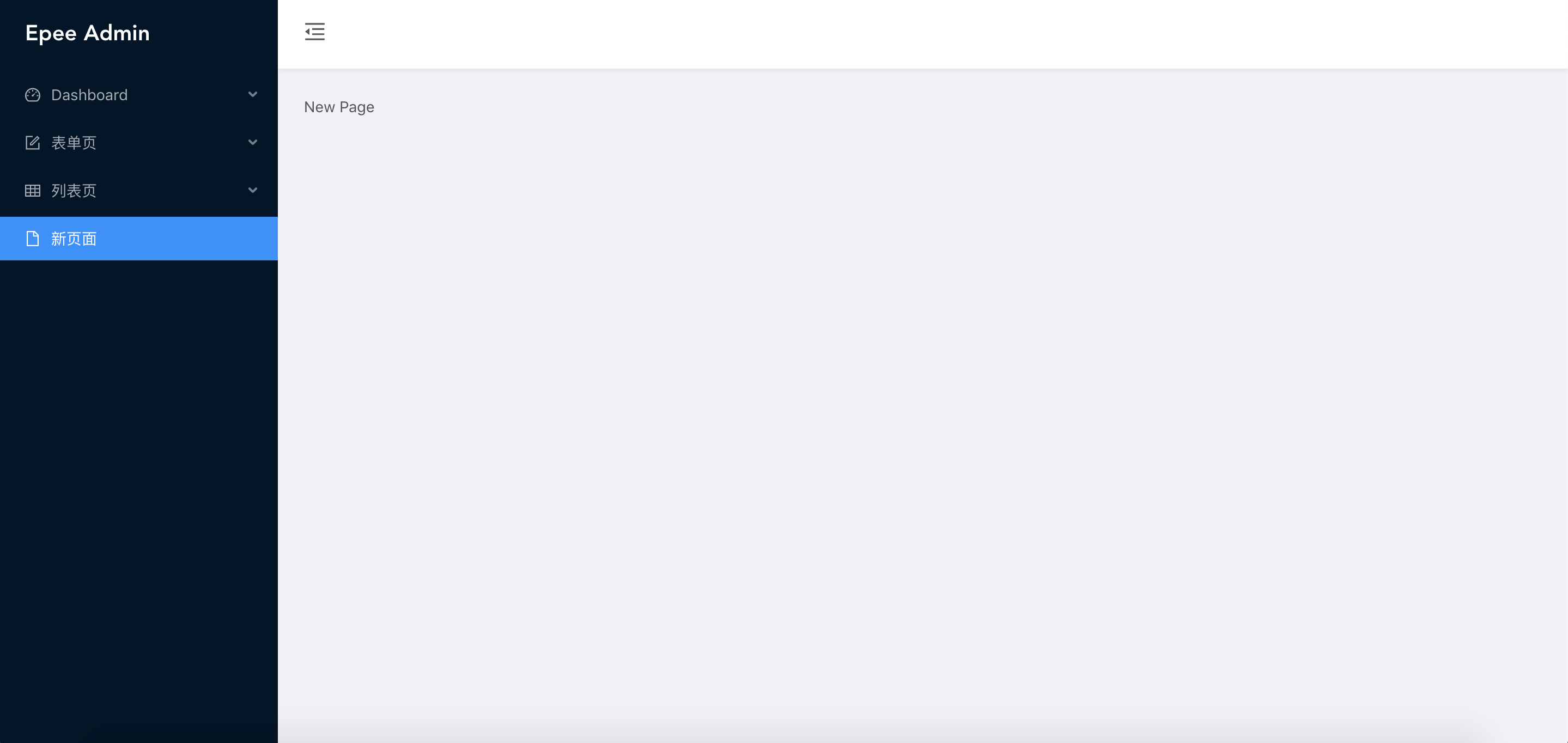dobble11 / Epee React Admin Ts
🗡简洁、高效、易扩展的 React 快速开发模板,基于布局设计,纯 Hooks 开发,提供全链路类型检查及工具
Stars: ✭ 68
Programming Languages
typescript
32286 projects
Projects that are alternatives of or similar to Epee React Admin Ts
React Admin
基于[email protected]的react动态权限后台管理系统模板
Stars: ✭ 151 (+122.06%)
Mutual labels: create-react-app, antd
React Antd Admin
后台前端管理系统,基于react、typescript、antd、dva及一些特别优秀的开源库实现
Stars: ✭ 117 (+72.06%)
Mutual labels: create-react-app, antd
wx-react-app
使用Create-React-App 和 Ant Design Pro 框架整合,演示地址:
Stars: ✭ 16 (-76.47%)
Mutual labels: create-react-app, antd
nodejs-spider
No description or website provided.
Stars: ✭ 18 (-73.53%)
Mutual labels: create-react-app, antd
Create React App Antd
Use antd in create-react-app without ejecting ✨
Stars: ✭ 494 (+626.47%)
Mutual labels: create-react-app, antd
react-antd-admin
react-antd-admin 是一个后台集成解决方案,它基于 react 和 antd; 内置了动态路由,标签页缓存,权限验证、切换功能
Stars: ✭ 42 (-38.24%)
Mutual labels: create-react-app, antd
public-ol-web-template
OrangeLoops Web Project Boilerplate
Stars: ✭ 28 (-58.82%)
Mutual labels: create-react-app, antd
epee-react-admin
🗡简洁、高效、易扩展的 React 快速开发模板,基于布局设计,纯 Hooks 开发,包含中后台应用常用功能
Stars: ✭ 87 (+27.94%)
Mutual labels: create-react-app, antd
React Modern Library Boilerplate
Boilerplate for publishing modern React modules with Rollup
Stars: ✭ 285 (+319.12%)
Mutual labels: create-react-app, module
React Latest Framework
a client framework of React
Stars: ✭ 835 (+1127.94%)
Mutual labels: create-react-app, antd
Daggraph
Dagger dependency graph generator for Android Developers
Stars: ✭ 1,140 (+1576.47%)
Mutual labels: module
Antd Admin
An excellent front-end solution for enterprise applications built upon Ant Design and UmiJS
Stars: ✭ 8,678 (+12661.76%)
Mutual labels: antd
React Mobx Ts Antd
A simple empty project build with react、react-router、mobx、antd in typescript.
Stars: ✭ 53 (-22.06%)
Mutual labels: antd
Docker Rails React Starter
A basic docker-compose, Rails and React / Webpack starter kit
Stars: ✭ 52 (-23.53%)
Mutual labels: create-react-app
💡 预览
水平布局 (master):https://epee.netlify.app/

垂直布局 (dev-vertical-layout):https://vepee.netlify.app/
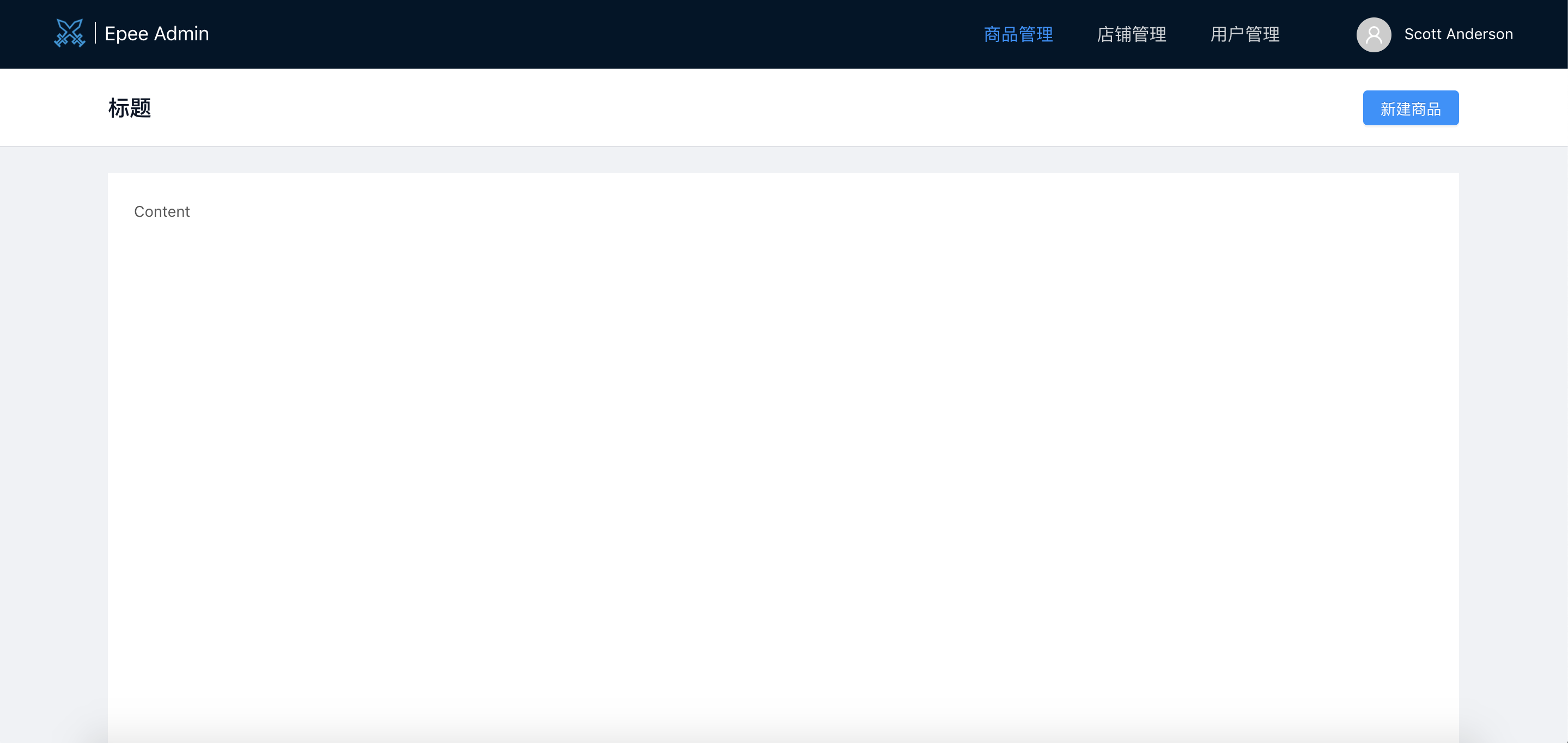
🚀 特性
- 零配置
- 无模版代码
- 使用 React Hooks 开发
- 基于 easy-peasy 的状态管理
- 完善的类型检查及 lint 规则,保证代码风格的一致及质量
- docker 部署支持
- 在线数据 mock
🏃 开始
yarn
yarn start
为了更好的开发体验,你还需要安装以下 VSCode 插件
- Prettier - Code formatter
- ESLint
推荐安装
- Auto Close Tag
- Auto Import
- Auto Rename Tag
- CSS Modules
- Paste JSON as Code
- Path Intellisense
- ES7 React/Redux/GraphQL/React-Native snippets
🌳 目录结构
├── /.vscode/ # vscode 配置目录,包含常用的代码片段、设置等
├── /@types/ # 全局类型声明
├── /src/ # 源码目录
│ ├── /assets/ # 静态资源目录
│ ├── /components/ # 公共业务组件目录
│ ├── /constants/ # constant 目录
│ │ ├── _const.scss # scss 常量
│ │ └── Api.ts # API 常量
│ │ └── store.ts # store
│ │ └── router.ts # 路由树
│ ├── /hooks/ # hook 目录
│ ├── /layouts/ # 布局目录
│ ├── /models/ # 模型目录
│ ├── /pages/ # 页面组件目录
│ ├── /services/ # 请求服务目录
│ ├── /style/ # 全局样式
│ ├── /utils/ # util 目录
│ │ ├── request.ts # 基于 fetch 封装的 http 请求工具
│ │ ├── global.ts # 公共方法库
│ └── index.tsx # 项目入口
⚒ 开发
新增页面
这里的『页面』指配置了路由,能够通过链接直接访问的模块
1. 新增 tsx、scss 文件
src
models
pages
+ NewPage.tsx
+ NewPage.module.scss
NewPage.tsx 部分代码如下:
export default function NewPage(props: NewPageProps) {
return <div className={styles.wrap}>New Page</div>;
}
可以键入 tsrfc 快速生成模板代码,后面直接列出代码片段快捷键,不再说明
2. 将页面加入路由
修改 constants/router.ts 内容
export const router: RouteNode[] = [
{
path: '/dashboard',
name: 'Dashboard',
icon: DashboardOutlined,
routes: [
{ path: '/dashboard/analysis', name: '分析页', component: Analysis },
],
},
...
+ {
+ path: '/new',
+ name: '新页面',
+ icon: FileOutlined,
+ component: NewPage,
+ },
]
修改好之后运行,可以看到如下效果
引入数据流
状态管理使用 easy-peasy,更多用法参考官方文档
下面演示表格组件开发流程
- 增加服务请求路径,修改 constants/Api.ts 文件
export const Api = {
+ POST_SERVICE_LIST: `${baseUrl}/service-list/pageSize/:pageSize/page/:page`,
};
按照约定,路径名以大写及请求类型开头命名
- 依据接口文档,编写请求服务,新建 services/table-list.service.ts 文件(快捷键:tsreq),部分代码如下:
import { Api } from 'src/constants/Api';
import request from 'src/utils/request';
export const getServiceList = (
filter: Omit<ServiceFilter, keyof PageParams>,
router: PageParams,
) =>
request<ResponseBody<PageData<Service>>>(Api.POST_SERVICE_LIST, {
method: 'post',
router,
body: JSON.stringify(filter),
});
- 新建 models/table-list.model.ts 文件(快捷键:tsmodel),编写对应 state、action 处理数据变化,并定义对应类型用于类型检查,部分代码如下:
import { Action, action, ActionTypes, Thunk, thunk } from 'easy-peasy';
import { getServiceList } from 'src/services/table-list.service';
export interface TableListModel {
data: PageData<Service>;
filter: ServiceFilter;
modifyFilter: Action<TableListModel, Partial<ServiceFilter>>;
resetFilter: Action<TableListModel>;
setData: Action<TableListModel, PageData<Service>>;
fetchServiceList: Thunk<TableListModel>;
}
const initState: O.Filter<TableListModel, ActionTypes> = {
data: {
list: [],
total: 0,
},
filter: {
name: '',
updateDate: '',
page: 1,
pageSize: 10,
},
};
export const tableListModel: TableListModel = {
...initState,
// 快捷键:act
modifyFilter: action((state, payload) => {
state.filter = { ...state.filter, ...payload };
}),
resetFilter: action(state => {
state.filter = initState.filter;
}),
setData: action((state, payload) => {
state.data = payload;
}),
// 快捷键:thunk
fetchServiceList: thunk(async (actions, payload, { getState }) => {
const { page, pageSize, ...otherFilter } = getState().filter;
const res = await getServiceList(otherFilter, { page, pageSize });
actions.setData(res.data);
}),
};
引入 model,修改 models/index.ts 内容
+import { tableListModel, TableListModel } from './table-list.model';
export interface StoreModel {
+ tableListModel: TableListModel;
}
export const storeModel: StoreModel = {
+ tableListModel,
};
- 业务组件使用 demo
import { useStoreActions, useStoreState } from 'src/hooks';
const TableList: React.FC<TableListProps> = props => {
// 快捷键:cus
const {
data: { total, list },
filter,
} = useStoreState(state => state.tableListModel);
// 快捷键:cua
const { setFilter, resetFilter, fetchServiceList } = useStoreActions(
actions => actions.tableListModel,
);
const [state, fetch] = useAsyncFn(() => fetchServiceList());
useEffect(() => {
fetch();
}, [fetch, filter]);
return (
<div className={styles.wrap}>
<div className={styles.header}>
<Button type="primary">查询</Button>
<Button onClick={() => resetFilter()}>重置</Button>
</div>
<Table
columns={columns}
dataSource={list}
loading={state.loading}
pagination={{
total,
pageSize: filter.pageSize,
current: filter.page,
showSizeChanger: true,
onChange(curr) {
modifyFilter({ page: curr });
},
onShowSizeChange(curr, size) {
modifyFilter({ page: 1, pageSize: size });
},
}}
/>
</div>
);
};
公共业务组件
对于一些可能被多处引用的功能模块,建议提炼成公共业务组件统一管理。这些组件一般有以下特征:
- 只负责一块相对独立,稳定的功能
- 没有单独的路由配置
- 可能是纯静态的,也可能包含自己的 state,但不涉及 redux 的数据流,仅受父组件(通常是一个页面)传递的参数控制
如 echart
布局与路由
Note that the project description data, including the texts, logos, images, and/or trademarks,
for each open source project belongs to its rightful owner.
If you wish to add or remove any projects, please contact us at [email protected].