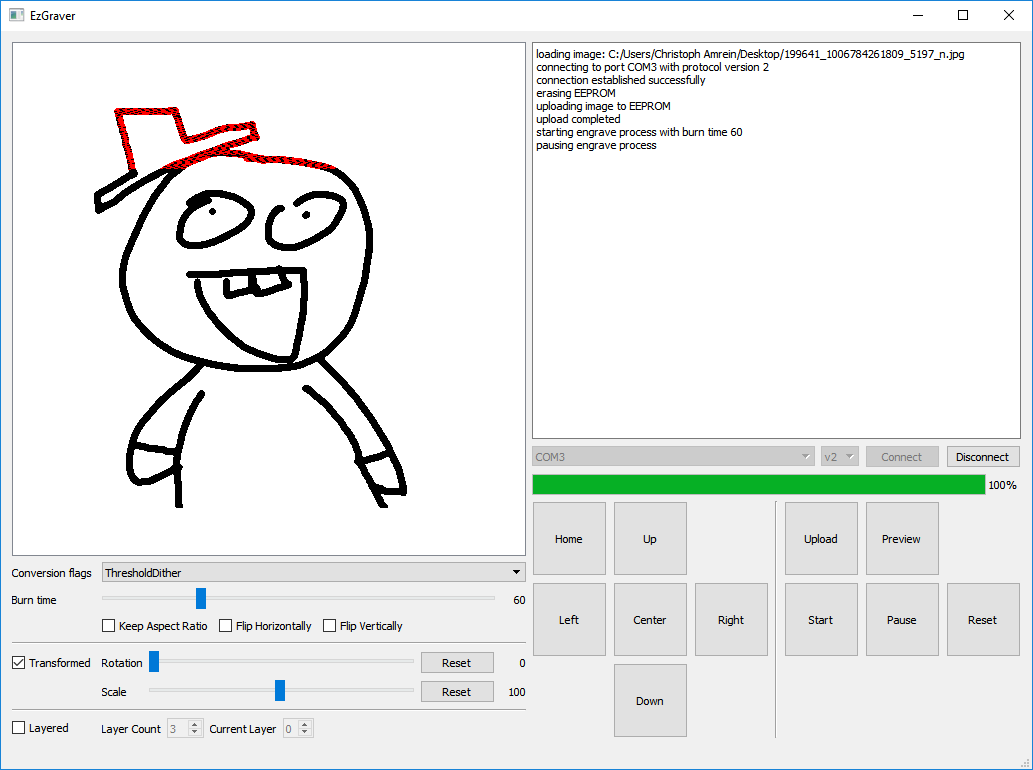camrein / Ezgraver
Programming Languages
Projects that are alternatives of or similar to Ezgraver
| Linux / OSX | Windows | Latest | Downloads |
|---|---|---|---|
 |
 |
Archived
EzGraver is no longer actively maintained. Therefore, the repository has been archived.
About
EzGraver is an open source software allowing users to use with laser engravers by NEJE. It supports Linux, OSX, and Windows. It provides both a command-line interface and a graphical user interface. The latest release is available on the releases page.
Before Running
On all platforms (Linux, OSX, and Windows), it is required that the proper drivers are installed. If that's not the case, the engraver will not be detected and not listed in the dropdown. There were reports (at least for Windows) that the Arduino drivers are working.
Additionally, Windows requires the installation of Visual C++ Redistributable for Visual Studio 2015 too. Otherwise, errors like VCRUNTIME140.dll or MSVCP140.dll could not be found will be shown.
Linux may require running EzGraver with extended privileges. This possibly identifies itself with a permission denied error. To gain access to the serial device, add the user to the group of allowed serial port users (dialout for Ubuntu).
Command-Line Interface
Besides the graphical user interface, EzGraver provides a pure command-line interface too.
Usage: EzGraverCli <option> [arguments...]
Available options:
v - Prints the version information
a - Shows the available ports
h <port> - Moves the engraver to the home position
s <port> - Starts the engraving process with the burn time 60
p <port> - Pauses the engraver
r <port> - Resets the engraver
u <port> <image> - Uploads the given image to the engraver
Building
EzGraver was developed with QT 5.7. The lowest known API-Requirement is QT 5.4. Continuous integration on Travis-CI, Tea-CI and AppVeyor is done with at least QT 5.5.
Windows
Download the latest QT release and build it using QT Creator. Builds have been tested on the following kits:
- Desktop QT 5.7.0 MinGW 32bit
- Desktop QT 5.7.0 MSVC2015 64bit
OS X
First, install a sufficient QT version. In this example, QT 5.5 is being installed.
brew update
brew install qt55
brew link --force qt55
Now build EzGraver.
qmake -config release EzGraver.pro
make
Copy EzGraverCore into the frameworks directory and then generate the *.dmg file for deployment.
mkdir EzGraverUi/EzGraverUi.app/Contents/Frameworks/
cp EzGraverCore/libEzGraverCore.1.dylib EzGraverUi/EzGraverUi.app/Contents/Frameworks/libEzGraverCore.1.dylib
macdeployqt EzGraverUi/EzGraverUi.app -dmg
Ubuntu
Before loading QT from the official Ubuntu repositories, it is recommended to ensure that they contain the required version.
apt-get install build-essential qt5-qmake qtbase5-dev libqt5serialport5-dev
Ensure the desired QT version has been installed.
qmake -qt=qt5 -v
Now build EzGraver.
qmake -qt=qt5 -config release EzGraver.pro
make
Install the binaries.
make install
Support EzGraver
Knowing that people enjoy EzGraver is a great honor. If you like to support it, stars are appreciated and will help others getting aware of EzGraver. Feature requests, bug reports, general feedback, and code contributions are always welcome and will support further improvements of EzGraver.
Acknowledgment
Many thanks to:
- Frederik Andersson for providing the control codes for protocol v1.
- AlexNk for providing the control codes for protocol v2.
- maturz and Richard Kircheis for providing data and help to support the protocol v3.