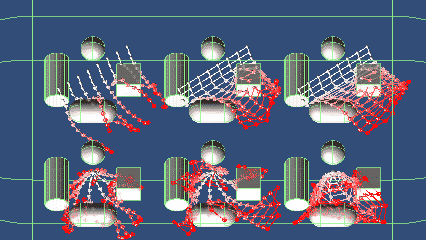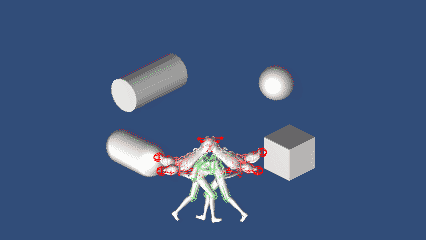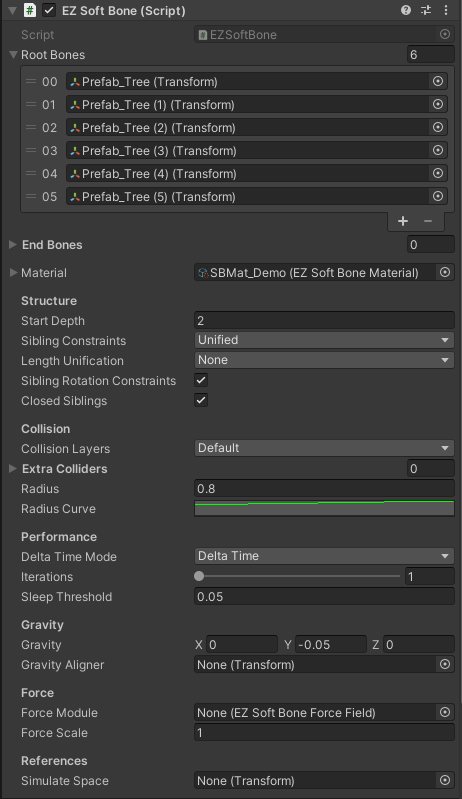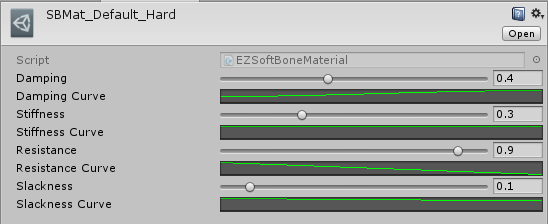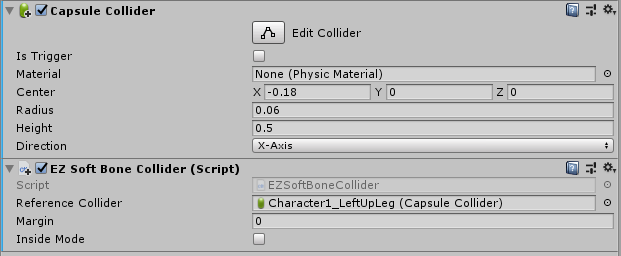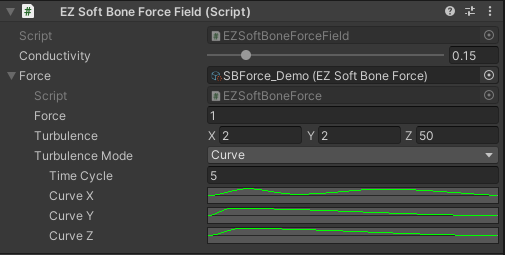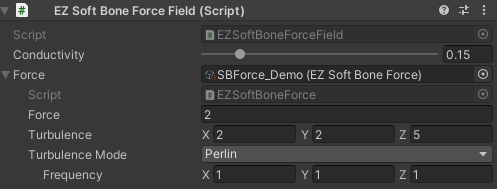EZhex1991 / Ezsoftbone
A simple kinetic simulator for Unity, you can use it to simulate hair/tail/breast/skirt and other soft objects
Stars: ✭ 241
Projects that are alternatives of or similar to Ezsoftbone
Unity Frosted Glass
❄️ Test of a frosted glass material in Unity.
Stars: ✭ 506 (+109.96%)
Mutual labels: unity, unity3d, unity-3d
Com.unity.multiplayer.mlapi
A game networking framework built for the Unity Engine to abstract game networking concepts.
Stars: ✭ 781 (+224.07%)
Mutual labels: unity, unity3d, unity-3d
Texturepanner
This repository hosts a shader for Unity3D whose main goal is to facilitate the creation of neon-like signs, conveyor belts and basically whatever based on scrolling textures
Stars: ✭ 528 (+119.09%)
Mutual labels: unity, unity3d, unity-3d
Opencvforunity
OpenCV for Unity (Untiy Asset Plugin)
Stars: ✭ 359 (+48.96%)
Mutual labels: unity, unity3d, unity-3d
Voxelframework
An awesome Voxel framework for Unity (Game Engine)
Stars: ✭ 57 (-76.35%)
Mutual labels: unity, unity3d, unity-3d
Holoshield
Highly customizable sci-fi shield / force field shader for Unity3D. Allows you to set edge power & color, inner texture scrolling, waviness, scale pulsation and procedural intensity noise. Implements tessellation for low-poly base meshes.
Stars: ✭ 401 (+66.39%)
Mutual labels: unity, unity3d, unity-3d
Radialprogressbar
Customizable radial progress bar shader for Unity3D. Allows you to set arc range, minimum and maximum colors, textures, radius, and a few more things. Create HP Bars, Speedometers, rank progress, etc!
Stars: ✭ 714 (+196.27%)
Mutual labels: unity, unity3d, unity-3d
Jengine
JEngine是针对Unity开发者设计的开箱即用的框架,封装了强大的功能,小白也能快速上手,轻松制作可以热更新的游戏 | JEngine is a streamlined and easy-to-use framework designed for Unity Programmers which contains powerful features, beginners can start up quickly and making hot update-able games easily
Stars: ✭ 564 (+134.02%)
Mutual labels: unity, unity3d, unity-3d
Unity Assetpipeline Presentation
Unity project for "A Technical Deep-Dive into Unity's Asset Pipeline" presented at Develop: 2018
Stars: ✭ 31 (-87.14%)
Mutual labels: unity, unity3d, unity-3d
Savegamepro
A Complete and Powerful Save Game Solution for Unity (Game Engine)
Stars: ✭ 30 (-87.55%)
Mutual labels: unity, unity3d, unity-3d
Mapssdk Unity
This repository contains samples, documentation, and supporting scripts for Maps SDK, a Microsoft Garage project.
Stars: ✭ 307 (+27.39%)
Mutual labels: unity, unity3d, unity-3d
Unitylibrary
📚 Library of all kind of scripts, snippets & shaders for Unity
Stars: ✭ 1,968 (+716.6%)
Mutual labels: unity, unity3d, unity-3d
Realtime Csg For Unity
Realtime-CSG, CSG level editor for Unity
Stars: ✭ 281 (+16.6%)
Mutual labels: unity, unity3d, unity-3d
Apple Signin Unity
Unity plugin to support Sign In With Apple Id
Stars: ✭ 228 (-5.39%)
Mutual labels: unity, unity3d, unity-3d
Dlibfacelandmarkdetector
FaceLandmark Detector using Dlib (Unity Asset Plugin)
Stars: ✭ 80 (-66.8%)
Mutual labels: unity, unity3d, unity-3d
Rimlight
Customizable rimlight shader for Unity that includes pulsation and noise scrolling. Give your scenes that extra oomph!
Stars: ✭ 170 (-29.46%)
Mutual labels: unity, unity3d, unity-3d
Noiseball2
A small example of procedural modeling with compute shaders.
Stars: ✭ 215 (-10.79%)
Mutual labels: unity, unity3d
Minis
Minis: MIDI Input for New Input System -- A plugin that adds MIDI input support to Unity's new Input System
Stars: ✭ 214 (-11.2%)
Mutual labels: unity, unity3d
EZSoftBone
This package is totally FREE and open-source.
If you feel it helpful, you can buy it on AssetStore to support me. Other than that, Donations are always welcome.
If you need a refund, send your Invoice Number to [email protected]. Refund for any reason will be accepted.
EZSoftBone is a simple kinetic simulator for Unity, you can use it to simulate hair/tail/breast/skirt and other soft objects.
Tutorial Video: https://www.bilibili.com/video/BV1mz4y1Q76o
- All colliders supported (include MeshCollider)
- Net structure supported (Cloth simulation)
- Use EZSoftBoneMaterial to adjust effects, and reuse it on other EZSoftBones
- Inherit EZSoftBoneColliderBase to create custom colliders
- Beautiful wind simulator
EZSoftBone
- Root Bones: a list of root bone Transforms
- End Bones: a list of end bone Transforms (useful for a hierarchy that has special parts, and you want to use different materials for these parts)
- Material:
EZSoftBoneMaterial, default material will be used if not specified - Structure
- Start Depth: start depth of this system. (Transform will not be controlled if its depth is less than startDepth)
- Sibling Constraints: add constraints to the nodes that have the same depth
- None: no sibling constraints (chain simulation)
- Rooted: use sibling constraints for each Root Bone separately
- Unified: use sibling constraints for the entire SoftBone system
- Length Unification: length calculation of this system, it determines how the radius and material parameters distributed on this system
- None: compute each chain (length of the longest child chain will be used on the branches)
- Rooted: each root use the length of its longest child chain
- Unified: use the length of the longest chain for the entire system
- Sibling Rotation Constraints: should sibling constraints affect rotations
- Closed Siblings: check this to use closed loop circle
- Collision
- Collision Layers: which layers should the system collide with
- Extra Colliders: extra colliders (normal colliders required, this is for compatible purpose)
- Radius: collider size
- Radius Curve: how should the size distribute on the bones
- Performance
- Delta Time Mode
- Delta Time: UnityEngine.Time.deltaTime
- Unscaled Delta Time: UnityEngine.Time.unscaledDeltaTime
- Constant: a constant value can be specified
- Iterations: how many times should the calculations done in one frame
- Sleep Threshold: speed below this threshold will go to sleep (useful for high frame rate)
- Delta Time Mode
- Gravity
- Gravity: gravity
- Gravity Aligner: A transform can be specified to determine how much the gravity affects the system, inversely correlated to dot-production of aligner's y direction and world's y direction
- eg: Create a new GameObject, leave its rotation unchanged (identical to the world space), drag it down to the head of a character, and set it as the aligner of the Hair system. You will see the grivity has no effect on the hair when the character stands still, and has maximum effect when the character lies down or bows
- To create a context menu to reset Transform's world rotation easily, Check this page: EZTransformContextMenu
- Force
- Force Module:
EZSoftBoneForce, wind simulation - Force Space: reference system of the Force Module
- Force Scale: the output amplification of ForceModule
- Force Module:
- References
- Simulate Space: A transform can be specified as a simulate space, it's useful when the system needs to be updated with a moving object (relatively static)
- eg: a character in a moving car, hair should be relatively static to the car
- Simulate Space: A transform can be specified as a simulate space, it's useful when the system needs to be updated with a moving object (relatively static)
EZSoftBoneMaterial
Assets/Create/EZSoftBone/SBMat
- Damping: speed attenuation
- Stiffness: shape retention
- Resistance: force resistence
- Slackness: length retention
Each value has a corresponding curve represent the value distribution on the bone hierarchy
EZSoftBoneCollider
- Reference Collider: All types of colliders could be referenced, EZSoftBoneCollider don't have to be on the same GameObject with its reference collider
- Margin:
- Inside Mode:
EZSoftBoneForce
Assets/Create/EZSoftBone/SBForce
- Direction: base force vector
- Conductivity:
- Turbulence: force turbulence vector
- Turbulence Mode:
- Curve:
- Turbulence Time Cycle: turbulence time cycle
- Turbulence Curve: turbulence variation curves for each axis
- Perlin:
- Turbulence Speed: x coordinate speed for 2d perlin noise
- Random seed: y coordinate position for 2d perlin noise
- Curve:
Note that the project description data, including the texts, logos, images, and/or trademarks,
for each open source project belongs to its rightful owner.
If you wish to add or remove any projects, please contact us at [email protected].