findcdn
findcdn, is a tool that can scan and detect the kind of
Content Distribution Network (CDN)
a domain uses. findcdn can save results to a file, be used as a module, or
just output to stdout.
findcdn helps users of the tool accurately determine what CDN a domain is
using. The list of supported domains is listed in the
cdn_config.py
file in the repository. The library can be implemented as a standalone tool or
an importable module in your project. In both cases, the results can be written
to an output file.
Getting Started
findcdn requires Python 3.7+. Python 2 is not supported.
findcdn
can be installed as a module using pip and the requirements.txt file in the
repository.
Installed as a Module
findcdn can be installed via pip:
pip install --requirement requirements.txtIt can then be run directly:
findcdn list github.comAlternatively you can install quickly to any project with:
pip install git+https://github.com/cisagov/findcdn.gitNote: It is recommended to use a python virtual environment to install modules and keep your environment clean. If you wish to do so, you will need pyenv and the pyenv-virtualenv plugin before installing the module.
Standalone Usage and Examples
findcdn file <fileIn> [options]
findcdn list <domain>... [options]
findcdn (-h | --help)
findcnd -h
findcdn file domains.txt -o output_cdn.txt -t 17 -d
findcdn list dhs.gov cisa.gov -o output_cnd.txt -v
findcdn list cisa.govOptions
-h --help Show this message.
--version Show the current version.
-o FILE --output=FILE If specified, then the JSON output file will be
created at the specified value.
-v --verbose Includes additional print statements.
--all Includes domains with and without a CDN
in output.
-d --double Run the checks twice to increase accuracy.
-t --threads=<thread_count> Number of threads, otherwise use default.
--timeout=<timeout> Max duration in seconds to wait for a domain to
conclude processing, otherwise use default.
--user_agent=<user_agent> Set the user agent to use, otherwise
use default.Sample Output
user2@ubuntu:~$ findcdn list asu.edu -t 7 --double
Using 7 threads.
[Pending: 0 jobs]==[Threads: 2]: 100%|███████████████████████████████| 2/2 [00:00<00:00, 2.22it/s]
{
"date": "06/19/2020, 13:00:38",
"CDN_count": "1",
"domains": {
"asu.edu": {
"IP": "'104.16.50.14'",
"cdns": "'.cloudflare.com'",
"cdns_by_names": "'Cloudflare'"
}
}
}
Domain processing completed.
1 domains had CDN's out of 1.
Library Usage
Since findcdn can be installed as a module, its CDN detection power can be
called from and implemented in any project. First, import findcdn into your
project, as shown above. Then, pass it a list of domains to analyze. After
processing, the program will return a JSON object containing the inputted
domains and the CDNs they use.
The way findcdn functions is determined by the passed in options; the current
possible options and an example are written below for your convenience:
findcdn.main(
domain_list: List[str], # List of domains to search
output_path: str = None, # if included, output results to JSON
verbose: bool = False, # Verbose mode (more printing!)
all_domains: bool = False, # Includes domains that dont have cdn's in the output
interactive: bool = False, # Includes a progress bar (normally used for command line)
double_in: bool = False, #D ouble the number of tries on a domain to increase accuracy
threads: int = THREADS, # Number of threads to use
timeout: int = TIMEOUT, # How long to wait on a domain
user_agent: str = USER_AGENT, # User Agent to use
)Example
import findcdn
import json
domains = ['google.com', 'cisa.gov', 'censys.io', 'yahoo.com', 'pbs.org', 'github.com']
resp_json = findcdn.main(domains, output_path="output.json", double_in=True, threads=23)
dumped_json = json.loads(resp_json)
for domain in dumped_json['domains']:
print(f"{domain} has CDNs:\n {dumped_json['domains'][domain]['cdns']}")How It Works
findcdn is broken into three sections:
- findcdn's main runner file
- Validates and organizes inputted domains
- Orchestrates the use of the CDN Engine using a list of domains
- Output domain CDN's in JSON to stdout and a file if selected
- The CDN Engine
- Organizes all domains into a "pot"
Chefwill use the CDN Detection library to obtain all CDNs for each domainChefthen runs an analysis to set the boolean has_cdn value if it detects a domain is has a CDN then returns the list of domains to the runner file
- CDN Detection
- Will scrape data from:
- HTTPS Server Headers
- CNAME records
- WHOIS data
- From each of these, it runs a fingerprint scan to identify any CDNs defined
in
cdn_config.py.
- Will scrape data from:
History
This tool's original purpose was to automatically detect if a domain that uses a CDN is frontable. Due to the significant overhead for fronting detection, we pivoted the development of this tool to be exclusively a CDN detection tool. We use our wiki to describe further what Domain Fronting is, our research notes, design decisions, and playbooks for fronting specific domains. If you find any additional frontable domains or any flaws in the current playbooks, please consider contributing!
Project Change Summary
- The project is now for CDN detection.
- Determining frontability was infeasible for every CDN provider.
- Resources, Notes, and playbooks are now available in the wiki of this repository.
- Any feedback, improvements, or additional playbooks are always appreciated.
More Information
There is more information located on our wiki page. We encourage you to make feature requests or contribute anything you would like to see added into the project or wiki.
This can be any of the following:
- Information pertaining to domain fronting
- Playbooks for fronting different domains
- Better detection methods for CDN
- General updates to current wiki pages
Contributing
We welcome contributions! Please see CONTRIBUTING.md for
details.
License
This project is in the worldwide public domain.
This project is in the public domain within the United States, and copyright and related rights in the work worldwide are waived through the CC0 1.0 Universal public domain dedication.
All contributions to this project will be released under the CC0 dedication. By submitting a pull request, you are agreeing to comply with this waiver of copyright interest.