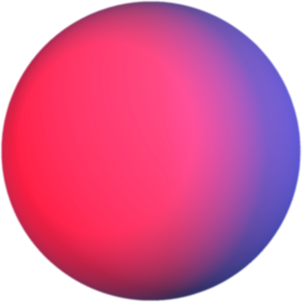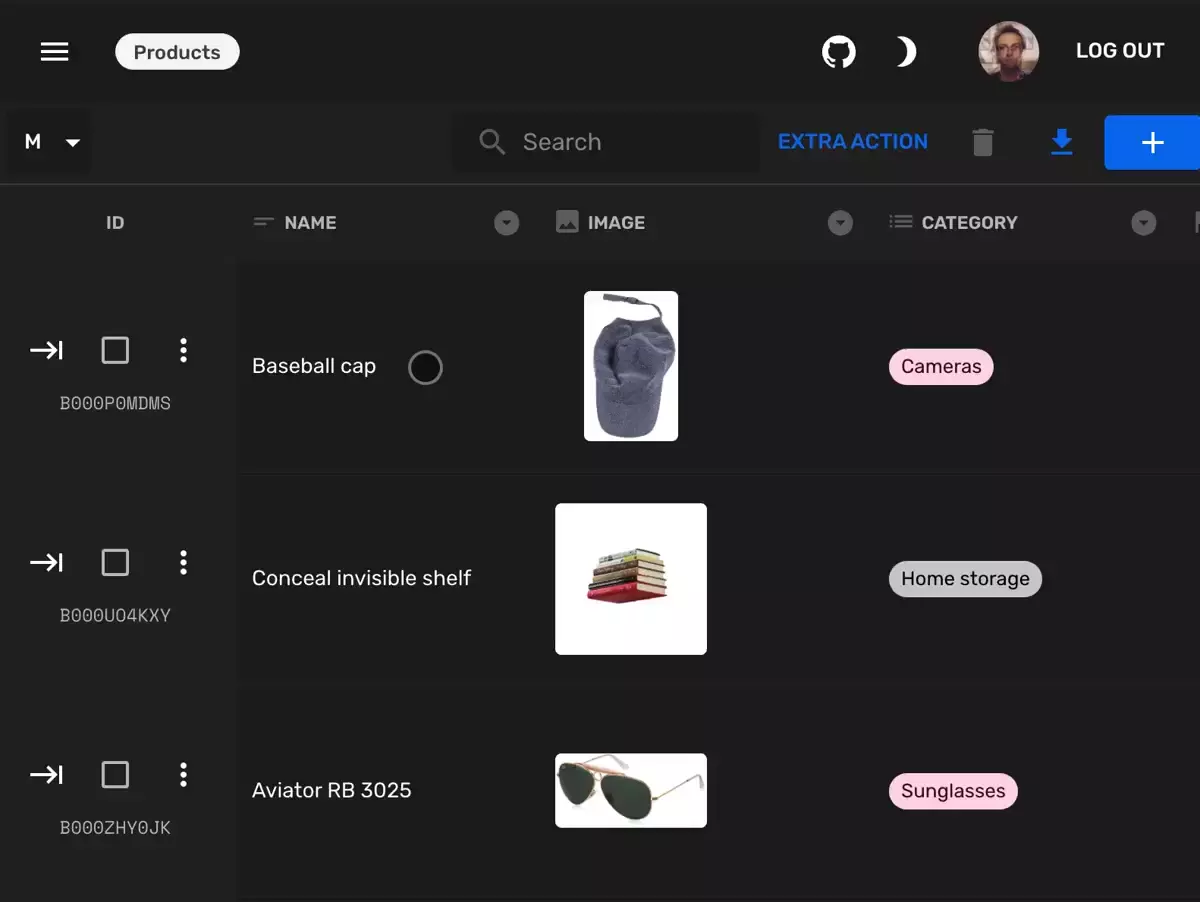FireCMS
Awesome Firebase/Firestore-based headless CMS
FireCMS is a headless CMS and admin panel, built by developers for developers.
It integrates by default with Firebase and Firestore but it can be used with any backend.
It generates CRUD views based on your configuration. It is easy to set up for the straight forward cases and easy to extend and customise.
The goal of this CMS is to generate collection and form views that bind nicely to the collection/document model. We have built in many basic (and not so basic) use cases; but FireCMS is built with extensibility in mind, so it is easy to create your views or override the existing ones.
FireCMS does not enforce any data structure on your side, and works out of the box with any project.
Core technologies
FireCMS is based on this great technologies:
- Typescript
- Firebase SDK 9
- React + React Router 6
- Material UI 5
- Formik + Yup
Quickstart
The easiest way to get going is to check our quickstart guide! You will just need to follow some quick steps:
https://firecms.co/docs/quickstart
Demo
Check the demo with all the core functionalities.
You can modify the data, but it gets periodically restored.
Changelog
https://firecms.co/docs/changelog
Features
FireCMS has been meticulously built to make it extremely easy for developers to build a CMS/admin tool. At the same time it offers the best data editing experience and has an extremely thoughtful UX designed to make it super easy to use, for marketers and content managers.
🏓 Awesome spreadsheet view
We have developed a super performant windowed spreadsheet view for collections, where you can do inline editing on most of the common fields, and have a popup view in the rest of the cases and your custom field implementations.
It has real-time support, making it suitable for apps that need to be always updated.
It also supports text search (through an external provider such as Algolia, if you are using Firestore), as well as filtering and sorting and exporting data
✨ Powerful forms
When editing an entity, FireCMS offers a nested system of side dialogs that
allow to navigate through subcollections and access custom views (such as a
custom form, or a blog preview). This functionality can be also accessed
programmatically though the hook useSideEntityController.
FireCMS includes more than 15 built-in fields with hundreds of customization and validation options. The components have been meticulously crafted for a great user experience, and we include advanced features such as references to other collections, markdown or arrays reordering.
If your use case is not supported, you can build your own custom field, just as any other React component.
It also supports conditional fields in forms, allowing for declaring rules of what fields are active , based on your own logic.
👮 Authentication, permissions and role system
You will be able to define which navigation views can a user see, and the operations (create, edit, delete) that can be executed on them, based on your role system. You can even define this configuration on a per-entity or collection level.
By default, all the authorization mechanisms of Firebase are supported, but you are free to implement your own.
🏹 Relational support
You can define references to entities in other collections, and benefit from the integrated reference fields and shortcuts included.
It is also possible to define subcollections at the entity level, so you can nest data in a collection/document/collection model
🆒 Real time data
Every view in the CMS has real time data support. This makes it suitable for displaying data that needs to be always updated.
Forms also support this feature, any modified value in the database will be updated in any currently open form view, as long as it has not been touched by the user. This allows for advanced cases where you trigger a Cloud Function after saving an entity that modifies some values, and you want to get real time updates.
🗂️ Files storage
FireCMS supports uploading files to Firebase Storage out of the box, and provides specific fields for handling single and multiple file uploads, also allowing for reordering.
You can change the Firebase Storage implementation with your own.
🙌 Your logic
You can add your custom logic or validation in multiple points of the user flow.
There are built-in hooks onPreSave, onSaveSuccess, onSaveFailure,
onPreDelete and onDelete.
FireCMS has a good separation of concerns. All the logic related to
Firebase/Firestore is abstracted away behind 3 interfaces: DataSource,
StorageSource and AuthController. This means you can extend or even completely
replace those 3 implementations with your own.
Included example
You can access the code for the demo project under
example. It includes
every feature provided by this CMS.
Keep in mind you need to update the dependencies in that project if you want to use it as it is, without linking it to the library source code. More details in its README
Contact and support
If you need general support, you can open a GitHub issue.
Do you need consulting setting up your Firestore-based CMS in no time? We are
happy to help!
[email protected]
License
MIT © camberi