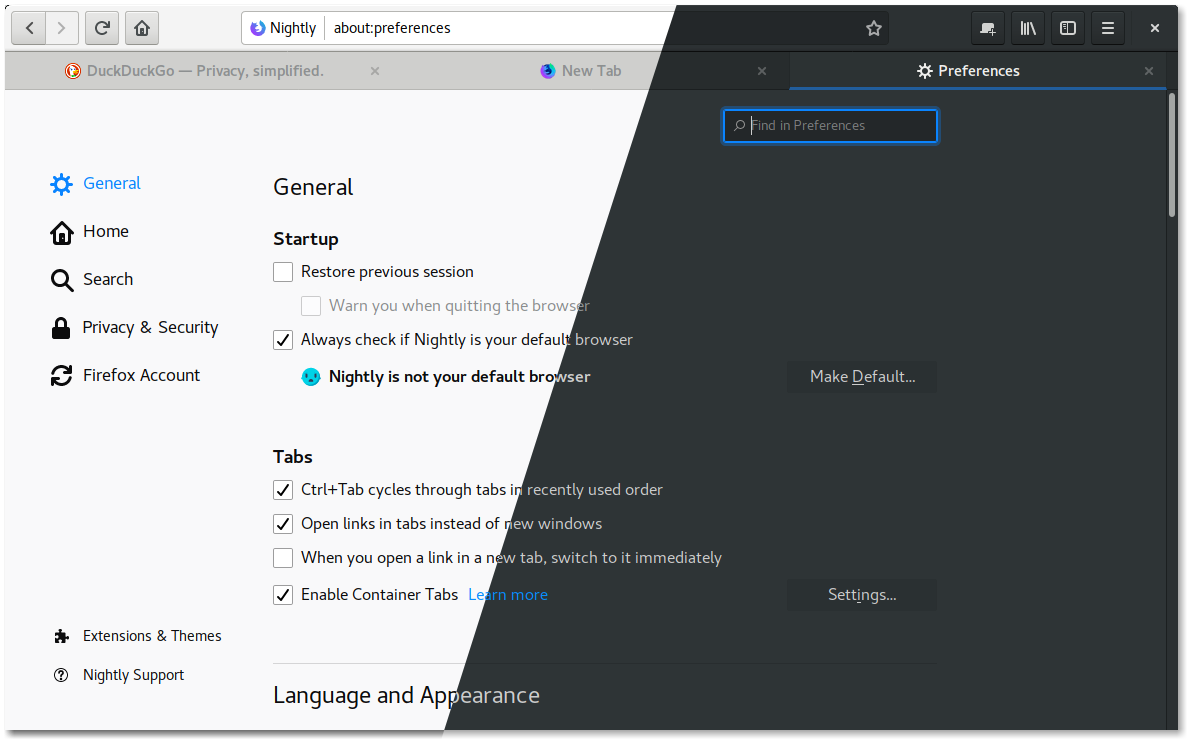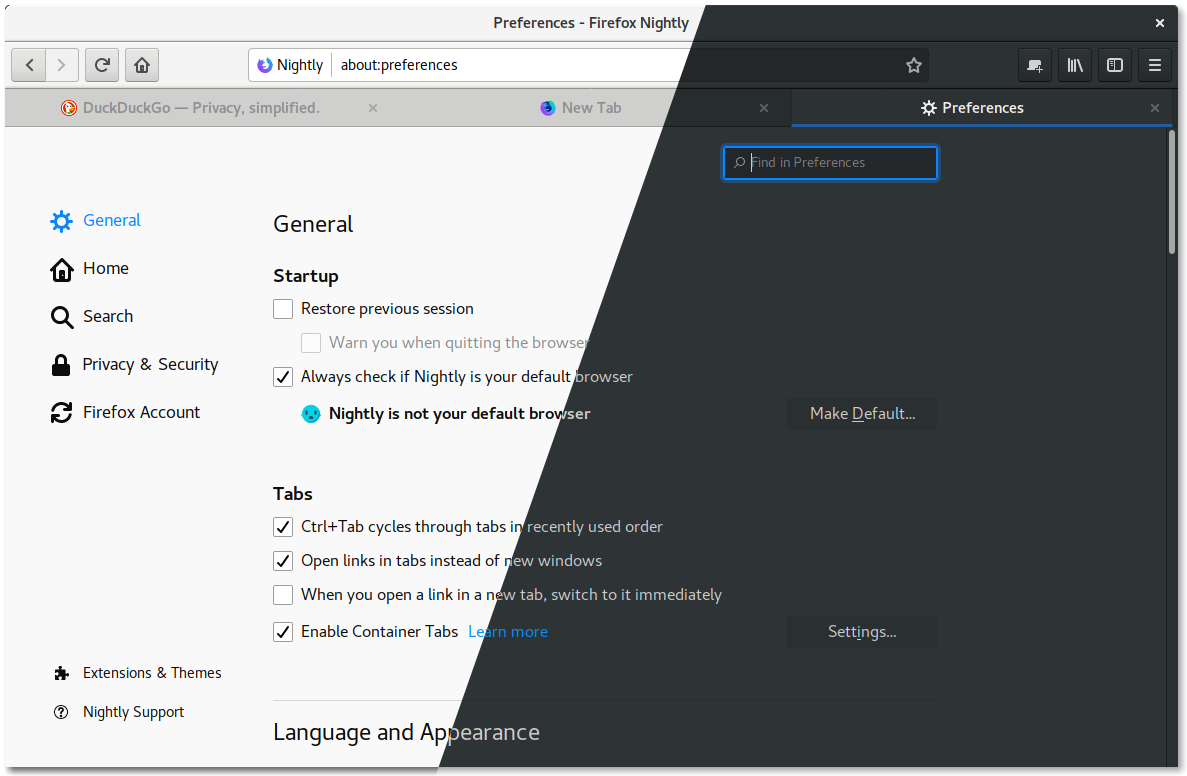kurogetsusai / Firefox Gnome Theme
Projects that are alternatives of or similar to Firefox Gnome Theme
Firefox GNOME Theme
Description
This is a bunch of CSS code to make Firefox 57+ look closer to GNOME's default
theme. It styles the UI and internal Firefox' pages like about: and
view-source:. Both light and dark variants are supported.
The master branch track current Firefox stable. If you need support
for older versions, they are archived under version-specific git tags. Eg. if
you're using Firefox 57, switch to the 57 tag after cloning the repo:
git checkout 57
Installation
Extensions can no longer style UI elements, but we can still use good old
userChrome.css and userContent.css files. Just drop this repo to your
chrome directory:
-
Go to your Firefox profile's directory, if it's located in the default location, this should work:
cd ~/.mozilla/firefox/*.default
-
Create a
chromedirectory if it doesn't exist.mkdir -p chrome cd chrome
-
Clone this repo to a subdirectory:
git clone https://github.com/kurogetsusai/firefox-gnome-theme.git
-
Create single-line user CSS files if non-existent or empty (at least one line is needed for
sed):[[ -s userChrome.css ]] || echo >> userChrome.css [[ -s userContent.css ]] || echo >> userContent.css
-
Import this theme at the beginning of the CSS files (all
@imports must come before any existing@namespacedeclarations):sed -i '1s/^/@import "firefox-gnome-theme\/userChrome.css";\n/' userChrome.css sed -i '1s/^/@import "firefox-gnome-theme\/userContent.css";\n/' userContent.css
-
Enable the theme in the
firefox-gnome-theme/userChrome.cssfile. Open it with a text editor and follow instructions to enable one of the theme variants. You can also enable extra features here. Keep in mind this file might change in future versions and your configuration will be lost. You can copy the@imports you want to enable to theuserChrome.cssfile directly in yourchromedirectory if you want it to survive updates. Remember all@imports must be at the top of the file, before other statements.The GTK theme variant must match the variant you picked for this Firefox theme, which means you must either enable (for the dark variant) or disable (for the light one) global dark theme in GNOME Tweak Tools, or alternatively, you can run Firefox with a specific variant without changing the global theme by supplying the
GTK_THEMEvariable like this:# for the dark theme GTK_THEME=Adwaita:dark firefox # for the light one GTK_THEME=Adwaita:light firefox
-
Optionally you can enable styling of Firefox' internal pages in the
userContent.cssfile analogous to theuserChrome.cssfile.
You might want to adjust your default link colors so they are more visible on
dark background, either drop the code below into your
(firefox profile)/user.js file or change them manually in about:config.
user_pref("browser.active_color", "#cc1a1a");
user_pref("browser.anchor_color", "#0a8dff");
user_pref("browser.visited_color", "#0871cc");
user_pref("browser.display.background_color", "#2e3436");
user_pref("browser.display.foreground_color", "#ccc");
You can't get rid of the title bar for now (except for Fedora, where you can enable CSD), but you will be able to do it in Firefox 60, when Firefox adds client-side decoration support. For now you can use a GNOME extension like No Title Bar to hide it.
Broken stuff
Icons might appear black where they should be white on some systems. I have no
idea why, but you can adjust them in the ui/theme.css file, look for
filter: invert.
I haven't finished styling the new tab page. I just replaced it with a
blank page, because I don't like all that clutter anyway, but feel free to
finish it yourself (my attempts are in the userContent.css file, look for
about:newtab).
Feel free to report issues here on GitHub and share your ideas if you know how to fix them. Since I can't do everything alone, this project relies on contributors, many existing features were added by our contributors, so don't hesitate to become one of them!
Development
If you wanna mess around the styles and change something, you might find these things useful.
To use the Inspector to debug the UI, open the developer tools (F12) on any page, go to options, check both of those:
- Enable browser chrome and add-on debugging toolboxes
- Enable remote debugging
Now you can close those tools and press Ctrl+Alt+Shift+I to Inspect the browser UI.
Also you can inspect any GTK3 application, for example type this into a terminal and it will run Epiphany with the GTK Inspector, so you can check the CSS styles of its elements too.
GTK_DEBUG=interactive epiphany
Feel free to use any parts of my code to develop your own themes, I don't force any specific license on your code.