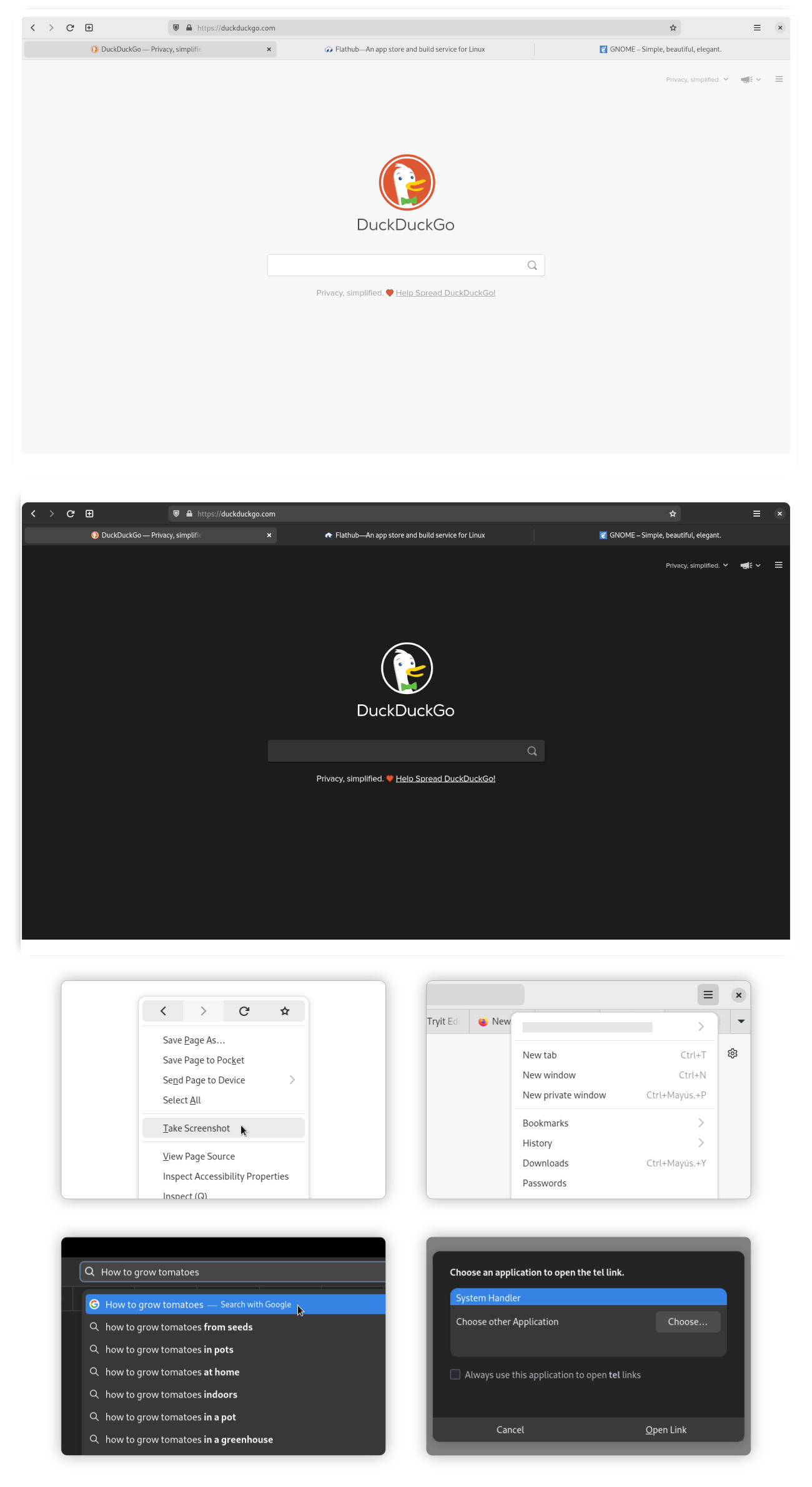rafaelmardojai / Firefox Gnome Theme
Projects that are alternatives of or similar to Firefox Gnome Theme

Firefox GNOME theme
A GNOME theme for Firefox
This theme follows lastest GNOME Adwaita style.
Description
This is a bunch of CSS code to make Firefox look closer to GNOME's native apps.
This theme is supposed to work with current supported Firefox releases:
- Firefox 85
- Firefox 78 ESR
- Firefox 86 Beta
- Firefox 87 Nightly
Installation
Installation script
-
Clone this repo and enter folder:
git clone https://github.com/rafaelmardojai/firefox-gnome-theme/ && cd firefox-gnome-theme
-
Run installation script:
./scripts/install.sh # Standard ./scripts/install.sh -f ~/.var/app/org.mozilla.firefox/.mozilla/firefox # Flatpak
Script options
-
-f <firefox_folder_path>optional- Set custom Firefox folder path, for example
~/.mozilla/icecat/. - Default:
~/.mozilla/firefox/
- Set custom Firefox folder path, for example
-
-p <profile_name>optional- Set custom profile name, for example
e0j6yb0p.default-nightly. - Default: standard default profile
- Set custom profile name, for example
-
-t <theme_name>optional- Set the colors used in the theme.
- Default: Adwaita.
- Options:
adwaita,maia,yaru.
One command curled script
You can also install this theme with one command:
curl -s -o- https://raw.githubusercontent.com/rafaelmardojai/firefox-gnome-theme/master/scripts/install-by-curl.sh | bash
It will download the latest version of the theme and run the installation script for you.
Manual installation
-
Go to
about:supportin Firefox. -
Application Basics > Profile Directory > Open Directory.
-
Open directory in a terminal.
-
Create a
chromedirectory if it doesn't exist:mkdir -p chrome cd chrome
-
Clone this repo to a subdirectory:
git clone https://github.com/rafaelmardojai/firefox-gnome-theme.git
-
Create single-line user CSS files if non-existent or empty (at least one line is needed for
sed):[[ -s userChrome.css ]] || echo >> userChrome.css
-
Import this theme at the beginning of the CSS files (all
@imports must come before any existing@namespacedeclarations):sed -i '1s/^/@import "firefox-gnome-theme\/userChrome.css";\n/' userChrome.css
-
Symlink preferences file:
ln -s chrome/firefox-gnome-theme/configuration/user.js ../user.js
-
Restart Firefox.
-
Open Firefox customization panel and move the new tab button to headerbar.
-
Be happy with your new gnomish Firefox.
Updating
Both manual and script installation methods should create a git clone in your-profile-folder-path/chrome/firefox-gnome-theme, so the easiet way to update the theme is to open this folder in terminal and perform a git pull.
git pull origin master
Note: You can also run the installation script again to update (after cloning again the repo).
Uninstalling
- Go to your profile folder. (Go to
about:supportin Firefox > Application Basics > Profile Directory > Open Directory) - Remove
chromefolder.
Scrollbars
To achieve Firefox with overlay scrollbars install firefox-gnome-scrollbars.
Enabling optional features
Optional features can be enabled by creating new boolean preferences in about:config.
- Go to the
about:configpage - Type the key of the feature you want to enable
- Set it as a
booleanand click on the add button - Restart Firefox
Features
-
Hide single tab
gnomeTheme.hideSingleTabHide the tab bar when only one tab is open.
Note: You should move the new tab button somewhere else for this to work, because by default it is on the tab bar too. See #54.
-
Normal width tabs
gnomeTheme.normalWidthTabsUse normal width tabs as default Firefox.
-
Active tab contrast
gnomeTheme.activeTabContrastAdd more contrast to the active tab.
-
System icons
gnomeTheme.systemIconsUse system theme icons instead of Adwaita icons included by theme.
Note: This feature has a known color bug.
-
Symbolic tab icons
gnomeTheme.symbolicTabIconsMake all tab icons look kinda like symbolic icons.
-
Drag window from headerbar buttons
gnomeTheme.dragWindowHeaderbarButtonsAllow draging the window from headerbar buttons.
Note: This feature is BUGGED. It can activate the button with unpleasant behavior.
Known bugs
CSD have sharp corners
See upstream bug.
Wayland fix:
- Go to the
about:configpage - Search for the
layers.acceleration.force-enabledpreference and set it to true. - Now restart Firefox, and it should look good!
X11 fix:
- Go to the
about:configpage - Type
mozilla.widget.use-argb-visuals - Set it as a
booleanand click on the add button - Now restart Firefox, and it should look good!
Icons color broken with System icons
Icons might appear black where they should be white on some systems. I have no idea why, but you can adjust them directly in the system-icons.css file, look for --gnome-icons-hack-filter & --gnome-window-icons-hack-filter vars and play with css filters.
Development
If you wanna mess around the styles and change something, you might find these things useful.
To use the Inspector to debug the UI, open the developer tools (F12) on any page, go to options, check both of those:
- Enable browser chrome and add-on debugging toolboxes
- Enable remote debugging
Now you can close those tools and press Ctrl+Alt+Shift+I to Inspect the browser UI.
Also you can inspect any GTK3 application, for example type this into a terminal and it will run Epiphany with the GTK Inspector, so you can check the CSS styles of its elements too.
GTK_DEBUG=interactive epiphany
Feel free to use any parts of my code to develop your own themes, I don't force any specific license on your code.
Credits
Developed by Rafael Mardojai CM and contributors. Based on Sai Kurogetsu original work.
Donate
If you want to support development, consider donating via PayPal. Also consider donating upstream, Firefox & GNOME.