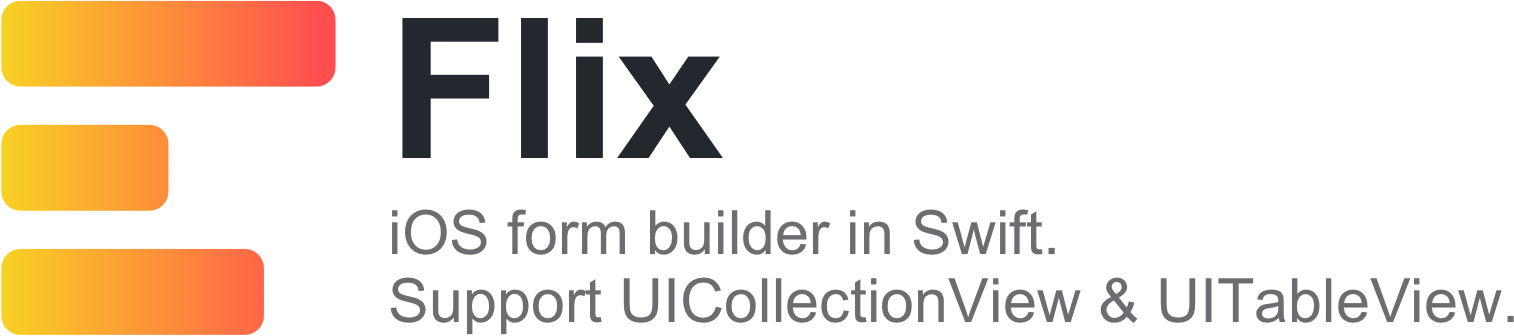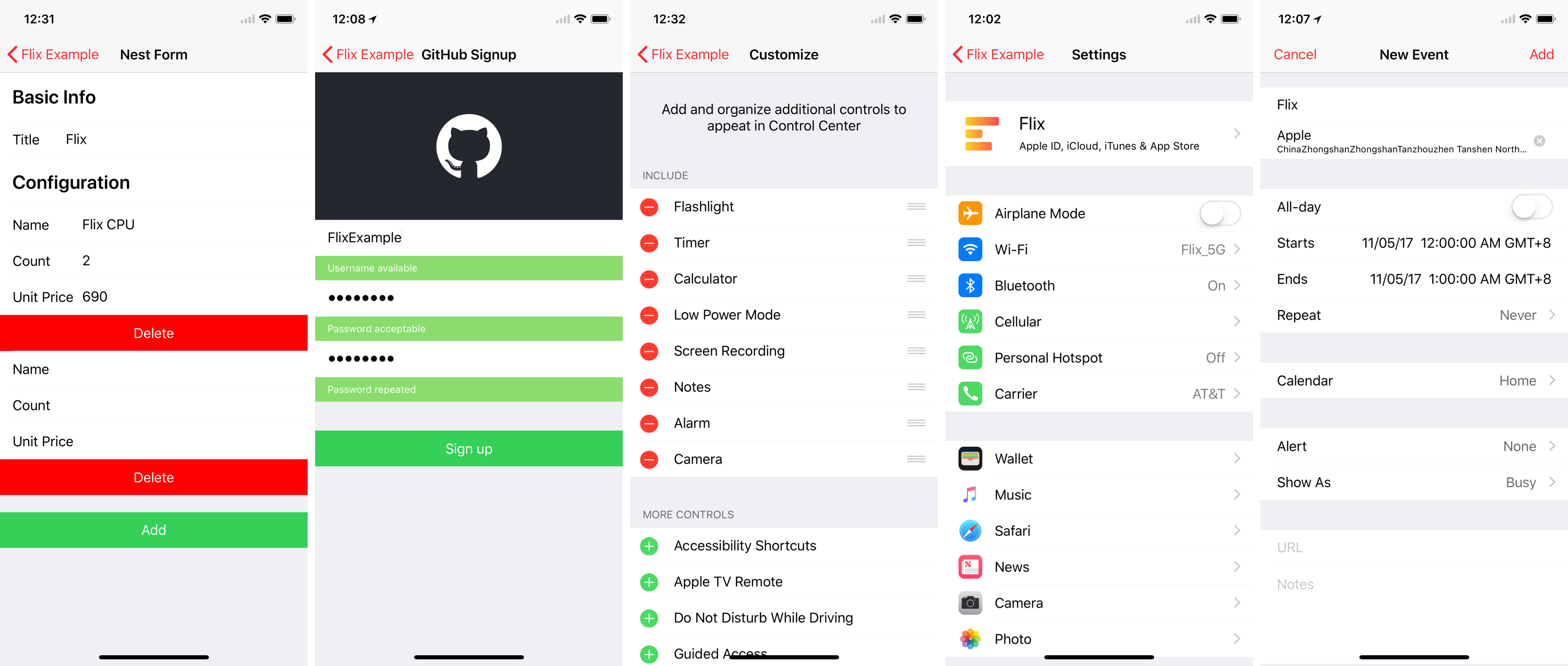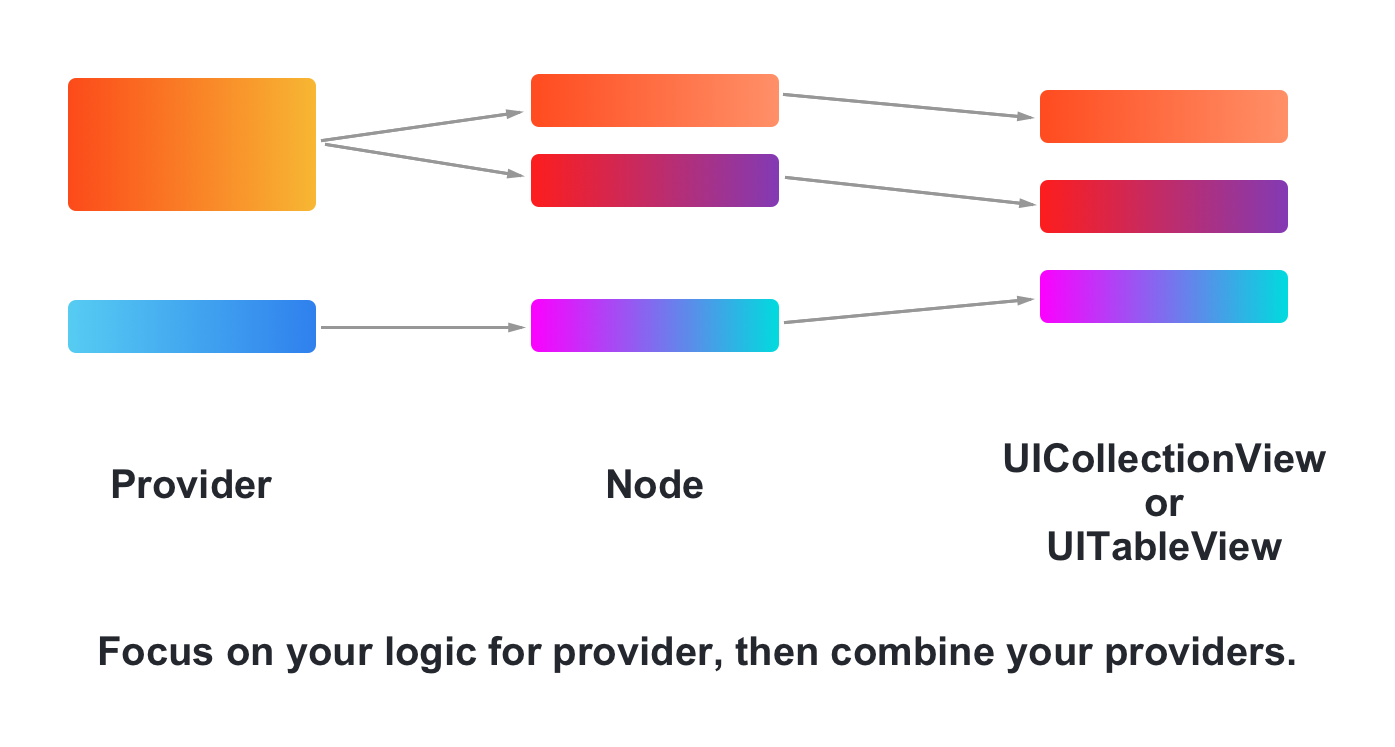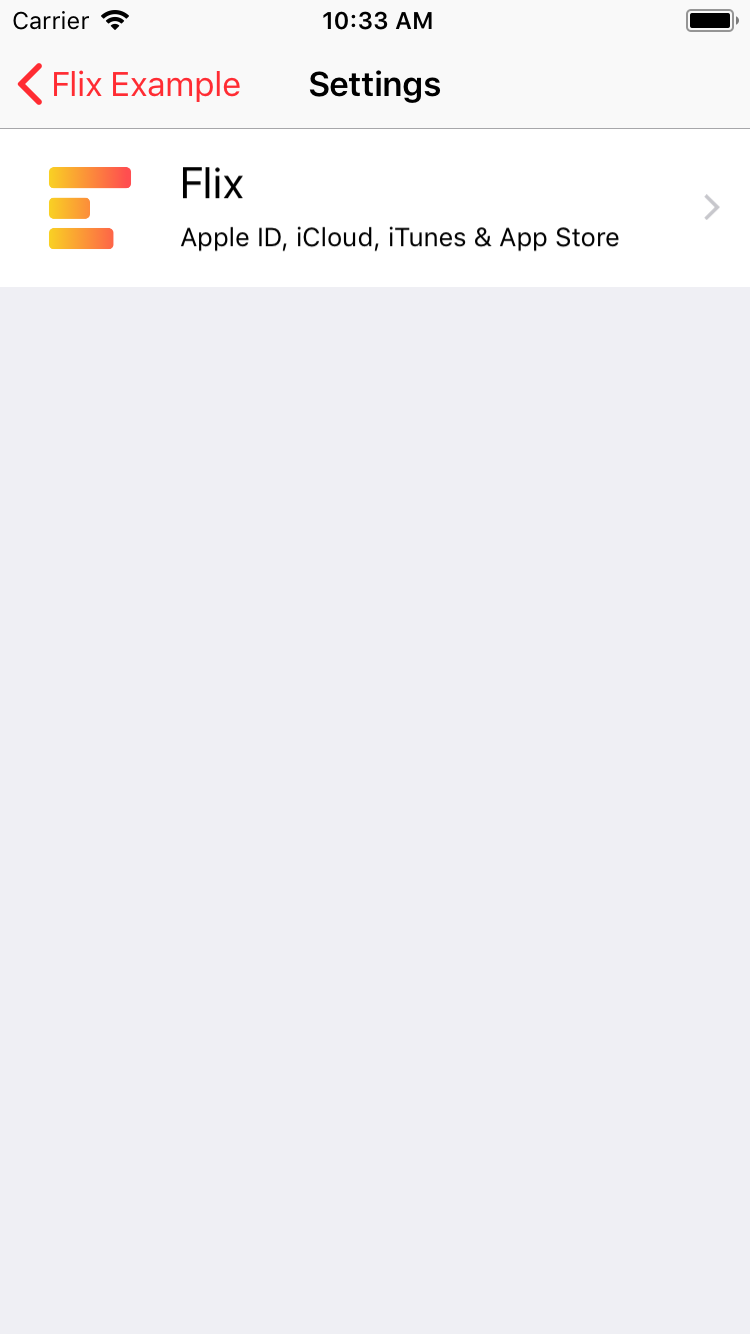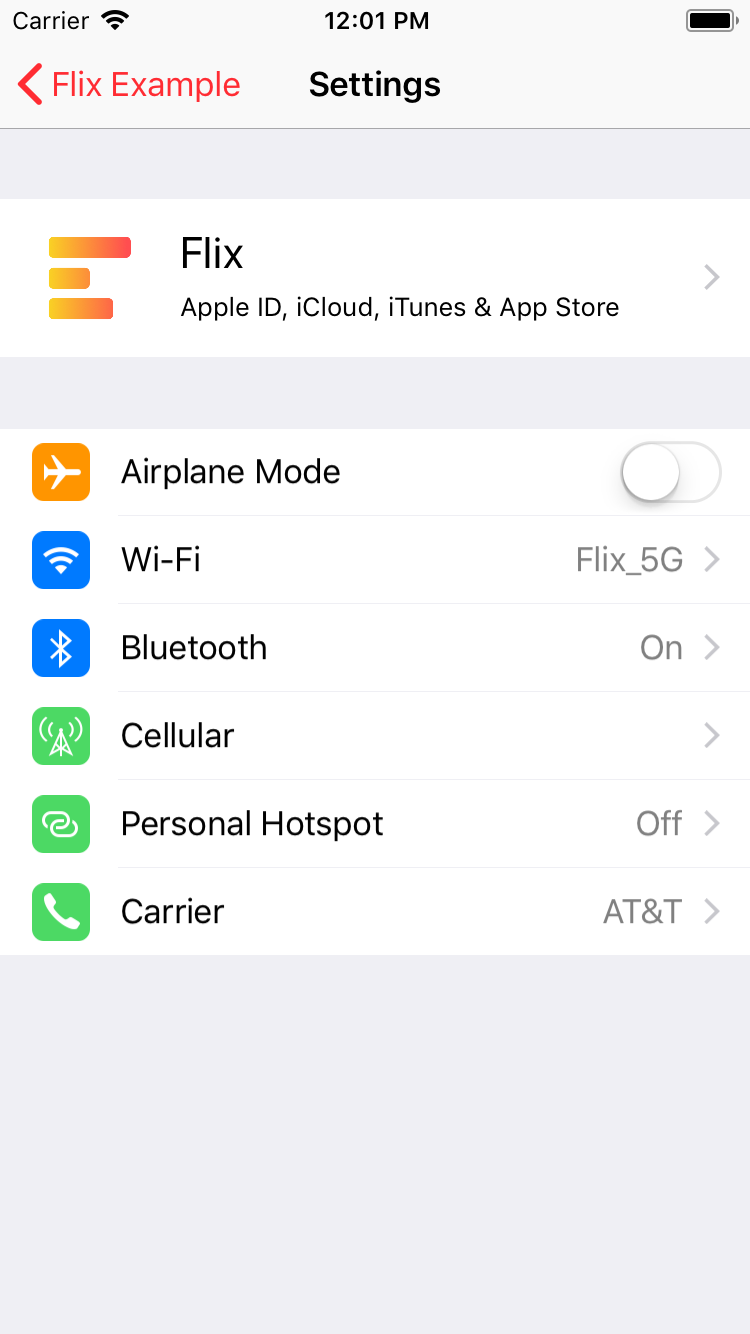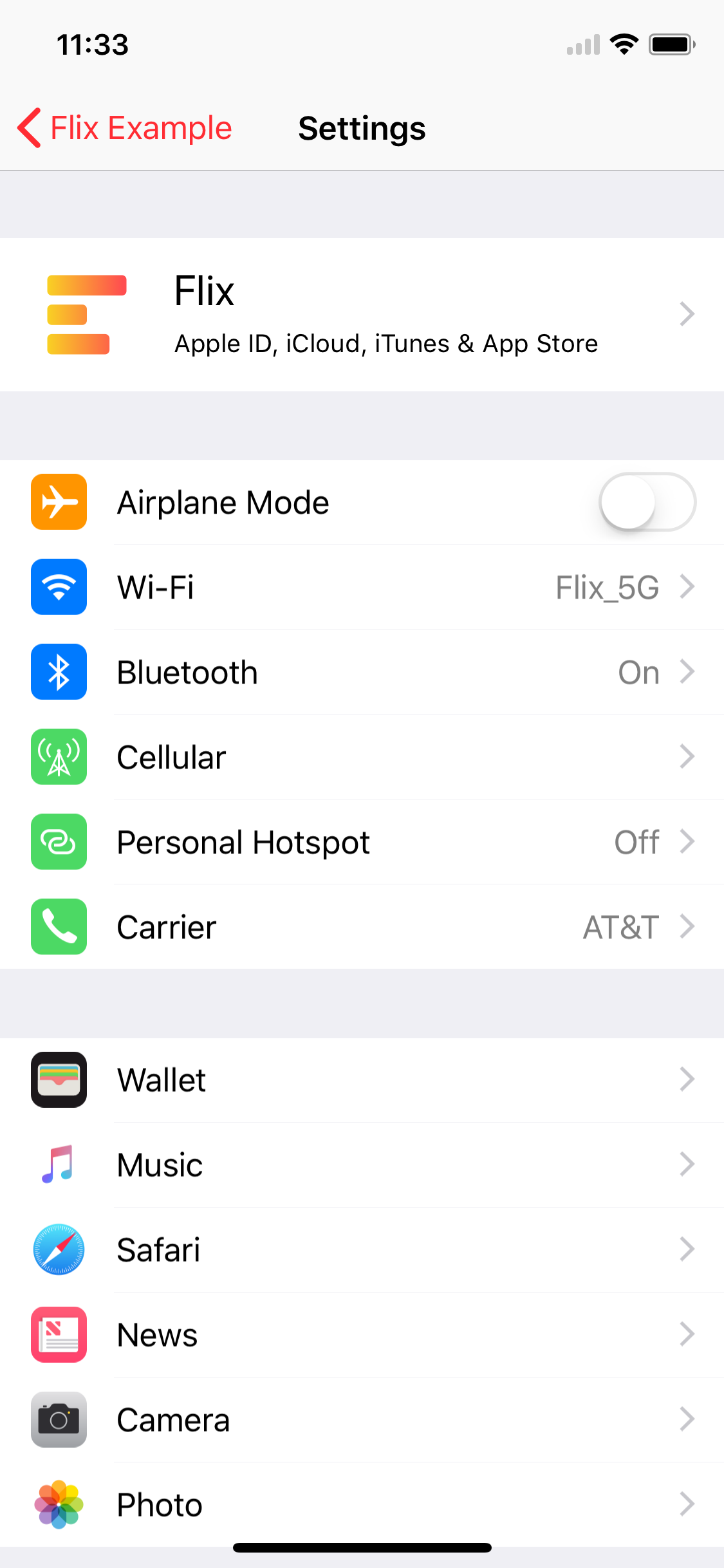DianQK / Flix
Programming Languages
Projects that are alternatives of or similar to Flix
Flix is a flexible iOS framework for creating dynamic forms with UITableView or UICollectionView.
Features
- [x] Supports no reused when you need.
- [x] Supports reused for list when you need.
- [x] Supports nested forms.
- [x] Supports add, delete and insert
- [x] Supports Storyboard design
- [x] Example app available!
- [x] Works with
UITableViewandUICollectionView
Flix focus on combining cells of UICollectionView or UITableView, it don't care about the view layout, business logic. So you can easily build custom form using Flix.
Preview
Requirements
- Xcode 10.2+
- Swift 5+
- RxSwift 5.0+
- RxDataSources 4.0+
Installation
CocoaPods
pod 'Flix', '~> 4.0'
Principle
Each provider will generate a number of nodes (cells), then combines those providers according to the sequence.
Tutorial - A Simple Settings Page
When creating a settings page, we don't want to some cells be reused, for example Profile Cell, Airplane Mode Cell. This looks like creating a static tableView on Storyboard.
To create one profile cell, we just need to create a UniqueCustomTableViewProvider and configure the style and add some views:
Now, we have a profile cell for the settings page, considering we might use this provider on another UITableView.
We should make a Class for profileProvider.
We can inherit from UniqueCustomTableViewProvider:
class ProfileProvider: UniqueCustomTableViewProvider {
let avatarImageView = UIImageView()
let nameLabel = UILabel()
let subTitleLabel = UILabel()
init(avatar: UIImage, name: String) {
super.init()
self.itemHeight = { _ in return 80 }
self.accessoryType = .disclosureIndicator
avatarImageView.image = avatar
self.contentView.addSubview(avatarImageView)
nameLabel.text = name
self.contentView.addSubview(nameLabel)
subTitleLabel.text = "Apple ID, iCloud, iTunes & App Store"
self.contentView.addSubview(subTitleLabel)
}
}
or just implement the protocol UniqueAnimatableTableViewProvider:
class ProfileProvider: UniqueAnimatableTableViewProvider {
let avatarImageView = UIImageView()
let nameLabel = UILabel()
let subTitleLabel = UILabel()
init(avatar: UIImage, name: String) {
avatarImageView.image = avatar
nameLabel.text = name
subTitleLabel.text = "Apple ID, iCloud, iTunes & App Store"
}
func onCreate(_ tableView: UITableView, cell: UITableViewCell, indexPath: IndexPath) {
cell.accessoryType = .disclosureIndicator
cell.contentView.addSubview(avatarImageView)
cell.contentView.addSubview(nameLabel)
cell.contentView.addSubview(subTitleLabel)
}
func tableView(_ tableView: UITableView, heightForRowAt indexPath: IndexPath, value: ProfileProvider) -> CGFloat? {
return 80
}
}
But in reality, the profile cell is placed in a section.
We can use SectionProfiler:
let profileSectionProvider = SpacingSectionProvider(
providers: [profileProvider],
headerHeight: 35,
footerHeight: 0
)
self.tableView.flix.build([profileSectionProvider]) |
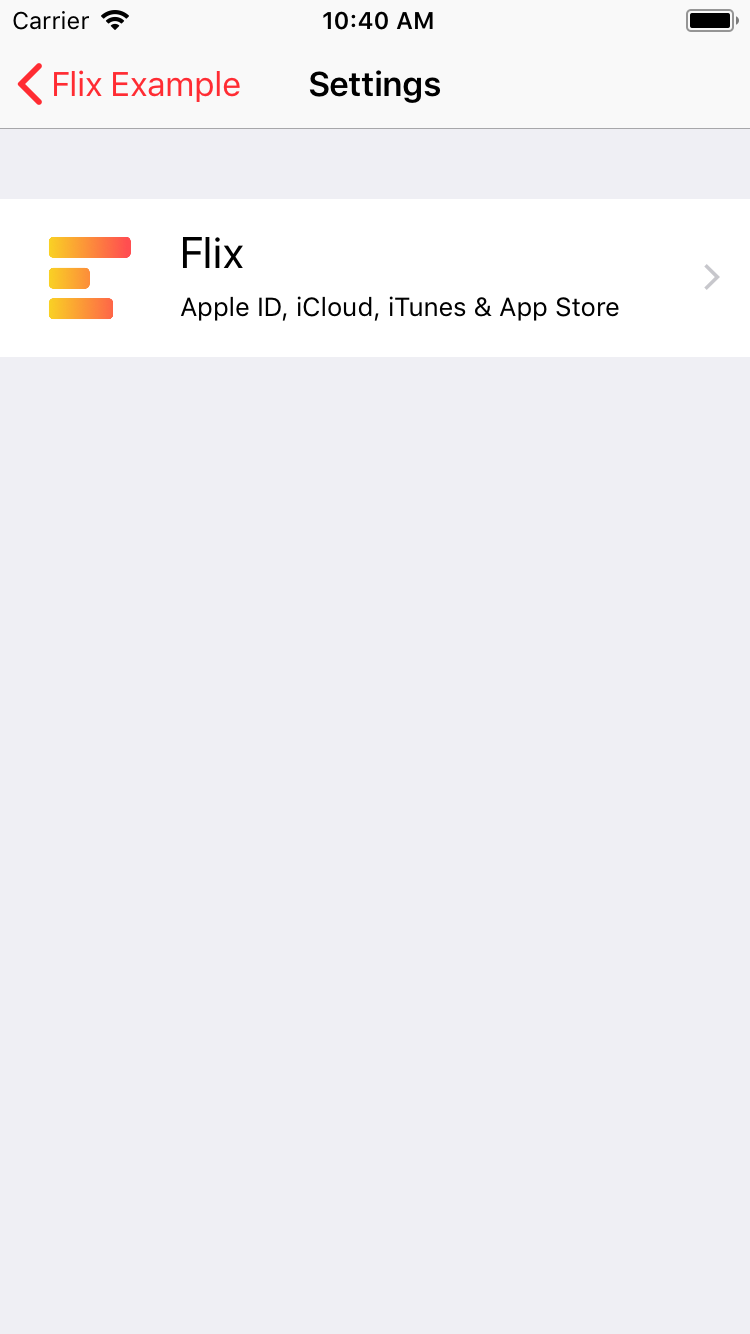 |
|---|
Then add more providers:
Until now, we just use one provider to generate one cell. We can also create a provider for a group of cells.
Look like good.
Actually Flix supports more build list view function, you can easily create a page with all kinds of linkage effects (such as Calendar Events, GitHub Signup). More example are available in the Example Folder.
Contributing
- Please fork this project
- Implement new methods or changes。
- Write appropriate docs and comments in the README.md
- Submit a pull request.
Contact
Raise an Issue or hit me up on Twitter @Songxut.
License
Flix is released under an MIT license. See LICENSE for more information.