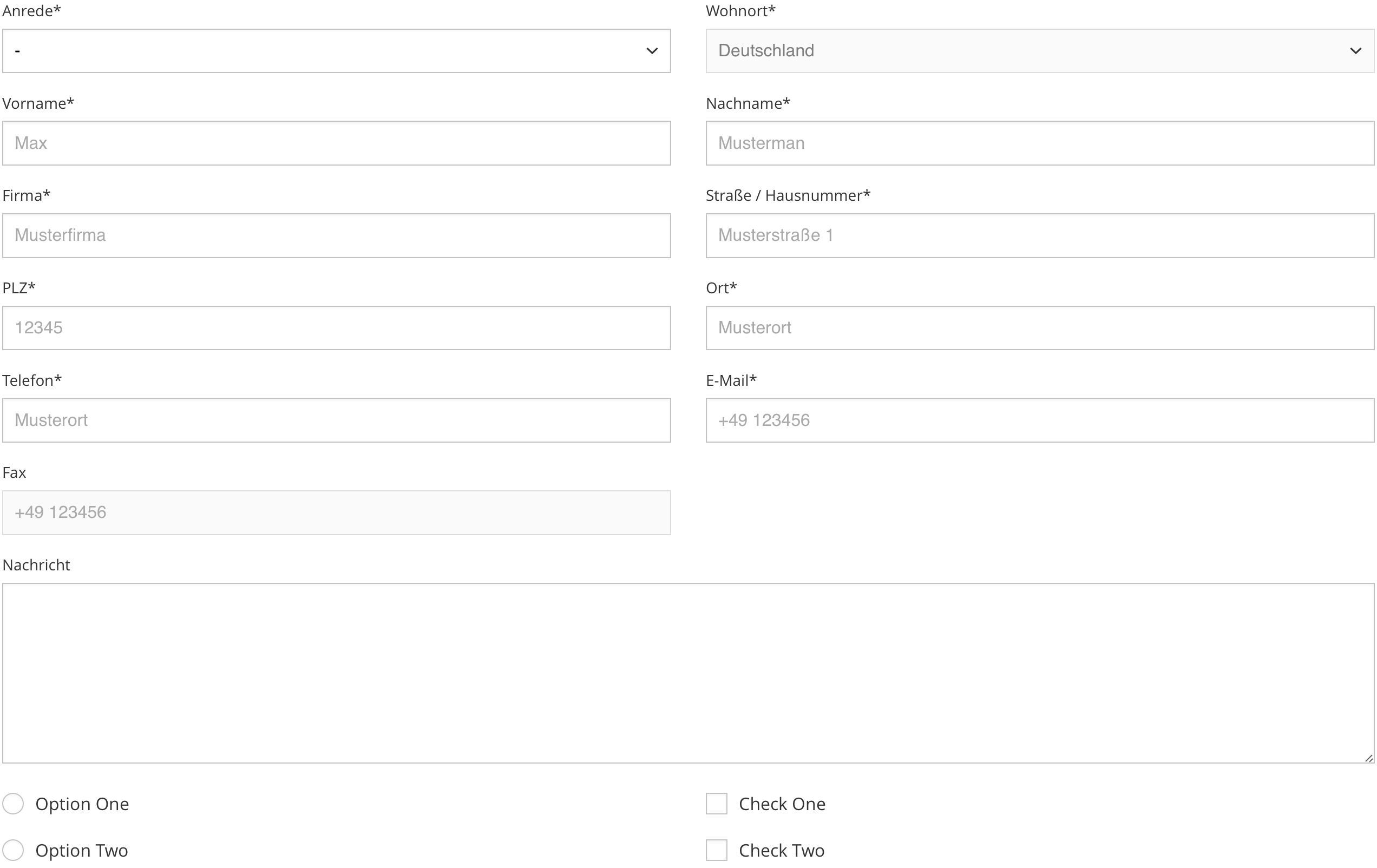electerious / Formbase
Projects that are alternatives of or similar to Formbase
formbase
Better default styles for common input elements.
formbase eliminates cross browser bugs, inconsistencies across systems and applies a beautiful default styling to several input elements.
Contents
Demos
| Name | Description | Link |
|---|---|---|
| Default | Includes all features. | Try it on CodePen |
Features
- Works in all modern browsers and IE11
- No JavaScript, just CSS
- Works with inputs, textareas, selects, checkboxes and radio buttons
- Consistent styling across browsers
- Zero dependencies
Setup
We recommend installing formbase using npm or yarn.
npm install formbase
yarn add formbase
Include the CSS file in the head…
<link rel="stylesheet" href="dist/formbase.min.css">
…or import the SASS file directly:
@import 'src/styles/main';
Usage
Input
<input class="input" type="text">
Textarea
<textarea class="input" rows="8" cols="40"></textarea>
Select
<select class="select">
<option selected disabled>-</option>
<option value="one">One</option>
<option value="two">Two</option>
</select>
Radio
<div class="control">
<input class="control__input" id="Radio" type="radio">
<label class="control__label" for="Radio">Radio</label>
</div>
Checkbox
<div class="control">
<input class="control__input" id="checkbox" type="checkbox">
<label class="control__label" for="checkbox">Checkbox</label>
</div>
Options
Import src/styles/main.scss directly to customize the look of formbase:
$formbase__prefix: ''; // Class name prefix
$formbase__margin: .9rem; // Margin
$formbase__padding: .6rem; // Padding
$formbase__select_size: 12px; // Size of the select arrow
$formbase__control_size: 20px; // Size of the checkbox and radio button (1)
$formbase__radius: 0; // Input border radius
$formbase__svg: #000; // Hex color for svgs (2)
$formbase__color: #000; // Input and label color
$formbase__placeholder: #999; // Input placeholder color
$formbase__background: #fff; // Background color
$formbase__border: #bbb; // Border color
$formbase__active: #17f; // Active highlight color
$formbase__shadow: inset 0 1px 3px rgba(0, 0, 0, .05); // Shadow styling
$formbase__duration: .3s; // Transition duration
$formbase__timing: ease; // Transition timing
// (1) It's recommended to use an absolute unit (px) for the control size to avoid half pixels. Half pixels can transform the circle of the radio control into an egg.
// (2) Only works with hex values
@import 'src/styles/main';
Semver strategy
Any change to CSS rules whatsoever is considered backwards-breaking and will result in a new major release. Others changes with no impact on rendering are considered backwards-compatible and will result in a new patch release. No changes to CSS rules can add functionality in a backwards-compatible manner, therefore no changes are considered minor.