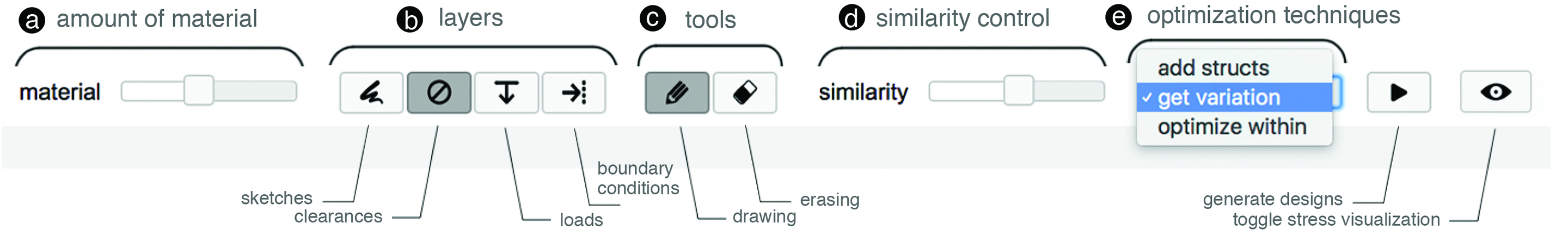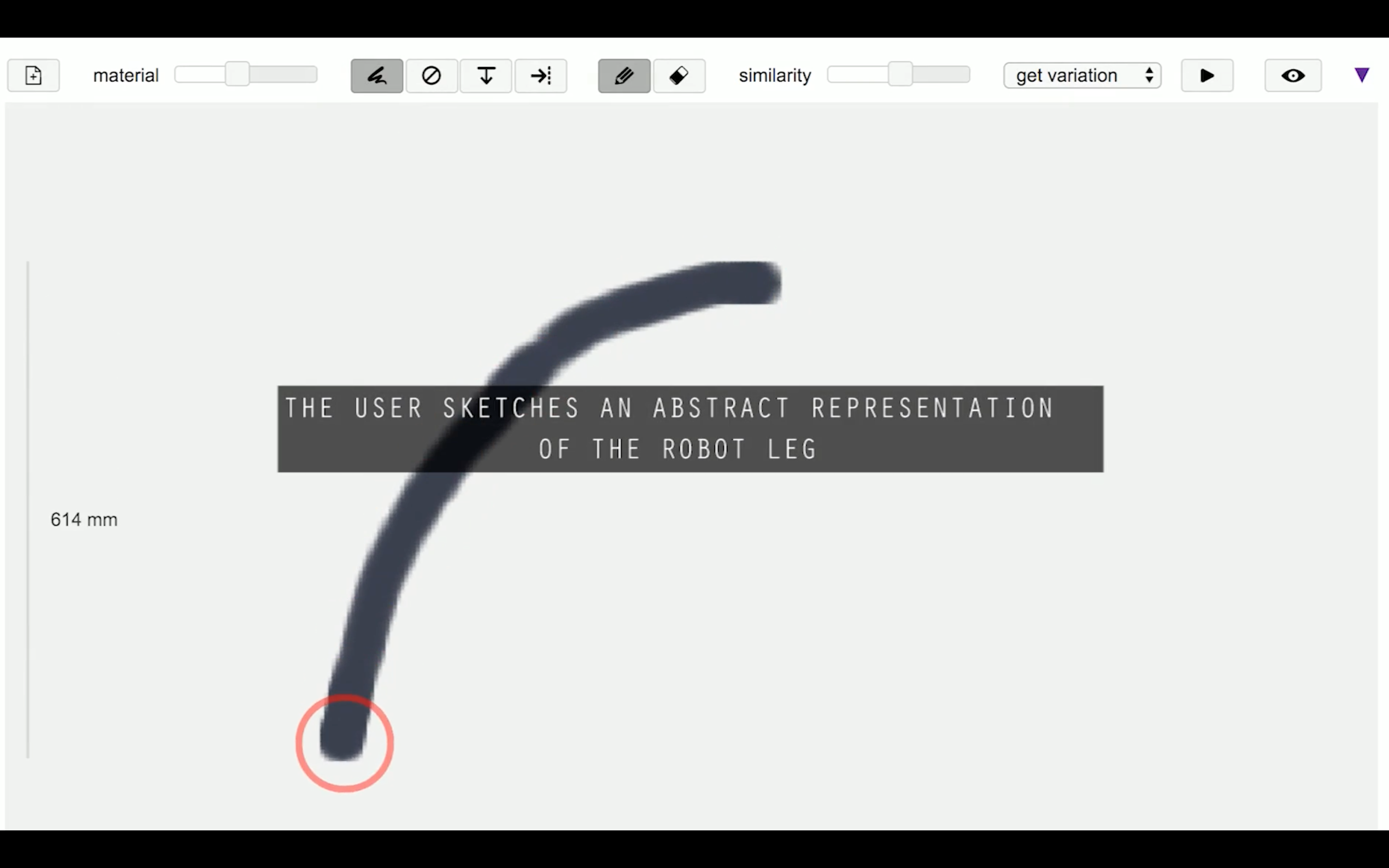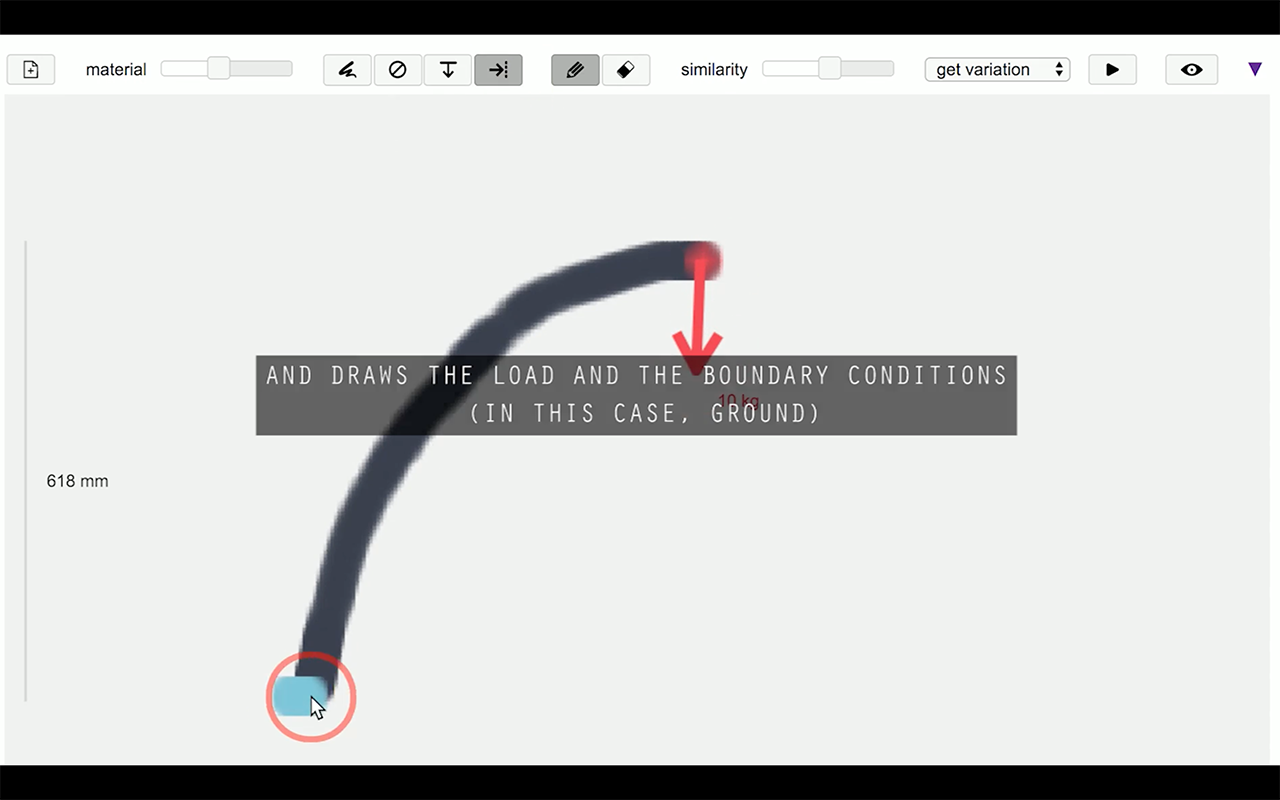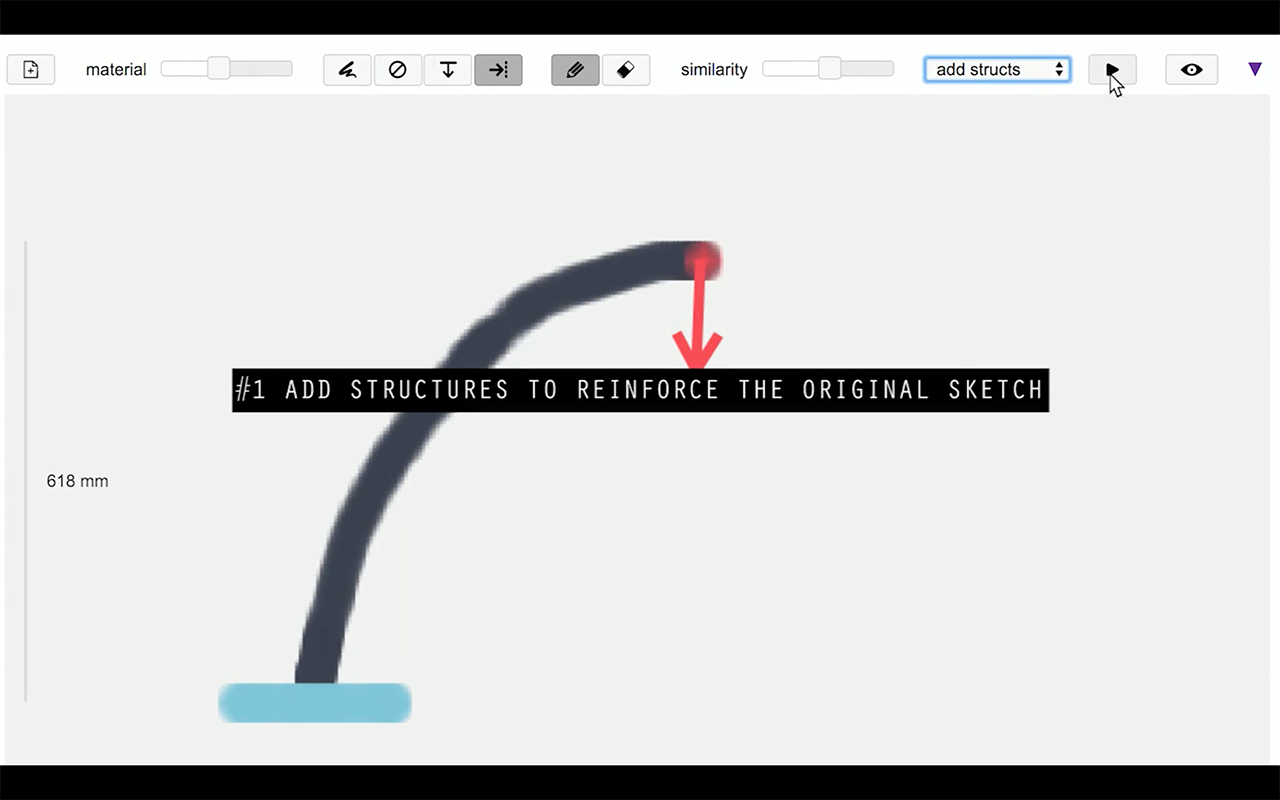hotnAny / Forte
Programming Languages
Projects that are alternatives of or similar to Forte
Forté: User-Driven Generative Design
An interactive sketch-based tool that lets you create organic structures such as this robot's new leg.
Caveat
The current version is limited to a few platforms. Let me know if you'd like to run Forté on something different.
- The MATLAB setup is specific for Mac OS.
- The client-server communication currently is set up for Google Chrome only.
Prerequisites Installation
- Install the R2016b(9.1) MATLAB runtime to run compiled MATLAB application for topology optimization.
- Install Python 3 if you haven't.
Running Forté
- Open Terminal, navigate to Forté's directory.
cd forte-master
- Start Forté backend.
./run_forte.sh
- Open another Terminal window or tab, navigate to Forté's directory, and start a local server for Forté front end.
./serverup.py 8888
- Start Chrome with flags to enable client-server communication.
./chrome.py
- In Chrome, navigate to http://127.0.0.1:8888/. Voilà!
Hello World
Let's get you started with Forté by redesigning this leg for a quadruped robot.
Forté's tool bar, just for future reference.
Step 1: You start by drawing this curve, which represents how you want the new robot leg to look like.
Step 2: You then draw the load (the weight of the robot's body) in red arrow, and the boundary condition (the ground where the leg stands) in blue.
Step 3: Then hit the ▶ button to play with different techniques you can select from the dropdown list.
Step 4+: Your turn! Play with the tool.
Resources
To learn more about Project Forté, please visit the project page, or read the Medium post.