MasayukiSuda / Fpsanimator
Programming Languages
Projects that are alternatives of or similar to Fpsanimator
FPSAnimator
A simple but powerful Tween / SpriteSheet / ParabolicMotion / animation library for Android TextureView and SurfaceView.
Features
- The controls Fps possible to animation.
- Possible for animation of Tween and SpriteSheet and ParabolicMotion in one of TextureView.
- Possible to animate with low load on the terminal.
- 28 types of Easing
Basic Usage
Gradle
dependencies {
// jCenter
compile 'com.daasuu:FPSAnimator:0.2.4.0'
}
Include the FPSTextureView widget in your layout. Set FPS by attribute.
Default FPS is 30.
If you use SurfaceView , use FPSSurfaceVIew.
<com.daasuu.library.FPSTextureView
android:id="@+id/animation_texture_view"
android:layout_width="match_parent"
android:layout_height="match_parent"
app:FPSAnimator_fps="24"
/>
In your onCreate method (or onCreateView for a fragment), bind the widget.
private FPSTextureView mFPSTextureView;
@Override
protected void onCreate(Bundle savedInstanceState) {
super.onCreate(savedInstanceState);
setContentView(R.layout.activity_easing_sample);
mFPSTextureView = (FPSTextureView) findViewById(R.id.animation_texture_view);
}
Create an instance of the DisplayObject, please add it to the FPSTextureView.
Bitmap bitmap = BitmapFactory.decodeResource(getResources(), R.mipmap.ic_launcher);
DisplayObject bitmapDisplay = new DisplayObject();
bitmapDisplay
.with(new BitmapDrawer(bitmap))
.tween()
.toX(1600, windowWidth - bitmap.getWidth(), Ease.BACK_IN_OUT)
.waitTime(1000)
.alpha(1000, 0f)
.alpha(1000, 1f)
.end();
mFPSTextureView
.addChild(bitmapDisplay)
.tickStart();

The example above will create a new tween instance that:
- tweens the target to an x value of rightSide over 1600ms
- waits 1000 ms
- tweens the target's alpha from 1 to 0 over 1s
- tweens the target's alpha from 0 to 1 over 1s
Example
This is the implementation of the sample application.
SpriteSheet
SpriteSheetDrawer spriteSheetDrawer = new SpriteSheetDrawer(
spriteBitmapB,
frameWidth,
frameHeight,
frameNum)
.spriteLoop(true);
DisplayObject displayObject = new DisplayObject();
displayObject
.with(spriteSheetDrawer)
.tween()
.tweenLoop(true)
.transform(-frameWidth, windowHeight / 2)
.toX(3000, windowWidth)
.end();
mFPSTextureView
.addChild(displayObject);
TweenText
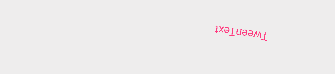
Paint paint = new Paint();
paint.setColor(ContextCompat.getColor(this, R.color.colorAccent));
paint.setTextSize(Util.convertDpToPixel(16, this));
String tweenTxt = "TweenText";
float textWidth = paint.measureText(tweenTxt);
TextDrawer textDrawer = new TextDrawer(tweenTxt, paint)
.rotateRegistration(textWidth / 2, textWidth / 2);
DisplayObject textDisplay = new DisplayObject();
textDisplay.with(textDrawer)
.tween()
.tweenLoop(true)
.transform(0, 800)
.waitTime(300)
.to(1000, windowWidth - textWidth, 800, 720f, Ease.SINE_OUT)
.waitTime(300)
.to(1000, 0, 800, 0f, Ease.SINE_IN)
.end();
TweenBitmap
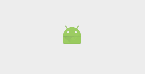 ```JAVA
BitmapDrawer bitmapDrawer = new BitmapDrawer(bitmap)
.dpSize(this)
.scaleRegistration(bitmap.getWidth() / 2, bitmap.getHeight() / 2);
```JAVA
BitmapDrawer bitmapDrawer = new BitmapDrawer(bitmap)
.dpSize(this)
.scaleRegistration(bitmap.getWidth() / 2, bitmap.getHeight() / 2);
DisplayObject bitmapDisplay = new DisplayObject();
bitmapDisplay.with(bitmapDrawer)
.tween()
.tweenLoop(true)
.transform(300, 400)
.to(500, 300, 400, 0, 6f, 6f, 0, Ease.SINE_IN_OUT)
.waitTime(300)
.transform(300, 400, Util.convertAlphaFloatToInt(1f), 1f, 1f, 0)
.waitTime(300)
.end();
[TweenAnimation wiki](https://github.com/MasayukiSuda/FPSAnimator/wiki/Tween-Animation)
#### ParabolicMotion
<img src="art/parabolicDemo.gif" width="50%">
```JAVA
@Override
protected void onCreate(Bundle savedInstanceState) {
super.onCreate(savedInstanceState);
setContentView(R.layout.activity_easing_sample);
mFPSTextureView = (FPSTextureView) findViewById(R.id.animation_texture_view);
// ParabolicMotionText
Paint paint = new Paint();
paint.setColor(ContextCompat.getColor(context, R.color.colorPrimary));
paint.setTextSize(Util.convertDpToPixel(20, context));
TextDrawer textDrawer = new TextDrawer("Text", paint);
DisplayObject textDisplay = new DisplayObject();
textDisplay.with(textDrawer)
.parabolic()
.transform(800, 800)
.initialVelocityY(-40)
.end();
mFPSTextureView.addChild(textDisplay);
}
private void createParabolicMotionBitmap() {
final DisplayObject bitmapDisplay = new DisplayObject();
bitmapDisplay.with(new BitmapDrawer(mBitmap).dpSize(context))
.parabolic()
.transform(0, mFPSTextureView.getHeight())
.reboundBottom(false)
.accelerationX((float) (15 + Math.random() * 7))
.initialVelocityY((float) (-65 + Math.random() * 15))
.bottomHitCallback(new AnimCallBack() {
@Override
public void call() {
mFPSTextureView.removeChild(bitmapDisplay);
}
})
.end();
mFPSTextureView.addChild(bitmapDisplay);
}
@Override
protected void onResume() {
super.onResume();
mFPSTextureView.tickStart();
mTimer = new Timer();
mTimer.schedule(new TimerTask() {
@Override
public void run() {
for (int i = 0; i < 5; i++) {
createParabolicMotionBitmap();
}
}
}, 0, 100);
}
Container
A Container is a nestable display list that allows you to work with compound display elements.
For example you could group arm, leg, torso and head Bitmap instances together into a Person Container,
and transform them as a group, while still being able to move the individual parts relative to each other.
Children of containers have their transform and alpha properties concatenated with their parent Container.
Containers have some overhead, so you generally shouldn't create a Container to hold a single child.
Easing
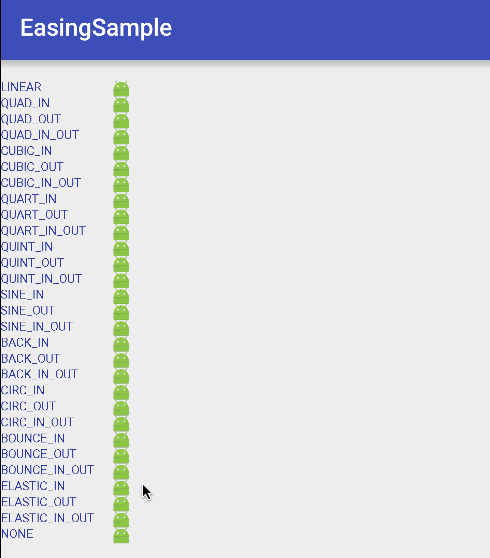
Applications using FPSAnimator
Please send a pull request if you would like to be added here.
| Icon | Application |
|---|---|
| CChannel |
Contributers
License
Copyright 2016 MasayukiSuda
Licensed under the Apache License, Version 2.0 (the "License");
you may not use this file except in compliance with the License.
You may obtain a copy of the License at
http://www.apache.org/licenses/LICENSE-2.0
Unless required by applicable law or agreed to in writing, software
distributed under the License is distributed on an "AS IS" BASIS,
WITHOUT WARRANTIES OR CONDITIONS OF ANY KIND, either express or implied.
See the License for the specific language governing permissions and
limitations under the License.




