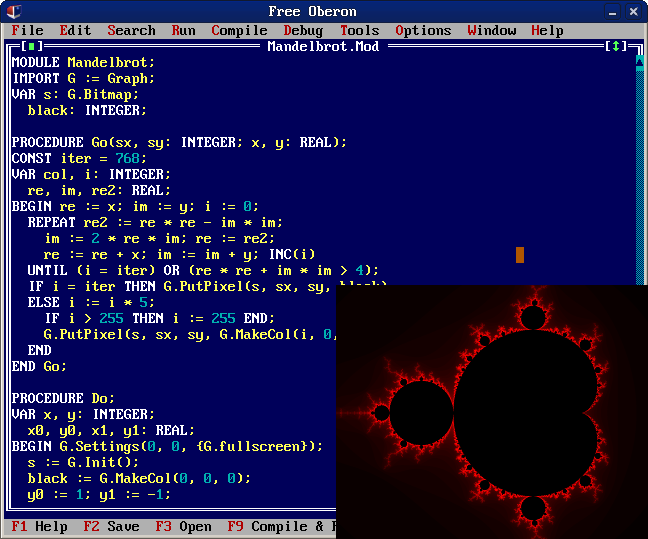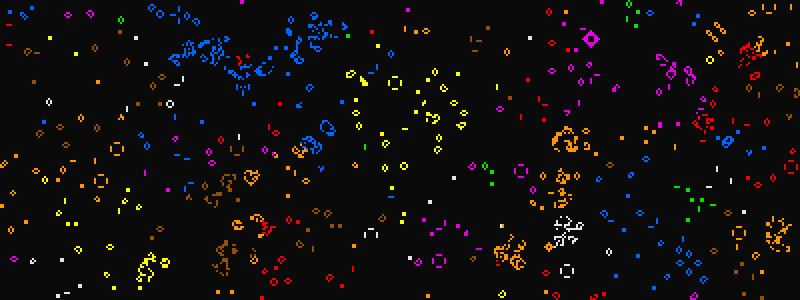Free Oberon programming environment
Oberon is a general-purpose programming language–the direct descendant of Pascal and Modula-2. It is both simpler and much more powerful than Pascal and Modula.
Free Oberon is a cross-platform integrated development environment for the Oberon programming language, designed in the classic pseudo-graphic style–the famous blue screen of Pascal.
Fob is a convenient console-based Oberon compiler.
See English text below.
Среда программирования Free Oberon
Оберон — язык программирования общего назначения, прямой наследник Паскаля и Модулы-2. Он одновременно и проще, и намного мощнее, чем Паскаль и Модула.
Free Oberon представляет собой кроссплатформенную интегрированную среду разработки на языке программирования Оберон, выполненную в классическом псевдографическом стиле — знаменитого синего экрана Паскаля.
Fob — это консольный компилятор языка Оберон.
- Версия 1.1.0-alpha.7
- Рига, 11 января 2023 г.
- Сайт: free.oberon.org
Установка
Установка на Линукс
-
Зависимости:
Allegro (пакеты разработки), Git, GCC
На ОС Дебиан / Убунту / Линукс Минт и т. п.:
sudo apt-get update sudo apt-get install -y git gcc libc-dev liballegro5-devили:
su apt-get update apt-get install -y git gcc libc-dev liballegro5-devНа ОС Федора:
sudo dnf install -y git gcc glibc-devel allegro5-devel allegro5-addon-image allegro5-addon-audio allegro5-addon-acodec allegro5-addon-dialog allegro5-devel allegro5-addon-image-devel allegro5-addon-audio-devel allegro5-addon-acodec-devel allegro5-addon-dialog-develНа Арч Линукс:
sudo pacman -Sy git gcc pkgconf glibc allegroНа Опен Сюзе:
sudo zypper install -y git gcc glibc-devel liballegro5_2-devel liballegro_audio5_2-devel liballegro_image5_2-devel liballegro_primitives5_2-devel liballegro_dialog5_2-devel liballegro_acodec5_2-devel liballegro_acodec5_2-devel liballegro_font5_2-devel -
Скачайте Free Oberon в виде архива tar.gz с сайта free.oberon.org и распакуйте его в домашнем каталоге (или в любом другом месте).
Вариант (новейшая сборка):
На сайте https://github.com/kekcleader/FreeOberon.git нажмите зелёную кнопку «Code» и «Download ZIP», распакуйте архив в домашнем каталоге. Переименуйте каталог
FreeOberon-mainвFreeOberon. -
Находясь в распакованном каталоге, запустите
install.sh.
./install.sh
- (по желанию) Допишите в конец файла
~/.bashrcстрочку:
alias fo='cd ~/FreeOberon;./FreeOberon'
Это позволит запускать Free Oberon командой fo.
Для запуска Free Oberon на конкретном языке, укажите язык (en или ru):
./FreeOberon --lang ru
или
fo --lang ru
Установка на Windows
Скачайте архив с сайта free.oberon.org, распакуйте его в по такому пути, в котором нет не-латинских букв, и запустите FreeOberon.exe.
Примечание. Если вы хотите самостоятельно собрать версию Free Oberon под ОС Windows из исходных кодов, обратитесь к приложению A документации Free Oberon на free.oberon.org.
Использование
Запустите Free Oberon и наберите текст программного модуля на языке Оберон (или откройте файл с примером программы, например Life.Mod). Нажмите F9, чтобы скомпилировать и запустить программу.
Файлы с исходным кодом ваших программ сохраняются в подкаталоге Programs, а скомпилированные исполняемые файлы сохраняются в подкаталоге bin. Сценарий Data/bin/compile.sh (Data\bin\compile.bat) используется на Линуксе (Виндоусе) в ходе компиляции. Вы можете править эти сценарии.
Можно писать программы, состоящие из нескольких модулей. Откройте главный модуль и нажмите F9. Free Oberon автоматически скомпилирует и скомпонует их в правильном порядке.
Если вы компилируете программу, файл главного модуля которой не находится непосредственно в подкаталоге Programs, то скомпилированный исполнимый файл будет находится рядом с ним, а не в подкаталоге _Build.
Если в одном из модулей программы будет найдена ошибка, соответствующий файл откроется, место и характер ошибки будут указаны. Чтобы перекомпилировать, снова перейдите к окну главного модуля и нажмите F9.
ENGLISH
- Version 1.1.0-alpha.7
- Riga, January 11, 2023
- Website: free.oberon.org
Install
Install on Linux
-
Dependencies:
Allegro (development packages), Git, GCC
On OS Debian / Ubuntu / Linux Mint and so on:
sudo apt-get update sudo apt-get install -y git gcc libc-dev liballegro5-devor:
su apt-get update apt-get install -y git gcc libc-dev liballegro5-devOn OS Fedora:
sudo dnf install -y git gcc glibc-devel allegro5-devel allegro5-addon-image allegro5-addon-audio allegro5-addon-acodec allegro5-addon-dialog allegro5-devel allegro5-addon-image-devel allegro5-addon-audio-devel allegro5-addon-acodec-devel allegro5-addon-dialog-devel argro5-addon-dialog-develOn Arch Linux:
sudo pacman -Sy git gcc pkgconf glibc allegroOn openSUSE:
sudo zypper install -y git gcc glibc-devel liballegro5_2-devel liballegro_audio5_2-devel liballegro_image5_2-devel liballegro_primitives5_2-devel liballegro_dialog5_2-devel liballegro_acodec5_2-devel liballegro_acodec5_2-devel liballegro_font5_2-devel -
Download Free Oberon in tar.gz format from free.oberon.org and unpack it inside home directory (or in any other place).
Option (edge build):
Go to https://github.com/kekcleader/FreeOberon.git and click the green button labeled "Code" and then click "Download ZIP", unpack the archive inside your home directory. Rename directory
FreeOberon-maintoFreeOberon. -
Inside the unpacked directory, run
install.sh.
./install.sh
- (optional) Append the following line to the end of file
~/.bashrc:
alias fo='cd ~/FreeOberon;./FreeOberon'
This will allow you to launch Free Oberon using the fo command.
To run Free Oberon in a specific language, specify it (en or ru):
./FreeOberon --lang ru
or
fo --lang ru
Install on Windows
Download Free Oberon in a ZIP archive (from free.oberon.org), extract it to a path on the disk that does not have any non-latin characters in it, and lauch FreeOberon.exe.
Note. If you want to recompile Free Oberon under Windows from the source code, refer to Appendix A of the Free Oberon documentation on free.oberon.org.
Usage
Run Free Oberon and type the text of an Oberon module (or open a sample program such as Life.Mod) and press F9 to compile and run the program.
The source code files of your programs are saved in the Programs subdirectory, and the compiled executables are saved in the bin subdirectory. The script Data/bin/compile.sh (Data\bin\compile.bat) is used on Linux (Windows) for compilation. You can edit these scripts.
You can write programs consisting of several modules. Open the main module and press F9. Free Oberon automatically compiles and links them in the correct order.
If you compile a program whose main module file is not directly in the Programs subdirectory, the compiled executable will be located next to it and not in the _Build subdirectory.
If an error occurres during the compilation of one of the modules, the corresponding file will be open and error position and message will be indicated. To recompile, go to the main module window again and press F9.