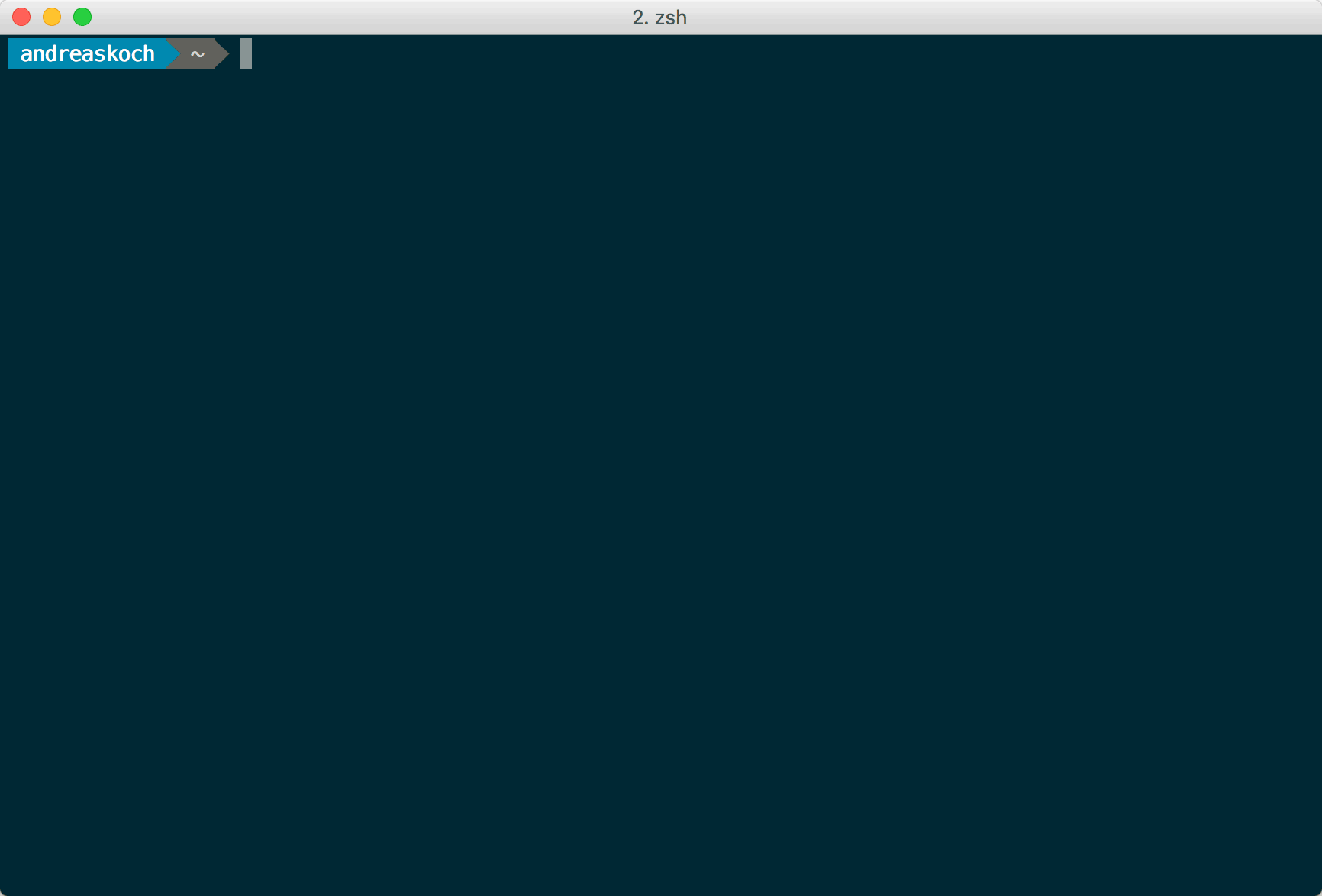andreaskoch / Gargantua
Labels
Projects that are alternatives of or similar to Gargantua
「 gargantua 」
The fast website crawler
You can use「 gargantua 」to quickly and easily
- warm-up your frontend caches
- perform small load-tests against your publicly available pages
- measure response times
- detect broken links
from your command line on Linux, macOS and Windows.
Note: Press
Qto stop the current crawling process.
Usage
Crawl www.sitemaps.org with 5 concurrent workers:
gargantua crawl --url https://www.sitemaps.org/sitemap.xml --workers 5
see also: A short introduction video of gargantua on YouTube
Customize the user-agent
You can specify a customized user agent using the --user-agent argument:
gargantua crawl --url https://www.sitemaps.org/sitemap.xml --workers 5 --user-agent "gargantua bot / iPhone"
Log all requests
You can specify a log file with the --log argument:
gargantua crawl --url https://www.sitemaps.org/sitemap.xml --workers 5 --log "gargantua.log"
Date and time #worker Status Code Bytes Response Time URL Parent URL
2020/11/05 09:23:14 #001: 200 4403 148.759000ms https://www.sitemaps.org https://www.sitemaps.org/ko/faq.html
2020/11/05 09:23:14 #002: 200 4403 290.536000ms http://www.sitemaps.org/ https://www.sitemaps.org/ko/faq.html
2020/11/05 09:23:14 #003: 200 45077 283.243000ms https://www.sitemaps.org/protocol.html https://www.sitemaps.org/ko/faq.html
2020/11/05 09:23:14 #004: 404 1245 155.376000ms https://www.sitemaps.org/protocol.htm https://www.sitemaps.org/ko/faq.html
2020/11/05 09:23:14 #005: 200 4403 155.577000ms https://www.sitemaps.org/index.html https://www.sitemaps.org/ko/faq.html
2020/11/05 09:23:14 #001: 200 2591 286.451000ms http://www.sitemaps.org/schemas/sitemap/0.9/siteindex.xsd https://www.sitemaps.org/ko/faq.html
2020/11/05 09:23:14 #003: 200 10839 143.738000ms https://www.sitemaps.org/terms.html https://www.sitemaps.org/ko/faq.html
2020/11/05 09:23:14 #005: 200 15681 141.580000ms https://www.sitemaps.org/faq.html https://www.sitemaps.org/ko/protocol.html
2020/11/05 09:23:14 #002: 404 1245 286.175000ms http://www.sitemaps.org/protocol.htm https://www.sitemaps.org/ko/faq.html
Download
You can download binaries for Linux, macOS and Windows from github.com »andreaskoch » gargantua » releases:
Linux:
curl -L https://github.com/andreaskoch/gargantua/releases/download/v0.5.0-alpha/gargantua_linux_amd64 -o gargantua
chmod +x gargantua
macOS:
curl -L https://github.com/andreaskoch/gargantua/releases/download/v0.5.0-alpha/gargantua_darwin_amd64 -o gargantua
chmod +x gargantua
Windows:
curl -L https://github.com/andreaskoch/gargantua/releases/download/v0.5.0-alpha/gargantua_windows_amd64 -o gargantua.exe
Docker Image
There is also a docker image that you can use to download or run the latest version of gargantua:
docker run --rm andreaskoch/gargantua:latest \
crawl \
--verbose \
--url https://www.sitemaps.org/sitemap.xml \
--workers 5
Note: You will need the --verbose flag in order to prevent the command-line UI from loading. Otherwise gargantua will fail.
Roadmap
- Increase the number of workers at runtime
- Silent mode (only show statistics at the end)
- CSV mode (print CSV output to stdout)
- Web-UI
- Save downloaded data to disk
License
「 gargantua 」is licensed under the Apache License, Version 2.0. See LICENSE for the full license text.