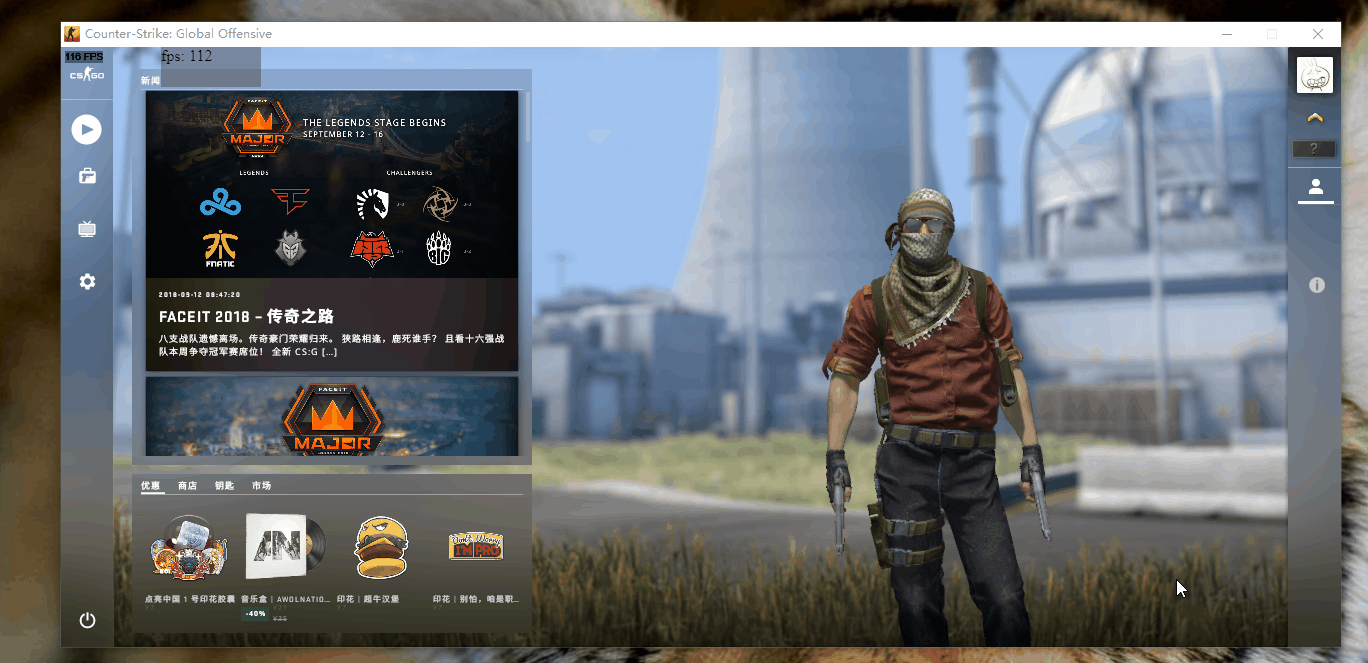hiitiger / Gelectron
Licence: mit
gameoverlay solution for Electron, Qt and CEF, just like discord game overlay and steam game overlay, inject any app to overlay in your game
Stars: ✭ 317
Projects that are alternatives of or similar to Gelectron
Gameoverlay
🎮 GameOverlay using CEF with support for common rendering backends
Stars: ✭ 32 (-89.91%)
Mutual labels: hook, game, directx
Knightonline
OpenKO is an open source version of the old school Knight Online MMORPG
Stars: ✭ 146 (-53.94%)
Mutual labels: game, directx
goverlay
DirectX hook and game overlay solution for Electron, Qt and CEF, just like discord/steam game overlay,inject any app to overlay in your game
Stars: ✭ 426 (+34.38%)
Mutual labels: hook, directx
Magarena
Magarena is a single-player fantasy card game played against a computer opponent.
Stars: ✭ 311 (-1.89%)
Mutual labels: game
Cdda Game Launcher
A Cataclysm: Dark Days Ahead launcher with additional features
Stars: ✭ 304 (-4.1%)
Mutual labels: game
React Cool Onclickoutside
😎 🖱 React hook to listen for clicks outside of the component(s).
Stars: ✭ 295 (-6.94%)
Mutual labels: hook
Game
Momentum Mod - Standalone Source Movement Speedrunning (READ README PLEASE)
Stars: ✭ 315 (-0.63%)
Mutual labels: game
Flying Squid
Create Minecraft servers with a powerful, stable, and high level JavaScript API.
Stars: ✭ 311 (-1.89%)
Mutual labels: game
Freeminer
Freeminer is an open source sandbox game inspired by Minecraft.
Stars: ✭ 305 (-3.79%)
Mutual labels: game
Space Station 14
A continuation of the goon remake of the cult classic.
Stars: ✭ 311 (-1.89%)
Mutual labels: game
Roguesharp
A .NET Standard class library providing map generation, path-finding, and field-of-view utilities frequently used in roguelikes or 2D tile based games. Inspired by libtcod
Stars: ✭ 316 (-0.32%)
Mutual labels: game
Stuntrally
The main repository containing Stunt Rally sources and game data. A 3D racing game based on VDrift and OGRE with track editor.
Stars: ✭ 314 (-0.95%)
Mutual labels: game
Melonloader
The World's First Universal Mod Loader for Unity Games that is Compatible with both Il2Cpp and Mono
Stars: ✭ 306 (-3.47%)
Mutual labels: game
Wesnoth
An open source, turn-based strategy game with a high fantasy theme.
Stars: ✭ 3,488 (+1000.32%)
Mutual labels: game
game overlay solution for any desktop GUI like Electron, Qt and CEF⚡
game overlay for Electron
use the power of web to inject any web app to overlay in your game
screenshot
NOTE
- need Visual Sudio 2017 to build native C++ project.
use 32bit node to install 32bit electron (game overlay support x64 no matter electron version), if you want to use 64bit electron, modify compile:electron script in client/package.json.- we can assocciate a new IME conext if game disabled it, but in fullscreen it will cause window to lose focus.
- node-gyp need python2 installed on system and make sure it's added to PATH
run demo
- git clone https://github.com/hiitiger/gelectron.git
git submodule update --init --recursivecd to boost and do boost bootstrap- run demo client
- this includes the steps to build node native-addons
electron-overlayandnode-ovhook
cd client npm link ../electron-overlay npm link ../node-ovhook npm i npm run compile:electron npm run build npm run start - this includes the steps to build node native-addons
- click the start button to start overlay
- open gameoverlay.sln and build all (Release/Win32 + Release/x64) or just run
build.batin game-overlay directory - start dx11app and press ESC to do load inject dll for test
- press F1 to swtich input intercepting
inject a specific game
After you have the demo runs right
- copy files [
n_overlay.dll,n_overlay.x64.dll,n_ovhelper.exe,n_ovhelper.x64.exe] from directorygame-overlay\bin\Releaseto directorynode-ovhook\build\Release - run demo client
- click start button to start overlay
- start the game you want to inject to and wait for it game window to show
- input the window title(or part of the title) of the game, and click the inject button
use in your own project
- checkout document about how to use it in your own project
feature
- [x] electron offscreen window overlay in game
- [ ] dx12 api support
- [x] dx11 api support
- [x] dx10 api support
- [x] dx9 api support
- [x] multi windows support
- [x] window z-index and focus
- [x] in game sync drag and resize
- [ ] in game defered drag and resize
- [x] window draw policy
- [x] input intercepting by manually control
- [x] custom shaped window (alpha test for mouse handling)
- [ ] detailed injecting configuration
- [x] input intercepting by auto mouse check
todo
- [ ] brwoser window state manage
- [x] better hotkey
- [x] session reconnect
Note that the project description data, including the texts, logos, images, and/or trademarks,
for each open source project belongs to its rightful owner.
If you wish to add or remove any projects, please contact us at [email protected].