Takes in a GIF, short video, or a query to the Tenor GIF API and converts it to animated ASCII art. Animation and color support are performed using ANSI escape sequences.
Example use cases:
- run
gif-for-cliin your.bashrcor.profileto get an animated ASCII art image as your MOTD! - git hooks ;)
This script will automatically detect how many colors the current terminal uses and display the correct version:
| Original GIF | No Colors Supported | 256 Colors Supported | 256 Colors Supported (with foreground and background colors) | Truecolor Supported |
|---|---|---|---|---|
 |
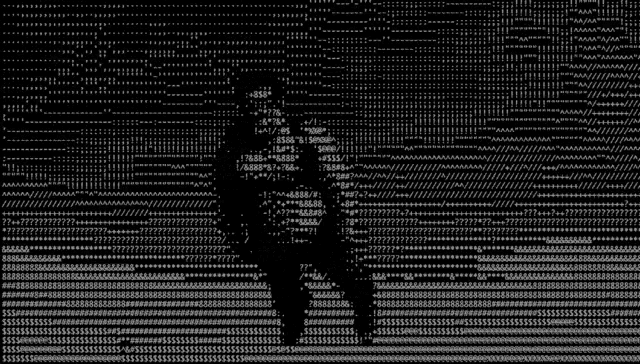 |
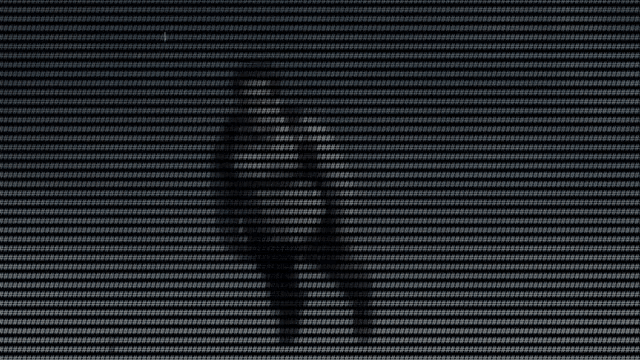 |
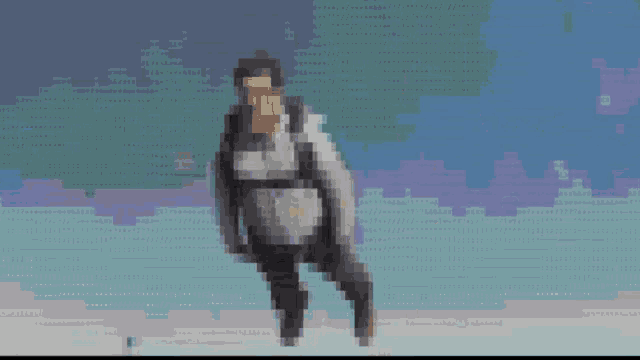 |
 |
Installation
Requires Python 3 (with setuptools and pip), zlib, libjpeg, and ffmpeg, other dependencies are installed by setup.py.
Install dependencies:
# Debian based distros
sudo apt-get install ffmpeg zlib* libjpeg* python3-setuptools
# Mac
brew install ffmpeg zlib libjpeg python
Your Python environment may need these installation tools:
sudo easy_install3 pip
# This should enable a pre-built Pillow wheel to be installed, otherwise
# you may need to install Python, zlib, and libjpeg development libraries
# so Pillow can compile from source.
pip3 install --user wheel
Install gif-for-cli:
Install from PyPI:
pip3 install --user gif-for-cli
Or download this repo and run:
python3 setup.py install --user
The gif-for-cli command will likely be installed into ~/.local/bin or similar, you may need to put that directory in your $PATH by adding this to your .profile:
# Linux
if [ -d "$HOME/.local/bin" ] ; then
PATH="$HOME/.local/bin:$PATH"
fi
# Mac, adjust for Python version
if [ -d "$HOME/Library/Python/3.6/bin/" ] ; then
PATH="$HOME/Library/Python/3.6/bin/:$PATH"
fi
Usage
File/URL
gif-for-cli path/to/some.gif
gif-for-cli http://example.com/foo.gif
gif-for-cli http://example.com/foo.mp4
Executing as a Python module is also supported:
python3 -m gif_for_cli path/to/some.gif
Query Tenor's GIF API
Queries to Tenor's GIF API can also be performed:
# get current top trending GIF
gif-for-cli
# get top GIF for "Happy Birthday"
gif-for-cli "Happy Birthday"
# get GIF with ID #11699608
# browse https://tenor.com/ for more!
gif-for-cli 11699608
gif-for-cli https://tenor.com/view/rob-delaney-peter-deadpool-deadpool2-untitled-deadpool-sequel-gif-11699608
Override display mode
gif-for-cli --display-mode=nocolor 11699608
gif-for-cli --display-mode=256 11699608
gif-for-cli --display-mode=256fgbg 11699608
gif-for-cli --display-mode=truecolor 11699608
Change max width/height
The default number of rows and columns may be too large and result in line wrapping. If you know your terminal size, you can control the output size with the following options:
gif-for-cli --rows 10 --cols 100 11699608
Set to current terminal size:
gif-for-cli --rows `tput lines` --cols `tput cols` 11699608
Note: Generated ASCII art is cached based on the number of rows and columns, so running that command after resizing your terminal window will likely result in the ASCII Art being regenerated.
Loop forever
gif-for-cli -l 0 11699608
Use CTRL + c to exit.
Export/Share
Want to share your generated ASCII Art outside a CLI env (e.g. social media)?
gif-for-cli 11699608 --export=foo.gif
Help
See more generation/display options:
gif-for-cli --help
About Tenor
Tenor is the API that delivers the most relevant GIFs for any application, anywhere in the world. We are the preferred choice for communication products of all types and the fastest growing GIF service on the market.
Check out our API Docs: https://tenor.com/gifapi
Testing
python3 -m unittest discover
With coverage:
coverage run --source gif_for_cli -m unittest discover
coverage report -m
Development
To reuse the shared Git hooks in this repo, run:
git config core.hooksPath git-hooks
Troubleshooting
If you get an error like the following:
-bash: gif-for-cli: command not found
Chances are gif-for-cli was installed in a location not on your PATH. This can happen if running gif-for-cli in your .bashrc, but it was installed into ~/.local/bin, and that directory hasn't been added to your PATH. You can either specify the full path to gif-for-cli to run it, or add its location to your $PATH.
Some of our Favorites
gif-for-cli 10988977
gif-for-cli 5863633
gif-for-cli 5437241
Module Usage
To add gifs to your cli tool include gif-for-cli import and call execute.
import os
import sys
from gif_for_cli.execute import execute
execute(os.environ,
["https://tenor.com/view/yay-pokemon-pikachu-gif-8081211"],
sys.stdout)Disclaimer
This is not an officially supported Google product.

