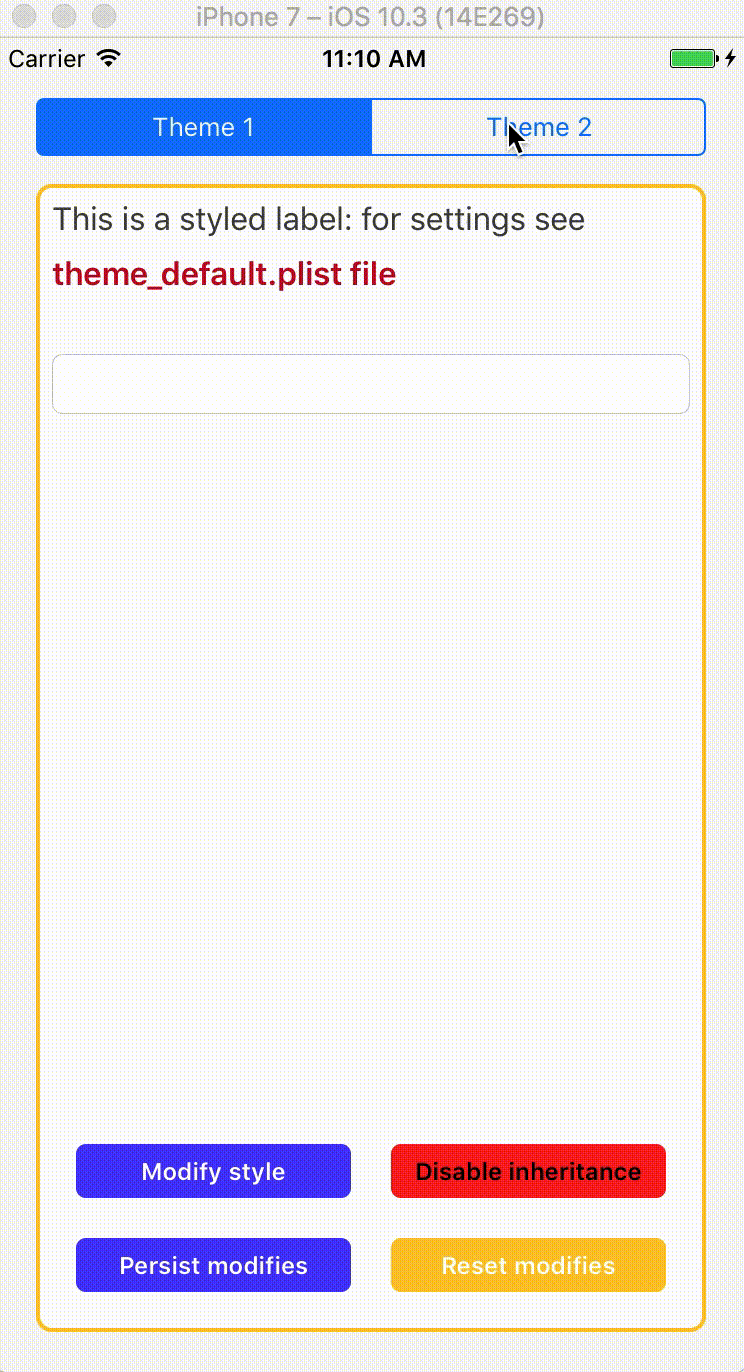Giotto
Example
To run the example project, clone the repo, and run pod install from the Example directory first.
Requirements
Installation
Giotto is available through CocoaPods. To install it, simply add the following line to your Podfile:
pod "Giotto"License
Giotto is available under the Apache license. See the LICENSE file for more info.
Introduction
SDThemeManager (henceforth called TM) is born mainly with the intention of simplifying and standardizing development of applications that require the rebranding of the GUI.
The .plist file
The plist describing a theme must contain a Constants dictionary with all constants, while styles can be arranged as desired in other dictionaries.
Constants
It contains all constants such as font names, colors, or sizes.
Technically it is a one level organized dictionary as follows:
<costant_name> : <costant_value>
By convention the keys have the following prefixes:
- font names: key starts with
FONT_- color codes: key starts with
COLOR_- dimensions (integer o float): key starts with
DIMENSION_
Esempi:
{
“FONT_REGULAR” : “Helvetica-Neue”,
“COLOR_COMMON_BACKGROUND” : “color:000000FF”,
“DIMENSION_VIEW_WIDTH” : 3 // value is a NSNumber
}
Convention color: is explained in the section Conventions
Constants can't contains array or dictionary as value.
Styles groups
At the same level as Constants, other dictionaries can be defined as function groups of graphic styles. Group names are free.
Technically, they are organized dictionaries as follows:
<style_name> : <style_dictionary>
The style dictionary is organized as follows:
<property_name> : <value_to_apply>
Examples:
{
“CommonLabel” :
{
“_superstyle”: <style name of parent>,
“textColor” : “COLOR_COMMON_LABEL”,
“font”: “font:FONT_REGULAR,18”
},
“HomeViewController” :
{
“titleLabel” : “style:CommonLabel”,
“textField” :
{
“textColor” : “color:FFFFFF”,
“width” : “DIMENSION_FIELD_WIDTH”,
“layer.borderWidth” : 2
}
}
}
Conventions _superstyle", style: and font: are explained in section Conventions
Conventions
In order to speed up the drafting of the themes and to allow the handling of particular but frequent cases, the following conventions have been defined:
Conventions for keys
_superstyle: Can be entered in the dictionary of a style to indicate that the style inherits from another style. When the "parent" style is applied before the "child" style, you can overwrite the keyPaths in the "child". You can inherit from multiple styles by sequentially dividing them by a ",". The styles that are indicated will be applied in order, so the style shown after overwriting the value of the keyPaths that it has in common with a style that precedes it in the list.
Conventions for values
style:style_name1,style_name2: The property indicated in the key is stylized with the styles listed on the list. The styles shown must be present in one of the styles groups. Abbreviated versions: style_name1,style_name2. As_superstylethe styles shown are applied in order.font:font_name, font_size: nstantiates a UIFont and sets it as the value of the property specified in the key. This convention can also be used in Constants. Short versionf: font_name, font_size.the
font_namecan take on conventional values to load the system font:
system`systemBold``systemItalic`
color:color_string: renders color_string to instantiate a UIColor to validate the property specified in the key. This convention can also be used in Constants. Short versionc: color_string.nullornil: set the property indicated in the key asnil.point:x,y: set the property as a CGPoint with x and y values. The x and y values are interpreted as float.size:width,height: set the property as a CGSize with the indicated width and height values. Values are interpreted as float.rect:x,y,width,height: set the property as a CGRect with values x, y, width, and height. Values are interpreted as float.edge:top,left,bottom,right: set the property as a UIEdgeInsets with top, left, bottom, and right values. Values are interpreted as float.
Keys of a style
As already mentioned, a style looks like a dictionary in one of the styles groups and can be applied to any NSObject (typically an interface element). The dictionary keys can be:
- one of the conventions given the keys (see dedicated paragraph)
- a property of the object to be stylized
- the keyPath of one of a property of the object to be stylized (ex. “layer.borderColor”)
- a string that does not indicate a real property but will be handled in the appropriate method that each object inherits from the category NSObject+ThemeManager (see section Special Property Management).
- a list of properties or keyPaths separated by "," (es. textColor,layer.borderColor).
The property indicated may also be an NSArray (such as an IBOutletCollection). In this case, the value is applied to all the objects in the array.
Application of a style
To apply a style declared in Plist to an object, simply use the following line of code:
[[SDThemeManager sharedManager] applyStyleWithName:@"NomeStile" toObject:object];
The indicated object may also be self.
Special Property Management
The library contains a category NSObject+ThemeManager which exposes the method:
- (void) applyThemeValue:(id)value forKeyPath:(NSString*)keyPath;
This method is overridden by the categories of some subclasses to handle a few properties in a special way. These categories are always included in the Sysdata library. Eg. UITextField+ThemeManager manages the fake property placeholderColor to use ’attributedPlaceholder.
The category NSObject+ThemeManager declares protocol:
@protocol ThemeManagerCustomizationProtocol <NSObject>
@optional
- (BOOL) shouldApplyThemeCustomizationForKeyPath:(NSString*)keyPath;
- (void) applyCustomizationOfThemeValue:(id)value forKeyPath:(NSString*)keyPath;
@end
The methods of this protocol enable custom property management outside the library itself. These are the only methods that must be used out of the library to avoid risking the implementation of the method previously described.
The method shouldApplyThemeCustomizationForKeyPath: should return YESonly for the keyPaths you intend to handle manually.
The method applyCustomizationOfThemeValue:forKeyPath: must contain the custom implementation for the keyPaths accepted by the previous method.
Alternative themes
The ThemeManager necessarily requires a default theme and optionally one or more alternative styles can be indicated by the method:
- (void) setAlternativeThemes:(NSArray*)alternativeThemes
The past array must contain the names of plist files of alternative themes. When you try to apply a style, ThemeManager looks for it in the first alternative theme. If you do not find it in the second and so on. If none of the alternative themes contains the indicated style, the ThemeManager looks for it in the default theme.
Order is important!!!
Backwards compatibility
Version 2 of the ThemeManager is backward compatible. To handle retrocompatibility with old Plist formats, new ones must necessarily contain the key-value pair:
“formatVersion” : 2
Dynamic behaviour
The following methods can change the theme and constant values in a programmatic way.
Modify the value of a constant in a programmatic way.
- (void) modifyConstant:(NSString*)constant withValue:(id)value
Modify the value for a style at a given path in a programmatic way.
- (void) modifyStlye:(NSString*)style forKeyPath:(NSString*)keyPath withValue:(id)value
ATTENTION:
- The change will only take effect for the duration of the app session. If you want to see the modify also after restarting the app, persist the modifies using synchronizeModifies method
- By default, the whole style is replaced with the new values and past keypaths. If you want to modify only specific values and maintain all the other keypath values set in the basic themes, active the inheritance on the style using the method modifyStyle:inheritanceEnable:
By default, modifying a style setting some keypaths replace the whole style in the bundle with only the new keypaths. If you want to mantain all the other keypath values set in the basic themes, active the inheritance
- (void) modifyStyle:(NSString*)style inheritanceEnable:(BOOL)inheritanceEnable
To persist all the modifies set programmatically to retreive them also at next app restart. Otherwise all the modifies will be available for the current session.
- (void) synchronizeModifies
To reset all the modifies set programmatically (using modifyConstant:withValue: or modifyStlye:forKeyPath:withValue:)
- (void) resetModifies