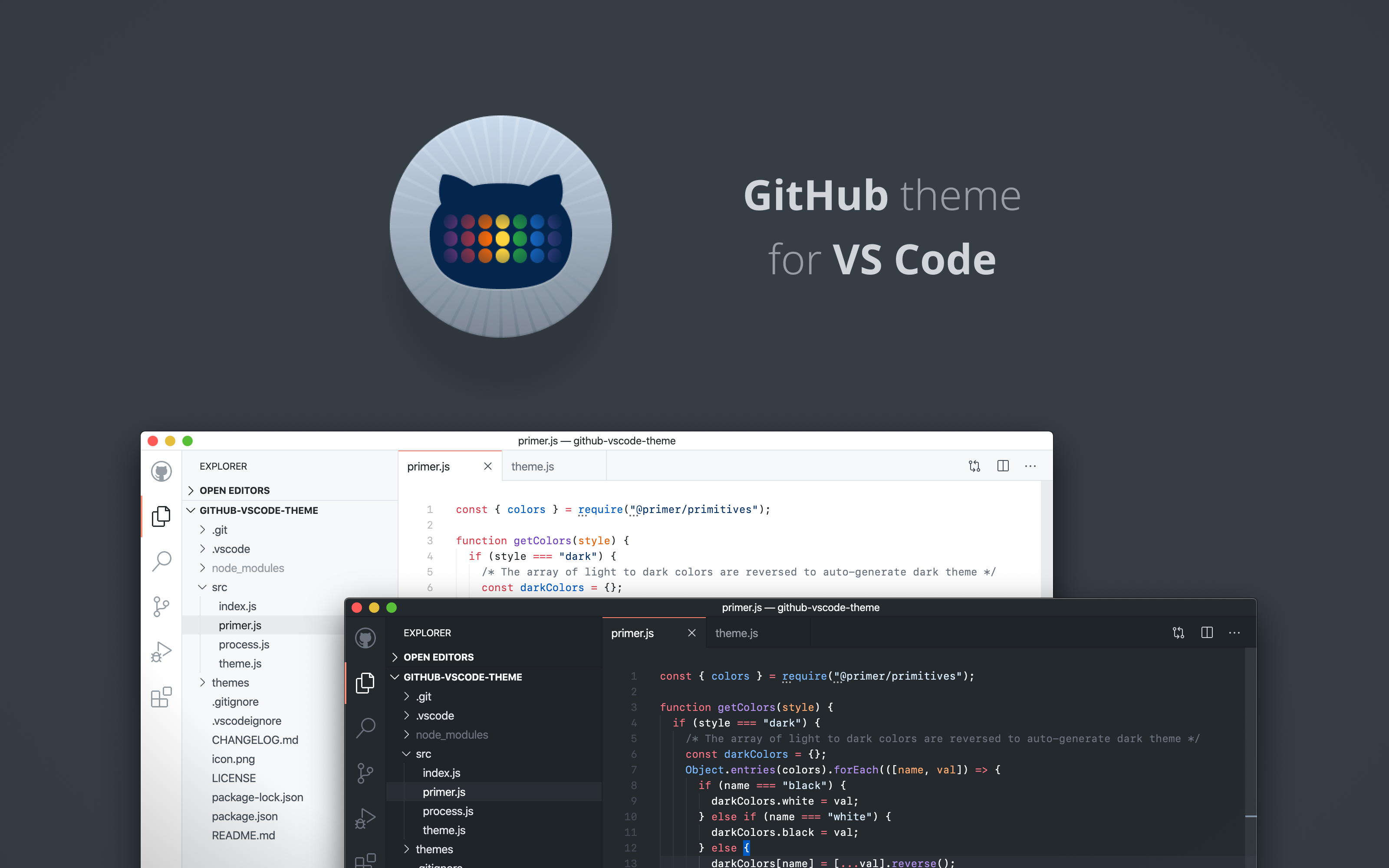primer / Github Vscode Theme
Licence: mit
GitHub's VS Code theme
Stars: ✭ 1,089
Programming Languages
javascript
184084 projects - #8 most used programming language
Projects that are alternatives of or similar to Github Vscode Theme
Aura Theme
💅 A beautiful dark theme for your favorite apps.
Stars: ✭ 159 (-85.4%)
Mutual labels: dark, vscode
hexagonTab
Hexagon bookmarks accented with a chosen colour. Customise the layout, style, background and bookmarks with hexagonTab.
Stars: ✭ 65 (-94.03%)
Mutual labels: light, dark
Typora Misty Theme
Yet another elegant Typora theme designed with aesthetics in mind.
Stars: ✭ 179 (-83.56%)
Mutual labels: dark, light
Vscode Monokai Night
A complete, dark and minimalistic Monokai-inspired theme.
Stars: ✭ 52 (-95.22%)
Mutual labels: dark, vscode
InplaceEditBoxLib
WPF/MVVM control to implement a textbox on top of other elements like TreeViewItem or ListViewItem (use case: perform in place edit on top of a displayed text item)
Stars: ✭ 28 (-97.43%)
Mutual labels: light, dark
Photon.vim
An elegant pair of Vim colour schemes with minimal syntax highlighting that care about the little details.
Stars: ✭ 98 (-91%)
Mutual labels: dark, light
vscode-theme-gruvbox-minor
Gruvbox theme for Visual Studio Code
Stars: ✭ 17 (-98.44%)
Mutual labels: light, dark
yiq
Returns white when a color is dark and black when a color is light.
Stars: ✭ 24 (-97.8%)
Mutual labels: light, dark
vim-humanoid-colorscheme
Light and dark theme for vim with bright colors
Stars: ✭ 67 (-93.85%)
Mutual labels: light, dark
Eziam Theme Emacs
A mostly grayscale theme for Emacs, inspired by Tao and Leuven.
Stars: ✭ 74 (-93.2%)
Mutual labels: dark, light
Redis Ui
📡 P3X Redis UI is a very functional handy database GUI and works in your pocket on the responsive web or as a desktop app
Stars: ✭ 334 (-69.33%)
Mutual labels: dark, light
Syntax
A VSCode dark theme inspired by Framer’s popular code editor.
Stars: ✭ 123 (-88.71%)
Mutual labels: dark, vscode
github-theme-for-jetbrains
GitHub Theme for Jetbrains is heavily inspired by GitHub 3 Color Scheme and github-vscode-theme.The focus of the development of this theme plugin is to restore the official GitHub theme as much as possible, keeping the colors easy to distinguish, proper contrast, and pleasant.
Stars: ✭ 20 (-98.16%)
Mutual labels: light, dark
Nighttab
A neutral new tab page accented with a chosen colour. Customise the layout, style, background and bookmarks in nightTab.
Stars: ✭ 598 (-45.09%)
Mutual labels: dark, light
Honukai Iterm Zsh
Honukai theme and colors for Oh My ZSH and iTerm
Stars: ✭ 1,034 (-5.05%)
Mutual labels: dark
Vscode Hack
Hack language & HHVM debugger support for Visual Studio Code
Stars: ✭ 45 (-95.87%)
Mutual labels: vscode
GitHub VS Code theme
Install
- Go to VS Marketplace
- Click on the "Install" button
Override this theme
To quickly test something, you can also override this (or any other) theme in your personal config file. Please follow the guide in the color theme documentation.
Contribute
- Clone and open this repo in VS Code
- Run
npm installto install the Primer CSS color reference and runnpm startto run the converter. - Press
F5to open a new window with your extension loaded - Open
Code > Preferences > Color Theme[⌘k ⌘t] and pick the "GitHub Light" or "GitHub Dark" theme - Make changes to the
/src/theme.jsfile.- UI: For all changes to the "outer UI", like (status bar, file navigation etc.), take a look at the Theme Color reference.
-
Syntax: For changes to the "code highlighting", examine the syntax scopes by invoking the
Developer: Inspect Editor Tokens and Scopescommand from the Command Palette (Ctrl+Shift+PorCmd+Shift+Pon Mac) in the Extension Development Host window.
- Commit your changes and open a PR.
Note:
- If possible use colors from Primer's color system.
- Changes to the theme files are automatically applied to the Extension Development Host window, so no reloading should be necessary.
Publish (internal)
Note: Publishing a new version of this theme is only meant for maintainers.
Prerequisite: Please follow this guide to install and login to vsce. Ask an existing maintainer how to get the "Personal Access Token".
- Merge any PR that is ready to be published into
master. - Run
npm run buildto generate the themes with the new changes. - Update CHANGELOG.md + commit the changes.
- Run
vsce publish [version]. Follow the SemVer convention and replace[version]with one of the following options:-
patchfor bug fixes -
minorfor improvements -
majorfor breaking or bigger changes
-
- Push the commits and make a new release.
Note that the project description data, including the texts, logos, images, and/or trademarks,
for each open source project belongs to its rightful owner.
If you wish to add or remove any projects, please contact us at [email protected].