BrutPitt / Glslsmartdenoise
Projects that are alternatives of or similar to Glslsmartdenoise
glslSmartDeNoise
Fast glsl spatial deNoise filter, with circular gaussian kernel and smart/flexible/adaptable -> full configurable:
- Standard Deviation sigma radius
- K factor sigma coefficient
- Edge sharpening threshold
| Live WebGL2 demo -> glslSmartDeNoise Example 1 |
|---|
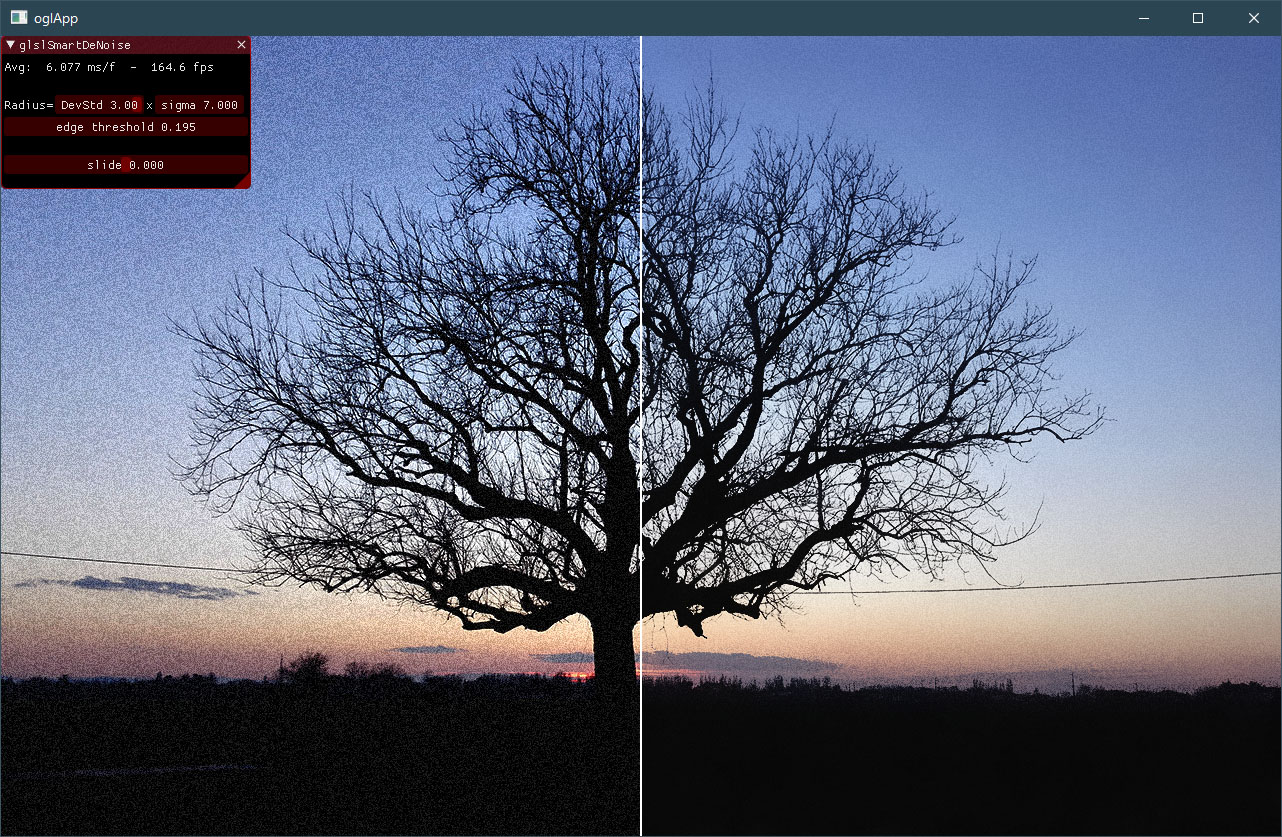 |
| Live WebGL2 demo -> glslSmartDeNoise Example 2 |
|---|
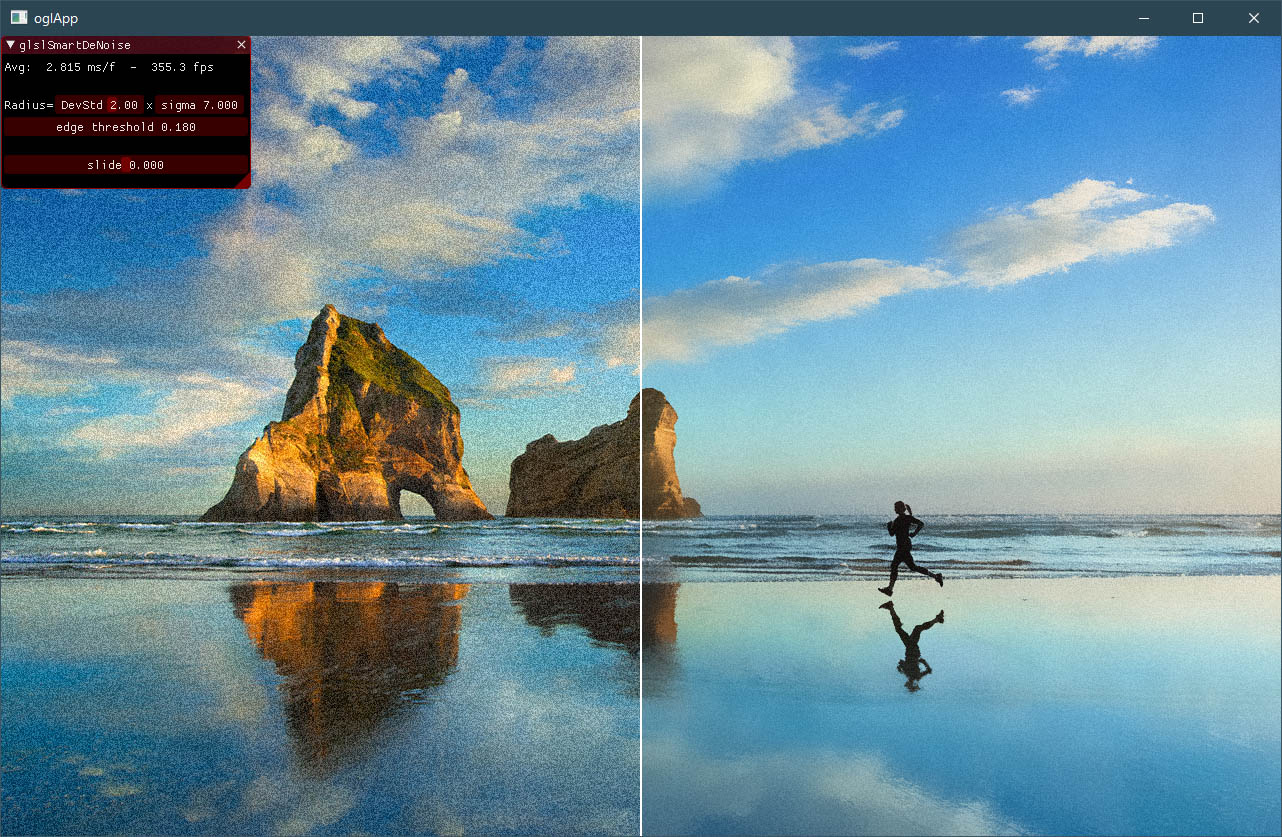 |
| Live WebGL2 demo -> glslSmartDeNoise Example 3 |
|---|
 |
About live WebGL2 demos
You can run/test WebGL 2 examples of glslSmartDeNoise also from following links:
- Example 1
- Example 2
- Example 3
- ShaderToy Example - porting to ShaderToy *no interaction with parameters: need change them in the code
It works only on browsers with WebGl 2 and webAssembly support (FireFox/Opera/Chrome and Chromium based)
Test if your browser supports WebGL 2, here: WebGL2 Report
glslSmartDeNoise is used in glChAoS.P poroject to produce a GLOW effect like a "stardust" or "particle-dust" (it's the "bilinear threshold" filter in GLOW section) You can watch a graphical example at glChAoS.P glow threshold effect link
glslSmartDeNoise filter
Below there is the filter source code with parameters description: this is everything you need.
To view its use you can also examine the Shader\frag.glsl file (all other files are only part of the C++ examples)
//~~~~~~~~~~~~~~~~~~~~~~~~~~~~~~~~~~~~~~~~~~~~~~~~~~~~~~~~~~~~~~~~~~~~~~~~~~~~~~
// Copyright (c) 2018-2019 Michele Morrone
// All rights reserved.
//
// https://michelemorrone.eu - https://BrutPitt.com
//
// [email protected] - [email protected]
// twitter: @BrutPitt - github: BrutPitt
//
// https://github.com/BrutPitt/glslSmartDeNoise/
//
// This software is distributed under the terms of the BSD 2-Clause license
//~~~~~~~~~~~~~~~~~~~~~~~~~~~~~~~~~~~~~~~~~~~~~~~~~~~~~~~~~~~~~~~~~~~~~~~~~~~~~~
#define INV_SQRT_OF_2PI 0.39894228040143267793994605993439 // 1.0/SQRT_OF_2PI
#define INV_PI 0.31830988618379067153776752674503
// smartDeNoise - parameters
//~~~~~~~~~~~~~~~~~~~~~~~~~~~~~~~~~~~~~~~~~~~~~~~~~~~~~~~~~~~~~~~~~~~~~~~~~~~~~~
//
// sampler2D tex - sampler image / texture
// vec2 uv - actual fragment coord
// float sigma > 0 - sigma Standard Deviation
// float kSigma >= 0 - sigma coefficient
// kSigma * sigma --> radius of the circular kernel
// float threshold - edge sharpening threshold
vec4 smartDeNoise(sampler2D tex, vec2 uv, float sigma, float kSigma, float threshold)
{
float radius = round(kSigma*sigma);
float radQ = radius * radius;
float invSigmaQx2 = .5 / (sigma * sigma); // 1.0 / (sigma^2 * 2.0)
float invSigmaQx2PI = INV_PI * invSigmaQx2; // 1/(2 * PI * sigma^2)
float invThresholdSqx2 = .5 / (threshold * threshold); // 1.0 / (sigma^2 * 2.0)
float invThresholdSqrt2PI = INV_SQRT_OF_2PI / threshold; // 1.0 / (sqrt(2*PI) * sigma^2)
vec4 centrPx = texture(tex,uv);
float zBuff = 0.0;
vec4 aBuff = vec4(0.0);
vec2 size = vec2(textureSize(tex, 0));
vec2 d;
for (d.x=-radius; d.x <= radius; d.x++) {
float pt = sqrt(radQ-d.x*d.x); // pt = yRadius: have circular trend
for (d.y=-pt; d.y <= pt; d.y++) {
float blurFactor = exp( -dot(d , d) * invSigmaQx2 ) * invSigmaQx2PI;
vec4 walkPx = texture(tex,uv+d/size);
vec4 dC = walkPx-centrPx;
float deltaFactor = exp( -dot(dC, dC) * invThresholdSqx2) * invThresholdSqrt2PI * blurFactor;
zBuff += deltaFactor;
aBuff += deltaFactor*walkPx;
}
}
return aBuff/zBuff;
}
Below there are considerations about parameters utilization and the optimizations description.
// About Standard Deviations (watch Gauss curve)
//~~~~~~~~~~~~~~~~~~~~~~~~~~~~~~~~~~~~~~~~~~~~~~~~~~~~~~~~~~~~~~~~~~~~~~~~~~~~~~
//
// kSigma = 1*sigma cover 68% of data
// kSigma = 2*sigma cover 95% of data - but there are over 3 times
// more points to compute
// kSigma = 3*sigma cover 99.7% of data - but needs more than double
// the calculations of 2*sigma
// Optimizations (description)
//~~~~~~~~~~~~~~~~~~~~~~~~~~~~~~~~~~~~~~~~~~~~~~~~~~~~~~~~~~~~~~~~~~~~~~~~~~~~~~
//
// fX = exp( -(x*x) * invSigmaSqx2 ) * invSigmaxSqrt2PI;
// fY = exp( -(y*y) * invSigmaSqx2 ) * invSigmaxSqrt2PI;
// where...
// invSigmaSqx2 = 1.0 / (sigma^2 * 2.0)
// invSigmaxSqrt2PI = 1.0 / (sqrt(2 * PI) * sigma)
//
// now, fX*fY can be written in unique expression...
//
// e^(a*X) * e^(a*Y) * c*c
//
// where:
// a = invSigmaSqx2, X = (x*x), Y = (y*y), c = invSigmaxSqrt2PI
//
// -[(x*x) * 1/(2 * sigma^2)] -[(y*y) * 1/(2 * sigma^2)]
// e e
// fX = ------------------------------- fY = -------------------------------
// ________ ________
// \/ 2 * PI * sigma \/ 2 * PI * sigma
//
// now with...
// a = 1/(2 * sigma^2),
// X = (x*x)
// Y = (y*y) ________
// c = 1 / \/ 2 * PI * sigma
//
// we have...
// -[aX] -[aY]
// fX = e * c; fY = e * c;
//
// and...
// -[aX + aY] [2] -[a(X + Y)] [2]
// fX*fY = e * c = e * c
//
// well...
//
// -[(x*x + y*y) * 1/(2 * sigma^2)]
// e
// fX*fY = --------------------------------------
// [2]
// 2 * PI * sigma
//
// now with assigned constants...
//
// invSigmaQx2 = 1/(2 * sigma^2)
// invSigmaQx2PI = 1/(2 * PI * sigma^2) = invSigmaQx2 * INV_PI
//
// and the kernel vector
//
// k = vec2(x,y)
//
// we can write:
//
// fXY = exp( -dot(k,k) * invSigmaQx2) * invSigmaQx2PI
//
*can find it also in Shader/frag.glsl file
Building Example
The C++ example shown in the screenshot is provided. To build it you can use CMake (3.10 or higher) or the Visual Studio solution project (for VS 2017/2019) in Windows. You need to have installed GLFW (v.3.3 or above) in your compiler search path (LIB/INCLUDE). Other tools: ImGui, lodePNG and glad are attached, and already included in the project.
To build with CMake use GUI and pay attention to GLFW library name: glfw3 or glfw (in some linux distributions)
The CMake file is able to build also an EMSCRIPTEN version, obviously you need to have installed EMSCRIPTEN SDK on your computer (1.38.10 or higher) use GUI (and flag BUILD_wglAPP check) or execute the following command:
cmake --target wglApp -DCMAKE_TOOLCHAIN_FILE:STRING=%EMSCRIPTEN%\cmake\Modules\Platform\Emscripten.cmake -DCMAKE_BUILD_TYPE:STRING=%BUILD_TYPE% -DBUILD_wglAPP:BOOL=TRUE -G "MinGW Makefiles" .
where:
-
%EMSCRIPTEN%is your emscripten installation path (e.g.C:\emsdk\emscripten\1.38.8) -
%BUILD_TYPE%is build type:Debug | Release | RelWithDebInfo | MinSizeRel
To build the EMSCRIPTEN version, in Windows, with CMake, need to have mingw32-make.exe in your computer and search PATH (only the make utility is enough): it is a condition of EMSDK tool to build with CMake in Windows.
For windows users that use vs2017 project solution:
The current VisualStudio project solution refers to my environment variable RAMDISK (R:), and subsequent VS intrinsic variables to generate binary output:
$(RAMDISK)\$(MSBuildProjectDirectoryNoRoot)\$(DefaultPlatformToolset)\$(Platform)\$(Configuration)\
Even without a RAMDISK variable, executable and binary files are outputted in base to the values of these VS variables, starting from root of current drive.
