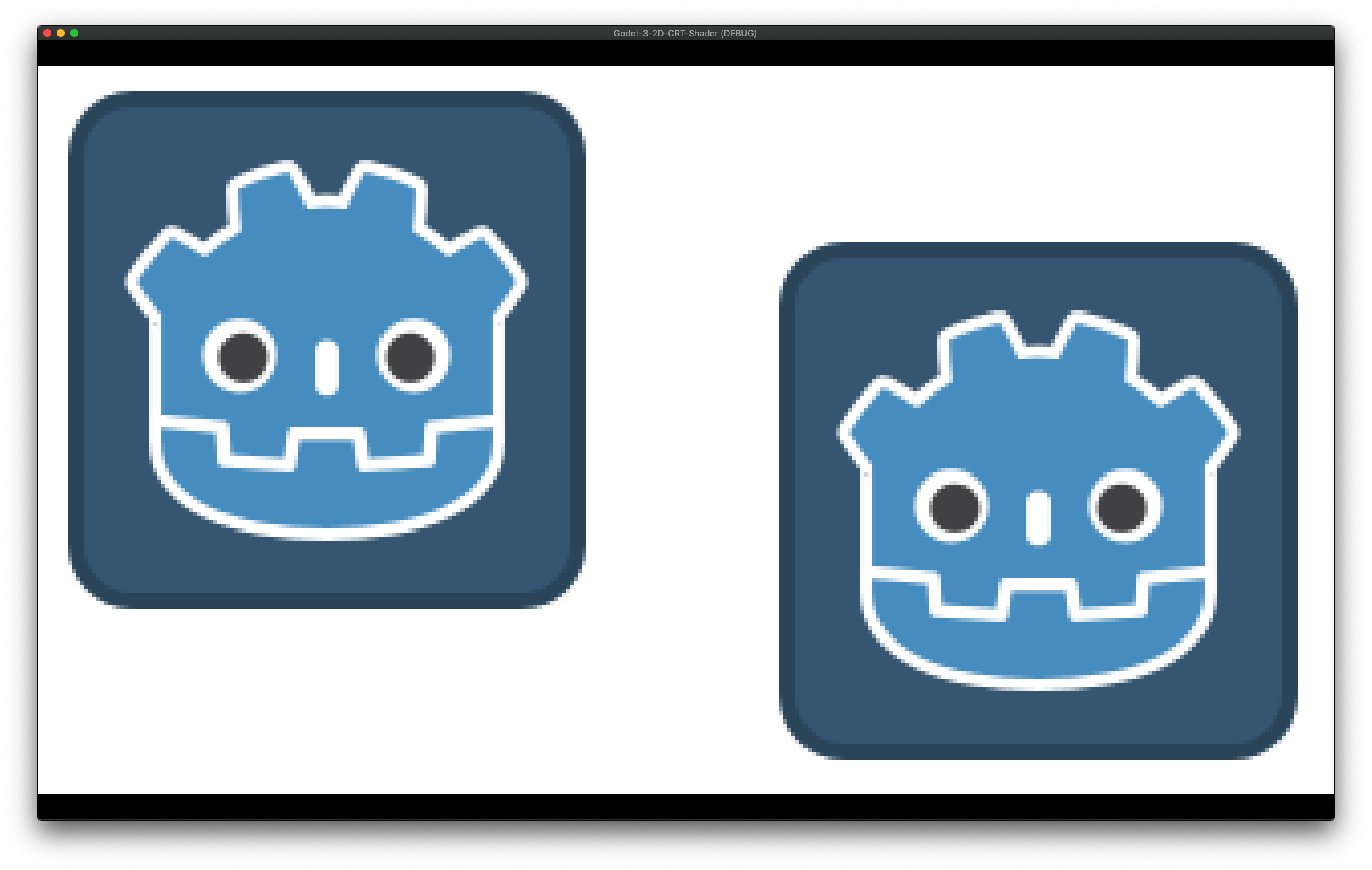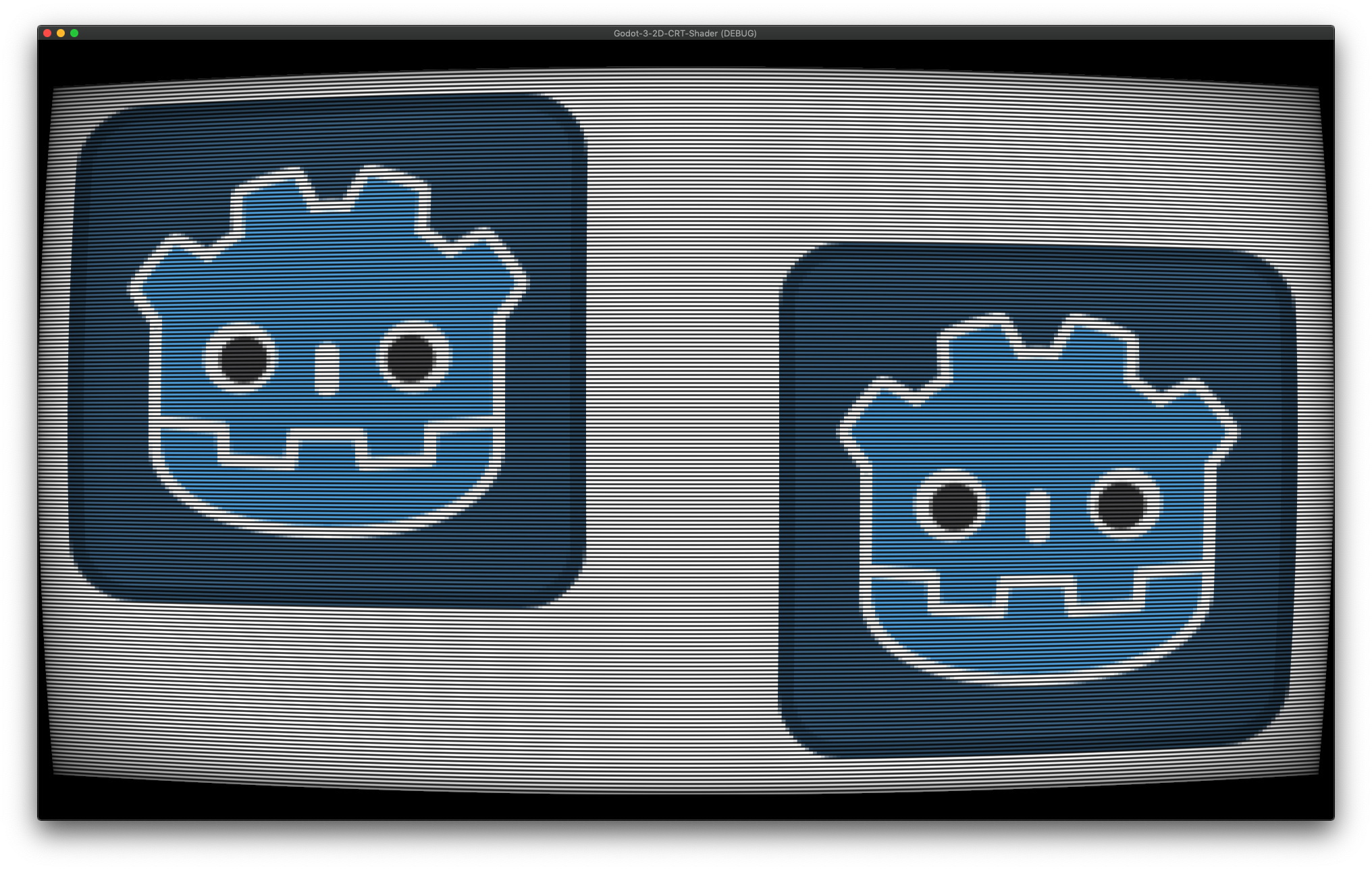Godot Realistic WaterGodot - Realistic Water Shader
Stars: ✭ 235 (+28.42%)
Mutual labels: godot-engine, glsl, shader
Godot Particle DofBokeh-esque particle depth of field in Godot 3.0
Stars: ✭ 77 (-57.92%)
Mutual labels: godot-engine, glsl, shader
SpriteglowA sprite glow effect for Unity game engine
Stars: ✭ 1,287 (+603.28%)
Mutual labels: shader, 2d
Sky Shader☀️ WebGL sky and sun shader editor
Stars: ✭ 90 (-50.82%)
Mutual labels: glsl, shader
UnlitcloudsA unity cloud shader, using vertex colors and tessellation for a simple stylized look.
Stars: ✭ 110 (-39.89%)
Mutual labels: glsl, shader
Creature godot2D Skeletal Animation Creature Runtime for Godot Engine
Stars: ✭ 70 (-61.75%)
Mutual labels: godot-engine, 2d
Spirv VmVirtual machine for executing SPIR-V
Stars: ✭ 173 (-5.46%)
Mutual labels: glsl, shader
Three.meshlineMesh replacement for THREE.Line
Stars: ✭ 1,644 (+798.36%)
Mutual labels: glsl, shader
UnityraymarchingUnity Raymarching Examples
Stars: ✭ 57 (-68.85%)
Mutual labels: glsl, shader
Godot Cel ShaderA Cel Shader for the Godot Engine
Stars: ✭ 145 (-20.77%)
Mutual labels: glsl, shader
Unity Lowpoly ShaderUnity Shader for mesh rendering in lowpoly style
Stars: ✭ 116 (-36.61%)
Mutual labels: glsl, shader
GlslangKhronos-reference front end for GLSL/ESSL, partial front end for HLSL, and a SPIR-V generator.
Stars: ✭ 2,034 (+1011.48%)
Mutual labels: glsl, shader
3d Game Shaders For Beginners🎮 A step-by-step guide to implementing SSAO, depth of field, lighting, normal mapping, and more for your 3D game.
Stars: ✭ 11,698 (+6292.35%)
Mutual labels: glsl, shader
ShaderconductorShaderConductor is a tool designed for cross-compiling HLSL to other shading languages
Stars: ✭ 1,146 (+526.23%)
Mutual labels: glsl, shader
Glsl WorleyWorley noise implementation for WebGL shaders
Stars: ✭ 66 (-63.93%)
Mutual labels: glsl, shader
Godot Hair ShaderMy attempt at a hair shader in Godot
Stars: ✭ 91 (-50.27%)
Mutual labels: godot-engine, shader
Glsl GodraysThis module implements a volumetric light scattering effect(godrays)
Stars: ✭ 155 (-15.3%)
Mutual labels: glsl, shader
Curtainsjscurtains.js is a lightweight vanilla WebGL javascript library that turns HTML DOM elements into interactive textured planes.
Stars: ✭ 1,039 (+467.76%)
Mutual labels: glsl, shader
Glsl GridDraws an antialiased grid along the X/Y/Z direction of a mesh.
Stars: ✭ 57 (-68.85%)
Mutual labels: glsl, shader
Godot Motion BlurA motion blur shader for Godot 3.0
Stars: ✭ 115 (-37.16%)
Mutual labels: godot-engine, glsl