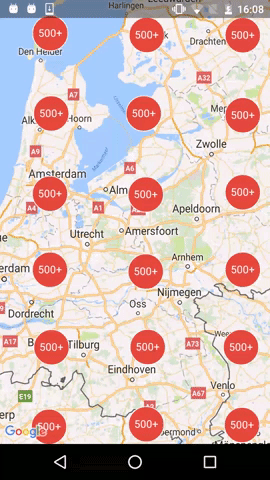sharewire / Google Maps Clustering
Programming Languages
Projects that are alternatives of or similar to Google Maps Clustering
Google Maps Clustering for Android
A fast marker clustering library for Google Maps Android API.
Motivation
Why not use Google Maps Android API Utility Library? Because it's very slow for large amounts of markers, which causes skipping frames and ANRs (see Issue #29, Issue #82). But this library can easily handle thousands of markers (the video above demonstrates the sample application with 20 000 markers running on Nexus 5).
Installation
- Make sure you have JCenter in your repository list:
repositories {
jcenter()
}
- Add a dependency to your build.gradle:
dependencies {
compile 'net.sharewire:google-maps-clustering:0.1.3'
}
Integration
- Implement
ClusterItemto represent a marker on the map. The cluster item returns the position of the marker and an optional title or snippet:
class SampleClusterItem implements ClusterItem {
private final LatLng location;
SampleClusterItem(@NonNull LatLng location) {
this.location = location;
}
@Override
public double getLatitude() {
return location.latitude;
}
@Override
public double getLongitude() {
return location.longitude;
}
@Nullable
@Override
public String getTitle() {
return null;
}
@Nullable
@Override
public String getSnippet() {
return null;
}
}
- Create an instance of ClusterManager and set it as a camera idle listener using
GoogleMap.setOnCameraIdleListener(...):
ClusterManager<SampleClusterItem> clusterManager = new ClusterManager<>(context, googleMap);
googleMap.setOnCameraIdleListener(clusterManager);
- To add a callback that's invoked when a cluster or a cluster item is clicked, use
ClusterManager.setCallbacks(...):
clusterManager.setCallbacks(new ClusterManager.Callbacks<SampleClusterItem>() {
@Override
public boolean onClusterClick(@NonNull Cluster<SampleClusterItem> cluster) {
Log.d(TAG, "onClusterClick");
return false;
}
@Override
public boolean onClusterItemClick(@NonNull SampleClusterItem clusterItem) {
Log.d(TAG, "onClusterItemClick");
return false;
}
});
-
To customize the icons create an instance of
IconGeneratorand set it usingClusterManager.setIconGenerator(...). You can also use the default implementationDefaultIconGeneratorand customize the style of icons usingDefaultIconGenerator.setIconStyle(...). -
Populate ClusterManager with items using
ClusterManager.setItems(...):
List<SampleClusterItem> clusterItems = generateSampleClusterItems();
clusterManager.setItems(clusterItems);