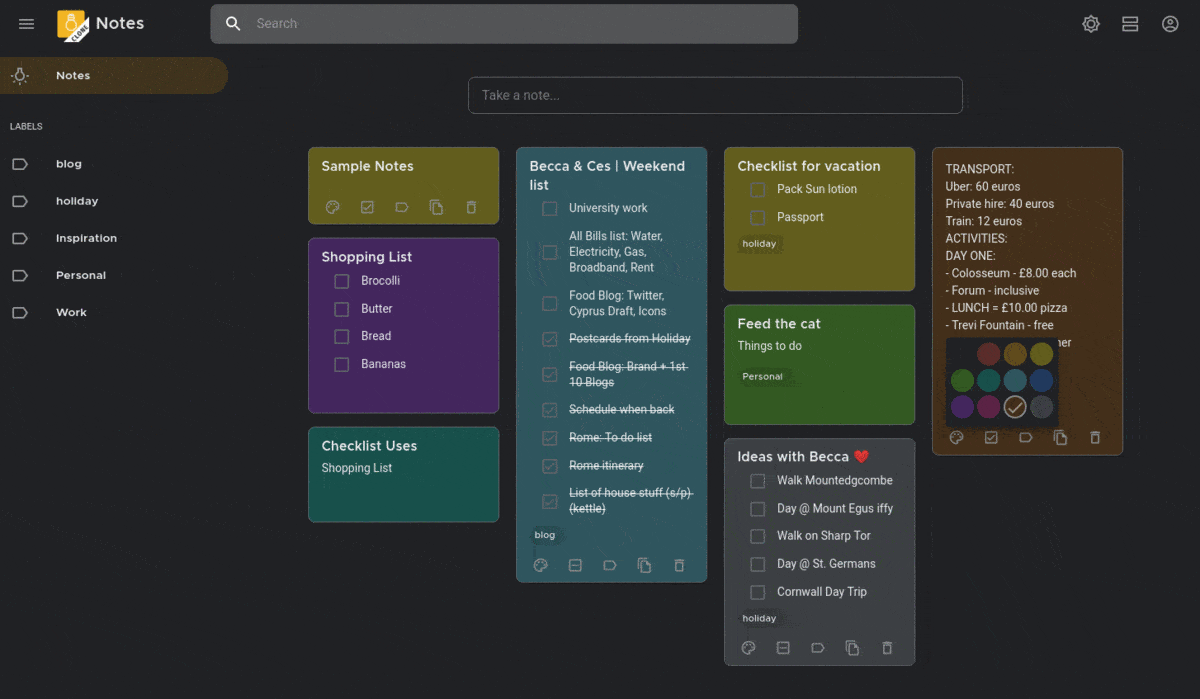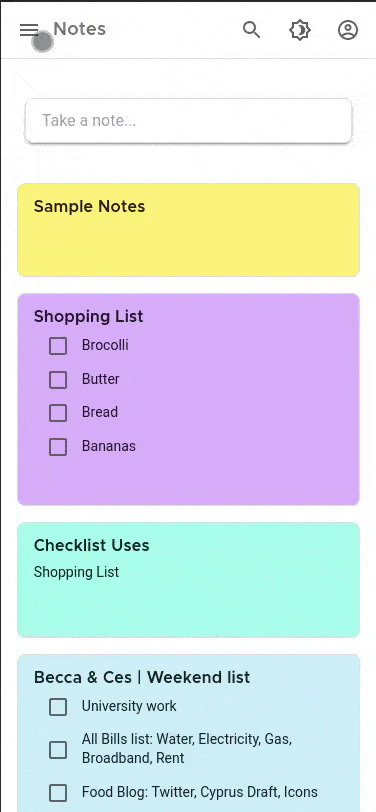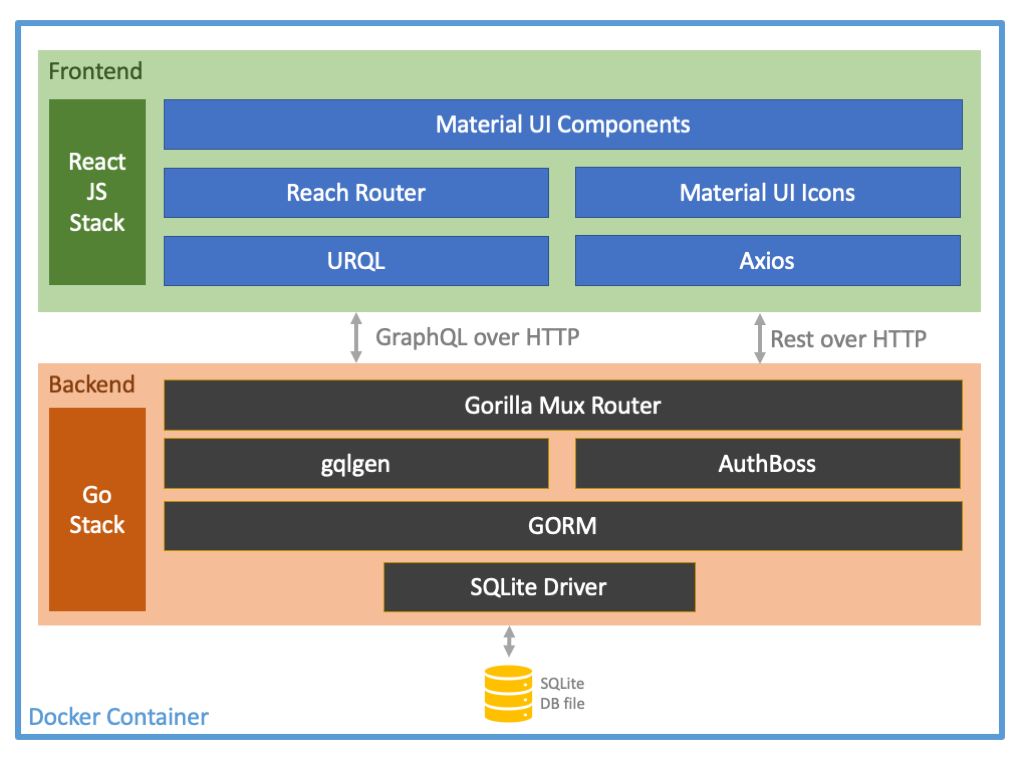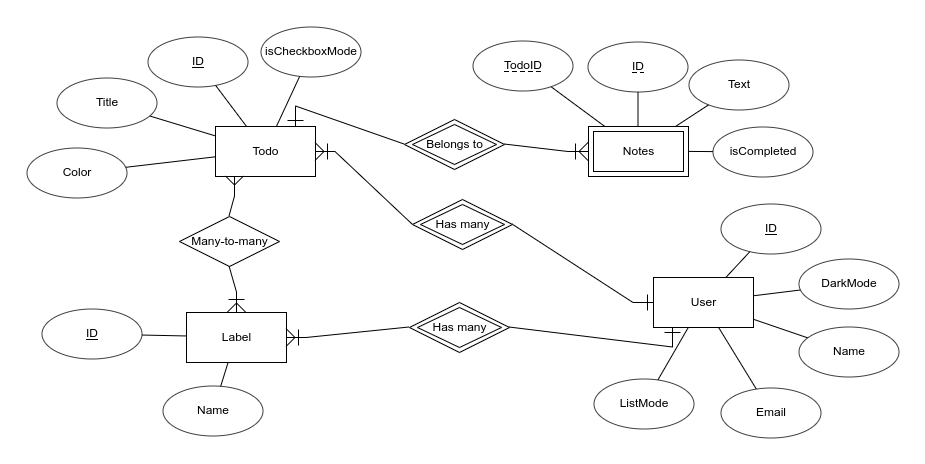anselm94 / Googlekeepclone
Programming Languages
Projects that are alternatives of or similar to Googlekeepclone
 A Clone of Google Keep
A Clone of Google Keep
A minimal Clone of Google Keep written in ReactJS with Material UI Components, themed to look exactly like Google Keep, with complex features like sharing, archiving, reminders etc. shoved away. The backend is a GraphQL server written in Golang, with data persisted in SQLite DB file, via GORM. The server implementation is complete with Cookie based Authentication, implemented using Authboss.
Features
-
🔐 Login & 🔏 Register for creating a new user
-
🌈 Colors, 📐 Sizes, ❮❯ Margins, ❯❮ Paddings etc., matches exactly that of Google Keep's Web App
-
📲 Responsive Design - Adapts all screen sizes from mobile screens up to 4k displays
-
🌚 Dark Mode - Dynamically change light/dark theme
-
📝 Notes - Create, Update, Copy, Delete items on the fly. Dynamically change between these 2 modes
-
🗒 Simple Notes - Update/delete text in a simple text mode
-
☑️ Todos with Checkboxes - Mark items complete/incomplete using the checkbox
-
-
🚥 Colors - Assign colors to Notes & adapts to dark/light theme
-
📜 Display Mode - Notes can appear in the canvas in 2 different modes
-
List - Displays notes as one item per row
-
Tile - Displays notes as tiles, and spread across the canvas
-
-
🏷 Labels - Label your notes, assign/unassign labels dynamically and filter notes by selecting labels in Sidebar
-
🔗 Subscriptions - When notes are created/deleted in different browser tabs, the updates are pushed from server to client
Libraries Used
Frontend
-
ReactJS - See
Web source-
Complete frontend JS framework
-
Follows React Hooks pattern
-
-
MaterialUI - See
Login.js-
Follows the new Material Design guidelines (known as Material v2)
-
Completely themed to adapt Google's version for Keep - See
theme.js -
Uses Montserrat font to match Google's Product Sans (See this Subreddit post) and Roboto font - See
fonts.js
-
-
MaterialUI Icons - See
AppBar.js- Uses Outlined Icon design
-
Reach Router - See
App.js- For client-side (browser) routing
-
-
Complete GraphQL client-side JS library
-
Provides React-hooks based implementations
-
Has Subscriptions (via Websockets) for dynamic updates from server (to create/delete notes with different tabs open)
-
-
Axios - React Hooks - See
Login.js- React-hook based extension for Axios
Backend
-
Gorilla Mux - See
main.go#main() -
GORM - See
models_gen.go -
gqlgen - See
resolver.go
Deployment
-
Docker - Multistage build - See
Dockerfile-
Builds a deployable Docker image in 3 stages
-
Stage 1 - Builds runtime binary for Golang server
-
Stage 2 - Builds Production-ready ReactJS artifacts
-
Stage 3 - Assembles the artifacts from Stage 1 & Stage 2, and builds a container image
-
-
-
Heroku - Container Deployment - See
heroku.yml- Builds and deploys the Docker image, with a
git push
- Builds and deploys the Docker image, with a
Design
This diagram explains the high-level architecture design of this project. This stack is a Monolith, with frontend-backend-database all packed into one single container deployment. Frontend is a ReactJS stack.
The Frontend is built with ReactJS using Material UI React components. The state management is through React's Hooks for State, Context & Reducer (see store.js). The main application is available at root /, which on load tries to load the noteitems.
Since the user will not authenticated by this time, the Router navigates the user to /login where the user can enter email & password to login. To register for a new user, the user clicks on the 'Register' link to navigate to /register route. The user may enter any name, email (no email verification in place) and password. All Login & Registration HTTP calls are REST and are made via Axios React Hooks API.
Once logged in, a session cookie will be set in the browser. Now, the GraphQL API is available at /query and URQL client loads all the Notes, Labels & User information, in a single query (However, has to be optimised, as URQL's caching mechanism, makes involuntary calls, whenever any of the mutation happens). UI displays the items. User may create, update, delete note items, and may also create & assign/unassign labels to note items. The labels may be added, but update/delete hasn't be implemented now. User can sign out, by clicking the 'Profile' icon and then 'Sign Out' button.
The Backend is built with Golang and no server framework is used, except Gorilla Mux, which provides utils for routing. The router consists for 3 major routes:
-
/- handles UI resources -
/query- handles GraphQL requests and will be delegated to gqlgen generated GraphQL handlers. ThrowsNotAuthenticatederror, if user is unauthenticated. Also, understands user information, via session cookie. -
/auth- handles all authentication related requests and will be delegated to AuthBoss framework. The/auth/register,/auth/login&/auth/logoutroutes handle Registration, Login & Logout respectively.
The DB is a SQLite DB and the persistence is a file based API. GORM allows quick and easy Database modelling. The database tables are generated as per the modelling defined as Go Structs (see models_gen.go). The database modelling is done as per this ER Diagram
Both gqlgen & AuthBoss has resolvers. gqlgen's resolvers (see resolver.go) helps in resolving Notes related data from database. While AuthBoss's resolvers (see storer.go) help in resolving user related information.
The Deployment is through a muti-stage Docker build, which facilitates building Go binary and ReactJS artifacts in one single command. The Docker image generated is a Monolith, which can be deployed & run, without any other external setup.
How to Setup and Build
Method 1: Docker
- Clone the Git repository
git clone https://github.com/anselm94/googlekeepclone.git
- CD into the folder
cd googlekeepclone
- Build a docker image containing all the web resources and server executable
docker build -t anselm94/googlekeepclone .
- Run the Docker image as a container
docker run -p 8080:8080 -e PORT=8080 anselm94/googlekeepclone:latest
- Open the URL in browser - https://localhost:8080
Method 2: Manual
- Clone the Git repository
git clone https://github.com/anselm94/googlekeepclone.git
- CD into the Web folder
cd googlekeepclone/web
- Install Node dependencies (Install NodeJS in prior) and build the resources into
/buildfolder
EXPORT REACT_APP_WEBSOCKET_ENDPOINT=ws://localhost:8080/query
npm install
npm run build
- Run the Golang server (Install golang in prior)
cd ..
EXPORT PORT=8080
EXPORT STATIC_DIR=/web/build
EXPORT DB_FILE=keepclone.db
EXPORT COOKIE_STORE_KEY=$(uuidgen | base64)
EXPORT SESSION_STORE_KEY=$(uuidgen | base64)
go run server/main.go
- Open the URL in browser - https://localhost:8080
Development
- Clone the Git repository
git clone https://github.com/anselm94/googlekeepclone.git
-
Download and Install Visual Studio Code
-
Start the Go server in Debug mode. See
launch.json- Go to 'Run' -> 'Launch Go API server'
-
Start the React Dev Server task. See
tasks.json- Press 'Ctrl + Shift + P' -> 'Tasks: Run tasks' -> Select 'Start React server'
-
Launches https://localhost:3000 in the browser
License
MIT License
Copyright (c) 2020 Merbin J Anselm
Permission is hereby granted, free of charge, to any person obtaining a copy
of this software and associated documentation files (the "Software"), to deal
in the Software without restriction, including without limitation the rights
to use, copy, modify, merge, publish, distribute, sublicense, and/or sell
copies of the Software, and to permit persons to whom the Software is
furnished to do so, subject to the following conditions:
The above copyright notice and this permission notice shall be included in all
copies or substantial portions of the Software.
THE SOFTWARE IS PROVIDED "AS IS", WITHOUT WARRANTY OF ANY KIND, EXPRESS OR
IMPLIED, INCLUDING BUT NOT LIMITED TO THE WARRANTIES OF MERCHANTABILITY,
FITNESS FOR A PARTICULAR PURPOSE AND NONINFRINGEMENT. IN NO EVENT SHALL THE
AUTHORS OR COPYRIGHT HOLDERS BE LIABLE FOR ANY CLAIM, DAMAGES OR OTHER
LIABILITY, WHETHER IN AN ACTION OF CONTRACT, TORT OR OTHERWISE, ARISING FROM,
OUT OF OR IN CONNECTION WITH THE SOFTWARE OR THE USE OR OTHER DEALINGS IN THE
SOFTWARE.