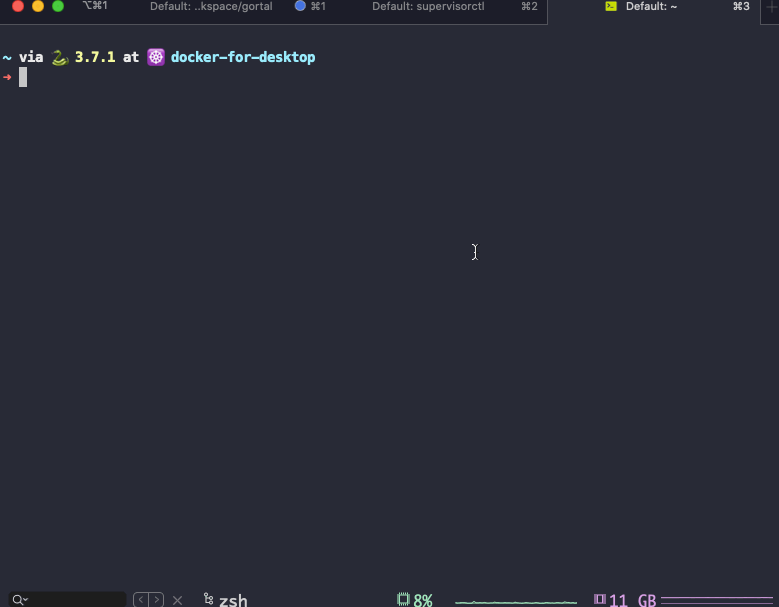TNK-Studio / Gortal
Labels
Projects that are alternatives of or similar to Gortal
gortal
A super lightweight jumpserver service developed using the Go language. English Document | 中文文档
Deployment
Gortal needs a server with a public IP as the server for the jumpserver service. This server needs external network access to be able to access the target server you need to access.
Docker
$ docker pull elfgzp/gortal:latest
$ mkdir -p ~/.gortal/.ssh
$ docker run \
-p 2222:2222 \
-v ~/.gortal:/root\
-v ~/.gortal/.ssh:/root/.ssh\
--name gortal -d gortal:latest
Binary file
Download the version you need from the Release page, decompress it to get the gortal binary executable, and run it.
$ ./gortal
starting ssh server on port 2222...
How to use
First Time
After the gortal service is started, an sshd service will be started on port 2222. You can also set the startup port through -p.
After the service is started, you only need to use the ssh command to access the service.
$ ssh 127.0.0.1 -p 2222
[email protected]'s password:
New Username: root█
Password: ******█
Confirm your password: ******█
Please login again with your new acount.
Shared connection to 127.0.0.1 closed.
The default user password for the first access is newuser, and then the command line prompts to create a new user. Follow the prompts to create a new admin account for the jumpserver service.
$ ssh [email protected] -p 2222
[email protected]'s password:
Use the arrow keys to navigate: ↓ ↑ → ←
? Please select the function you need:
▸ List servers
Edit users
Edit servers
Edit personal info
Quit
You can use it after logging in with your password again.
Upload or download file server via jumpserver
If you want to upload or download file from the server via jumpserver, you can use the scp command in the following format:
$ scp -P 2222 ~/Desktop/README.md [email protected]:[email protected]:~/Desktop/README1.md
README.md 100% 9279 73.9KB/s 00:00
scp -P 2222 [email protected]:[email protected]:~/Desktop/video.mp4 ~/Downloads
video.mp4 100% 10MB 58.8MB/s 00:00
Note the use of : after [email protected] plus the key and username of the server you need to transfer, and finally write the destination or source path.
Folder transfer is currently not supported. Please compress the file and upload or download it.