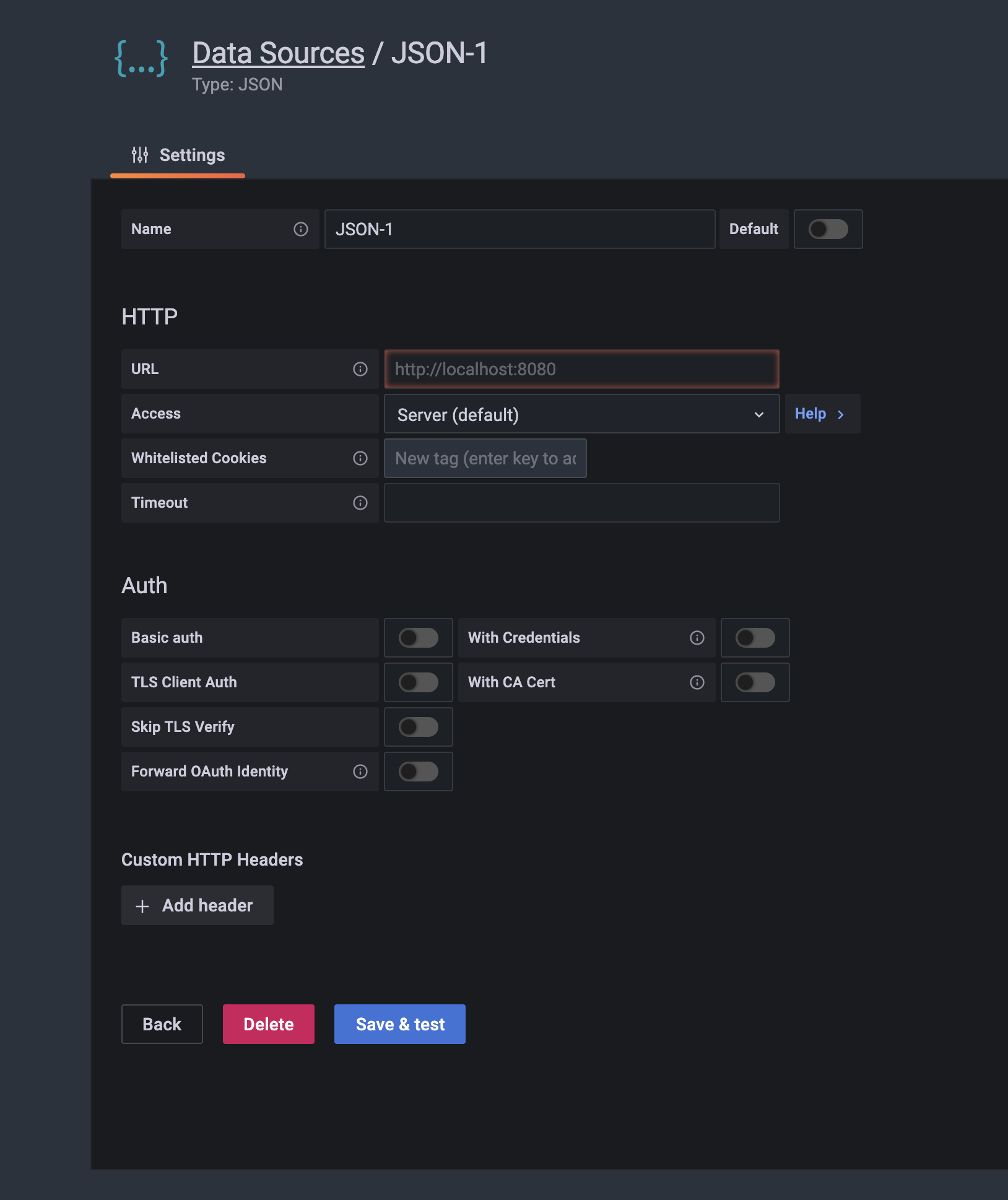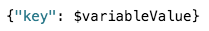simPod / Grafanajsondatasource
Programming Languages
Projects that are alternatives of or similar to Grafanajsondatasource
JSON API Grafana Datasource
The JSON Datasource executes requests against arbitrary backends and parses JSON response into Grafana dataframes.
Contents
Installation
To install this plugin using the grafana-cli tool:
grafana-cli plugins install simpod-json-datasource
See here for more information.
Setup
When adding datasource add your API endpoint to the URL field. That's where datasource will make requests to.
API
An OpenAPI definition is defined at openapi.yaml.
To work with this datasource the backend needs to implement 4 endpoints:
-
GET /with 200 status code response. Used for "Test connection" on the datasource config page. -
POST /searchreturning available metrics when invoked. -
POST /queryreturning metrics based on input. -
POST /annotationsreturning annotations.
Those two urls are optional:
-
POST /tag-keysreturning tag keys for ad hoc filters. -
POST /tag-valuesreturning tag values for ad hoc filters.
/search
POST /search
Grafana issues this request on
-
Variables > New/Edit page.
Queryfield value is passed in a body as
{ "target": "query field value" }
-
Panel > Queriespage.Format AsandMetricvalues are passed in a body as
{ "type": "timeseries", "target": "upper_50" }
The way you handle those values is up to you.
The response body can either contain an array or a map.
Example array response:
["upper_25","upper_50","upper_75","upper_90","upper_95"]
Example map response:
[ { "text": "upper_25", "value": 1}, { "text": "upper_75", "value": 2} ]
/query
POST /query
Example timeseries request:
{
"panelId": 1,
"range": {
"from": "2016-10-31T06:33:44.866Z",
"to": "2016-10-31T12:33:44.866Z",
"raw": {
"from": "now-6h",
"to": "now"
}
},
"rangeRaw": {
"from": "now-6h",
"to": "now"
},
"interval": "30s",
"intervalMs": 30000,
"maxDataPoints": 550,
"targets": [
{ "target": "Packets", "refId": "A", "type": "timeseries", "data": { "additional": "optional json" } },
{ "target": "Errors", "refId": "B", "type": "timeseries" }
],
"adhocFilters": [{
"key": "City",
"operator": "=",
"value": "Berlin"
}]
}
Example timeseries response (metric value as a float , unixtimestamp in milliseconds):
[
{
"target":"pps in",
"datapoints":[
[622,1450754160000],
[365,1450754220000]
]
},
{
"target":"pps out",
"datapoints":[
[861,1450754160000],
[767,1450754220000]
]
},
{
"target":"errors out",
"datapoints":[
[861,1450754160000],
[767,1450754220000]
]
},
{
"target":"errors in",
"datapoints":[
[861,1450754160000],
[767,1450754220000]
]
}
]
The relation between target in request and response is 1:n. You can return multiple targets in response for one requested target.
Example table response to be returned if the metric selected is "type": "table":
[
{
"columns":[
{"text":"Time","type":"time"},
{"text":"Country","type":"string"},
{"text":"Number","type":"number"}
],
"rows":[
[1234567,"SE",123],
[1234567,"DE",231],
[1234567,"US",321]
],
"type":"table"
}
]
Additional data
Sending additional data for each metric is supported via the Additional JSON Data input field that allows you to enter JSON.
For example when { "additional": "optional json" } is entered into Additional JSON Data input, it is attached to the target data under "data" key:
{ "target": "upper_50", "refId": "A", "type": "timeseries", "data": { "additional": "optional json" } }
You can also enter variables:
/annotations
POST /annotations
The JSON request body looks like this:
{
"range": {
"from": "2016-04-15T13:44:39.070Z",
"to": "2016-04-15T14:44:39.070Z"
},
"rangeRaw": {
"from": "now-1h",
"to": "now"
},
"annotation": {
"name": "deploy",
"datasource": "JSON Datasource",
"iconColor": "rgba(255, 96, 96, 1)",
"enable": true,
"query": "#deploy"
},
"variables": []
}
Grafana expects a response containing an array of annotation objects.
Field explanation:
-
text- Text for the annotation. (required) -
title- The title for the annotation tooltip. (optional) -
isRegion- Whether is region. (optional) (http://docs.grafana.org/reference/annotations/#adding-regions-events) -
time- Time since UNIX Epoch in milliseconds. (required) -
timeEnd- Time since UNIX Epoch in milliseconds (required ifisRegionis true ) -
tags- Tags for the annotation. (optional)
[
{
"text": "text shown in body",
"title": "Annotation Title",
"isRegion": true,
"time": "timestamp",
"timeEnd": "timestamp",
"tags": ["tag1"]
}
]
Note: If the datasource is configured to connect directly to the backend, you
also need to implement OPTIONS /annotations that responds
with the correct CORS headers:
Access-Control-Allow-Headers:accept, content-type
Access-Control-Allow-Methods:POST
Access-Control-Allow-Origin:*
/tag-keys
POST /tag-keys
Example request body
{ }
The tag keys api returns:
[
{"type":"string","text":"City"},
{"type":"string","text":"Country"}
]
/tag-values
POST /tag-values
Example request body
{"key": "City"}
The tag values api returns:
[
{"text": "Eins!"},
{"text": "Zwei"},
{"text": "Drei!"}
]
Development Setup
This plugin requires node 6.10.0. Use of Yarn is encouraged to build.
yarn install
yarn run build