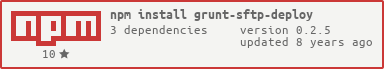thrashr888 / Grunt Sftp Deploy
Programming Languages
Projects that are alternatives of or similar to Grunt Sftp Deploy
grunt-sftp-deploy
This is a grunt task for code deployment over the sftp protocol. It is mostly a copy of grunt-ftp-deploy, but uses ssh2 to provide sftp access instead of jsftp. And when I say "mostly a copy," I mean I stole it all and added sftp. Including most of this readme.
These days git is not only our goto code management tool but in many cases our deployment tool as well. But there are many cases where git is not really fit for deployment:
- we deploy to servers with only sftp access
- the production code is a result of a build process producing files that we do not necessarily track with git
This is why a grunt task like this would be very useful.
For simplicity purposes this task avoids deleting any files and it is not trying to do any size or time stamp comparison. It simply transfers all the files (and folder structure) from your dev / build location to a location on your server.
Usage
To use this task you will need to include the following configuration in your Gruntfile file:
'sftp-deploy': {
build: {
auth: {
host: 'server.com',
port: 22,
authKey: 'key1'
},
cache: 'sftpCache.json',
src: '/path/to/source/folder',
dest: '/path/to/destination/folder',
exclusions: ['/path/to/source/folder/**/.DS_Store', '/path/to/source/folder/**/Thumbs.db', 'dist/tmp'],
serverSep: '/',
localSep: '/',
concurrency: 4,
progress: true
}
}
and load the task:
grunt.loadNpmTasks('grunt-sftp-deploy');
The parameters in our configuration are:
- host - the name or the IP address of the server we are deploying to
- port - the port that the sftp service is running on
- authKey - a key for looking up the saved credentials
- cache - boolean/string - put false or omit this parameter for no cache, otherwise provide path to cache file, so overwriten are only the files that has been changed (it works only for your local copy, so if someone else uploaded something meanwhile it will not be catched). Path is relative to your gruntfile, so you can easily clear cache by erasing this json file. This file should be omitted from source control.
- src - the source location, the local folder that we are transferring to the server
- dest - the destination location, the folder on the server we are deploying to
-
exclusions - an optional parameter allowing us to exclude files and folders by utilizing grunt's support for
minimatch. Please note that the definitions should be relative to the project root - serverSep - an optional parameter allowing you to define the server separator in case it differs from your local environment. Useful if you deploy from Windows to Unix
- localSep - an optional parameter allowing you to define your separator in case it differs from your local environment. Useful if you deploy from Windows git-bash to Unix - in this case set this to '\\'
- concurrency - an optional parameter to define the number of concurrent file transfer, default to 4
- progress - an optional parameter to display or not the progress bar
The progress bar is also disabled when --verbose switch is used.
Authentication parameters
Usernames, passwords, and private key references are stored as a JSON object either in a file named .ftppass or in an environment variable.
The .ftppass file should be omitted from source control. The file or variable uses the following format:
{
"key1": {
"username": "username1",
"password": "password1"
},
"key2": {
"username": "username2",
"password": "password2"
},
"privateKey": {
"username": "username"
},
"privateKeyEncrypted": {
"username": "username",
"passphrase": "passphrase1"
},
"privateKeyCustom": {
"username": "username",
"passphrase": "passphrase1",
"keyLocation": "/full/path/to/key"
},
"privateKeyCustomByFileName": {
"username": "username",
"passphrase": "passphrase2",
"keyLocation": "filename-of-key"
},
"sshAgentSocket": {
"username": "username",
"agent": true
},
"pageant": {
"username": "username",
"agent": "pageant"
}
}
If keyLocation is not specified, grunt-sftp-deploy looks for keys at ~/.ssh/id_dsa and /.ssh/id_rsa.
You can supply passwords for encrypted keys with the passphrase attribute.
This way we can save as many username / password combinations as we want and look them up by the authKey value defined in the grunt config file where the rest of the target parameters are defined.
If you use agent-based SSH authentication, you can set agent to true to use ssh-agent's UNIX socket. When on Windows, you can set it -- to "pageant" for authenticating with Pageant or to true to use a cygwin socket which is read from the SSH_AUTH_SOCK environment variable.
To use an environment variable instead of the .ftppass file, add the JSON string to your ~/.bashrc (or equivalent), for example:
export GRUNT_SFTP="{
\"username\": \"your-username\",
\"keyLocation\": \"path/to/your/ssh/key\",
\"passphrase\": \"the-key-password\",
}"
Then you simply pass the variable name as the sftp-deploy tasks's authKey parameter inside your Gruntfile.js
If you are fetching credentials from different sources like internal grunt config objects or shell prompt there is another option. You can pass the object with key:value pairs like they are stored in .ftppass as authKey parameter.
Dependencies
This task is built by taking advantage of the great work of Brian White and his ssh2 NodeJS module.