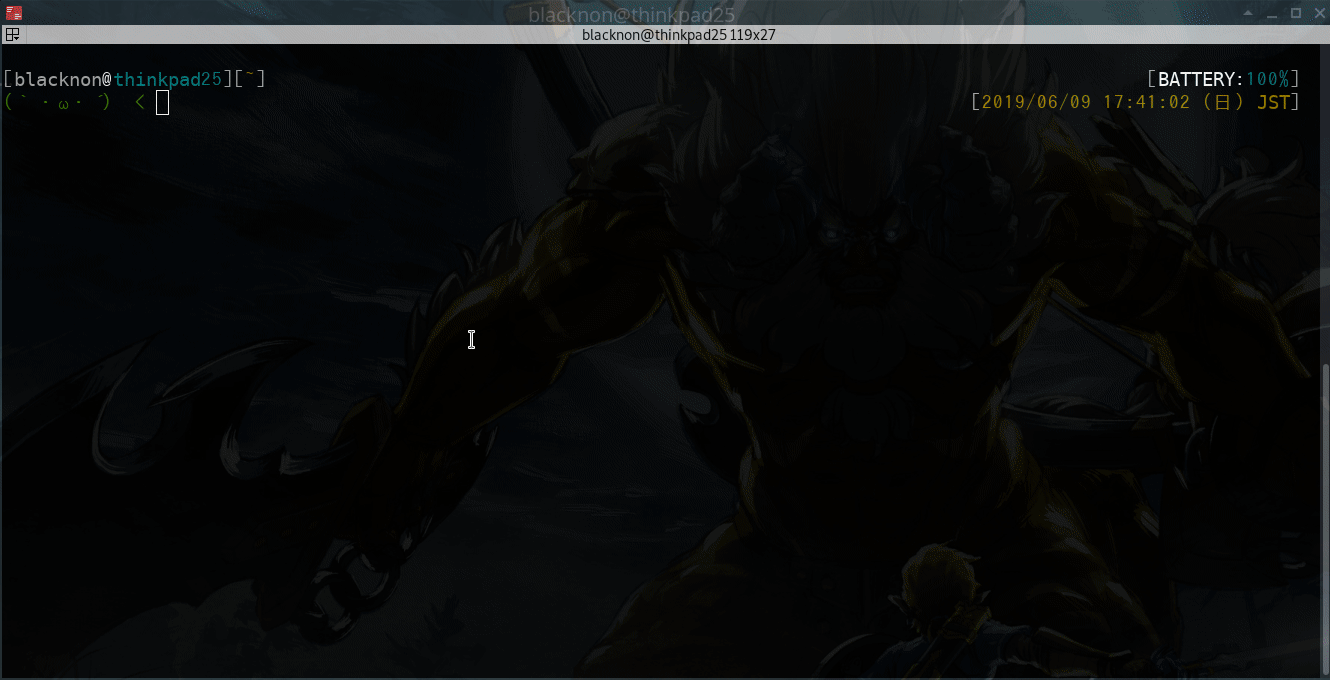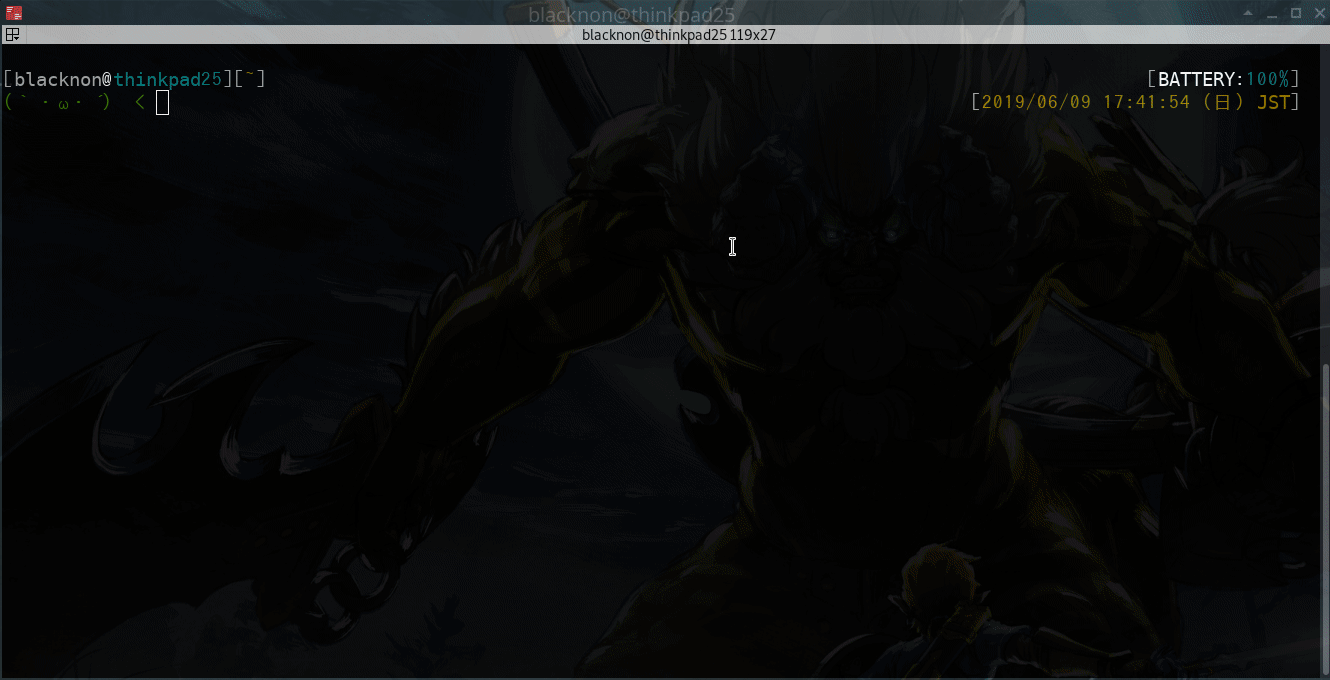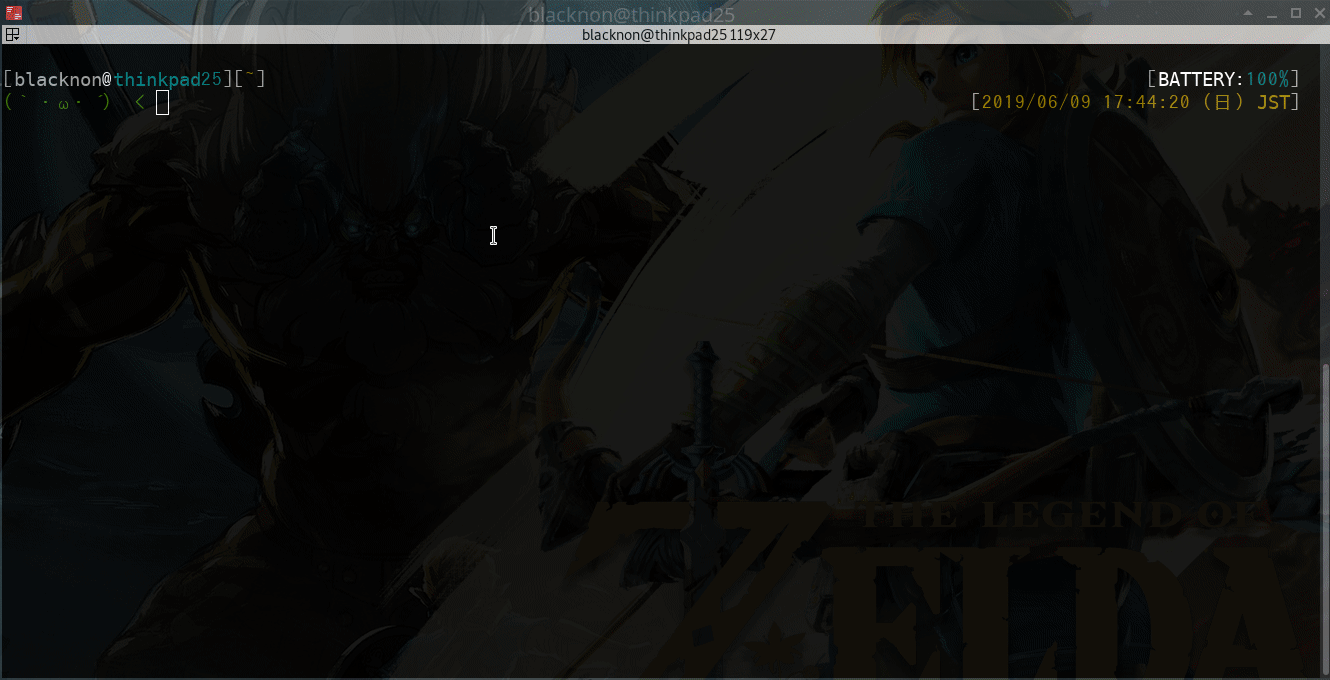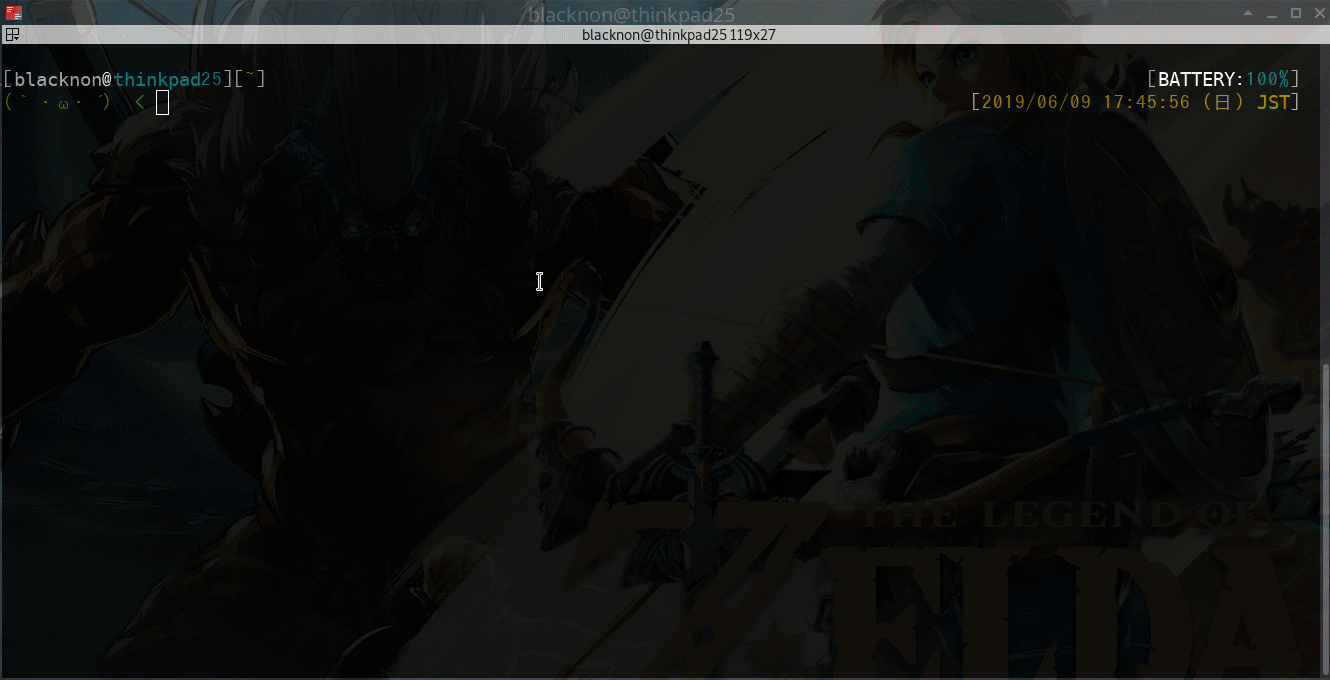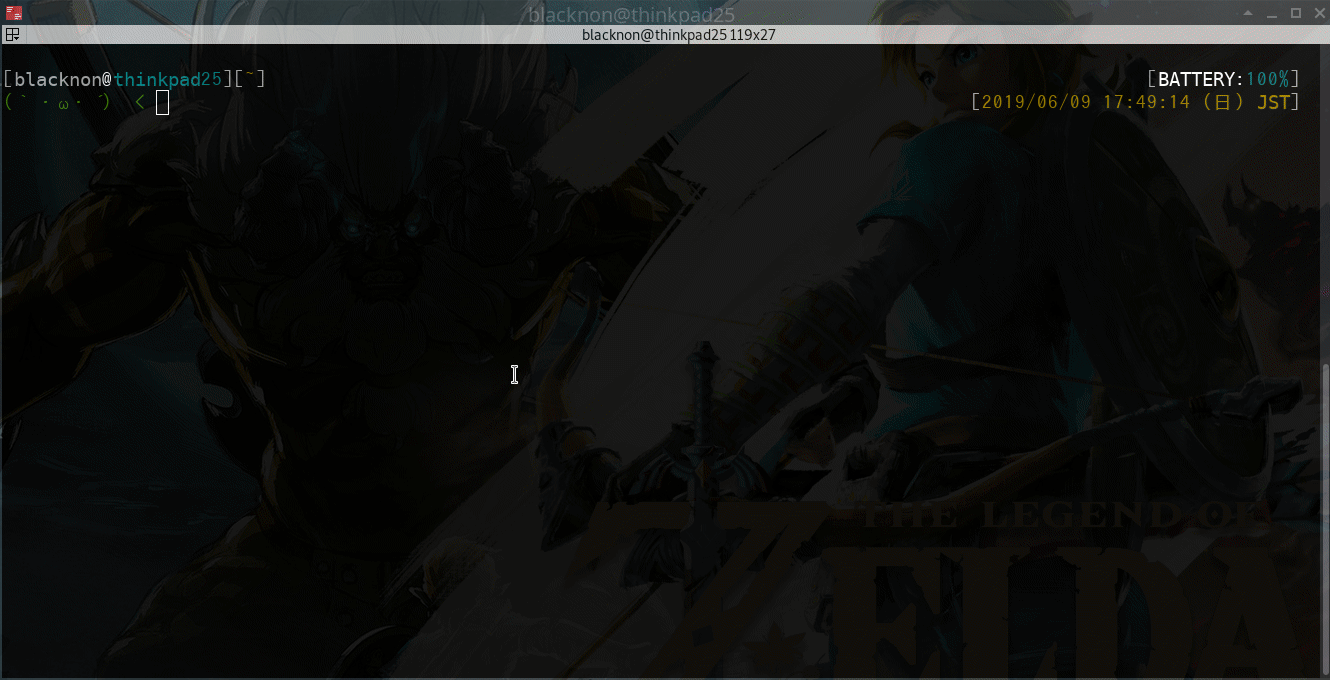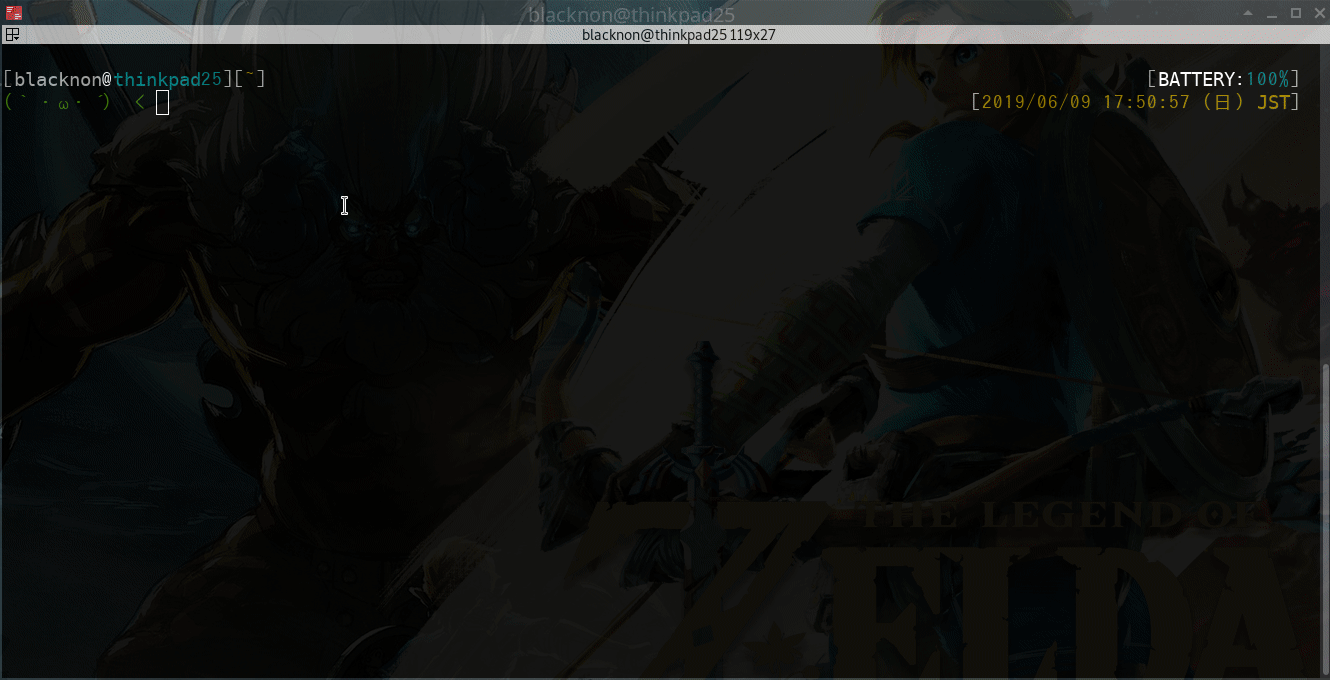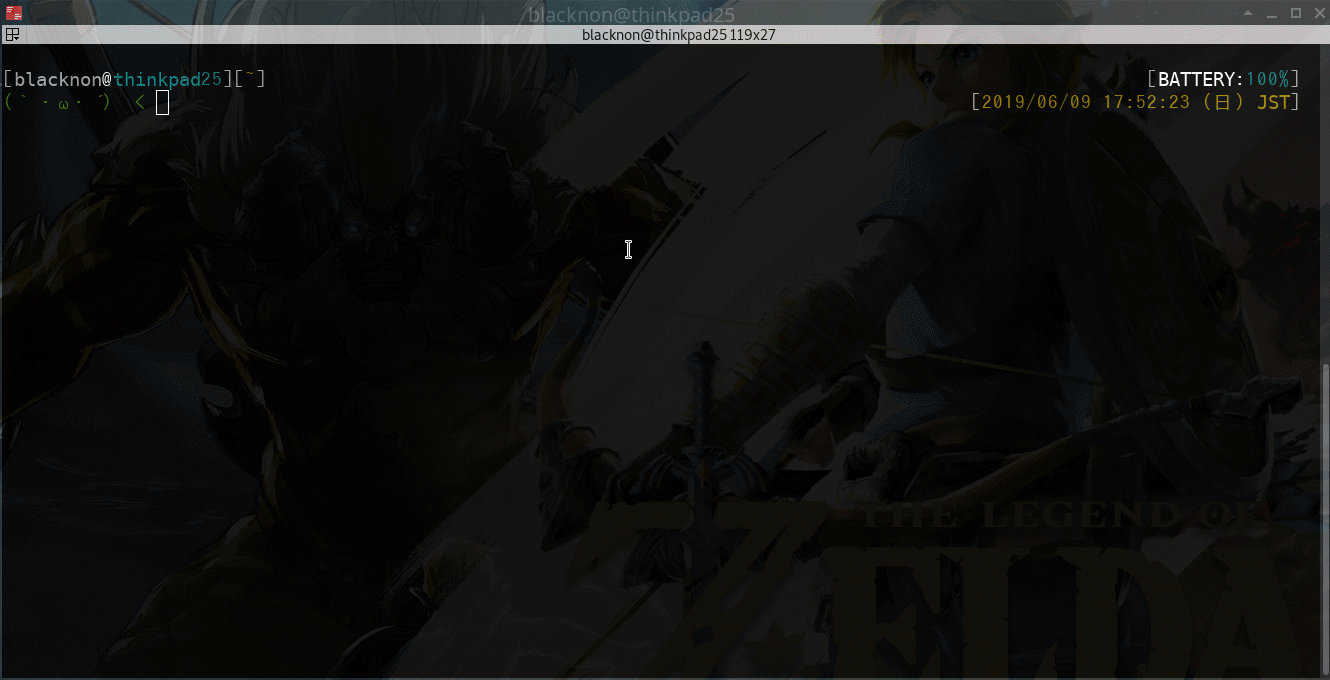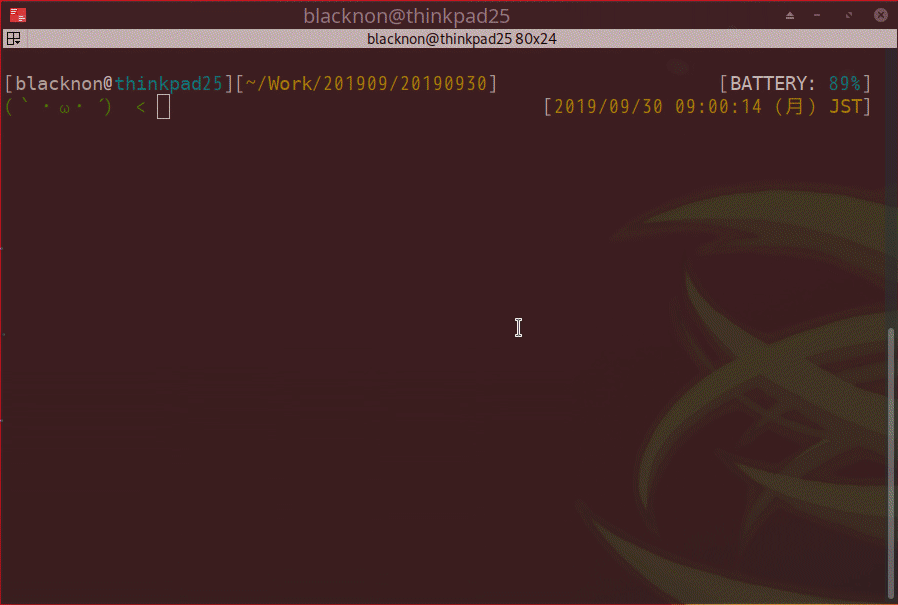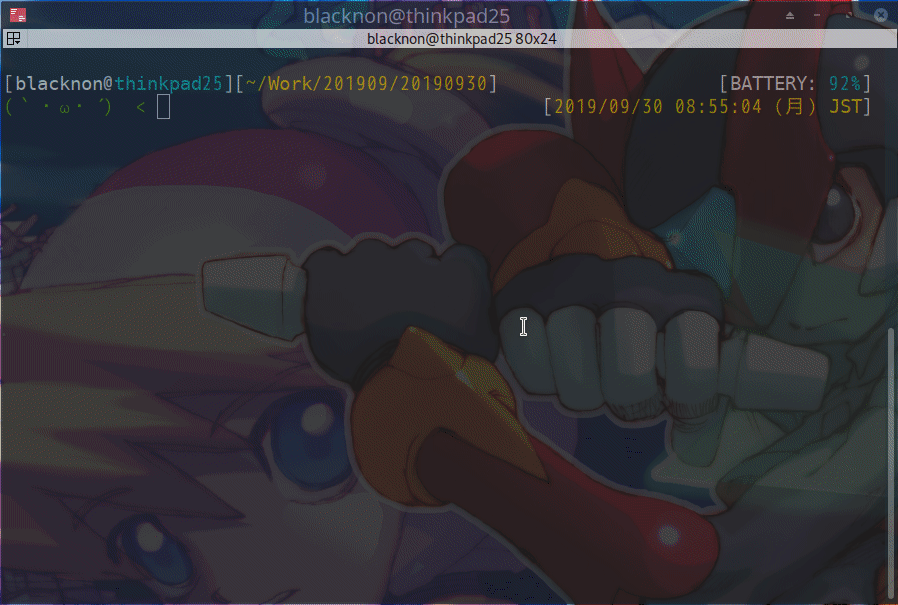blacknon / Lssh
Labels
Projects that are alternatives of or similar to Lssh
lssh
TUI list select ssh/scp/sftp client tools.
Description
command to read a prepared list in advance and connect ssh/scp/sftp the selected host. List file is set in yaml format. When selecting a host, you can filter by keywords. Can execute commands concurrently to multiple hosts. Supported multiple ssh proxy, http/socks5 proxy, x11 forward, and port forwarding.
Features
- List selection type ssh client.
- Pure Go.
- Commands can be executed by ssh connection in parallel.
- Supported ssh multiple proxy, http/socks5 proxy.
- Supported ssh-agent.
- Supported Port forward, x11 forward.
- Can use bashrc of local machine at ssh connection destination.
Demo
Install
compile
compile gofile(tested go1.12.4).
GO111MODULE=auto go get -u github.com/blacknon/lssh/cmd/lssh
GO111MODULE=auto go get -u github.com/blacknon/lssh/cmd/lscp
GO111MODULE=auto go get -u github.com/blacknon/lssh/cmd/lsftp
# copy sample config. create `~/.lssh.conf`.
test -f ~/.lssh.conf||curl -s https://raw.githubusercontent.com/blacknon/lssh/master/example/config.tml -o ~/.lssh.conf
or
git clone https://github.com/blacknon/lssh
cd lssh
GO111MODULE=auto make && sudo make install
# copy sample config. create `~/.lssh.conf`.
test -f ~/.lssh.conf||curl -s https://raw.githubusercontent.com/blacknon/lssh/master/example/config.tml -o ~/.lssh.conf
brew install
brew install(Mac OS X)
brew tap blacknon/lssh
brew install lssh
# copy sample config. create `~/.lssh.conf`.
test -f ~/.lssh.conf||curl -s https://raw.githubusercontent.com/blacknon/lssh/master/example/config.tml -o ~/.lssh.conf
Config
Please edit "~/.lssh.conf".
For details see wiki.
Usage
lssh
run command.
lssh
option(lssh)
NAME:
lssh - TUI list select and parallel ssh client command.
USAGE:
lssh [options] [commands...]
OPTIONS:
--host servername, -H servername connect servername.
--file filepath, -F filepath config filepath. (default: "~/.lssh.conf")
-L [bind_address:]port:remote_address:port Local port forward mode.Specify a [bind_address:]port:remote_address:port. Only single connection works.
-R [bind_address:]port:remote_address:port Remote port forward mode.Specify a [bind_address:]port:remote_address:port. Only single connection works.
-D port Dynamic port forward mode(Socks5). Specify a port. Only single connection works.
-w Displays the server header when in command execution mode.
-W Not displays the server header when in command execution mode.
--not-execute, -N not execute remote command and shell.
--x11, -X x11 forwarding(forward to ${DISPLAY}).
--term, -t run specified command at terminal.
--parallel, -p run command parallel node(tail -F etc...).
--localrc use local bashrc shell.
--not-localrc not use local bashrc shell.
--pshell, -s use parallel-shell(pshell) (alpha).
--list, -l print server list from config.
--help, -h print this help
--version, -v print the version
COPYRIGHT:
blacknon([email protected])
VERSION:
0.6.2
USAGE:
# connect ssh
lssh
# run command selected server over ssh.
lssh command...
# run command parallel in selected server over ssh.
lssh -p command...
# run command parallel in selected server over ssh, do it in interactively shell.
lssh -s
lscp
run command.
lscp from... to
option(lscp)
NAME:
lscp - TUI list select and parallel scp client command.
USAGE:
lscp [options] (local|remote):from_path... (local|remote):to_path
OPTIONS:
--host value, -H value connect servernames
--list, -l print server list from config
--file value, -F value config file path (default: "~/.lssh.conf")
--permission, -p copy file permission
--help, -h print this help
--version, -v print the version
COPYRIGHT:
blacknon([email protected])
VERSION:
0.6.2
USAGE:
# local to remote scp
lscp /path/to/local... remote:/path/to/remote
# remote to local scp
lscp remote:/path/to/remote... /path/to/local
# remote to remote scp
lscp remote:/path/to/remote... remote:/path/to/local
lsftp
run command.
lsftp
option(lsftp)
NAME:
lsftp - TUI list select and parallel sftp client command.
USAGE:
lsftp [options]
OPTIONS:
--file value, -F value config file path (default: "~/.lssh.conf")
--help, -h print this help
--version, -v print the version
COPYRIGHT:
blacknon([email protected])
VERSION:
0.6.2
USAGE:
# start lsftp shell
lsftp
If you specify a command as an argument, you can select multiple hosts. Select host Tab, select all displayed hosts Ctrl + a.
1. [lssh] connect terminal
You can connect to the terminal like a normal ssh command (OpenSSH).
You can connect using a local bashrc file (if ssh login shell is bash).
~/.lssh.conf example.
[server.localrc]
addr = "192.168.100.104"
key = "/path/to/private_key"
note = "Use local bashrc files."
local_rc = 'yes'
local_rc_file = [
"~/dotfiles/.bashrc"
,"~/dotfiles/bash_prompt"
,"~/dotfiles/sh_alias"
,"~/dotfiles/sh_export"
,"~/dotfiles/sh_function"
]
You can execute commands before and after ssh connection.
You can also change the color of each host's terminal by combining it with the OSC escape sequence.
if iTerm2, you can also change the profile.
~/.lssh.conf example.
[server.iTerm2_sample]
addr = "192.168.100.103"
key = "/path/to/private_key"
note = "Before/After run local command"
pre_cmd = 'printf "\033]50;SetProfile=Theme\a"' # ssh theme
post_cmd = 'printf "\033]50;SetProfile=Default\a"' # local theme
note = "(option) exec command after ssh disconnected."
[server.GnomeTerminal_sample]
addr = "192.168.100.103"
key = "/path/to/private_key"
note = "Before/After run local command"
pre_cmd = 'printf "\e]10;#ffffff\a\e]11;#503000\a"' # ssh color
post_cmd = 'printf "\e]10;#ffffff\a\e]11;#000000\a"' # local color
note = "(option) exec command after ssh disconnected."
A terminal log can be recorded by writing a configuration file.
~/.lssh.conf example.
[log]
enable = true
timestamp = true
dirpath = "~/log/lssh/<Date>/<Hostname>"
There are other parameters corresponding to ClientAliveInterval and ClientAliveCountMax.
[server.alivecount]
addr = "192.168.100.101"
key = "/path/to/private_key"
note = "alive count max."
alive_max = 3 # ServerAliveCountMax
alive_interval = 60 # ServerAliveCountInterval
2. [lssh] run command (parallel)
It is possible to execute by specifying command in argument.
Parallel execution can be performed by adding the -p option.
# exec command over ssh.
lssh <command...>
# exec command over ssh, parallel.
lssh -p <command>
In parallel connection mode (-p option), Stdin can be sent to each host.\
Can be piped to send Stdin.
# You can pass values in a pipe
command... | lssh <command...>
3. [lssh] Execute commands interactively (parallel shell)
You can send commands to multiple servers interactively.
# parallel shell connect
lssh -s
You can also combine remote and local commands.
remote_command | !local_command
4. [lscp] scp (local=>remote(multi), remote(multi)=>local, remote=>remote(multi))
You can do scp by selecting a list with the command lscp.
You can select multiple connection destinations. This program use sftp protocol.
local => remote(multiple)
# lscp local => remote(multiple)
lscp /path/to/local... r:/path/to/remote
remote(multiple) => local
# lscp remote(multiple) => local
lscp r:/path/to/remote... /path/to/local
remote => remote(multiple)
# lscp remote => remote(multiple)
lscp r:/path/to/remote... r:/path/to/local
5. [lsftp] sftp (local=>remote(multi), remote(multi)=>local)
You can do sftp by selecting a list with the command lstp.
You can select multiple connection destinations.
lsftp
5. include ~/.ssh/config file.
Load and use ~/.ssh/config by default.
ProxyCommand can also be used.
Alternatively, you can specify and read the path as follows: In addition to the path, ServerConfig items can be specified and applied collectively.
[sshconfig.default]
path = "~/.ssh/config"
pre_cmd = 'printf "\033]50;SetProfile=local\a"'
post_cmd = 'printf "\033]50;SetProfile=Default\a"'
6. include other ServerConfig file.
You can include server settings in another file.
common settings can be specified for each file that you went out.
~/.lssh.conf example.
[includes]
path = [
"~/.lssh.d/home.conf"
,"~/.lssh.d/cloud.conf"
]
~/.lssh.d/home.conf example.
[common]
pre_cmd = 'printf "\033]50;SetProfile=dq\a"' # iterm2 ssh theme
post_cmd = 'printf "\033]50;SetProfile=Default\a"' # iterm2 local theme
ssh_agent_key = ["~/.ssh/id_rsa"]
ssh_agent = false
user = "user"
key = "~/.ssh/id_rsa"
pkcs11provider = "/usr/local/lib/opensc-pkcs11.so"
[server.Server1]
addr = "172.16.200.1"
note = "TEST Server1"
local_rc = "yes"
[server.Server2]
addr = "172.16.200.2"
note = "TEST Server2"
local_rc = "yes"
The priority of setting values is as follows.
[server.hogehoge] > [common] at Include file > [common] at ~/.lssh.conf
7. Supported Proxy
Supports multiple proxy.
- http
- socks5
- ssh
Besides this, you can also specify ProxyCommand like OpenSSH.
http proxy example.
[proxy.HttpProxy]
addr = "example.com"
port = "8080"
[server.overHttpProxy]
addr = "over-http-proxy.com"
key = "/path/to/private_key"
note = "connect use http proxy"
proxy = "HttpProxy"
proxy_type = "http"
socks5 proxy example.
[proxy.Socks5Proxy]
addr = "example.com"
port = "54321"
[server.overSocks5Proxy]
addr = "192.168.10.101"
key = "/path/to/private_key"
note = "connect use socks5 proxy"
proxy = "Socks5Proxy"
proxy_type = "socks5"
ssh proxy example.
[server.sshProxyServer]
addr = "192.168.100.200"
key = "/path/to/private_key"
note = "proxy server"
[server.overProxyServer]
addr = "192.168.10.10"
key = "/path/to/private_key"
note = "connect use ssh proxy"
proxy = "sshProxyServer"
[server.overProxyServer2]
addr = "192.168.10.100"
key = "/path/to/private_key"
note = "connect use ssh proxy(multiple)"
proxy = "overProxyServer"
ProxyCommand proxy example.
[server.ProxyCommand]
addr = "192.168.10.20"
key = "/path/to/private_key"
note = "connect use ssh proxy(multiple)"
proxy_cmd = "ssh -W %h:%p proxy"
8. Available authentication method
- Password auth
- Publickey auth
- Certificate auth
- PKCS11 auth
- Ssh-Agent auth
password auth example.
[server.PasswordAuth]
addr = "password_auth.local"
user = "user"
pass = "Password"
note = "password auth server"
publickey auth example.
[server.PublicKeyAuth]
addr = "pubkey_auth.local"
user = "user"
key = "~/path/to/key"
note = "Public key auth server"
[server.PublicKeyAuth_with_passwd]
addr = "password_auth.local"
user = "user"
key = "~/path/to/key"
keypass = "passphrase"
note = "Public key auth server with passphrase"
cert auth example.
(pkcs11 key is not supported in the current version.)
[server.CertAuth]
addr = "cert_auth.local"
user = "user"
cert = "~/path/to/cert"
certkey = "~/path/to/certkey"
note = "Certificate auth server"
[server.CertAuth_with_passwd]
addr = "cert_auth.local"
user = "user"
cert = "~/path/to/cert"
certkey = "~/path/to/certkey"
certkeypass = "passphrase"
note = "Certificate auth server with passphrase"
pkcs11 auth example.
[server.PKCS11Auth]
addr = "pkcs11_auth.local"
user = "user"
pkcs11provider = "/usr/local/lib/opensc-pkcs11.so"
pkcs11 = true
note = "PKCS11 auth server"
[server.PKCS11Auth_with_PIN]
addr = "pkcs11_auth.local"
user = "user"
pkcs11provider = "/usr/local/lib/opensc-pkcs11.so"
pkcs11 = true
pkcs11pin = "123456"
note = "PKCS11 auth server"
ssh-agent auth example.
[server.SshAgentAuth]
addr = "agent_auth.local"
user = "user"
agentauth = true # auth ssh-agent
note = "ssh-agent auth server"
9. Port forwarding
Supported Local/Remote/Dynamic port forwarding.
You can specify from the command line or from the configuration file.
command line option
lssh -L 8080:localhost:80 # local port forwarding
lssh -R 80:localhost:8080 # remote port forwarding
lssh -D 10080 # dynamic port forwarding
config file
[server.LocalPortForward]
addr = "localforward.local"
user = "user"
agentauth = true
port_forward_local = "localhost:8080"
port_forward_remote = "localhost:80"
note = "local port forwawrd example"
[server.RemotePortForward]
addr = "remoteforward.local"
user = "user"
agentauth = true
port_forward = "REMOTE"
port_forward_local = "localhost:80"
port_forward_remote = "localhost:8080"
note = "remote port forwawrd example"
If OpenSsh config is loaded, it will be loaded as it is.
Licence
A short snippet describing the license MIT.