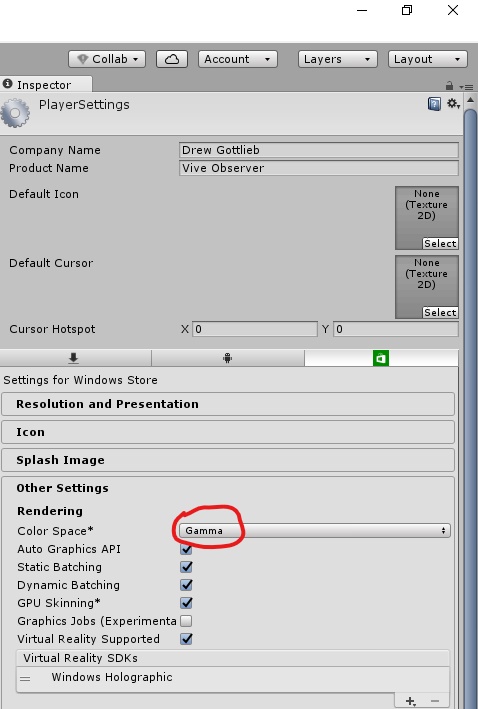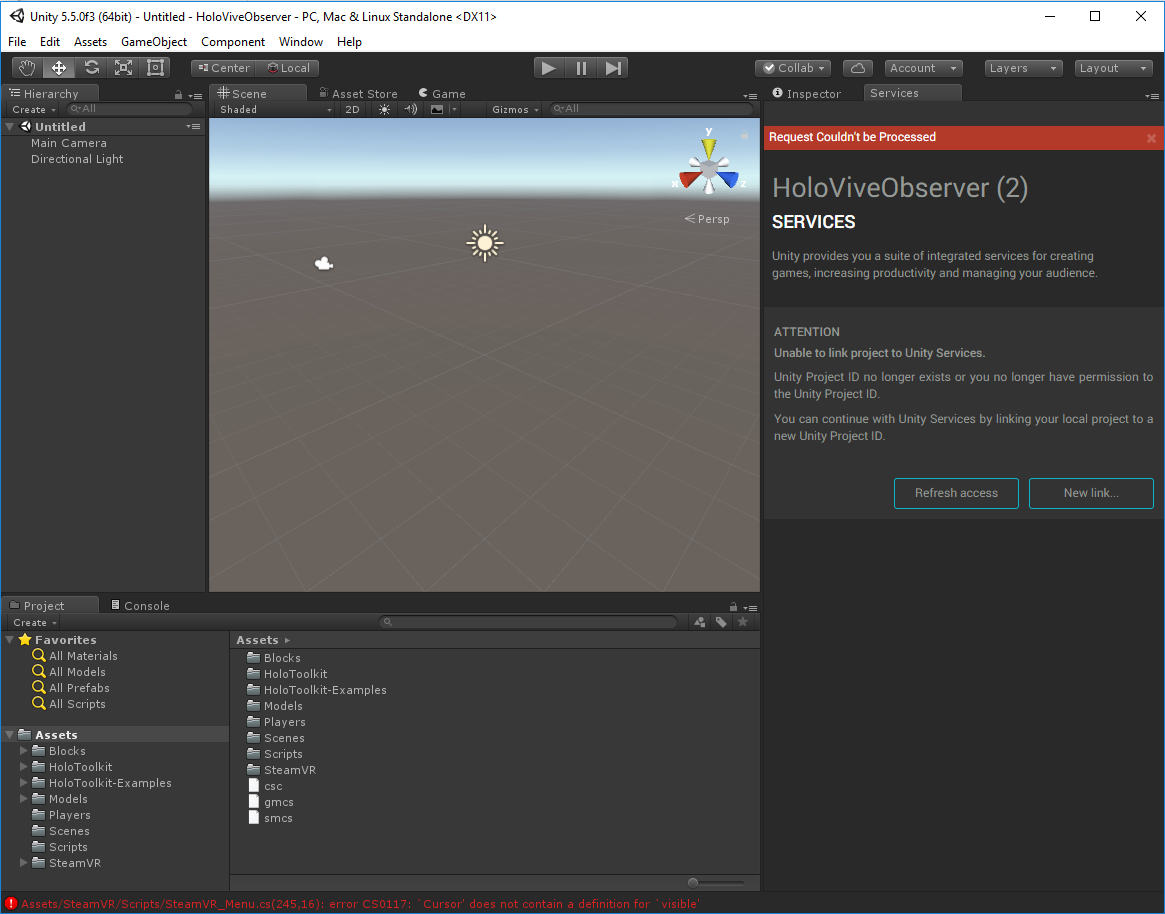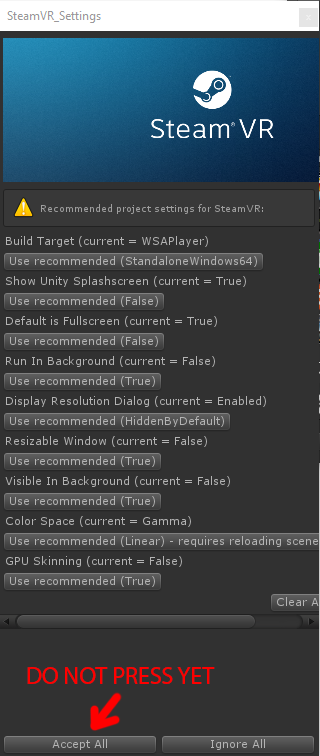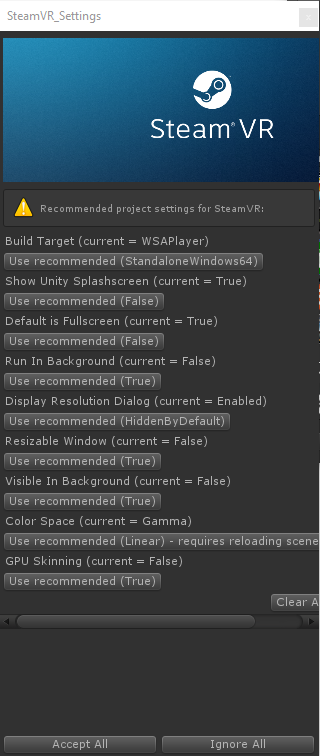dag10 / Holoviveobserver
Projects that are alternatives of or similar to Holoviveobserver
HoloViveObserver
Observe a VR session from the same room using a HoloLens!
Building
Open the HoloViveObserver directory using Unity 5.5.2f1 (64-bit), Unity 5.5.0 as well as Unity 5.6.x will not work.
Never update the Steam VR plugin. It is modified by @Sorob to compile in Hololens
Holotoolkit is also modified to fix the Cursor errors. Updating it is not recommended.
This project uses Unity's cloud based Multiplayer service. After opening the project go to Window > Services to open the Services tab. It is important to mention you must be logged into your Unity cloud account within the Unity Editor. (ie. not working offline)
Click the New link... button in the Services tab. Select your organization name (username). Click Create button to create a cloud project. Next click the Multiplayer service to enable. Click Go to dashboard In a browser if you are logged into your Unity account a *Max players per room" field needs to be set as 2 or more and click save. Finally click Refresh Configuration and you should now see a list of your current configuration settings.
Building the HoloLens app
If you are planning on building for the HoloLens and running the Vive from the same machine it is important to build for the HoloLens first.
Open the File -> Build Settings menu.
Make sure Windows Store is selected. If it isn't, select it and click Switch Platform.
Then click Build and select the existing App folder. This will export a Visual Studio project. Yes, you have to do this each time you make changes within Unity and want to deploy to HoloLens. If you just make code changes, you can skip the Build Settings step and build right from Visual Studio.
Within the App folder, open the Vive Observer.sln file. Do not be confused by the HoloViveObserver.sln file in the parent folder, that solution has no projects.
Once within Visual Studio 2017, select Release and target x86, then choose whether you want to deploy to an actual HoloLens or the emulator.
NOTE: When choosing the UWP Build Type as D3D the SteamVR_Settings window may pop up. Simply leave this window up, DO NOT click Accept All Settings or Ignore All. If you do this the project will not function properly on the HoloLens.
Running the Vive (SteamVR) app
Open the File -> Build Settings menu.
Make sure PC, Mac, Linux Standalone is selected. If it isn't, select it and click Switch Platform.
On the SteamVR_Settings window click Accept All
Now, hit the play button at the top of the Unity window.
Building the HoloLens app after Accept All
Make sure your build settings look like this:
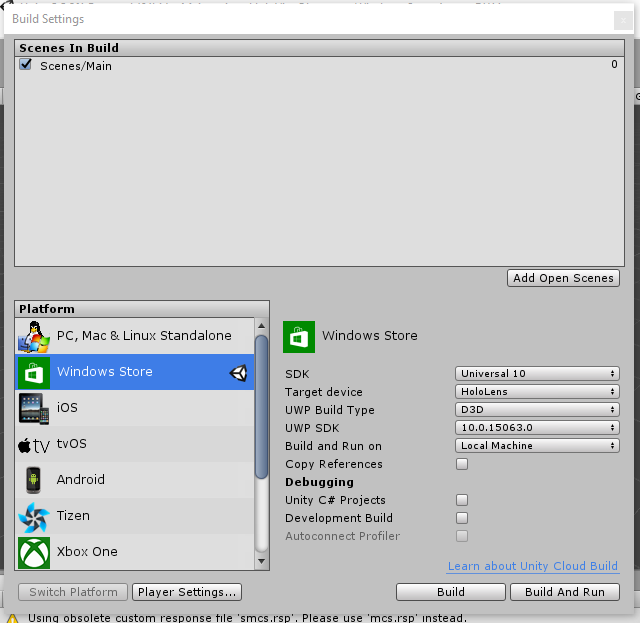
Also make sure your color space at the player settings is Gamma.