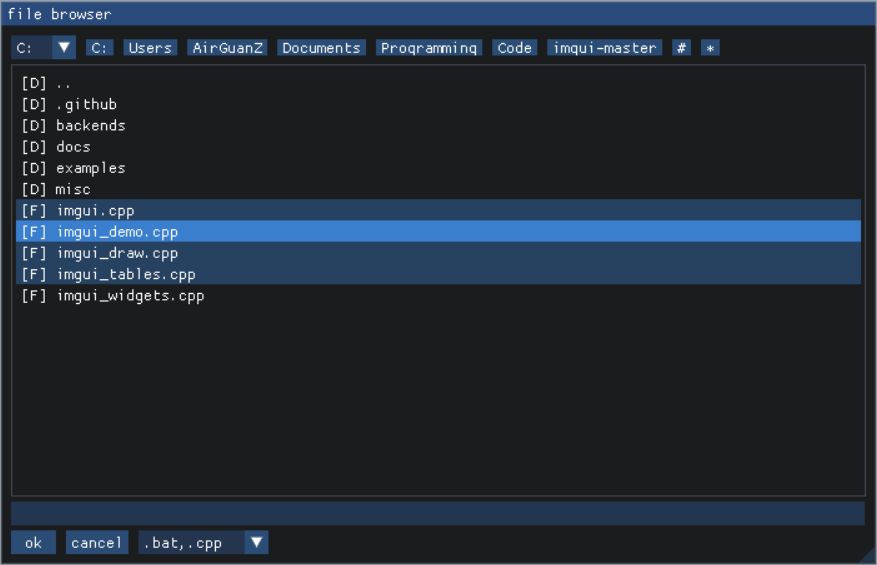AirGuanZ / Imgui Filebrowser
Labels
Projects that are alternatives of or similar to Imgui Filebrowser
imgui-filebrowser
imgui-filebrowser is a header-only file browser implementation for dear-imgui. C++ 17 is required.
Getting Started
imfilebrowser.h should be included after imgui.h:
#include <imgui.h>
#include <imfilebrowser.h>
Instead of creating a file dialog with an immediate function call, you need to create a ImGui::FileBrowser instance, open it with member function Open(), and call Display() in each frame. Here is a simple example:
#include <imgui.h>
#include <imfilebrowser.h>
int main()
{
//...initialize rendering window and imgui
// create a file browser instance
ImGui::FileBrowser fileDialog;
// (optional) set browser properties
fileDialog.SetTitle("title");
fileDialog.SetTypeFilters({ ".h", ".cpp" });
// mainloop
while(continueRendering)
{
//...do other stuff like ImGui::NewFrame();
if(ImGui::Begin("dummy window"))
{
// open file dialog when user clicks this button
if(ImGui::Button("open file dialog"))
fileDialog.Open();
}
ImGui::End();
fileDialog.Display();
if(fileDialog.HasSelected())
{
std::cout << "Selected filename" << fileDialog.GetSelected().string() << std::endl;
fileDialog.ClearSelected();
}
//...do other stuff like ImGui::Render();
}
//...shutdown
}
Options
Various options can be combined with '|' and passed to the constructor:
enum ImGuiFileBrowserFlags_
{
ImGuiFileBrowserFlags_SelectDirectory = 1 << 0, // select directory instead of regular file
ImGuiFileBrowserFlags_EnterNewFilename = 1 << 1, // allow user to enter new filename when selecting regular file
ImGuiFileBrowserFlags_NoModal = 1 << 2, // file browsing window is modal by default. specify this to use a popup window
ImGuiFileBrowserFlags_NoTitleBar = 1 << 3, // hide window title bar
ImGuiFileBrowserFlags_NoStatusBar = 1 << 4, // hide status bar at the bottom of browsing window
ImGuiFileBrowserFlags_CloseOnEsc = 1 << 5, // close file browser when pressing 'ESC'
ImGuiFileBrowserFlags_CreateNewDir = 1 << 6, // allow user to create new directory
ImGuiFileBrowserFlags_MultipleSelection = 1 << 7, // allow user to select multiple files. this will hide ImGuiFileBrowserFlags_EnterNewFilename
};
When ImGuiFileBrowserFlags_MultipleSelection is enabled, use fileBrowser.GetMultiSelected() to get all selected filenames (instead of fileBrowser.GetSelected(), which returns only one of them).
Here are some common examples:
// select single regular file for opening
0
// select multiple regular files for opening
ImGuiFileBrowserFlags_MultipleSelection
// select single directory for opening
ImGuiFileBrowserFlags_SelectDirectory
// select multiple directories for opening
ImGuiFileBrowserFlags_SelectDirectory | ImGuiFileBrowserFlags_MultipleSelection
// select single regular file for saving
ImGuiFileBrowserFlags_EnterNewFilename | ImGuiFileBrowserFlags_CreateNewDir
// select single directory for saving
ImGuiFileBrowserFlags_SelectDirectory | ImGuiFileBrowserFlags_CreateNewDir
Usage
- double click to enter a directory
- single click to (de)select a regular file (or directory, when
ImGuiFileBrowserFlags_SelectDirectoryis enabled) - When
ImGuiFileBrowserFlags_SelectDirectoryis enabled and no directory is selected, clickokto choose the current directory as selected result - When
ImGuiFileBrowserFlags_MultipleSelectionis enabled, holdShiftorCtrlto select more than one file - When
ImGuiFileBrowserFlags_CreateNewDiris enabled, click the top-right little button "+" to create a new directory - When
ImGuiFileBrowserFlags_SelectDirectoryis not specified, double click to choose a regular file as selected result.
Type Filters
- (optionally) use
browser.SetTypeFilters({".h", ".cpp"})to set file extension filters. - ".*" matches with any extension
- filters are case-insensitive on Windows platform
Note
The filebrowser implementation queries drive list via Win32 API (only on Windows). Thus <Windows.h> is included in <imfilebrowser.h>, which may pollute the global namespace. This can be solved by simply moving the GetDrivesBitMask() definition into a cpp file.