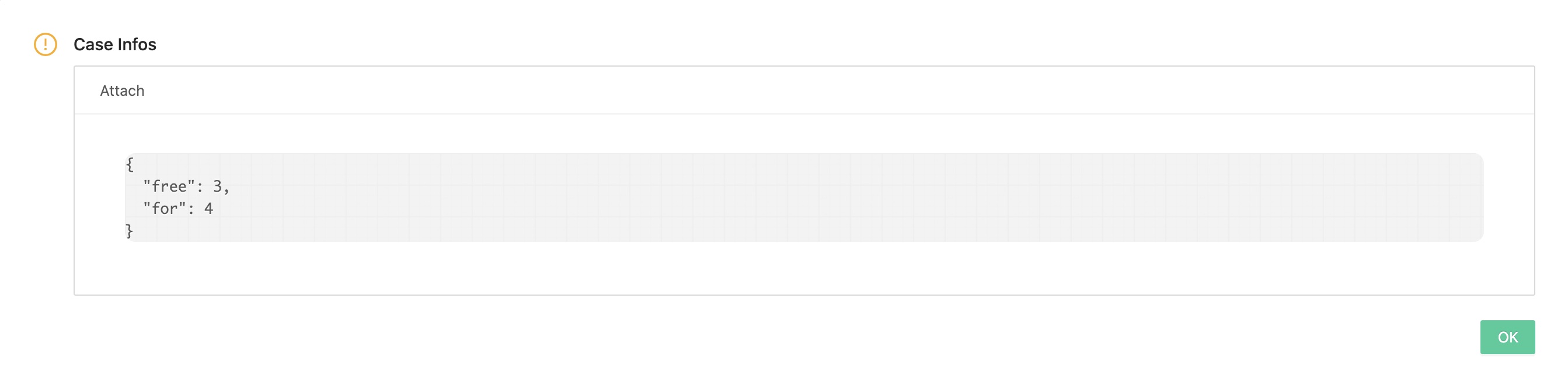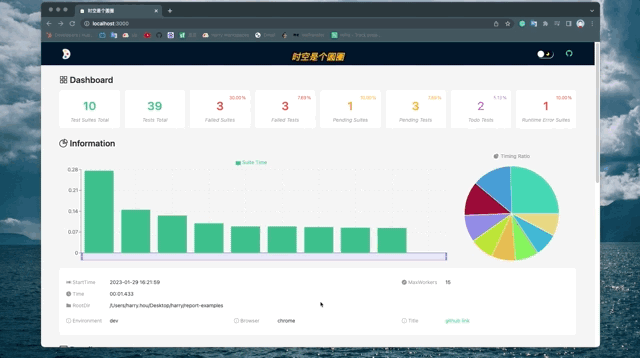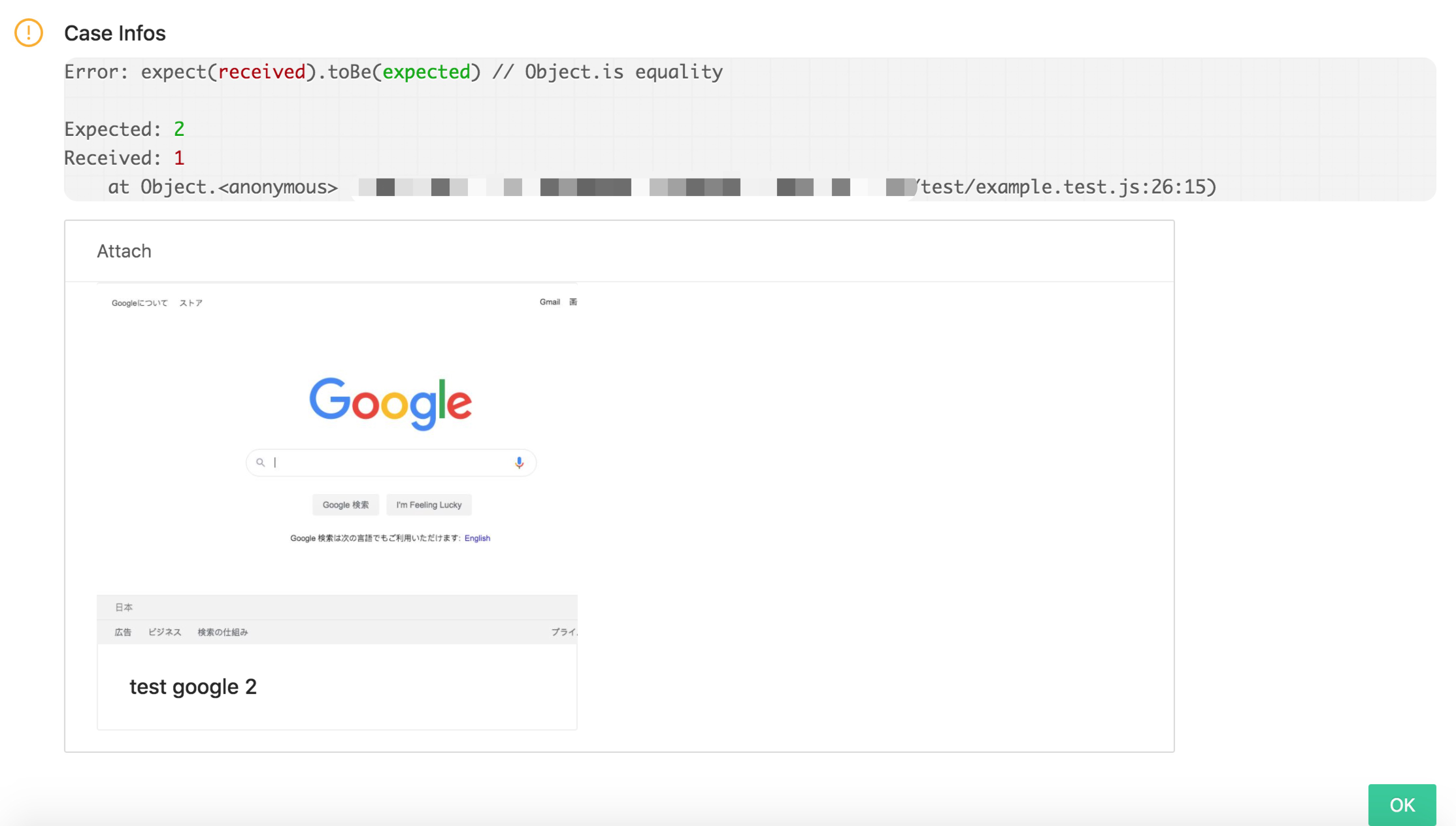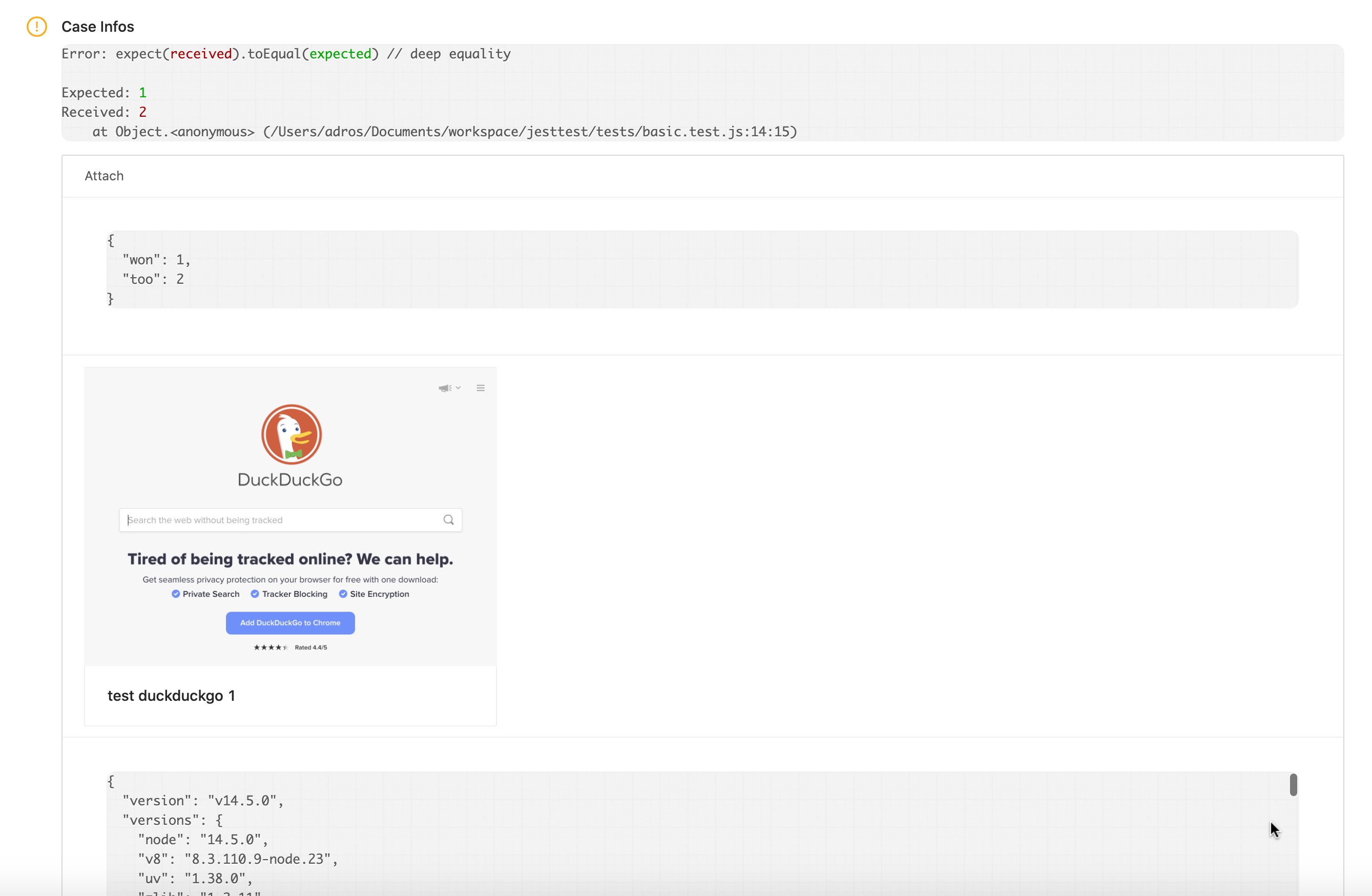Hazyzh / Jest Html Reporters
Programming Languages
Labels
Projects that are alternatives of or similar to Jest Html Reporters
Jest reporter
Jest test results processor for generating a summary in HTML
Installation
npm install jest-html-reporters --save-dev
Usage
Configure Jest to process the test results by adding the following entry to the Jest config (jest.config.json):
"jest": {
...,
"reporters": [
"default",
"jest-html-reporters"
],
...
}
As you run Jest from within the terminal, a file called jest_html_reporters.html will be created within your root folder containing information about your tests.
Available Options
The options below are specific to the reporter.
| Option Name | env variables name | Type | Default | Description |
|---|---|---|---|---|
publicPath |
JEST_HTML_REPORTERS_PUBLIC_PATH | string | '' | specify the base path |
filename |
JEST_HTML_REPORTERS_FILE_NAME | string | jest_html_reporters.html | Filename of saved report Applies to the generated html |
expand |
JEST_HTML_REPORTERS_EXPAND | Boolean | false | specify whether default expand all data |
pageTitle |
JEST_HTML_REPORTERS_PAGE_TITLE | string | Report | specify header and page title |
logoImgPath |
JEST_HTML_REPORTERS_LOGO_IMG_PATH | string | undefined | specify path of the image that will be displayed to the right of page title |
hideIcon |
JEST_HTML_REPORTERS_HIDE_ICON | Boolean | false | hide default icon |
customInfos |
JEST_HTML_REPORTERS_CUSTOM_INFOS | array | undefined | show some custom data info in the report, example value [ {title: 'test1', value: 'test1'}, {title: 'test2', value: 'test2'}], you can also set value to a environment variable JEST_HTML_REPORTERS_CUSTOM_INFOS, see detail in #32
|
testCommand |
JEST_HTML_REPORTERS_TEST_COMMAND | string | "npx jest" | copy command content to quickly run test file |
multipleReportsUnitePath |
JEST_HTML_REPORTERS_MULTIPLE_REPORTS_UNITE_PATH | string | "" | the unite folder path for single page(show multiple test result). see detail in Single Page for multiple reports |
env variable support only |
JEST_HTML_REPORTERS_TEMP_DIR_PATH | string | __dirname | path to a temporary folder with attachments title |
example add config options
...,
"reporters": [
"default",
["jest-html-reporters", {
"publicPath": "./html-report",
"filename": "report.html",
"expand": true
}]
]
2.x updates
- Collapsable Test Groups
This feature regrading to #37, if a test file has many test cases, here will show a Merge Data checkbox on the expanded table. You can check it to merge data and set the merge level to control how to combine those data.
- Attach screenshot to report
This feature regrading to #36, this package will a new method named addAttach.
/**
*
* @param {Buffer | string} attach
* @param {string} description of the picture
* @param {object} custom context (optional)
*/
const addAttach = async (attach, description, context) => { ... }
There are three params of this method, description is easy to understand. The param attach referring to the image, you can pass a buffer or string, if it was a buffer the package will help you create a dir named jest-html-reporters-attach and save that buffer as a jpg image in it under the publicPath. if you have already saved the image, just pass the image's path as the attach param.
context is an optional parameter. Here can be specifeded context (default is this.global).
Here is an Example with puppeteer.
// Example attach with **buffer**
const { addAttach } = require("jest-html-reporters/helper");
const puppeteer = require("puppeteer");
describe("just examples", () => {
test("test buffer", async () => {
const browser = await puppeteer.launch();
const page = await browser.newPage();
await page.goto("https://www.google.com");
const data = await page.screenshot();
await browser.close();
await addAttach(data, "test google 1", this.global);
expect(1).toBe(1);
});
});
// Example attach with **string**
const { addAttach } = require("jest-html-reporters/helper");
const puppeteer = require("puppeteer");
const path = require("path");
describe("just examples", () => {
test("case string", async () => {
const browser = await puppeteer.launch();
const page = await browser.newPage();
const filePath = path.resolve(__dirname, "./test.jpg");
await page.goto("https://www.google.com");
const data = await page.screenshot({ path: filePath });
await browser.close();
await addAttach(filePath, "test google 2");
expect(1).toBe(2);
});
});
- Attach a message to the report
This feature is in regards to #63 & #64. It allows you to add a message or log something to the html report with addMsg()
/**
*
* @param {string} message
* @param {object} custom context (optional)
*/
const addMsg = async (message, context) => { ... }
Only one parameter is required. If you stringify an object like this JSON.stringify(object, null, 2), the object will be prettified.
context is an optional parameter. Here can be specifeded context (default is this.global).
Here is an Example with Nightmare.
const { addAttach, addMsg } = require("jest-html-reporters/helper");
const Nightmare = require("nightmare");
describe("Yet another example", () => {
test("Both addAttach & addMsg with failure", async () => {
const nightmare = Nightmare({ show: true });
await addMsg(JSON.stringify({ won: 1, too: 2 }, null, 2));
await nightmare.goto("https://duckduckgo.com");
const s1 = await nightmare.screenshot();
await addAttach(s1, "test duckduckgo 1");
await nightmare.end();
await addMsg(JSON.stringify(process, null, 2));
expect(2).toEqual(1);
}, 20000);
test("addMsg with success", async () => {
await addMsg(JSON.stringify({ free: 3, for: 4 }, null, 2));
expect(2).toEqual(2);
});
});
Message still displays without screenshots and with a successful test