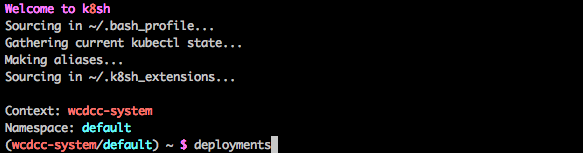Comcast / K8sh
Projects that are alternatives of or similar to K8sh
k8sh
A shell wrapper for bash including aliases for kubectl that makes it easy to navigate between and execute commands on different kubernetes clusters and namespaces.
This script is designed to be as short and simple as possible and also easily extensible so you can make it your own without too much deep knowledge of bash.
First time
Clone the repo and then make sure k8sh has execute permissions:
chmod +x k8sh
Now you can execute k8sh!
./k8sh
Add to a PATH directory to execute anywhere.
k8sh will automatically look at your current kubectl configuration to determine your current kubernetes context and namespace.
Context and Namespace Commands
k8sh automatically keeps track of the current context and namespace you are operating in. These are displayed when starting up k8sh and on the k8sh prompt.
To switch contexts:
ct <context_to_switch_to>
To list available contexts:
ct
To switch namespaces:
ns <namespace_to_switch_to>
To list available namespaces:
ns
NOTE: When changing the context, the change is made globally to kubectl as if you did a kubectl config use-context yourself. The namespace, however, is kept track of by k8sh. The standard kubectl command is aliased to always include the namespace that is currently selected within k8sh.
Aliases
As stated above, when inside of k8sh the standard kubectl command is aliased to always include the namespace that is currently selected. k8sh also includes many other aliases to make accessing commonly used kubectl commands a snap.
k
k is an easy shorthand for kubectl
Common Actions
Shorthands for common actions
- describe -> k describe
- get -> k get
- create -> k create
- apply -> k apply
- delete -> k delete
- scale -> k scale
- rollout -> k rollout
- logs -> k logs
- explain -> k explain
Query for common resources (kubectl get)
Instead of typing out kubectl get pods/services/replicationcontrollers/etc you can simply type the following aliases to get a list of those resources:
- pods
- services
- deployments / dep
- replicasets
- replicationcontrollers / rc
- nodes
- limitranges
- limits
- events
- persistentvolumes / pv
- persistentvolumeclaims / pvc
- namespaces
- ingresses / ing
- configmaps
- secrets
Tab Completion
The ct, ns, k (as well as kubectl) commands support tab completion. k completion requires bash-completion to be installed in order to function which in turn requires bash 4.1+.
Installing bash 4 / bash-completion on MacOSX
Upgrading to Bash 4: https://itnext.io/upgrading-bash-on-macos-7138bd1066ba
Installing Bash Completion: https://davidalger.com/posts/bash-completion-on-os-x-with-brew/
.k8sh_extensions
On startup k8sh looks for a .k8sh_extensions file in your home directory. If it is there, it loads it as an inline bash script so you can supply your own aliases and functions to execute within k8sh.
To force the extensions file to be reloaded while in a k8sh session you can run:
reloadExtensions
See examples/k8sh_extensions for some examples of what extensions can do.
Todo
- Feel free to submit your ideas!