cswank / Kcli
Programming Languages
Projects that are alternatives of or similar to Kcli
kcli
Kcli is a kafka read only command line browser.
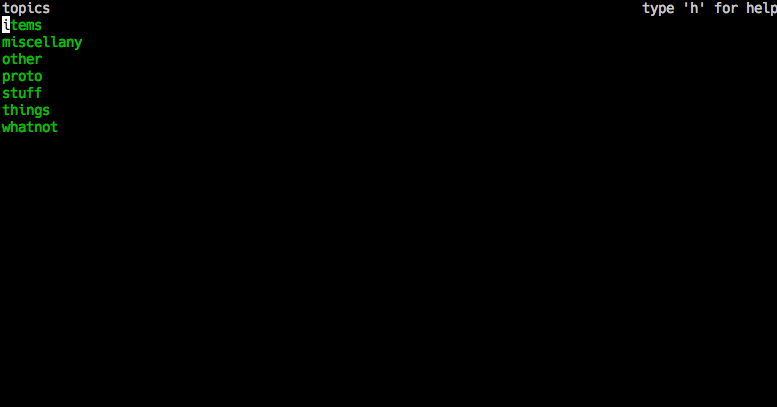
Install
Binaries are provided here (windows is not tested). If you have go (1.11 or greater) installed you can do:
$ go get -u github.com/cswank/kcli
Usage
kcli --help
usage: kcli [<flags>]
Flags:
--help Show context-sensitive help (also try --help-long and --help-man).
-a, --addresses=localhost:9092 ...
comma separated list of kafka addresses
-l, --log=LOG for debugging, set the log output to a file
-t, --topic=TOPIC go directly to a topic
-p, --partition=-1 go directly to a partition of a topic
-o, --offset=-1 go directly to a message
-d, --decoder=DECODER path to a plugin to decode kafka messages
NOTE: If your Kafka cluster has tls authentication enabled you need to set the following env vars:
export KCLI_CERT_FILE="<path to a client cert file in pem format>"
export KCLI_KEY_FILE="<path to a client key file in pem format>"
export KCLI_CA_CERT_FILE="<path to a ca cert file in pem format>"
After starting it up you get a list of topics:
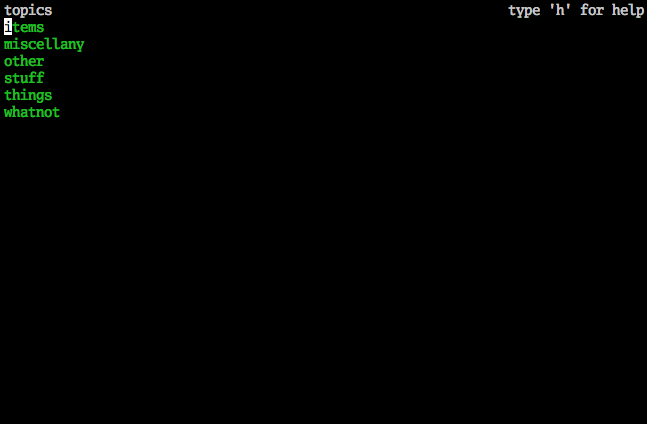
Type 'h' to see the help menu (type 'h' again to toggle the help menu off):
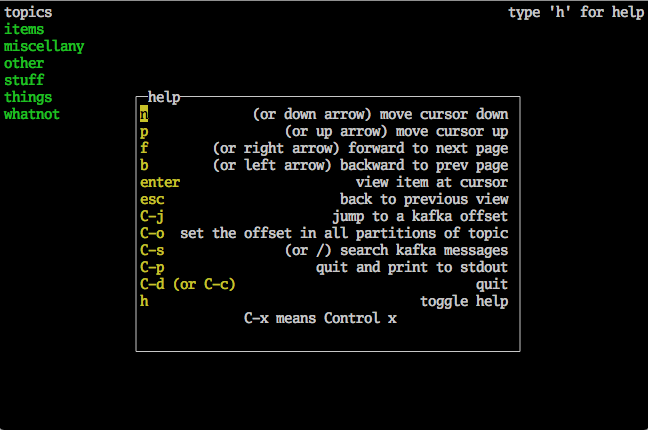
Navigate to a topic and hit enter to see the partitions:
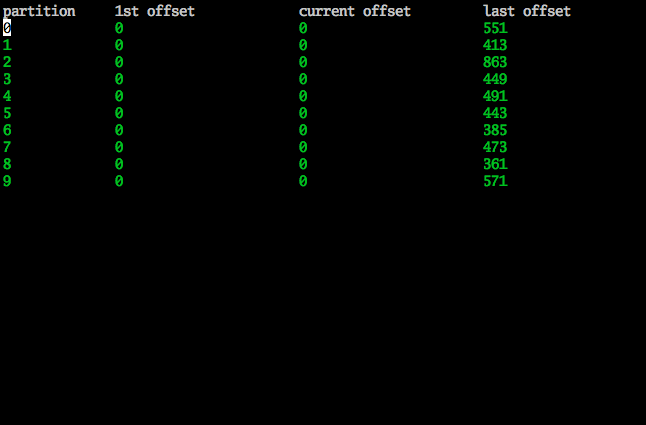
Navigate to a partition and hit enter to see a page of messages:
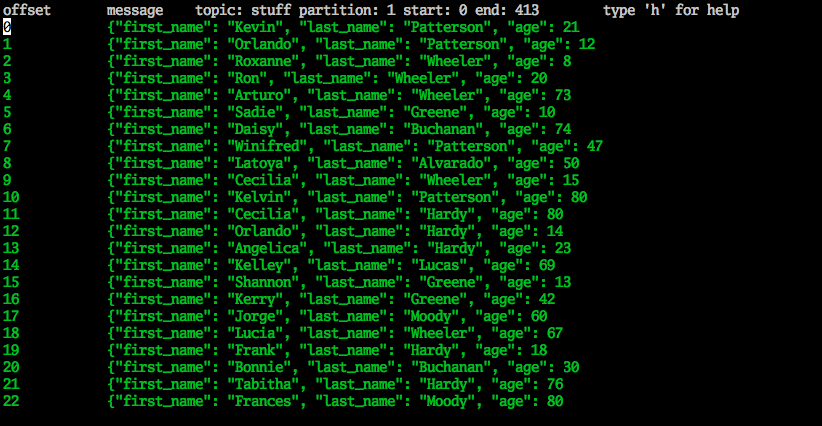
And navigate to a message and hit enter to see the message:
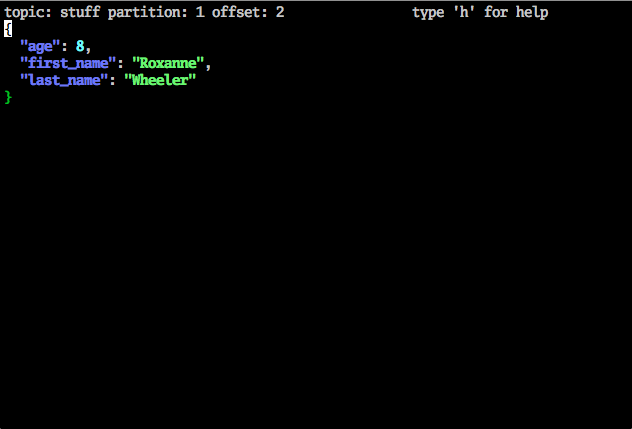
Searching
You can search for a string on either a partition or topic. When you search on a partition then the current offset is set to the first message that contains the search string. When you search on a topic then only the topics that contain a match are printed to the screen and their current offset is set to the first message that contains that match.
If you have partitions that have large amounts of data then it can take a long time to search through all the partitions. It is sometimes useful to use the partition offset functionality (C-o) to speed up your search if you have an idea where the message might be. If you know the message you are searching for is fairly recent then you can use a negative offset to set the offset of each partition close to then last end. The search will then start from those offsets.
Jumping
You can use the jump command (C-j) to set the current offset of a partition. Jumping on a partition is simple: the number you enter becomes the current offset. On other views (topic and message views) jump navigates the cursor to the value you enter.
Printing
If you enter C-p kcli will exit and the contents of the current view will be printed to stdout. If the current view is a partition then each message from the cursor to the end of the partition is printed to stdout. This is useful if you want to process the messages, for example:
kcli | jq .age | awk '{s+=$1} END {print s}'
Assuming the messages that get printed are JSON, this print the sum of all age fields from each message in the partition.
Custom Decoder
If your kafka messages are encoded in some way you can provide a custom decoder in the form of a plugin. See .examples/plugins/protobuf for an example. Once you have compiled the plugin you use it as the default decoder by starting kcli like so:
kcli -d /path/to/your/decoder.so
Screen Colors
If you don't like the defaul colors you can set KCLI_COLOR[0,1,2,3] to one of:
- black
- red
- green
- yellow
- blue
- magenta
- cyan
- white
For example:
$ KCLI_COLOR0=white KCLI_COLOR1=blue KCLI_COLOR2=black KCLI_COLOR3=red
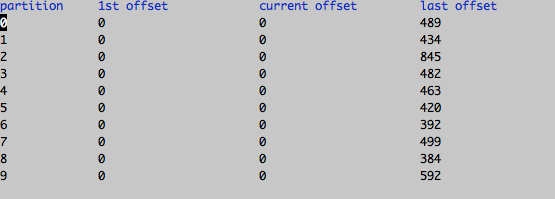
See it in action at asciinema
NOTE: If you are connecting to a local kafka that is running in a docker container using wurstmeister/kafka you may have the env KAFKA_ADVERTISED_HOST_NAME set to a name that is used by other containers that need to connect to kafka. This will cause kcli to not be able to read from kafka. A hacky fix is to edit your /etc/hosts file and add another name to the 127.0.0.1 network interface. For example, if
KAFKA_ADVERTISED_HOST_NAME=kafka
Then the 127.0.0.1 line /etc/hosts should look like:
127.0.0.1 localhost kafka

