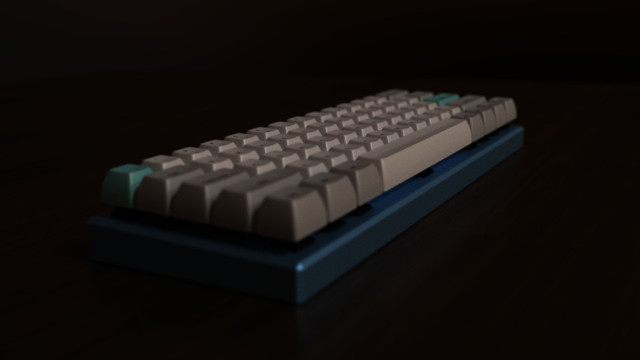Kirpal / Keyboard Layout Editor For Blender
Programming Languages
Projects that are alternatives of or similar to Keyboard Layout Editor For Blender
Keyboard-Layout-Editor-for-Blender
Allows you to import keyboard layouts into blender and render them in 3d
Examples:
Courtesy of /u/jacopods
Courtesy of /u/zzubnik
Courtesy of /u/zzubnik
Courtesy of @kirpal
Please open a pull request if you'd like to add more examples
How to install Addon:
- Download the zip (releases)
- Open Blender
- Go to Edit > Preferences
- Select the "Add-ons" tab on the left.
- Click
Install...in the top right corner - Select the zip archive that you downloaded and click
Install Add-on - Check the checkbox next to
Import-Export: Import: KLE Raw JSON format (.json) - Cose the preferences window. It should auto-save, but you may have to save preferences manually if auto-save is off.
- Now the addon is ready to use
How to use Addon:
- Open Blender
- Go to File > Import > KLE Raw Data (.json)
- Select the json file that you downloaded from Keyboard Layout Editor and click
Import KLE Raw JSON - All Done!
Note: Do not use keycap_parts.blend as it will not work! Use example below if you want a starting point
How to add LEDs:
-
Add the following lines to the keyboard "Notes" section
led_color: #RRGGBB led_brightness: 1- Where
led_brightnessis any number from 0 to 1 andled_coloris a hex color
- Where
-
To make the keycap legends backlit, make the legend color the same as the LED color.
Blender scene file
A basic scene for blender can be found in this gist. Open the scene in blender before importing. Please note that lighting, camera and render setup will most probably require some tweaking to fit with your specific layout.
Special Thanks To:
@zslane on Deskthority for the SA models
@Kaporkle on Geekhack for the DSA models
@wilderjds for implementing SA support