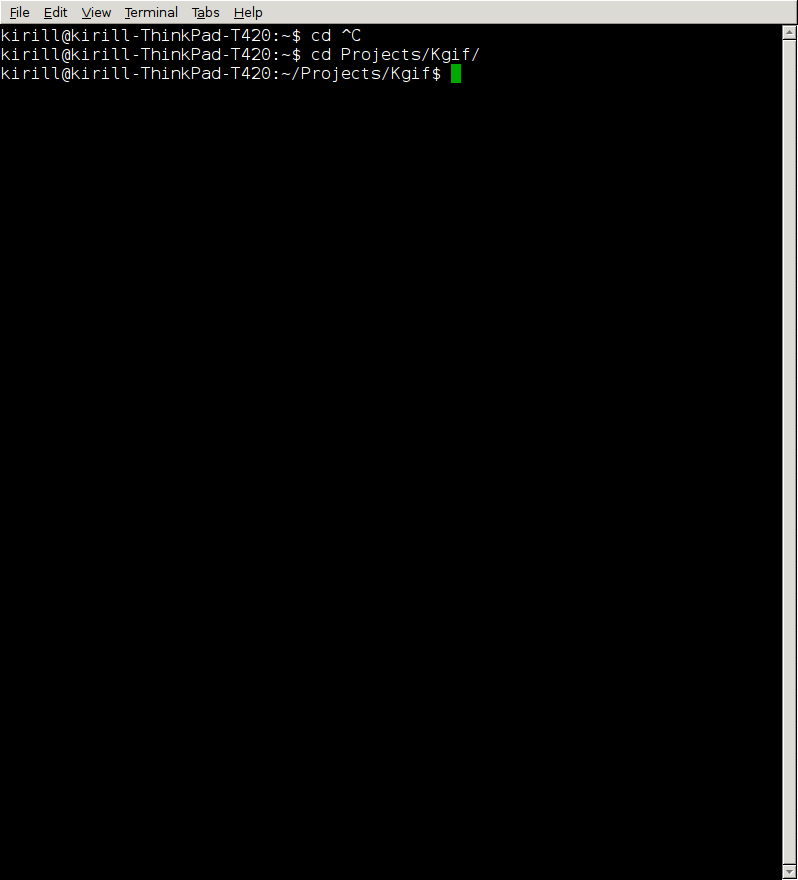luminousmen / Kgif
Licence: other
Tool for creating gif file from capturing active window.
Stars: ✭ 94
Programming Languages
shell
77523 projects
Labels
Projects that are alternatives of or similar to Kgif
Imgursniper
📷 A quick and easy Image, Screenshot and Screen recording sharing tool
Stars: ✭ 69 (-26.6%)
Mutual labels: screenshot, gif
Ffmpegandroid
android端基于FFmpeg实现音频剪切、拼接、转码、编解码;视频剪切、水印、截图、转码、编解码、转Gif动图;音视频合成与分离,配音;音视频解码、同步与播放;FFmpeg本地推流、H264与RTMP实时推流直播;FFmpeg滤镜:素描、色彩平衡、hue、lut、模糊、九宫格等;歌词解析与显示
Stars: ✭ 2,858 (+2940.43%)
Mutual labels: screenshot, gif
Git Cheats
Git Cheats - Interactive Cheatsheet For Git Commands
Stars: ✭ 124 (+31.91%)
Mutual labels: screenshot, gif
slip
Select and upload screenshots, gifs, and screencasts to imgur and gfycat with help of slop.
Stars: ✭ 25 (-73.4%)
Mutual labels: screenshot, gif
record-desktop
🎥 Effortless GIFs and screenshots on Linux, built with Electron.
Stars: ✭ 65 (-30.85%)
Mutual labels: screenshot, gif
Sharex
ShareX is a free and open source program that lets you capture or record any area of your screen and share it with a single press of a key. It also allows uploading images, text or other types of files to many supported destinations you can choose from.
Stars: ✭ 18,143 (+19201.06%)
Mutual labels: screenshot, gif
X11 Recorder
xrec helps you capture any area of your screen either as a screenshot or record a gif file.
Stars: ✭ 17 (-81.91%)
Mutual labels: screenshot, gif
Emacs Gif Screencast
[MOVED TO GITLAB] One-frame-per-action GIF recording for optimal quality/size ratio
Stars: ✭ 74 (-21.28%)
Mutual labels: screenshot, gif
Abmediaview
Media view which subclasses UIImageView, and can display & load images, videos, GIFs, and audio and from the web, and has functionality to minimize from fullscreen, as well as show GIF previews for videos.
Stars: ✭ 79 (-15.96%)
Mutual labels: gif
Apis
This Repository contains link to many Open or Closed Source APIs which I've made
Stars: ✭ 79 (-15.96%)
Mutual labels: screenshot
Budgie Screenshot Applet
Take a screenshot of your desktop, a window or region; save to disk and upload. Made with ❤️️ for Budgie Desktop.
Stars: ✭ 89 (-5.32%)
Mutual labels: screenshot
Shotwatch
Android Screenshot Watcher (Screenshot Detection)
Stars: ✭ 76 (-19.15%)
Mutual labels: screenshot
Puppeteer Dart
A Dart library to automate the Chrome browser over the DevTools Protocol. This is a port of the Puppeteer API
Stars: ✭ 92 (-2.13%)
Mutual labels: screenshot
Kgif
Tool for creating gif file from capturing active window.
Originally it was created for capturing tty output and creating preview for github projects 😉
I needed to capture tty output on my Ubuntu 15.10. First I came up to using ttyrec with ttygif or tty2gif convertor, then find showterm.io. All this solutions didn't work for me 😬 Than I create this simple script that satisfies all my needs.
Dependencies
- scrot
- imagemagick
Installation
$ sudo apt-get install imagemagick scrot
$ git clone https://github.com/luminousmen/Kgif
Usage
$ ./kgif.sh --help
usage: ./kgif.sh [--delay] [--filename ] [--gifdelay] [--noclean] [--check] [-h]
-h, --help Show this help, exit
--check Check if all dependencies are installed, exit
--delay=<sec> Set delay in seconds to specify how long script will wait until start capturing.
--gifdelay=<sec> Set delay in seconds to specify how fast images appears in gif.
--filename=<file name> Set file name for output gif.
--noclean Set if you don't want to delete source *.png screenshots.
Check if all dependencies presents in system:
$ ./kgif.sh --check
Set delay in seconds to specify how long script will wait until start capturing.
$ ./kgif.sh --delay=5
Set noclean if you don't want to delete source png screenshots (for example if you want to delete some of the screenshots).
$ ./kgif.sh --delay=5 --noclean
Preview
Note that the project description data, including the texts, logos, images, and/or trademarks,
for each open source project belongs to its rightful owner.
If you wish to add or remove any projects, please contact us at [email protected].