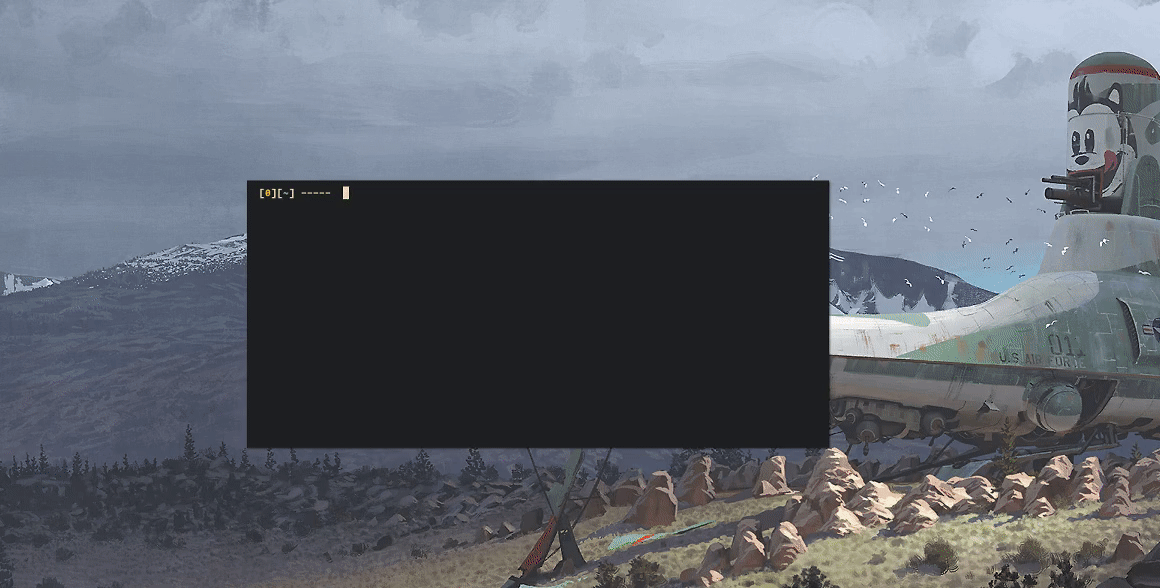slip
slip is a simple bash program that allows screenshotting with maim, or video/gif casting with ffmpeg.
Screenshots can be uploaded to imgur, and gifs can be uploaded to either imgur or gfycat.
It uses rofi as a front-end by default, but dmenu or others can also easily be used.
slip is actively maintained, please submit a request if you think the project needs something.
install
Arch Linux
slip is available on the AUR.
Other
Copy the slip file to a directory of your choice.
Make it the file executable with chmod +x ./slip (where "./" is your install directory).
usage
To launch slip, run ./slip (where "./" is wherever slip is installed).
Alternatively, don't make the file executable and run slip with bash ./slip.
If installed from the AUR, or is present in your path, just use slip.
more usage
screenshot
- Select 'screenshot.'
- Select an area or a window.
- Wait for uploading to complete.
- An imgur url is copied to the clipboard.
To skip the menu entirely and bring up a cursor ready for screenshotting, use slip --screenshot
recording gifs
- Select 'gif.'
- Select an area or window.
- When you are finished recording, run slip again and select 'stop.'
- Either 'upload (gfycat),' 'upload (imgur),' 'delete,' or 'do nothing' to the saved file.
- NOTE: if the file is too large for imgur, this option will be hidden.
- ...
To skip the menu entirely and bring up a cursor ready for recording a gif, use slip --gif to begin recording, and slip --stop to stop recording.
recording videos
- Select 'video'
- Select an area or window.
- When finished, run slip again and select 'stop.'
- Video is saved.
To skip the menu entirely and bring up a cursor ready for recording a video, use slip --record, and slip --stop to stop recording.
config
If you want to change some available settings, you probably want to copy the example config (found in this github repo), to ~/.config/slip/config.
If you installed from the aur, the example config can also be found at /usr/share/doc/slip/config.
Hopefully the config file is pretty self explanatory; I'll get around to commenting it better at some point.
uploading to an imgur account
There really aren't many benefits to uploading to an account through the API. You don't get an increased upload limit, and you don't get faster uploads. The main reason for it is if you want to keep track of your uploads to an imgur account.
So account support hasn't really been a big priority for slip. Nevertheless, there exists some support at the current time.
To make slip upload to an account go to this url and sign in to give slip permission to upload on your behalf.
You'll then be taken to a page with some information about access tokens and such.
Just put these details in the file ~/.config/slip/credentials, and slip should automatically upload to your account in future.
Imgur states that the access tokens expire monthly, but I've personally been using it for over 6 months now without issue. It may be that they expire if you have not uploaded in a month. There are ways around this, but they involve creating your own application with imgur's API, and a lot of extra steps. Let me know if this is really important to you.
notes on gfycat
Gfycat is incredibly slow (on their end) to encode. I believe they convert to VP9, which is probably a big reason for this. There's not much I can do here to help the process -- the nature of the upload makes it difficult to send a notification on completion.
Try to be patient. The link will show "Page Not Found" while still busy, but you can check the status of the process with the following: curl -i "https://api.gfycat.com/v1/gfycats/fetch/status/ReadyEnchantedGangesdolphin" | grep task.
extra
You can locally patch slip to use gifski as documented at the end of this thread. If there is enough demand for this, it may become an optional feature.