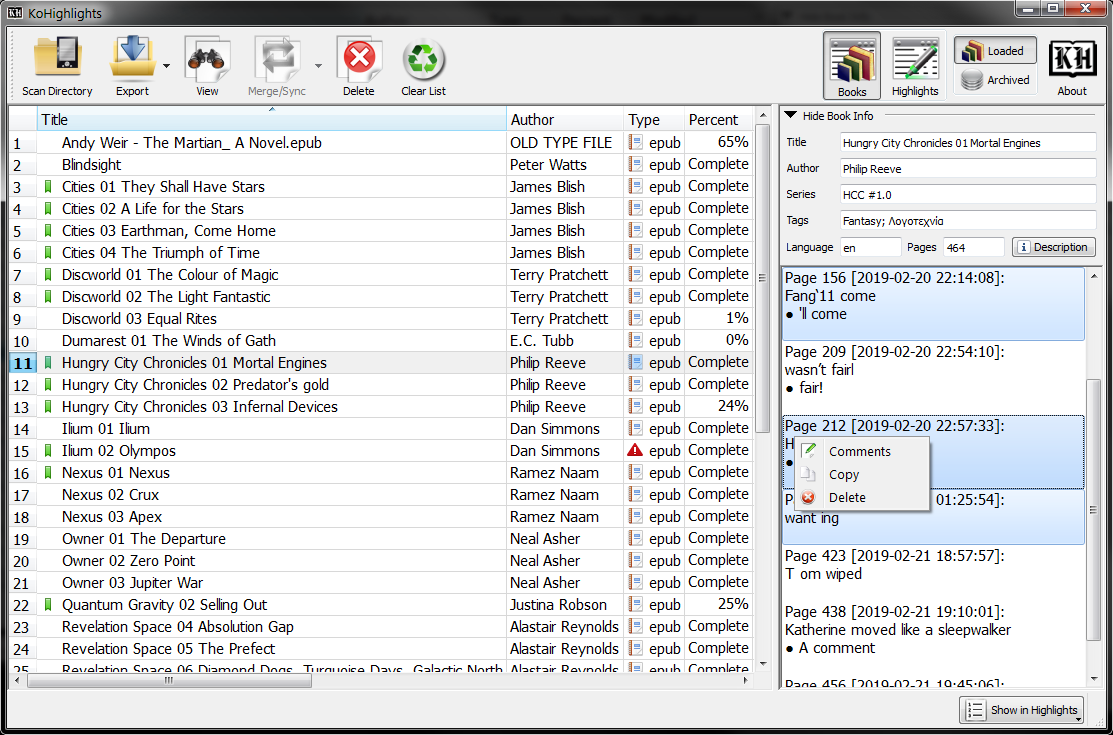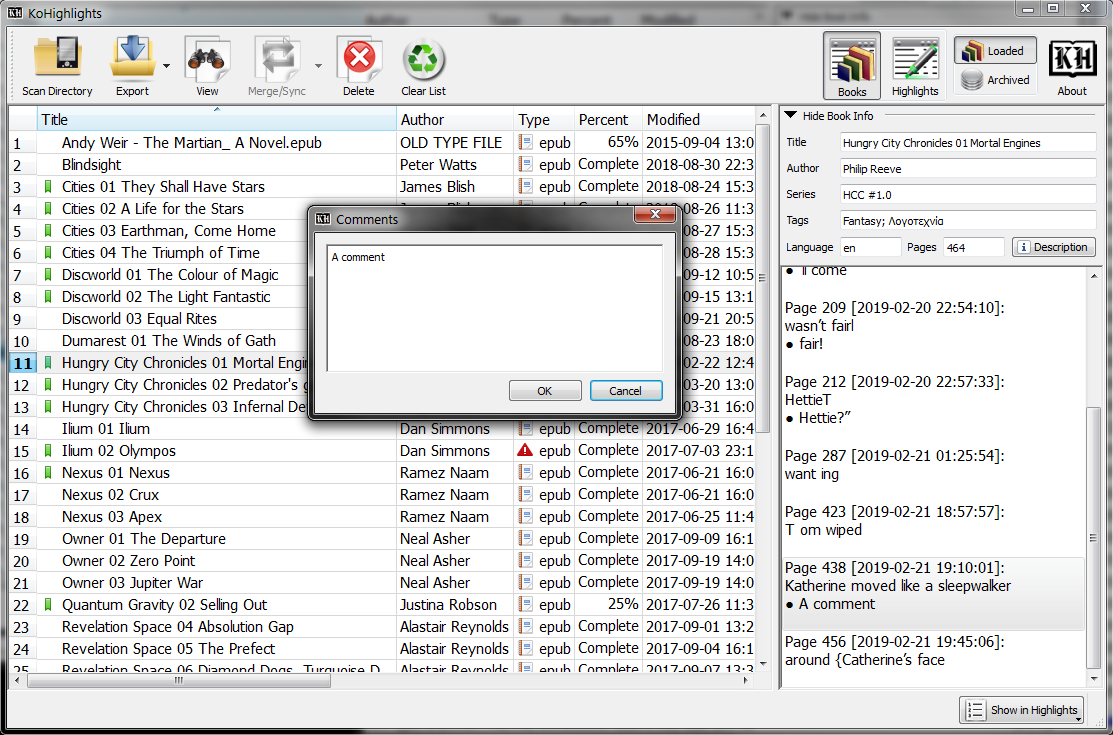General
KOHighlights is a utility for viewing and exporting the
Koreader's highlights to simple text, csv or html files.
This is a totally re-written application using the Qt framework (PySide).
The original KOHighlights (using the wxPython) can be found
here, but is considered deprecated..
Screenshots
Prerequisites
- Progress sync plugin must be enabled in KOReader
Usage
- Load items by:
- Selecting the reader's drive or any folder that contains books that where opened with Koreader. This will automatically load all the metadata files from all subdirectories.
- Drag and drop files or folders. This will load the files and/or all the files inside the folders.
- View the highlights and various info for a book by selecting it in the list.
- Save the highlights to the "Archive" and view them, even if your reader is not connected.
- Merge highlights/Sync position from the same book that is read in two different devices
and/or sync its reading position. To do it you have to:
- Load both metadata (e.g. by scanning your reader's and your tablet's books).
- Select the relevant rows of the (same) book.
- If the book has the same cre_dom_version (version of the CREngine), then the "Merge/Sync" button gets activated and you get the options to sync the highlights or the position or both.
- Merge highlights/Sync position of a book with its archived version (book's right click menu)
- Show/hide the page, date or even the highlight text while viewing or saving the highlights of the books.
- Double click or press the Open Book button to view the book in your system's reader.
- Save all the selected books' highlights in:
- A text/html/csv file for every selected book or
- A single text/html/csv file with all highlights combined
- Delete some or all the highlights of any book.
- Clear the .sdr folders with the metadata or the books in the eReader.
Downloads
Check the latest release on the Downloads Page.
Read the version history at App's Page.
Dependencies
Should run in any system with Python 2.7.x or 3.x (more testing required)
It needs the PySide,
BeautifulSoup4,
future and
requests libraries.
In Linux the libqt4-sql-sqlite package must be installed.
Extra
KOHighlights includes SLPPU (a converter between python and lua objects).
If you want it to be globally available, get it from its
GitHub's page or install it with:
pip install git+https://github.com/noembryo/slppu