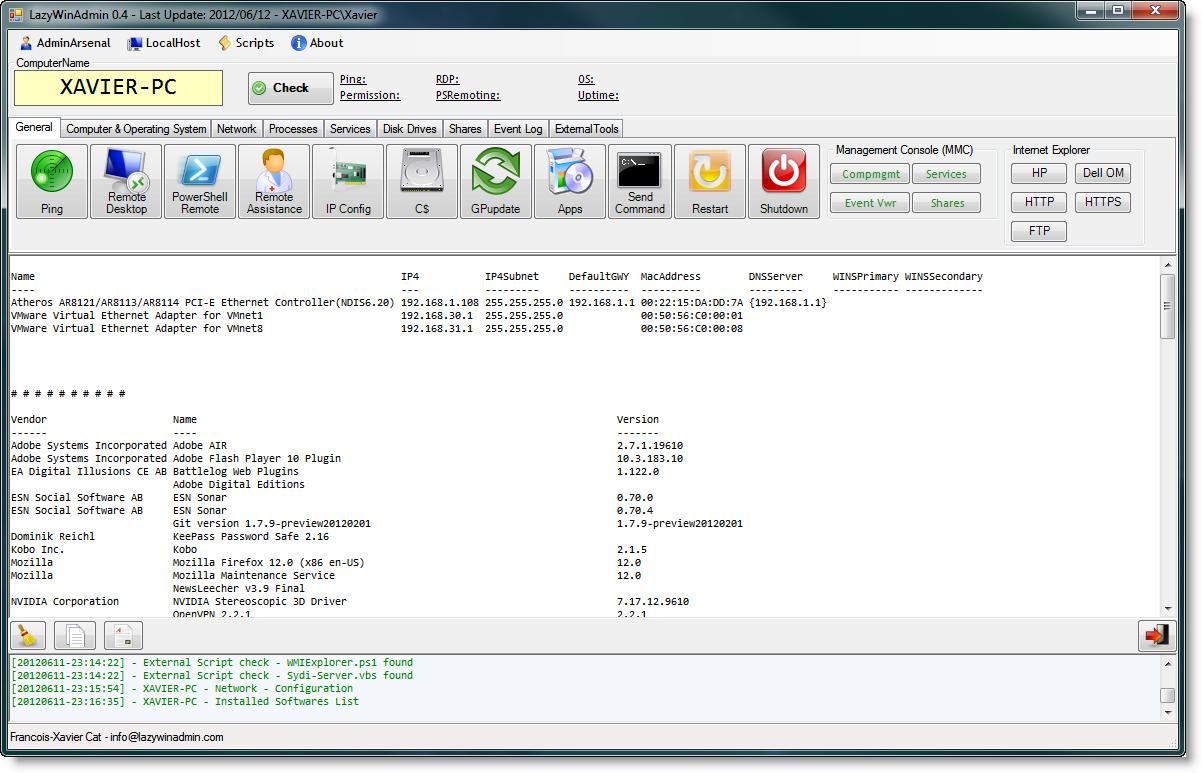lazywinadmin / Lazywinadmin_gui
Licence: mit
PowerShell Script that generates a GUI/WinForms loaded with tons of functions
Stars: ✭ 326
Programming Languages
powershell
5483 projects
script
160 projects
Projects that are alternatives of or similar to Lazywinadmin gui
Modern.forms
Cross-platform spiritual successor to Winforms for .NET Core
Stars: ✭ 323 (-0.92%)
Mutual labels: winforms
Spleetergui
Windows desktop front end for Spleeter - AI source separation
Stars: ✭ 310 (-4.91%)
Mutual labels: gui
Ultimate Python Resource Hub
The Ultimate resource hub of Python: All at one place
Stars: ✭ 298 (-8.59%)
Mutual labels: gui
Graphicaltools
Modules that mix PowerShell and GUIs/CUIs! - built on Avalonia and gui.cs
Stars: ✭ 318 (-2.45%)
Mutual labels: gui
Guppy
🐠A friendly application manager and task runner for React.js
Stars: ✭ 3,240 (+893.87%)
Mutual labels: gui
Exifcleaner
Cross-platform desktop GUI app to clean image metadata
Stars: ✭ 305 (-6.44%)
Mutual labels: gui
Nuklear Rust
The bindings to the Nuklear 2D immediate GUI library.
Stars: ✭ 308 (-5.52%)
Mutual labels: gui
Edge React Gui
Edge Wallet React Native GUI for iOS and Android
Stars: ✭ 303 (-7.06%)
Mutual labels: gui
Qt Python Binding Examples
Lots of simple and Pythonic PySide demos
Stars: ✭ 312 (-4.29%)
Mutual labels: gui
Stuntrally
The main repository containing Stunt Rally sources and game data. A 3D racing game based on VDrift and OGRE with track editor.
Stars: ✭ 314 (-3.68%)
Mutual labels: gui
Tqdm
A Fast, Extensible Progress Bar for Python and CLI
Stars: ✭ 20,632 (+6228.83%)
Mutual labels: gui
Dynamon
😈 Dynamon is GUI client for DynamoDB, can connect local dynamodb.
Stars: ✭ 324 (-0.61%)
Mutual labels: gui
LazyWinAdmin_GUI
LazyWinAdmin is a project released in 2012, a PowerShell Script that generates a GUI/WinForms loaded with tons of functions. This utility is very helpful for anyone managing workstations or servers. I hope this help you in your day to day tasks.
The Form was created using Sapien Powershell Studio 2012.
Requirements
- Powershell 2.0
- Permission on the targeted System(s)
Optional tools
- External Tools
- SystemInfo.exe
- DriverQuery
- AdExplorer - http://technet.microsoft.com/en-us/sysinternals/bb963907.aspx
- PSExec - http://technet.microsoft.com/en-us/sysinternals/bb897553.aspx
- PAExec - http://www.poweradmin.com/PAExec/
- WMIExplorer.ps1 - http://gallery.technet.microsoft.com/scriptcenter/89c759b7-20b4-49e8-98a8-3c8fbdb2dd69
- Scripts
- sydi-server.vbs - http://sydiproject.com/products/sydi-server/
- WmiExplorer.ps1
Contributions
You are welcome to contribute. Refer to the License for details.
Version History
2011.06.29
-Added link to Powershell ISE
2011.06.26
-RDP Check/Enable/Disable Added
2011.06.24
-Added Application List, PSRemoting, Inventory Buttons moved in TOOLS
-Services - AutoNotStarted - Check if all the services with StartMode AUTOMATIC are actually Running
-Services - Auto - Removed ProcessID in results
2011.06.30
-Fixed the Problems with Start/Stop Service buttons
-Add AutoComplete (Append and Suggest) (need to fill the computers.txt)
-Add AutoDisable Buttons/TabControl if not Server Entered
-Add Get-USB - Report all the USB device on the Computer
2011.08.11
-Correct Compmgmt.msc button
2011.08.15
-Title bar with current username and domain
-Change font from Microsoft Sans cherif to Trebuchet MS
-Scroll to bottom when text is changed
-ADD more logs to buttons
2011.08.30
-ADD ErrorProvider on TextBox ComputerName
2011.08.31
-SYDI Works (only .DOC for now)
-ADD the tool SysInternals AdExplorer
2011.10.02
-FIX Query/Stop/Start Service buttons
-ADD Descriptions in logs RichTextBox for Query/Stop/Start Service buttons
-CHANGE Button :80 to HTTP
-ADD FTP, TELNET, HTTPS buttons
2011.10.04
-FIX some problem with Uptime Button
-FIX Modified The Service Query/start/stop
-ADD Restart Service Button
-ADD TextBox with AutoCompletion on some Services i added
2011.10.06
-ERROR AutoCompletion in the TEXTBOX of Services seems to make the thing crash :-(
2011.10.23
-REMOVE AutoCompletion in Service Tab, in ServiceName TextBox
-ADD Get Local Hosts File (Menu: LocalHost/Hosts File)
-ADD Get Remote Hosts File (in General Tab,need permission on remote c$)
-REMOVE Computers.txt auto-completion, seems buggy :-(
-ADD Active Directory Form
-ADD IP Calculator Form
2011.11.24
-FIX ENTER-PSSESSION button.
2011.12.05
-REPLACED some function by button with icons below Computername
-MOVED the TEST-PSSESSION button to TOOL tab
-ADD the TEST-PSSESSION inside the ENTER-PSSESSION button. (2 in 1 :)
2011.12.26
-MODIFY Inventory button and output (add more info)
-MODIFY IpConfig to use the one from BSonPosh module
2011.12.28
-ADD button IPCONFIG, DISK USAGE
2012.01.06
-ADD START COMMANDS in General Tab
-ADD SYDI option (dropdown) to choose DOC or XML format.
-ADD Combobox in TOOLS Tab, and ADD the present tools in combobox
-REMOVE Buttons in TOOLS tab (the ones placed in Combobox)
-FIX the ContextMenuStrip on TextBox SERVERNAME.
-ADD option of type for SYDI (DOC or XML)
2012.01.29
-FIX the names of all the variables (for Winforms controls only)
-ADD Qwinsta and Rwinsta to contextmenu of computername textbox
-FIX SYDI (DOC and XML now work) auto-save on Desktop of Current User
-FIX "Installed Applications" show the full names of each application,vendors and versions.
2012.01.31
-ADD Connectivity Testing Button (Remote registry, ping, RPC, RDP, WsMan)
-ADD another more info to ipconfig button
2012.02.02
-ADD Invoke-item in SYDI to open the Explorer
2012.04.09
-Remove Button Test PsRemoting
-Moved "Generate a Password" under AdminArsenal Menu
-Delete Menu TOOLS
-Change the size of Author Form (smaller)
2012.04.10
-Redesign a bit the interface
-Add a few tabs (Software, Other Powershell script, external tools)
-Add a Panel for basic connectivity test and properties
-Correct Logs RichTextBox, fix error "Property ENABLED does not exist"
-Add some colors to the Connectivity Panel (OK: green, FAIL: red, other: blue)
-Add PAExec and PSexec in the TOOLS directory, Button are in the tab "External tools".
by default, it will launch a CMD.exe
-Moved all the external tools (tools that are not Powershell) under "External Tools"
2012.04.14
-Add ActiveDirectory Tab
-Add GPUpdate function, Tab "Active Directory"
-Remove EMAIL options
-Remove NOTEPAD button (export of richtextbox)
-Add EXPORT RTF button (open in wordpad)
-Comment all the "Clear-RichTextBox" function use
-Rename the COPY button (close to the richtextbox) to ClipBoard
-Move EXIT button to the bottom.
-Remove PASTE button
2012.04.17
-MODIFY Function Add-Logs (Alias, Add the return to line)
-MODIFY Function Add-RichTextBox (Alias, Add the return to line
-FIX the ComputersList Load.
-Clean some variable and add comments of the mainform script.
-ADD a SCRIPTS folder with the variable: $ScriptsPath
2012.04.18
-Upgraded my PrimalForms 2011 to PowerShell Studio 2012
-Remove the ListBox from the Beta and readd the buttons
2012.04.20
-Ability to Maximize the windows (i used WinForm Docking/Move Front,Back)
2012.05.12
-Cleaning Some code
-Fixes some bugs
-Remove unused Functions
-Checking if tools are present when the form load, disable buttons if not present.
-Add MotherBoard,PageFile Settings, System Type buttons
-AD KMS Information, FSMO
2012.05.16
-Adding functions BackgroundJobs for long process(not used yet)
2012.05.17
-Renaming a couple of buttons and add ToolTip Info for each.
-Modify Ipconfig button under Network, only one result come out now
-Remove the ROUTE PRINT button form Network, kept only ROUTE TABLE
-Add a button to show Process CommandLine Argument (command line used to launch each process)
-Modify Button CommandLine with Out-String Width = $richtextbox.width
-Modify Button Shares with Out-String Width = $richtextbox.width
-CTRL+Scroll in the RichTextBox is working now
-Richtextbox dont overlap on middle bar anymore (middle bar=buttons exit,copy clipboard...)
-Add Button to change and set local Computer Description
-Add Button to change and set Active Directory Computer Description
2012.05.28
-Getting ready for a public open source version
-Remove and move a couple of function, tabs and unused buttons
-Add Tip info on most of the button (pass over button help)
-Add WindowsUpdate.log and ReportingEvents.log Button
-Fix Open C$ button
-Icons added to the main functions
-OnLoad of the Form, the script will test the path of the scrtips and External tools
if not present, the script will disable the buttons
-Load of Computers.txt works with an Export to PS1 (not with Export to EXE)
2012.05.30
-Corrected color of the check buttons
-Corrected the Restart and Shutdown button to have a prompt.
-Corrected MsINFO32.exe check (during the load of the form)
2012.06.06
-Changed some Icons
-Add confirmation on EXIT Button
2012.06.07
-Press Enter on ComputerTxtBox will ping the machine
-Modified the CHECK, now the full OS information is returned
2012.06.10
-Fixed the directory issue (scripts tools)
2012.06.13
-Renamed the forms
-Removed the form "LocalHost Current information"
-Fix Qwinsta and Rwinsta, if and else based on 32 or 64bits now
-Align the CHECK textboxes
Note that the project description data, including the texts, logos, images, and/or trademarks,
for each open source project belongs to its rightful owner.
If you wish to add or remove any projects, please contact us at [email protected].