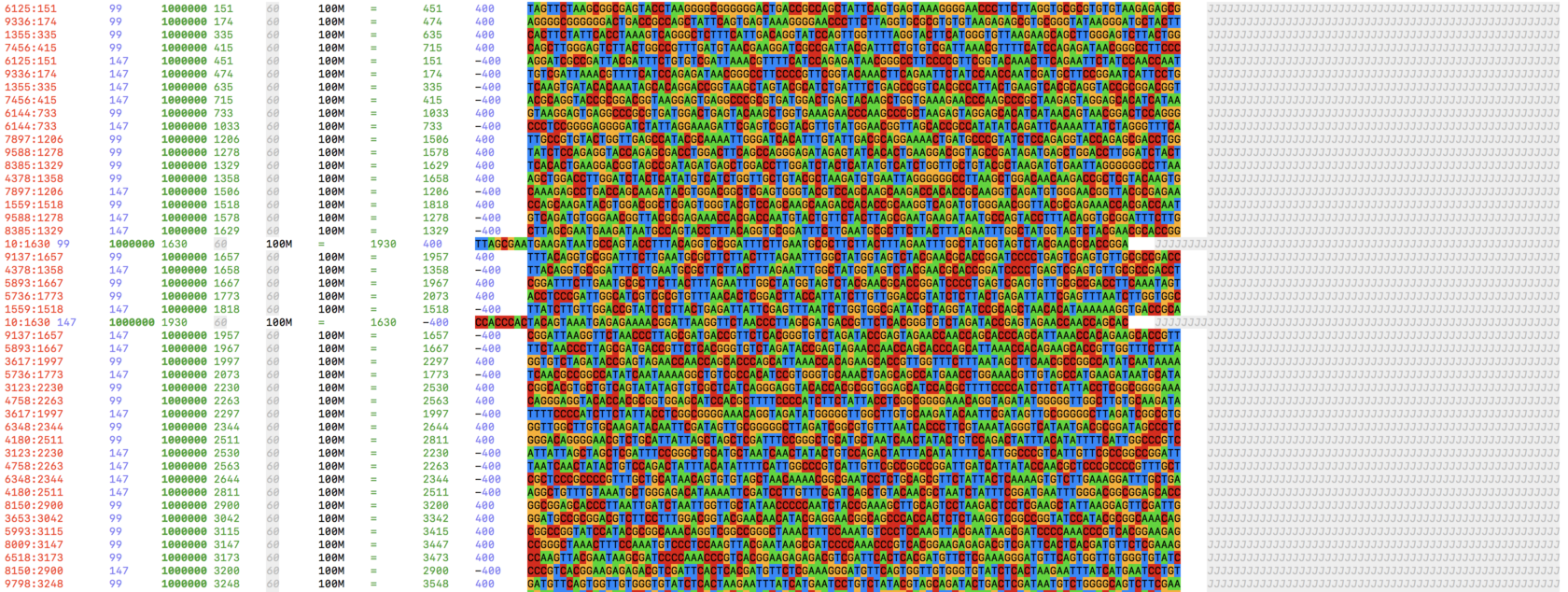davetang / Learning_bam_file
Projects that are alternatives of or similar to Learning bam file
Table of Contents
- Introduction
- Installing SAMtools
- Basic usage
- Viewing
- Converting a SAM file to a BAM file
- Converting a BAM file to a CRAM file
- Sorting a SAM/BAM file
- Creating a BAM index file
- Filtering unmapped reads
- Extracting entries mapping to a specific loci
- Extracting only the first read from paired end BAM files
- Stats
- Interpreting the BAM flags
- samtools calmd/fillmd
- Creating fastq files from a BAM file
- Random subsampling of BAM file
- Count number of reads
- Obtaining genomic sequence
- Comparing BAM files
- Converting reference names
- Coverage
- Stargazers over time
Created by gh-md-toc
Sat Jul 4 11:05:05 JST 2020
Introduction
SAMtools provides various (sub)tools for manipulating alignments in the SAM/BAM format. The SAM (Sequence Alignment/Map) format (BAM is just the binary form of SAM) is currently the de facto standard for storing large nucleotide sequence alignments. If you are dealing with high-throughput sequencing data, at some point you will probably have to deal with SAM/BAM files, so familiarise yourself with them! For the latest information, please refer to the release notes.
The examples below use the ERR188273_chrX.bam BAM file generated as per https://github.com/davetang/rnaseq using the HISAT2 + StringTie2 RNA-seq pipeline. This README is generated using the create_readme.sh script; if you want to generate this file yourself, make sure you have samtools (version >1.9), gh-md-toc, R, and the R rmarkdown package installed and have downloaded the reference files as per https://github.com/davetang/rnaseq.
Installing SAMtools
For installing SAMtools, I recommend using the Bioconda samtools package. I also recommend using Miniconda instead of Anaconda. I wrote a short introduction to Conda if you want to find learn more.
Once you have installed Miniconda, it is easy to install SAMtools.
conda install -c bioconda samtools
Basic usage
If you run SAMtools on the terminal without any parameters or with --help, all the available utilities are listed:
samtools --help
##
## Program: samtools (Tools for alignments in the SAM format)
## Version: 1.9 (using htslib 1.9)
##
## Usage: samtools <command> [options]
##
## Commands:
## -- Indexing
## dict create a sequence dictionary file
## faidx index/extract FASTA
## fqidx index/extract FASTQ
## index index alignment
##
## -- Editing
## calmd recalculate MD/NM tags and '=' bases
## fixmate fix mate information
## reheader replace BAM header
## targetcut cut fosmid regions (for fosmid pool only)
## addreplacerg adds or replaces RG tags
## markdup mark duplicates
##
## -- File operations
## collate shuffle and group alignments by name
## cat concatenate BAMs
## merge merge sorted alignments
## mpileup multi-way pileup
## sort sort alignment file
## split splits a file by read group
## quickcheck quickly check if SAM/BAM/CRAM file appears intact
## fastq converts a BAM to a FASTQ
## fasta converts a BAM to a FASTA
##
## -- Statistics
## bedcov read depth per BED region
## depth compute the depth
## flagstat simple stats
## idxstats BAM index stats
## phase phase heterozygotes
## stats generate stats (former bamcheck)
##
## -- Viewing
## flags explain BAM flags
## tview text alignment viewer
## view SAM<->BAM<->CRAM conversion
## depad convert padded BAM to unpadded BAM
Viewing
Use bioSyntax to prettify your output.
samtools view aln.bam | sam-less
Converting a SAM file to a BAM file
A BAM file is just a SAM file but stored in binary format; you should always convert your SAM files into BAM as BAM files are smaller in size and are faster to manipulate.
Since I don't have a SAM file in the example folder, let's first create one and check out the first ten lines. Note: remember to use -h to ensure the SAM file contains the sequence header information. Generally, I recommend storing only sorted BAM files as they use less disk space and are faster to process.
samtools view -h eg/ERR188273_chrX.bam > eg/ERR188273_chrX.sam
First notice that the SAM file is much larger than the BAM file.
ls -lh eg/ERR188273_chrX.bam eg/ERR188273_chrX.sam
## -rw-r--r-- 1 davetang staff 67M Jun 28 20:26 eg/ERR188273_chrX.bam
## -rw-r--r-- 1 davetang staff 321M Jul 4 11:03 eg/ERR188273_chrX.sam
We can use head to view a SAM file.
head eg/ERR188273_chrX.sam
## @HD VN:1.0 SO:coordinate
## @SQ SN:chrX LN:156040895
## @PG ID:hisat2 PN:hisat2 VN:2.2.0 CL:"/Users/dtang/github/rnaseq/hisat2/../src/hisat2-2.2.0/hisat2-align-s --wrapper basic-0 --dta -p 4 -x ../raw/chrX_data/indexes/chrX_tran -1 /tmp/4195.inpipe1 -2 /tmp/4195.inpipe2"
## ERR188273.4711308 73 chrX 21649 0 5S70M = 21649 0 CGGGTGATCACGAGGTCAGGAGATCAAGACCATCCTGGCCAACACAGTGAAACCCCATCTCTACTAAAAATACAA @@@[email protected]>[email protected] AS:i:-5 ZS:i:-5 XN:i:0 XM:i:0 XO:i:0 XG:i:0 NM:i:0 MD:Z:70 YT:Z:UP NH:i:2
## ERR188273.4711308 133 chrX 21649 0 * = 21649 0 CTACAGGTGCCCGCCACCATGCCCAGCTAATTTTTTTTGTATTTTTAGTAGAGATGGGGTTTCACTGTGTTGGCC [email protected]?AACCDDDDDDDDBCD YT:Z:UP
## ERR188273.4711308 329 chrX 233717 0 5S70M = 233717 0 CGGGTGATCACGAGGTCAGGAGATCAAGACCATCCTGGCCAACACAGTGAAACCCCATCTCTACTAAAAATACAA @@@[email protected]>[email protected] AS:i:-5 ZS:i:-5 XN:i:0 XM:i:0 XO:i:0 XG:i:0 NM:i:0 MD:Z:70 YT:Z:UP NH:i:2
## ERR188273.14904746 99 chrX 251271 60 75M = 251317 121 GAAAAATGGGCCCAGGGGACCGGCGCTCAGCATACAGAGGACCCGCGCCGGCACCTGCCTCTGAGTTCCCTTAGT @@<DDDDDFB>[email protected]<[email protected][email protected]<?CBBCCCCAACDCCCCCCCC AS:i:0 XN:i:0 XM:i:0 XO:i:0 XG:i:0 NM:i:0 MD:Z:75 YS:i:-2 YT:Z:CP NH:i:1
## ERR188273.14904746 147 chrX 251317 60 75M = 251271 -121 GCCGGCCCCTGCCTCTGAGTTCCCTTAGTACTTATTGATCATTATCGGGGAGAGGGGGATGTGGCAGGACAATAG #######[email protected]@[email protected]@@H<[email protected]?<B AS:i:-2 ZS:i:-7 XN:i:0 XM:i:1 XO:i:0 XG:i:0 NM:i:1 MD:Z:6A68 YS:i:0 YT:Z:CP NH:i:1
## ERR188273.5849805 163 chrX 265951 1 75M = 266022 146 CGGGTTCACGCCATTCTCCTGCCTCAGCCTCCCGAGTAGCTGGGACTACAGGCGCCCGCCACCACGCCCGGCTAA @CCFDFFFHHHHHJJJJJJFJJJJJIJIJJJJJJJJGHIJJJJJEHIJIJGIIJJJHHFFDDEDDDDDDDDDDDD AS:i:0 ZS:i:0 XN:i:0 XM:i:0 XO:i:0 XG:i:0 NM:i:0 MD:Z:75 YS:i:0 YT:Z:CP NH:i:2
## ERR188273.1232356 369 chrX 265984 1 75M = 118343251 0 GAGTAGCTGGGACTACAGGCGCCCGCCACCACGCCCGGCTAATTTTTTGTATTTTTAGTAGAGACGGGGTTTCAC @@[email protected]>DC>>[email protected]::[email protected]@C AS:i:0 ZS:i:0 XN:i:0 XM:i:0 XO:i:0 XG:i:0 NM:i:0 MD:Z:75 YT:Z:UP NH:i:10
The lines starting with the "@" sign contains the header information. The @SQ tag is the reference sequence dictionary; SN refers to the reference sequence name and LN refers to the reference sequence length. If you don't see lines starting with the "@" sign, the header information is most likely missing. If the @SQ header is absent from the SAM file use the command below, where ref.fa is the reference fasta file used to map the reads, to generate @SQ information.
samtools view -bT sequence/ref.fa aln.sam > aln.bam
If the header information is available, we can convert a SAM file into BAM by using samtools view -b. In the newer version of SAMtools the input format is autodetected, so we no longer need the -S parameter.
samtools view -b eg/ERR188273_chrX.sam > eg/my.bam
Converting a BAM file to a CRAM file
Use samtools view with the -T and -C arguments to convert a BAM file into CRAM.
samtools view -T ~/github/rnaseq/raw/chrX_data/genome/chrX.fa -C -o eg/ERR188273_chrX.cram eg/ERR188273_chrX.bam
ls -lh eg/ERR188273_chrX.[sbcr]*am
## -rw-r--r-- 1 davetang staff 67M Jun 28 20:26 eg/ERR188273_chrX.bam
## -rw-r--r-- 1 davetang staff 41M Jul 4 11:04 eg/ERR188273_chrX.cram
## -rw-r--r-- 1 davetang staff 321M Jul 4 11:03 eg/ERR188273_chrX.sam
You can use samtools view to view a CRAM file.
samtools view eg/ERR188273_chrX.cram | head
## ERR188273.4711308 73 chrX 21649 0 5S70M = 21649 0 CGGGTGATCACGAGGTCAGGAGATCAAGACCATCCTGGCCAACACAGTGAAACCCCATCTCTACTAAAAATACAA @@@[email protected]>[email protected] AS:i:-5 ZS:i:-5 XN:i:0 XM:i:0 XO:i:0 XG:i:0 YT:Z:UP NH:i:2 MD:Z:70 NM:i:0
## ERR188273.4711308 133 chrX 21649 0 * = 21649 0 CTACAGGTGCCCGCCACCATGCCCAGCTAATTTTTTTTGTATTTTTAGTAGAGATGGGGTTTCACTGTGTTGGCC [email protected]?AACCDDDDDDDDBCD YT:Z:UP
## ERR188273.4711308 329 chrX 233717 0 5S70M = 233717 0 CGGGTGATCACGAGGTCAGGAGATCAAGACCATCCTGGCCAACACAGTGAAACCCCATCTCTACTAAAAATACAA @@@[email protected]>[email protected] AS:i:-5 ZS:i:-5 XN:i:0 XM:i:0 XO:i:0 XG:i:0 YT:Z:UP NH:i:2 MD:Z:70 NM:i:0
## ERR188273.14904746 99 chrX 251271 60 75M = 251317 121 GAAAAATGGGCCCAGGGGACCGGCGCTCAGCATACAGAGGACCCGCGCCGGCACCTGCCTCTGAGTTCCCTTAGT @@<DDDDDFB>[email protected]<[email protected][email protected]<?CBBCCCCAACDCCCCCCCC AS:i:0 XN:i:0 XM:i:0 XO:i:0 XG:i:0 YS:i:-2 YT:Z:CP NH:i:1 MD:Z:75 NM:i:0
## ERR188273.14904746 147 chrX 251317 60 75M = 251271 -121 GCCGGCCCCTGCCTCTGAGTTCCCTTAGTACTTATTGATCATTATCGGGGAGAGGGGGATGTGGCAGGACAATAG #######[email protected]@[email protected]@@H<[email protected]?<B AS:i:-2 ZS:i:-7 XN:i:0 XM:i:1 XO:i:0 XG:i:0 YS:i:0 YT:Z:CP NH:i:1 MD:Z:6A68 NM:i:1
## ERR188273.5849805 163 chrX 265951 1 75M = 266022 146 CGGGTTCACGCCATTCTCCTGCCTCAGCCTCCCGAGTAGCTGGGACTACAGGCGCCCGCCACCACGCCCGGCTAA @CCFDFFFHHHHHJJJJJJFJJJJJIJIJJJJJJJJGHIJJJJJEHIJIJGIIJJJHHFFDDEDDDDDDDDDDDD AS:i:0 ZS:i:0 XN:i:0 XM:i:0 XO:i:0 XG:i:0 YS:i:0 YT:Z:CP NH:i:2 MD:Z:75 NM:i:0
## ERR188273.1232356 369 chrX 265984 1 75M = 118343251 0 GAGTAGCTGGGACTACAGGCGCCCGCCACCACGCCCGGCTAATTTTTTGTATTTTTAGTAGAGACGGGGTTTCAC @@[email protected]>DC>>[email protected]::[email protected]@C AS:i:0 ZS:i:0 XN:i:0 XM:i:0 XO:i:0 XG:i:0 YT:Z:UP NH:i:10 MD:Z:75 NM:i:0
## ERR188273.5927795 385 chrX 265991 1 75M = 114048277 0 TGGGACTACAGGCGCCCGCCACCACGCCCGGCTAATTTTTTGTATTTTTAGTAGAGACGGGGTTTCACCGTGTTA [email protected]@[email protected];FGACCHBE6?A=ACE9)[email protected]>>5'3=338:;:>2<AA?: AS:i:0 ZS:i:0 XN:i:0 XM:i:0 XO:i:0 XG:i:0 YT:Z:UP NH:i:10 MD:Z:75 NM:i:0
## ERR188273.5849805 83 chrX 266022 1 75M = 265951 -146 CTAATTTTTTGTATTTTTAGTAGAGACGGGGTTTCACCGTGTTAGCCAGGATGGTGTCGATCTCCTGACCTCGTG DDDDDDDEEEEEDBFEDGHHHHHHJHIJJIGIGHFBJJIHGJJIIJJJJJJJJIGIJJJJJJHHHHHDFFFFCCB AS:i:0 ZS:i:0 XN:i:0 XM:i:0 XO:i:0 XG:i:0 YS:i:0 YT:Z:CP NH:i:2 MD:Z:75 NM:i:0
## ERR188273.13655123 113 chrX 266022 1 75M = 118343234 0 CTAATTTTTTGTATTTTTAGTAGAGACGGGGTTTCACCGTGTTAGCCAGGATGGTGTCGATCTCCTGACCTCGTG AACBBBACCCC>;[email protected]<@[email protected]@?BB9GBGAFFD<<[email protected]@@ AS:i:0 ZS:i:0 XN:i:0 XM:i:0 XO:i:0 XG:i:0 YT:Z:UP NH:i:2 MD:Z:75 NM:i:0
I have an old blog post on the CRAM format.
Sorting a SAM/BAM file
Always sort your SAM/BAM files; many downstream programs only take sorted BAM files. In SAMtools version 1.3 or newer, you can sort a SAM file directly.
samtools sort eg/ERR188273_chrX.sam -o eg/sorted.bam
You should use use additional threads by specifying [email protected] 4 (using 4 threads) to speed up sorting.
time samtools sort eg/ERR188273_chrX.sam -o eg/sorted.bam
time samtools sort [email protected] 4 eg/ERR188273_chrX.sam -o eg/sorted.bam
##
## real 0m5.486s
## user 0m5.139s
## sys 0m0.264s
## [bam_sort_core] merging from 0 files and 4 in-memory blocks...
##
## real 0m3.423s
## user 0m8.259s
## sys 0m0.369s
Creating a BAM index file
Various tools require BAM index files, such as IGV, which is a program for visualising a BAM file.
samtools index eg/ERR188273_chrX.bam
Filtering unmapped reads
Use -F 4 to filter out unmapped reads. Use the flags subcommand to find out what a flag represents.
samtools flags 4
samtools view -F 4 -b eg/ERR188273_chrX.bam > eg/ERR188273_chrX.mapped.bam
## 0x4 4 UNMAP
Use -f 4 to keep only unmapped reads.
samtools view -f 4 -b eg/ERR188273_chrX.bam > eg/ERR188273_chrX.unmapped.bam
Extracting entries mapping to a specific loci
If we want all reads mapping within a specific genomic region, we can use samtools view and the ref:start-end syntax. You can use just the ref to extract an entire reference sequence such as a chromosome (example not shown here). This requires a BAM index file.
samtools view eg/ERR188273_chrX.bam chrX:20000-30000
## ERR188273.4711308 73 chrX 21649 0 5S70M = 21649 0 CGGGTGATCACGAGGTCAGGAGATCAAGACCATCCTGGCCAACACAGTGAAACCCCATCTCTACTAAAAATACAA @@@[email protected]>[email protected] AS:i:-5 ZS:i:-5 XN:i:0 XM:i:0 XO:i:0 XG:i:0 NM:i:0 MD:Z:70 YT:Z:UP NH:i:2
## ERR188273.4711308 133 chrX 21649 0 * = 21649 0 CTACAGGTGCCCGCCACCATGCCCAGCTAATTTTTTTTGTATTTTTAGTAGAGATGGGGTTTCACTGTGTTGGCC [email protected]?AACCDDDDDDDDBCD YT:Z:UP
Note that this takes into account the mapping of the entire read and not just the starting position. For example, if you specified chrX:20000-30000, a read that is 75 bp long that maps to position 19999 will also be returned. You can save the output as another BAM file if you wish.
samtools view -b eg/ERR188273_chrX.bam chrX:20000-30000 > eg/ERR188273_chrX_20000_30000.bam
You can also use a BED file, with several entries, to extract reads of interest.
cat eg/my.bed
samtools view -L eg/my.bed eg/ERR188273_chrX.bam
## chrX 20000 30000
## chrX 233000 260000
## ERR188273.4711308 73 chrX 21649 0 5S70M = 21649 0 CGGGTGATCACGAGGTCAGGAGATCAAGACCATCCTGGCCAACACAGTGAAACCCCATCTCTACTAAAAATACAA @@@[email protected]>[email protected] AS:i:-5 ZS:i:-5 XN:i:0 XM:i:0 XO:i:0 XG:i:0 NM:i:0 MD:Z:70 YT:Z:UP NH:i:2
## ERR188273.4711308 133 chrX 21649 0 * = 21649 0 CTACAGGTGCCCGCCACCATGCCCAGCTAATTTTTTTTGTATTTTTAGTAGAGATGGGGTTTCACTGTGTTGGCC [email protected]?AACCDDDDDDDDBCD YT:Z:UP
## ERR188273.4711308 329 chrX 233717 0 5S70M = 233717 0 CGGGTGATCACGAGGTCAGGAGATCAAGACCATCCTGGCCAACACAGTGAAACCCCATCTCTACTAAAAATACAA @@@[email protected]>[email protected] AS:i:-5 ZS:i:-5 XN:i:0 XM:i:0 XO:i:0 XG:i:0 NM:i:0 MD:Z:70 YT:Z:UP NH:i:2
## ERR188273.14904746 99 chrX 251271 60 75M = 251317 121 GAAAAATGGGCCCAGGGGACCGGCGCTCAGCATACAGAGGACCCGCGCCGGCACCTGCCTCTGAGTTCCCTTAGT @@<DDDDDFB>[email protected]<[email protected][email protected]<?CBBCCCCAACDCCCCCCCC AS:i:0 XN:i:0 XM:i:0 XO:i:0 XG:i:0 NM:i:0 MD:Z:75 YS:i:-2 YT:Z:CP NH:i:1
## ERR188273.14904746 147 chrX 251317 60 75M = 251271 -121 GCCGGCCCCTGCCTCTGAGTTCCCTTAGTACTTATTGATCATTATCGGGGAGAGGGGGATGTGGCAGGACAATAG #######[email protected]@[email protected]@@H<[email protected]?<B AS:i:-2 ZS:i:-7 XN:i:0 XM:i:1 XO:i:0 XG:i:0 NM:i:1 MD:Z:6A68 YS:i:0 YT:Z:CP NH:i:1
Extracting only the first read from paired end BAM files
Sometimes you only want the first pair of a mate. 0x0040 is hexadecimal for 64 (i.e. 16 * 4), which is binary for 1000000, corresponding to the read in the first read pair.
samtools view -b -f 0x0040 eg/ERR188273_chrX.bam > eg/first.bam
Stats
For simple statistics use samtools flagstat.
samtools flagstat eg/ERR188273_chrX.bam
## 1176360 + 0 in total (QC-passed reads + QC-failed reads)
## 16276 + 0 secondary
## 0 + 0 supplementary
## 0 + 0 duplicates
## 1126961 + 0 mapped (95.80% : N/A)
## 1160084 + 0 paired in sequencing
## 580042 + 0 read1
## 580042 + 0 read2
## 1060858 + 0 properly paired (91.45% : N/A)
## 1065618 + 0 with itself and mate mapped
## 45067 + 0 singletons (3.88% : N/A)
## 0 + 0 with mate mapped to a different chr
## 0 + 0 with mate mapped to a different chr (mapQ>=5)
For additional stats, use samtools stats.
samtools stats eg/ERR188273_chrX.bam | grep ^SN
## SN raw total sequences: 1160084
## SN filtered sequences: 0
## SN sequences: 1160084
## SN is sorted: 1
## SN 1st fragments: 580042
## SN last fragments: 580042
## SN reads mapped: 1110685
## SN reads mapped and paired: 1065618 # paired-end technology bit set + both mates mapped
## SN reads unmapped: 49399
## SN reads properly paired: 1060858 # proper-pair bit set
## SN reads paired: 1160084 # paired-end technology bit set
## SN reads duplicated: 0 # PCR or optical duplicate bit set
## SN reads MQ0: 905 # mapped and MQ=0
## SN reads QC failed: 0
## SN non-primary alignments: 16276
## SN total length: 87006300 # ignores clipping
## SN total first fragment length: 43503150 # ignores clipping
## SN total last fragment length: 43503150 # ignores clipping
## SN bases mapped: 83301375 # ignores clipping
## SN bases mapped (cigar): 83064942 # more accurate
## SN bases trimmed: 0
## SN bases duplicated: 0
## SN mismatches: 423271 # from NM fields
## SN error rate: 5.095663e-03 # mismatches / bases mapped (cigar)
## SN average length: 75
## SN average first fragment length: 75
## SN average last fragment length: 75
## SN maximum length: 75
## SN maximum first fragment length: 75
## SN maximum last fragment length: 75
## SN average quality: 36.0
## SN insert size average: 182.7
## SN insert size standard deviation: 176.0
## SN inward oriented pairs: 530763
## SN outward oriented pairs: 1042
## SN pairs with other orientation: 1004
## SN pairs on different chromosomes: 0
## SN percentage of properly paired reads (%): 91.4
Interpreting the BAM flags
The second column in a SAM/BAM file is the flag column. They may seem confusing at first but the encoding allows details about a read to be stored by just using a few digits. The trick is to convert the numerical digit into binary, and then use the table to interpret the binary numbers, where 1 = true and 0 = false. I wrote a blog post on BAM flags: http://davetang.org/muse/2014/03/06/understanding-bam-flags/, which also includes a Perl script for interpreting BAM flags. There is also the flags subcommand.
samtools flags
##
## About: Convert between textual and numeric flag representation
## Usage: samtools flags INT|STR[,...]
##
## Flags:
## 0x1 PAIRED .. paired-end (or multiple-segment) sequencing technology
## 0x2 PROPER_PAIR .. each segment properly aligned according to the aligner
## 0x4 UNMAP .. segment unmapped
## 0x8 MUNMAP .. next segment in the template unmapped
## 0x10 REVERSE .. SEQ is reverse complemented
## 0x20 MREVERSE .. SEQ of the next segment in the template is reversed
## 0x40 READ1 .. the first segment in the template
## 0x80 READ2 .. the last segment in the template
## 0x100 SECONDARY .. secondary alignment
## 0x200 QCFAIL .. not passing quality controls
## 0x400 DUP .. PCR or optical duplicate
## 0x800 SUPPLEMENTARY .. supplementary alignment
samtools calmd/fillmd
The calmd or fillmd tool is useful for visualising mismatches and insertions in an alignment of a read to a reference genome. The -e argument changes identical bases between the read and reference into =.
samtools view -b eg/ERR188273_chrX.bam | samtools fillmd -e - ~/github/rnaseq/raw/chrX_data/genome/chrX.fa > eg/ERR188273_chrX_fillmd.bam
head eg/ERR188273_chrX_fillmd.bam
## @HD VN:1.0 SO:coordinate
## @SQ SN:chrX LN:156040895
## @PG ID:hisat2 PN:hisat2 VN:2.2.0 CL:"/Users/dtang/github/rnaseq/hisat2/../src/hisat2-2.2.0/hisat2-align-s --wrapper basic-0 --dta -p 4 -x ../raw/chrX_data/indexes/chrX_tran -1 /tmp/4195.inpipe1 -2 /tmp/4195.inpipe2"
## ERR188273.4711308 73 chrX 21649 0 5S70M = 21649 0 CGGGT====================================================================== @@@[email protected]>[email protected] AS:i:-5 ZS:i:-5 XN:i:0 XM:i:0 XO:i:0 XG:i:0 NM:i:0 MD:Z:70 YT:Z:UP NH:i:2
## ERR188273.4711308 133 chrX 21649 0 * = 21649 0 CTACAGGTGCCCGCCACCATGCCCAGCTAATTTTTTTTGTATTTTTAGTAGAGATGGGGTTTCACTGTGTTGGCC [email protected]?AACCDDDDDDDDBCD YT:Z:UP
## ERR188273.4711308 329 chrX 233717 0 5S70M = 233717 0 CGGGT====================================================================== @@@[email protected]>[email protected] AS:i:-5 ZS:i:-5 XN:i:0 XM:i:0 XO:i:0 XG:i:0 NM:i:0 MD:Z:70 YT:Z:UP NH:i:2
## ERR188273.14904746 99 chrX 251271 60 75M = 251317 121 =========================================================================== @@<DDDDDFB>[email protected]<[email protected][email protected]<?CBBCCCCAACDCCCCCCCC AS:i:0 XN:i:0 XM:i:0 XO:i:0 XG:i:0 NM:i:0 MD:Z:75 YS:i:-2 YT:Z:CP NH:i:1
## ERR188273.14904746 147 chrX 251317 60 75M = 251271 -121 ======C==================================================================== #######[email protected]@[email protected]@@H<[email protected]?<B AS:i:-2 ZS:i:-7 XN:i:0 XM:i:1 XO:i:0 XG:i:0 NM:i:1 MD:Z:6A68 YS:i:0 YT:Z:CP NH:i:1
## ERR188273.5849805 163 chrX 265951 1 75M = 266022 146 =========================================================================== @CCFDFFFHHHHHJJJJJJFJJJJJIJIJJJJJJJJGHIJJJJJEHIJIJGIIJJJHHFFDDEDDDDDDDDDDDD AS:i:0 ZS:i:0 XN:i:0 XM:i:0 XO:i:0 XG:i:0 NM:i:0 MD:Z:75 YS:i:0 YT:Z:CP NH:i:2
## ERR188273.1232356 369 chrX 265984 1 75M = 118343251 0 =========================================================================== @@[email protected]>DC>>[email protected]::[email protected]@C AS:i:0 ZS:i:0 XN:i:0 XM:i:0 XO:i:0 XG:i:0 NM:i:0 MD:Z:75 YT:Z:UP NH:i:10
Creating fastq files from a BAM file
samtools fastq -1 eg/ERR188273_chrX_1.fq -2 eg/ERR188273_chrX_2.fq eg/ERR188273_chrX.bam
head eg/ERR188273_chrX_1.fq
## [M::bam2fq_mainloop] discarded 0 singletons
## [M::bam2fq_mainloop] processed 1160084 reads
## @ERR188273.4711308
## CGGGTGATCACGAGGTCAGGAGATCAAGACCATCCTGGCCAACACAGTGAAACCCCATCTCTACTAAAAATACAA
## +
## @@@[email protected]>[email protected]
## @ERR188273.14904746
## GAAAAATGGGCCCAGGGGACCGGCGCTCAGCATACAGAGGACCCGCGCCGGCACCTGCCTCTGAGTTCCCTTAGT
## +
## @@<DDDDDFB>[email protected]<[email protected][email protected]<?CBBCCCCAACDCCCCCCCC
## @ERR188273.5849805
## CACGAGGTCAGGAGATCGACACCATCCTGGCTAACACGGTGAAACCCCGTCTCTACTAAAAATACAAAAAATTAG
Random subsampling of BAM file
The SAMtools view -s parameter allows you to randomly sample lines of a BAM file. Using 0.5 will subsample half of all mapped reads.
samtools view -s 0.5 -b eg/ERR188273_chrX.bam > eg/ERR188273_chrX_rand.bam
Count number of reads
Use samtools idxstats to print stats on a BAM file; this requires an index file which is created by running samtools index.
# output of idxstats is:
# ref name, sequence length of ref, no. mapped reads, and no. unmapped reads
samtools idxstats eg/ERR188273_chrX.bam
## chrX 156040895 1126961 45067
## * 0 0 4332
We can use this with awk to sum up the columns.
# number of reads = mapped + unmapped
samtools idxstats eg/ERR188273_chrX.bam | awk '{s+=$3+$4} END {print s}'
# number of mapped reads = 3rd column
samtools idxstats eg/ERR188273_chrX.bam | awk '{s+=$3} END {print s}'
## 1176360
## 1126961
Obtaining genomic sequence
Use faidx to fetch genomic sequence; coordinates are 1-based.
# index fasta file
samtools faidx ~/github/rnaseq/raw/chrX_data/genome/chrX.fa
# obtain sequence
samtools faidx ~/github/rnaseq/raw/chrX_data/genome/chrX.fa chrX:300000-300100
## >chrX:300000-300100
## ctgagatcgtgccactgcactccagcctgggcgacagagcgagactccatctcaaaaaaa
## aaaaaaaaaaaaaagaTggggtctctctatgttggccaggt
Comparing BAM files
Install deepTools and use bamCompare. The bigWig output file shows the ratio of reads between b1 and b2 in 50 bp (default) windows.
Converting reference names
One of the most annoying bioinformatics problems is the use of different chromosome names, e.g. chr1 vs 1, in different references even when the sequences are identical. The GRCh38 reference downloaded from Ensembl has chromosome names without the chr:
>1 dna:chromosome chromosome:GRCh38:1:1:248956422:1 REF
Whereas the reference names from UCSC has the chr:
>chr1 AC:CM000663.2 gi:568336023 LN:248956422 rl:Chromosome M5:6aef897c3d6ff0c78aff06ac189178dd AS:GRCh38
Luckily you can change the reference names using samtools reheader but just make sure your reference sequences are actually identical.
samtools view eg/ERR188273_chrX.bam | head -2
# view header
samtools view -H eg/ERR188273_chrX.bam
# substitute header with new name
samtools view -H eg/ERR188273_chrX.bam | sed 's/SN:chrX/SN:X/' > eg/my_header
# save bam file with new ref
samtools reheader eg/my_header eg/ERR188273_chrX.bam > eg/ERR188273_X.bam
samtools view eg/ERR188273_X.bam | head -2
## ERR188273.4711308 73 chrX 21649 0 5S70M = 21649 0 CGGGTGATCACGAGGTCAGGAGATCAAGACCATCCTGGCCAACACAGTGAAACCCCATCTCTACTAAAAATACAA @@@[email protected]>[email protected] AS:i:-5 ZS:i:-5 XN:i:0 XM:i:0 XO:i:0 XG:i:0 NM:i:0 MD:Z:70 YT:Z:UP NH:i:2
## ERR188273.4711308 133 chrX 21649 0 * = 21649 0 CTACAGGTGCCCGCCACCATGCCCAGCTAATTTTTTTTGTATTTTTAGTAGAGATGGGGTTTCACTGTGTTGGCC [email protected]?AACCDDDDDDDDBCD YT:Z:UP
## @HD VN:1.0 SO:coordinate
## @SQ SN:chrX LN:156040895
## @PG ID:hisat2 PN:hisat2 VN:2.2.0 CL:"/Users/dtang/github/rnaseq/hisat2/../src/hisat2-2.2.0/hisat2-align-s --wrapper basic-0 --dta -p 4 -x ../raw/chrX_data/indexes/chrX_tran -1 /tmp/4195.inpipe1 -2 /tmp/4195.inpipe2"
## ERR188273.4711308 73 X 21649 0 5S70M = 21649 0 CGGGTGATCACGAGGTCAGGAGATCAAGACCATCCTGGCCAACACAGTGAAACCCCATCTCTACTAAAAATACAA @@@[email protected]>[email protected] AS:i:-5 ZS:i:-5 XN:i:0 XM:i:0 XO:i:0 XG:i:0 NM:i:0 MD:Z:70 YT:Z:UP NH:i:2
## ERR188273.4711308 133 X 21649 0 * = 21649 0 CTACAGGTGCCCGCCACCATGCCCAGCTAATTTTTTTTGTATTTTTAGTAGAGATGGGGTTTCACTGTGTTGGCC [email protected]?AACCDDDDDDDDBCD YT:Z:UP
Coverage
We can use samtools depth to tally the number of reads covering a region; the three columns are the reference, position, and read coverage. In the example below, there are two reads covering positions 200 - 205. The samtools mpileup command can provide more information, including:
- Sequence name
- 1-based coordinate
- Reference base
- Number of reads covering this position
- Read bases
- Base qualities
- Alignment mapping qualities
See https://davetang.org/muse/2015/08/26/samtools-mpileup/ for more information.
samtools depth eg/ERR188273_chrX.bam | head
## chrX 21649 1
## chrX 21650 1
## chrX 21651 1
## chrX 21652 1
## chrX 21653 1
## chrX 21654 1
## chrX 21655 1
## chrX 21656 1
## chrX 21657 1
## chrX 21658 1