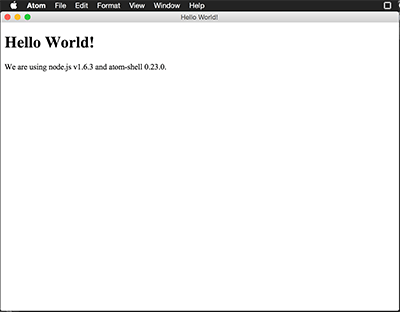karad / Lein_template_descjop
Programming Languages
Labels
Projects that are alternatives of or similar to Lein template descjop
lein-template-descjop
A Leiningen template for Web based desktop application with Electron(atom-shell) and others. (now Electron(atom-shell) based only. will build nw.js based later...)
Website : descjop.org/
Requirements
- leiningen 2.6.x +
- node v6.x +
- grunt v0.1.13 +
important : not support leiningen 2.5.x
(If not already installed grunt.)
$ npm install -g grunt-cli
Help
You can display help how to use descjop.
$ lein new descjop help
and you can use alias in project directory.
$ lein descjop-help
display latest version
You can display latest version.
$ lein new descjop version
New project from leiningen template
Minimum project
$ lein new descjop YOUR_APP_NAME
$ cd YOUR_APP_NAME
Om based project
$ lein new descjop YOUR_APP_NAME +om
$ cd YOUR_APP_NAME
reagent based project
$ lein new descjop YOUR_APP_NAME +reagent
$ cd YOUR_APP_NAME
Project Directory
see your app dir. looks like
.
+-- Gruntfile.js
+-- README.md
+-- app
| +-- dev // deveropment mode dir
| | +-- index.html // entry html file
| | +-- js
| | | +-- externs_front.js
| | | +-- externs.js
| | | +-- main.js
| | +-- package.json // for Desktop app
| +-- prod // production mode dir
| +-- index.html // entry html file
| +-- js
| | +-- externs_front.js
| | +-- externs.js
| | +-- main.js
| +-- package.json // for Desktop app
+-- package.json // for Compile
+-- project.clj // compile settings desktop app
+-- resources
+-- src
| +-- NAMESPACE
| +-- core.cljs // ClojureScript for Electron in here
+-- src_front
| +--NAMESPACE_front
| +-- core.cljs // Frontend clojureScript in here
+-- src_front_profile
+--NAMESPACE_front
+-- dev
| +-- conf.cljs
| +-- init.cljs
+-- prod
+-- conf.cljs
+-- init.cljs
Usage
step 1
run descjop-init (windows user should use descjop-init-win) alias below.
OSX/Linux user
$ lein descjop-init
...
Running "download-electron" task
Done, without errors.
Windows user
$ lein descjop-init-win
...
Running "download-electron" task
Done, without errors.
step 2
you have to change src/PROJECT_NAME/core.cljs about :companyName and submitURL.
(defn -main []
(.start crash-reporter (clj->js {:companyName "Your Company Name"
:submitURL "http://example.com/"}))
...
step 3
and run extern alias descjop-externs,
$ lein descjop-externs
run cljsbuild lein descjop-once.
$ lein descjop-once
Compiling ClojureScript.
Compiling "app/js/cljsbuild-main.js" from ["src"]...
Successfully compiled "app/js/cljsbuild-main.js" in 10.812 seconds.
...
Successfully compiled "app/dev/js/front.js" in 10.588 seconds.
...
Successfully compiled "app/prod/js/cljsbuild-main.js" in 19.333 seconds.
...
Successfully compiled "app/prod/js/front.js" in 29.94 seconds.
step 4
You can run Desktop application.
development mode
development mode use figwheel. run alias descjop-figwheel. before run application.
Open other terminal window.
$ lein descjop-figwheel
and you can run Electron(Atom-Shell) app.
On Windows:
$ .\electron\electron.exe app/dev
On Linux:
$ ./electron/electron app/dev
On OS X:
$ ./electron/Electron.app/Contents/MacOS/Electron app/dev
production mode
you can run Electron(Atom-Shell) app.
On Windows:
$ .\electron\electron.exe app/prod
On Linux:
$ ./electron/electron app/prod
On OS X:
$ ./electron/Electron.app/Contents/MacOS/Electron app/prod
Package App
(If not already installed Electron-packager.)
$ npm install -g electron-packager
run command
for OSX
$ lein descjop-uberapp-osx
for OSX app store
$ descjop-uberapp-app-store
for windows 32bit app
$ descjop-uberapp-win32
for windows 64bit app
$ descjop-uberapp-win64
for linux
$ descjop-uberapp-linux
How to Upgrade to new Electron version
You can change Electron version in Gruntfile.js.
module.exports = function(grunt) {
grunt.initConfig({
pkg: grunt.file.readJSON('package.json'),
"download-electron": {
version: "1.3.2", // change Electron version 1.3.2 -> 1.3.3
outputDir: "./electron",
rebuild: true
}
});
grunt.loadNpmTasks('grunt-download-electron');
};
and re-run
for linux / mac
$ lein descjop-init
for windows
$ lein descjop-init-win
Aliases
you can use aliases in project directory.
$ lein descjop-version # descjop version
$ lein descjop-help # descjop help
$ lein descjop-init # init project
$ lein descjop-init-win # init project for windows user
$ lein descjop-externs # output externs for develop and production
$ lein descjop-externs-dev # output externs for develop
$ lein descjop-externs-prod # output externs for production
$ lein descjop-figwheel # start figwheel
$ lein descjop-once # build JavaScript for develop and production
$ lein descjop-once-dev # build JavaScript for develop
$ lein descjop-once-prod # build JavaScript for production
Milestones
- descjop cli command
- add CSS
- test suite
Change log
0.7.2 (2017-05-10)
- update electron ->
1.6.6 - fix package build alias
0.7.1 (2017-02-21)
- update Readme.txt for Upgrading Electron version.
0.7.0 (2017-02-14)
- update electron ->
1.6.0 - update clojurescript 1.7.228 -> 1.9.473
- some :dependencies update
- add electron packager command
- descjop-uberapp-osx
- descjop-uberapp-app-store
- descjop-uberapp-linux
- descjop-uberapp-win64
- descjop-uberapp-win32
0.6.6 (2016-08-11)
- update electron ->
1.3.3
0.6.5 (2016-07-17)
- add descjop command version alias
lein descjop-version - update electron ->
1.2.7
0.6.4 (2016-07-07)
- update electron ->
1.2.5
0.6.3 (2016-04-11)
- fixed namespace problem.
0.6.2 (2016-04-10)
Changes:
- update clojurescript 1.7.122 -> 1.7.228
- update electron ->
0.37.5 - add descjop command help alias
lein descjop-help - add descjop command init alias
lein descjop-init - add descjop command externs alias
lein descjop-externslein descjop-externs-devlein descjop-externs-prod - add descjop command compile alias
lein descjop-oncelein descjop-once-devlein descjop-once-prod - add descjop command figwheel alias
lein descjop-figwheel - support development and production mode.
- re-design directories.
- some bug fix
0.5.4 (2015-12-29)
Changes:
- update document
- update electron ->
0.36.1 - update lein-cljsbuild ->
1.1.2 - update lein-externs ->
0.1.5
0.5.3 (2015-12-19)
Changes:
- update electron ->
0.36.1 - change deprecated method
.loadUrl()to.loadURL() - add
downloadDirGruntfile settings. if you want to download electron on current project directory. - delete
atom-shellinapp__index.html - change
.gitignoreexcludeelectron/* - change
crash-reporter.start()inresources/leiningen/new/descjop/src__core.cljsthat requirecompanyNameandsubmitURL
0.5.2 (2015-11-19)
Changes:
- update electron -> 0.35.0
0.5.1 (2015-10-22)
Changes:
- update electron -> 0.34.0
- update clojurescript -> 1.7.145
0.5.0 (2015-10-09)
Changes:
0.4.0 (2015-09-29)
Changes:
0.3.2 (2015-09-19)
Changes:
- add help command
- update electron -> 0.33.0
0.3.1 (2015-09-10)
Changes:
- update electron -> 0.32.2
0.3.0 (2015-09-05)
Changes:
- add +om option. Om based template support.
0.2.1 (2015-09-03)
Changes:
- update clojurescript -> 1.7.48
- update electron -> 0.31.2
- update grunt-download-electron -> 2.1.2
0.2.0 (2015-08-03)
Changes:
- support :optimization :none
- update clojure -> 1.7.0
- update clojurescript -> 1.7.28
- update electron -> 0.30.2
0.1.8 (2015-06-22)
Changes:
- update Electron version 0.28.1 to 0.28.2
0.1.7 (2015-06-16)
Changes:
- update Electron version 0.27.3 to 0.28.1
0.1.6 (2015-06-08)
Changes:
- update Electron version 0.26.1 to 0.27.3
0.1.5 (2015-05-22)
Changes:
- update Electron version 0.26.0 to 0.26.1
0.1.4 (2015-05-16)
Changes:
- update Electron version 0.25.3 to 0.26.0
0.1.3 (2015-05-08)
Changes:
- update Electron version 0.24.0 to 0.25.3
- update grunt-download-electron to 2.1.1
0.1.2 (2015-04-22)
Bugfixes:
- change calling how to index.html path (#2, @karad)
0.1.1 (2015-04-20)
Bugfixes:
- change grunt task from atom-shell to electron (#1, @karad)
License
Copyright © Kazuhiro Hara (Greative LLC http://greative.jp/) {:mail [email protected] :twitter https://twitter.com/kara_d}
Distributed under the MIT License http://opensource.org/licenses/MIT .