JetBrains / Lets Plot Kotlin
Programming Languages
Projects that are alternatives of or similar to Lets Plot Kotlin
Lets-Plot for Kotlin 
| Latest Lets-Plot Kotlin API Version |

|
| Latest Lets-Plot Version |

|
| License |

|
Overview
Lets-Plot for Kotlin is a Kotlin API for the Lets-Plot library - an open-source plotting library for statistical data which is written entirely in the Kotlin programming language.
Lets-Plot Kotlin API is built on the principals of layered graphics first described in the Leland Wilkinson work The Grammar of Graphics and later implemented in the ggplot2 package for R.
This grammar [...] is made up of a set of independent components that can be composed in many different ways. This makes [it] very powerful because you are not limited to a set of pre-specified graphics, but you can create new graphics that are precisely tailored for your problem.
- Hadley Wickham, "ggplot2: Elegant Graphics for Data Analysis"
Read Lets-Plot Usage Guide for quick introduction to the Grammar of Graphics and Lets-Plot Kotlin API.
Lets-Plot in Jupyter with Kotlin Kernel
Installation
In Jupyter notebook with a Kotlin Kernel, Lets-Plot library is available out-of-the-box. To install Kotlin Kernel and OpenJDK into a Conda environment, run the following command:
conda install kotlin-jupyter-kernel -c jetbrains
For more information about Jupyter Kotlin kernel, see the Kotlin kernel for Jupyter/iPython project.
"Line Magics"
You can include all the necessary Lets-Plot boilerplate code to a notebook using the following "line magic":
%use lets-plot
This will apply the lets-plot library descriptor bundled with the Kotlin Jupyter Kernel installed in your environment.
The %useLatestDescriptors line magic will force Kotlin Kernel to pull and apply the latest
repository version of all library descriptors.
You can override lets-plot library descriptor settings using the lets-plot line magic parameters, like:
%use lets-plot(api=1.1.0, lib=1.5.4, js=1.5.4, isolatedFrame=false)
Where:
-
api- version of Lets-Plot Kotlin API. -
lib- version of Lets-Plot library (JAR-s). -
js- version of Lets-PLot JavaScript bundle. -
isolatedFrame- Iffalse: load JS just once per notebook (default in Jupyter). Iftrue: include Lets-Plot JS in each output (default in Datalore notebooks)
See: Line Magics documentation in the Kotlin Jupyter project for more details.
Quickstart in Jupyter
-
In Jupyter, create a new notebook and choose the Kotlin kernel (see the instructions for more details on how to select a kernel).
-
Add the following code to a Jupyter notebook:
%use lets-plot
val rand = java.util.Random()
val data = mapOf<String, Any>(
"rating" to List(200) { rand.nextGaussian() } + List(200) { rand.nextGaussian() * 1.5 + 1.5 },
"cond" to List(200) { "A" } + List(200) { "B" }
)
var p = lets_plot(data)
p += geom_density(color="dark_green", alpha=.3) {x="rating"; fill="cond"}
p + ggsize(500, 250)
- Execute the added code to evaluate the plotting capabilities of Lets-Plot.
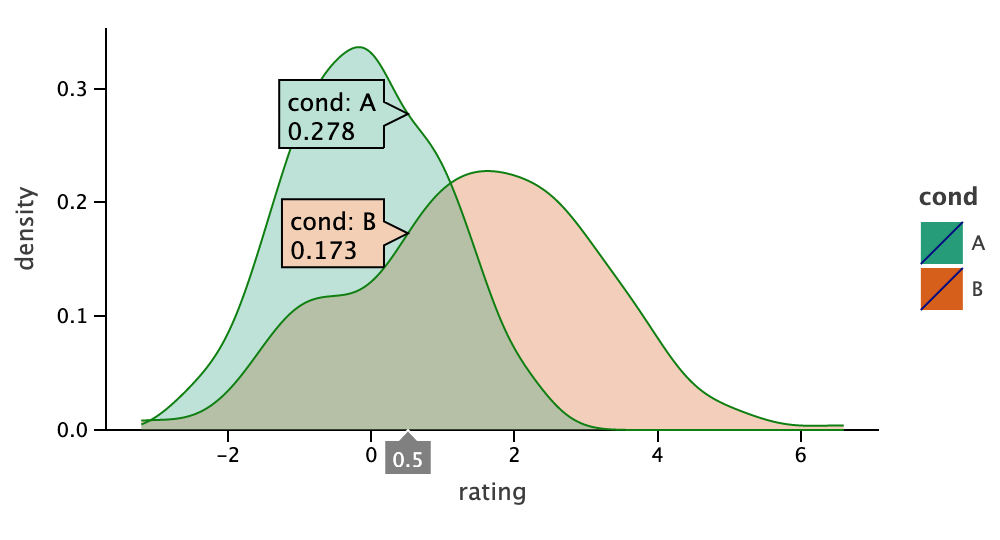
Example of notebooks
Try the following examples to study features of the Lets-Plot library.
Resources
- Kotlin for Data Science : overview of Kotlin Jupyter kernel etc.
- Using Kotlin for Data Science : recording of the talk at KotlinConf-19.
Lets-Plot-Kotlin in Datalore notebooks
Datalore is an online data science notebook by JetBrains.
In Datalore notebook you can run Kotlin code directly in your browser. Many popular Kotlin libraries are preinstalled and readily available (see the list of supported Kotlin libraries).
See Quickstart in Datalore example notebook to learn more about Kotlin support in Datalore.
Watch the Datalore Getting Started Tutorial video for a quick introduction to Datalore.
Lets-Plot in JVM-based application
Apart from Jupyter notebooks, Lets-Plot library and Kotlin API enables embedding plots into a JVM-based application.
See README_DEV.md to learn more about creating plots in a JVM environment.
Lets-Plot Kotlin API
User guide and API reference
-
The User Guide in the form of Jupyter notebook: user_guide.ipynb
-
Lets-Plot Kotlin API reference.
Data sampling
Sampling is a special technique of data transformation, which helps to deal with large datasets and overplotting.
Learn more: Data Sampling.
GGBunch
GGBunch allows to show a collection of plots on one figure. Each plot in the collection can have arbitrary location and size. There is no automatic layout inside the bunch.
Examples:
Saving plot to a file
The ggsave() function is a convenient way of saving a plot or a GGBunch object to a file.
The supported export formats are: SVG, HTML, PNG, JPEG and TIFF.
For example, the code below will save plot as a PNG image to the file <user dir>//lets-plot-images/density.png:
%use lets-plot
val rand = java.util.Random(123)
val n = 400
val data = mapOf (
"rating" to List(n/2) { rand.nextGaussian() } + List(n/2) { rand.nextGaussian() * 1.5 + 1.5 },
"cond" to List(n/2) { "A" } + List(n/2) { "B" }
)
var p = lets_plot(data) +
geom_density { x = "rating"; color = "cond" } + ggsize(500, 250)
ggsave(p, "density.png")
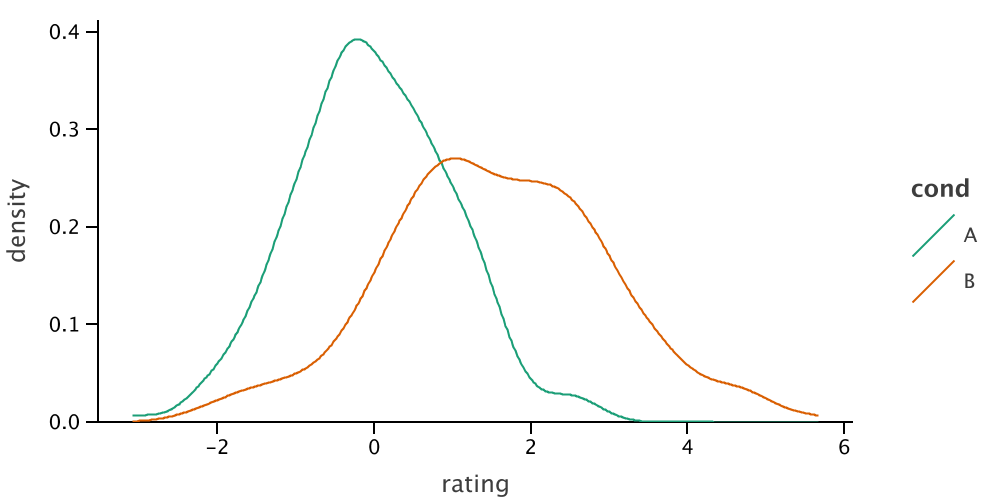
See ggsave() documentation
for more information about the function arguments and default values.
Tooltip customization
You can customize the content of tooltips for the layer by using the parameter tooltips of geom functions.
Learn more: Tooltip Customization.
GeoTools support
GeoTools is an open source Java GIS Toolkit.
Lets-Plot supports visualization of a set of SimpleFeature-s stored in SimpleFeatureCollection, as well as
individual Geometry and ReferencedEnvelope objects.
Learn more: GeoTools Support.
What is new in 1.2.0
-
Correlation plot builder.
Usage:
import jetbrains.letsPlot.bistro.corr.CorrPlot val plot = CorrPlot(data, title = "threshold = 0.5, no diag", threshold = 0.5) // data and optional parameters .points(type = "upper", diag = true) // Add one or more layers .build() // Finally, build the plot
Example: correlation_plot.ipynb
-
The
gggrid()plot layout utilityArranges plots in cells of a regular grid.
Example: correlation_plot.ipynb
-
Tooltip Customization API
- new options:
centerandmiddle(anchor). - new option
minWidth.
See Tooltip Customization for details.
Example: tooltip_config.ipynb
- new options:
-
Other changes and fixes - see CHANGELOG.md for details.
Change Log
See CHANGELOG.md.
License
Code and documentation released under the MIT license. Copyright © 2019-2021, JetBrains s.r.o.
