twho / Loading Buttons Ios
Licence: mit
A collection of loading buttons and their stylings written in Swift.
Stars: ✭ 204
Programming Languages
swift
15916 projects
Projects that are alternatives of or similar to Loading Buttons Ios
SSSwiftUISpinnerButton
SSSwiftUISpinnerButton is a collection of various spinning animations for buttons in SwiftUI.
Stars: ✭ 37 (-81.86%)
Mutual labels: button, loading-animations
Flutter spinkit
✨ A collection of loading indicators animated with flutter. Heavily Inspired by http://tobiasahlin.com/spinkit.
Stars: ✭ 2,411 (+1081.86%)
Mutual labels: loading-animations
Better React Spinkit
A collection of loading indicators for React
Stars: ✭ 174 (-14.71%)
Mutual labels: loading-animations
Loading Animations
A Flutter package with a selection of simple yet very customizable set of loading animations.
Stars: ✭ 147 (-27.94%)
Mutual labels: loading-animations
Acebutton
An adjustable, compact, event-driven button library for Arduino that debounces and dispatches events to a user-defined event handler.
Stars: ✭ 180 (-11.76%)
Mutual labels: button
Swift project
原OC项目用swift实现,纯swift项目,可作为学习swift的demo,包含多个自定义控件,并且进行封装网络请求库,结构清晰。
Stars: ✭ 133 (-34.8%)
Mutual labels: button
Tristatetogglebutton
Customizable tri-state toggle button (with three states, three state toggle) for Android
Stars: ✭ 198 (-2.94%)
Mutual labels: button
Easybutton
Arduino library for debouncing momentary contact switches, detect press, release, long press and sequences with event definitions and callbacks.
Stars: ✭ 187 (-8.33%)
Mutual labels: button
React Loading Skeleton
Create skeleton screens that automatically adapt to your app!
Stars: ✭ 2,533 (+1141.67%)
Mutual labels: loading-animations
React Ripples
🏊 Material ripple effect. Ripples everything
Stars: ✭ 160 (-21.57%)
Mutual labels: button
Lgbutton
A fully customisable subclass of the native UIControl which allows you to create beautiful buttons without writing any line of code.
Stars: ✭ 2,216 (+986.27%)
Mutual labels: button
Sharpview
安卓带有尖角气泡的控件(TextView,ImageView,EditText,Layout),支持渐变色,圆角等自定义属性
Stars: ✭ 137 (-32.84%)
Mutual labels: button
Waveloadingview
An Android library providing to realize wave loading effect.
Stars: ✭ 1,658 (+712.75%)
Mutual labels: loading-animations
Androidbuttonprogress
Provides download button progress view for android
Stars: ✭ 166 (-18.63%)
Mutual labels: button
Heyui
🎉UI Toolkit for Web, Vue2.0 http://www.heyui.top
Stars: ✭ 2,373 (+1063.24%)
Mutual labels: button
Loading Buttons
A collection of loading buttons and their styling written in Swift.
You may see the following Medium article for detailed explanation of creating loading buttons.
| Light mode | Dark mode |
|---|---|
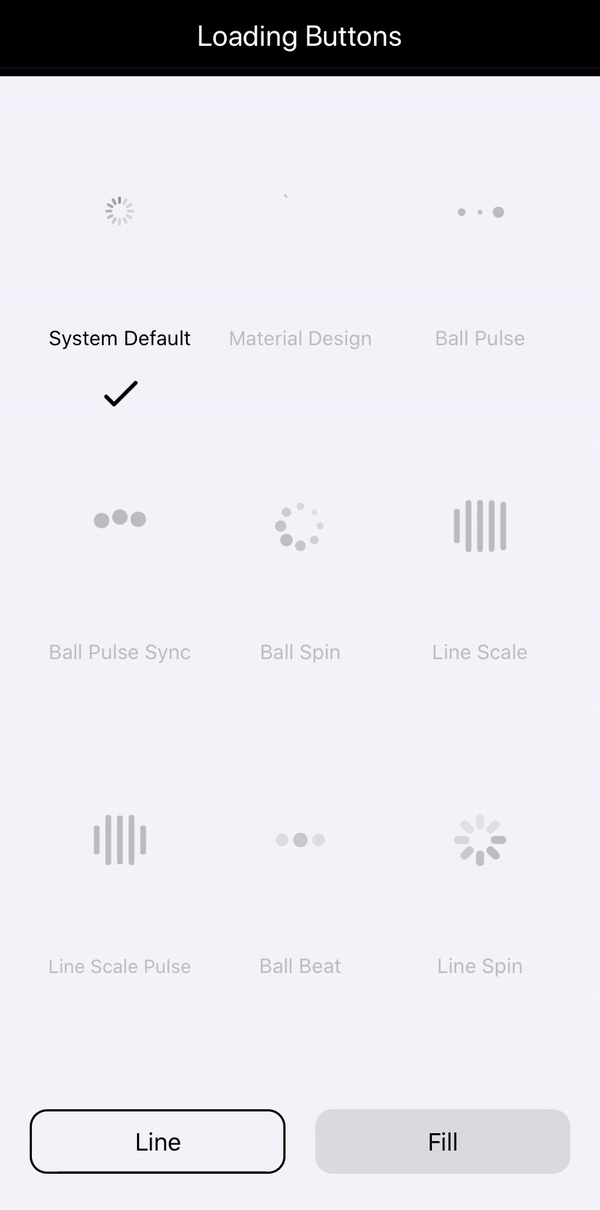 |
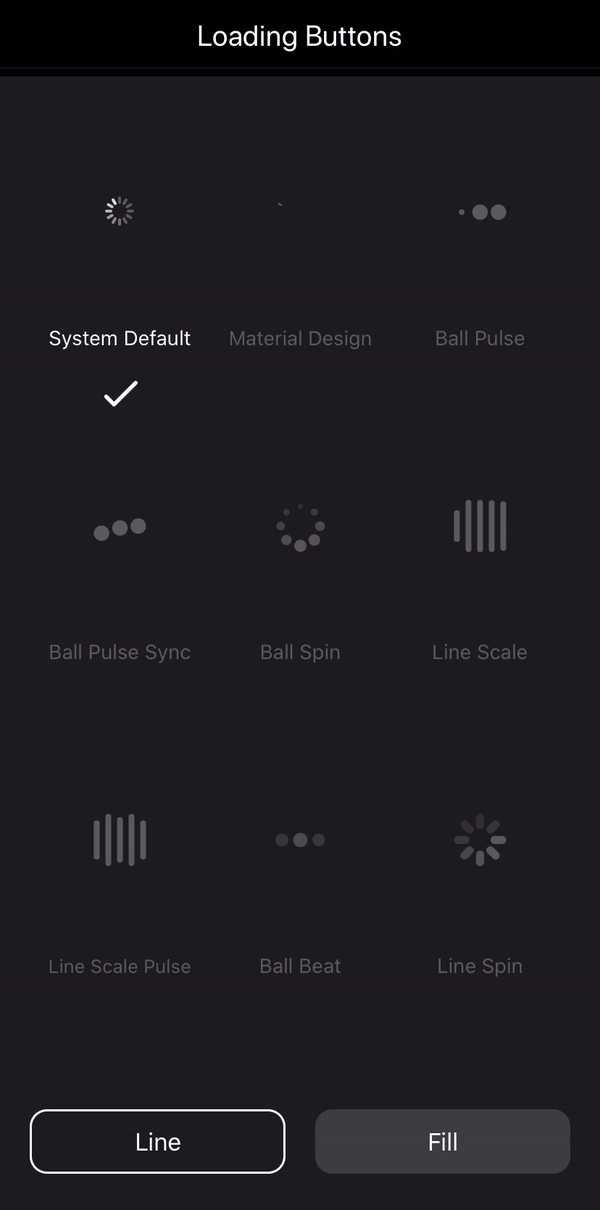 |
Key Features
- The example gives you 9 choices of loading indicators with the loading button.
- The IndicatorProtocol clearly defines the functions and properties. You can refer to it and customize your own.
- The LoadingButton class is made to be open, from which you can easily inherit and create your own.
Requirements
- Swift 5.0
- iOS 11.0+
Installation
CocoaPods
LoadingButtons project is available via CocoaPods. To install it, simply add the following line to your Podfile:
$ pod 'MHLoadingButton'
Swift Package Manager
Add LoadingButtons as dependency in your Package.swift
import PackageDescription
let package = Package(
name: "YourPackage",
dependencies: [
.Package(url: "https://github.com/twho/loading-buttons-ios.git", majorVersion: 0),
]
)
If you don't use CocoaPods or Swift Package Manager, you can download the entire project then import all the source files and use them in your project.
Usage
Declaration
// The frame is default to zero. You need to use AutoLayout to resize it.
// Otherwise, you can specify the frame in initializer.
if #available(iOS 13.0, *) {
// This is the new initializer for iOS 13 dark/light mode.
// The syste colors will be used.
btnLoading = LoadingButton(text: "Button", buttonStyle: .outline) // Outlined button
btnLoading = LoadingButton(text: "Button", buttonStyle: .fill) // Filled button
} else {
// Custom color initializer
btnLoading = LoadingButton(text: "Button", textColor: .black, bgColor: .white)
}
System Default
btnLoading.indicator = UIActivityIndicatorView()
| Light mode | Dark mode |
|---|---|
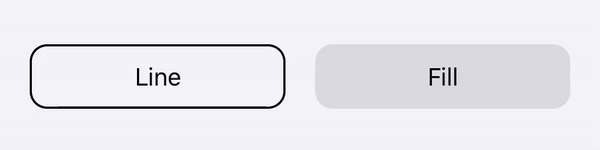 |
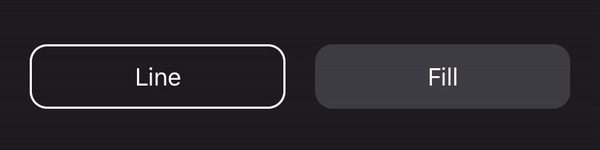 |
Material Design
btnLoading.indicator = MaterialLoadingIndicator(color: .gray)
| Light mode | Dark mode |
|---|---|
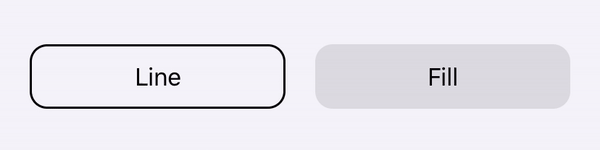 |
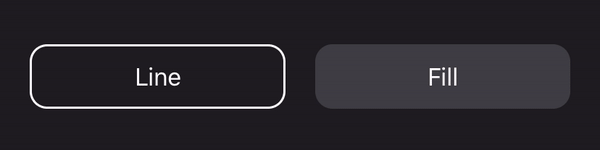 |
Ball Pulse
btnLoading.indicator = BallPulseSyncIndicator(color: .gray)
| Light mode | Dark mode |
|---|---|
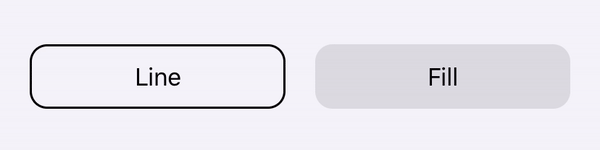 |
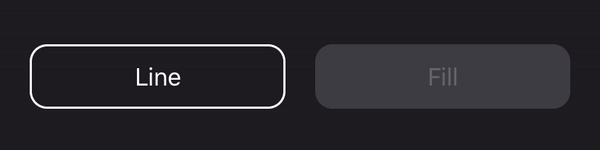 |
Ball Pulse Sync
btnLoading.indicator = BallSpinFadeIndicator(color: .gray)
| Light mode | Dark mode |
|---|---|
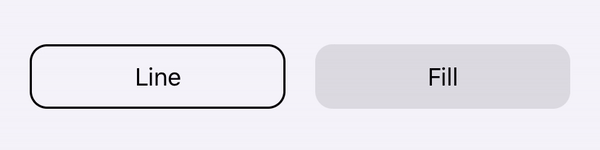 |
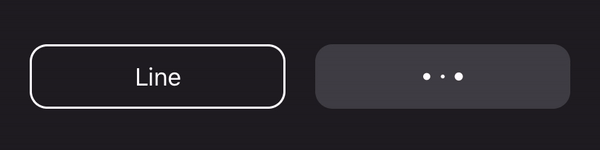 |
Ball Spin
btnLoading.indicator = LineScalePulseIndicator(color: .gray)
| Light mode | Dark mode |
|---|---|
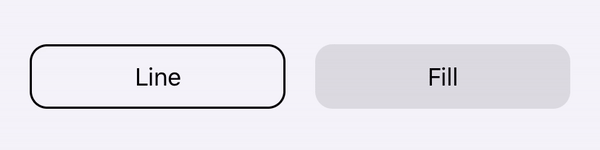 |
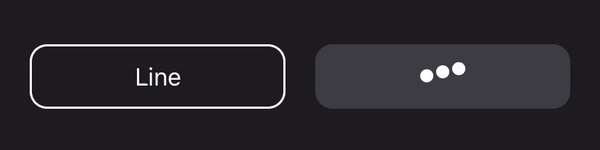 |
Line Scale
btnLoading.indicator = LineScaleIndicator(color: .gray)
| Light mode | Dark mode |
|---|---|
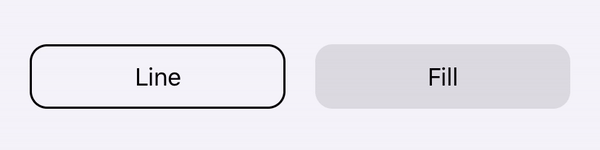 |
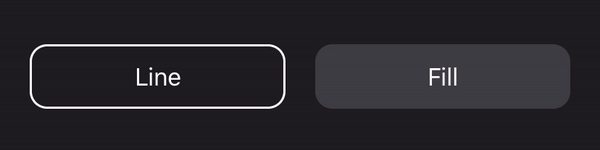 |
Line Scale Pulse
btnLoading.indicator = BallPulseIndicator(color: .gray)
| Light mode | Dark mode |
|---|---|
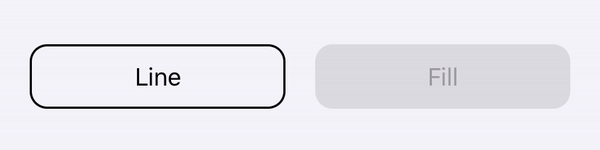 |
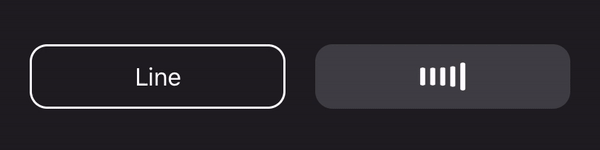 |
Ball Beat
btnLoading.indicator = BallBeatIndicator(color: .gray)
| Light mode | Dark mode |
|---|---|
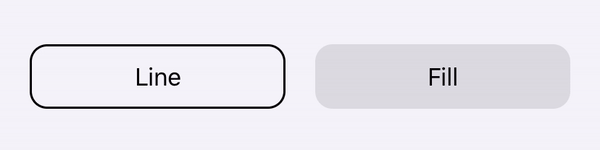 |
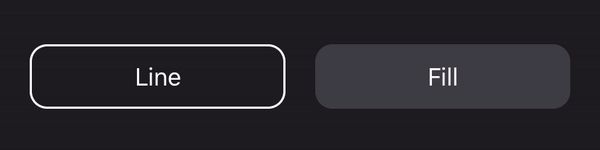 |
Line Spin
btnLoading.indicator = LineSpinFadeLoader(color: .gray)
| Light mode | Dark mode |
|---|---|
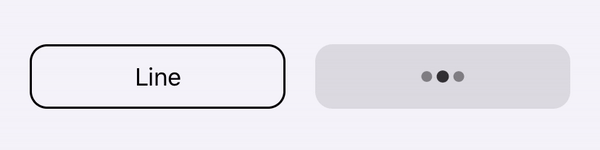 |
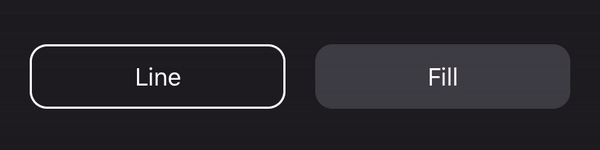 |
Credits
Note that the project description data, including the texts, logos, images, and/or trademarks,
for each open source project belongs to its rightful owner.
If you wish to add or remove any projects, please contact us at [email protected].




