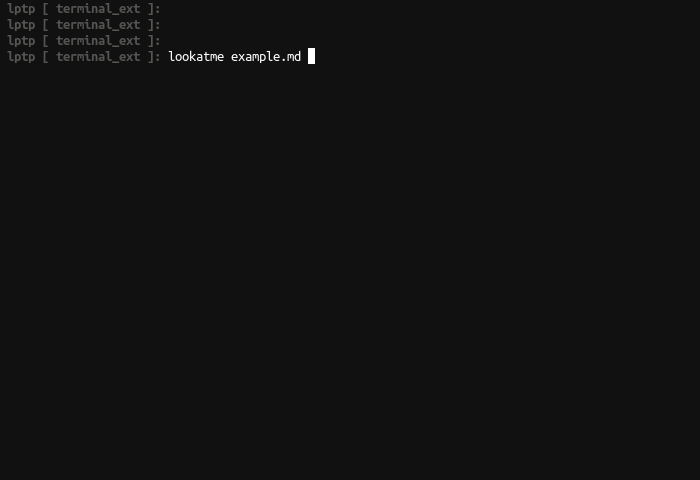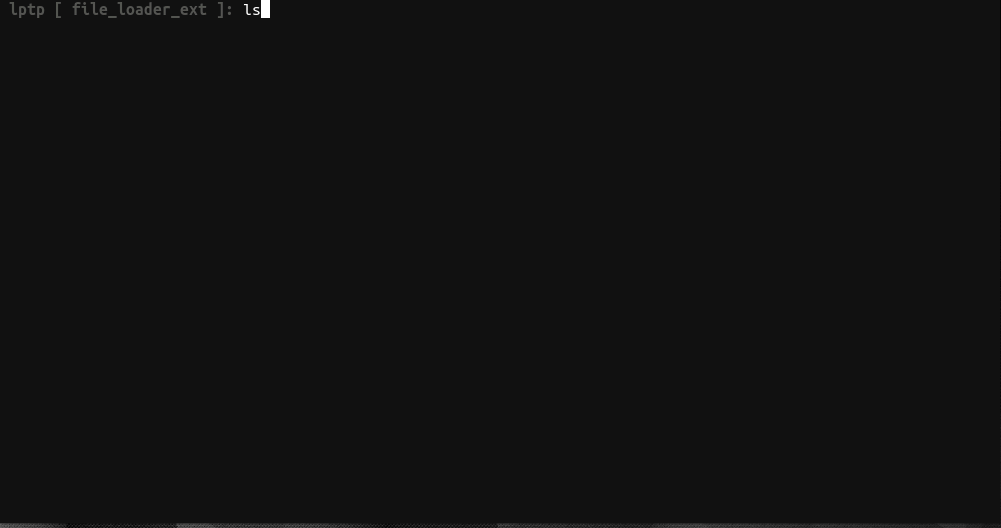d0c-s4vage / Lookatme
Licence: mit
An interactive, terminal-based markdown presenter
Stars: ✭ 392
Programming Languages
python
139335 projects - #7 most used programming language
Projects that are alternatives of or similar to Lookatme
Mandown
man-page inspired Markdown viewer
Stars: ✭ 173 (-55.87%)
Mutual labels: terminal, command-line, markdown
Tslide
Terminal SlideDeck, supporting markdown.
Stars: ✭ 198 (-49.49%)
Mutual labels: terminal, slides, markdown
Go Termd
Package termd provides terminal markdown rendering, with code block syntax highlighting support.
Stars: ✭ 223 (-43.11%)
Mutual labels: terminal, command-line, markdown
Hacker Slides
A small UI for building presentation slides from markdown markup
Stars: ✭ 316 (-19.39%)
Mutual labels: slides, markdown
Nb
CLI and local web plain text note‑taking, bookmarking, and archiving with linking, tagging, filtering, search, Git versioning & syncing, Pandoc conversion, + more, in a single portable script.
Stars: ✭ 3,846 (+881.12%)
Mutual labels: command-line, markdown
Pastel
A command-line tool to generate, analyze, convert and manipulate colors
Stars: ✭ 3,742 (+854.59%)
Mutual labels: terminal, command-line
Hyper Site
The official website for the Hyper terminal
Stars: ✭ 289 (-26.28%)
Mutual labels: terminal, command-line
Cmd2
cmd2 - quickly build feature-rich and user-friendly interactive command line applications in Python
Stars: ✭ 342 (-12.76%)
Mutual labels: terminal, command-line
Fd
A simple, fast and user-friendly alternative to 'find'
Stars: ✭ 19,851 (+4964.03%)
Mutual labels: terminal, command-line
Marcdown
👻 Lightweight realtime markdown viewer and editor - Simple, clean and beautiful https://liyasthomas.github.io/marcdown
Stars: ✭ 345 (-11.99%)
Mutual labels: markdown, markdown-viewer
Terminal Link
Create clickable links in the terminal
Stars: ✭ 361 (-7.91%)
Mutual labels: terminal, command-line
Termimad
A library to display rich (Markdown) snippets and texts in a rust terminal application
Stars: ✭ 293 (-25.26%)
Mutual labels: terminal, markdown
Caporal.js
A full-featured framework for building command line applications (cli) with node.js
Stars: ✭ 3,279 (+736.48%)
Mutual labels: terminal, command-line
Theme.sh
A script which lets you set your $terminal theme.
Stars: ✭ 290 (-26.02%)
Mutual labels: terminal, command-line
Bcal
🔢 Storage and general-purpose calculator
Stars: ✭ 329 (-16.07%)
Mutual labels: terminal, command-line
Tsukae
🧑💻📊 Show off your most used shell commands
Stars: ✭ 345 (-11.99%)
Mutual labels: terminal, command-line
Marpit
The skinny framework for creating slide deck from Markdown
Stars: ✭ 364 (-7.14%)
Mutual labels: slides, markdown
Py cui
A python library for intuitively creating CUI/TUI interfaces with widgets, inspired by gocui.
Stars: ✭ 380 (-3.06%)
Mutual labels: terminal, command-line
Teip
Select partial standard input and replace with the result of another command efficiently
Stars: ✭ 280 (-28.57%)
Mutual labels: terminal, command-line
lookatme
lookatme is an interactive, extensible, terminal-based markdown presentation
tool.
TOC
Features
- Markdown rendering
- Live (input file modification time watching) and manual reloading
- Live terminals embedded directly in slides
- Syntax highlighting using Pygments
- Loading external files into code blocks
- Support for contrib extensions
- Smart slide splitting
Tour
General tour
Embedded terminal example
Sourcing external files example
Navigating the Presentation
| Action | Keys | Notes |
|---|---|---|
| Next Slide | l j right space |
|
| Prev Slide | h k left delete backspace |
|
| Quit | q Q |
|
| Terminal Focus | Click on the terminal | |
| Exit Terminal |
ctrl+a and then a slide action |
|
| Vertically scroll within slide | up/down or page up/page down |
CLI Options
Usage: lookatme [OPTIONS] [INPUT_FILES]...
lookatme - An interactive, terminal-based markdown presentation tool.
See https://lookatme.readthedocs.io/en/v{{VERSION}} for documentation
Options:
--debug
-l, --log PATH
-t, --theme [dark|light]
-s, --style [default|emacs|friendly|colorful|autumn|murphy|manni|monokai|perldoc|pastie|borland|trac|native|fruity|bw|vim|vs|tango|rrt|xcode|igor|paraiso-light|paraiso-dark|lovelace|algol|algol_nu|arduino|rainbow_dash|abap|solarized-dark|solarized-light|sas|stata|stata-light|stata-dark|inkpot]
--dump-styles Dump the resolved styles that will be used
with the presentation to stdout
--live, --live-reload Watch the input filename for modifications
and automatically reload
-s, --safe Do not load any new extensions specified in
the source markdown. Extensions specified
via env var or -e are still loaded
--no-ext-warn Load new extensions specified in the source
markdown without warning
-i, --ignore-ext-failure Ignore load failures of extensions
-e, --exts TEXT A comma-separated list of extension names to
automatically load (LOOKATME_EXTS)
--single, --one Render the source as a single slide
--version Show the version and exit.
--help Show this message and exit.
Known Extensions
Below is a list of known extensions for lookatme:
| Extension Name | Install Name | Notes |
|---|---|---|
| qrcode | lookatme.contrib.qrcode | Renders QR codes from code blocks |
| image_ueberzug | lookatme.contrib.image_ueberzug | Renders images with ueberzug (Linux only) |
| render | lookatme.contrib.render | Renders supported code blocks (graphviz and mermaid-js) by calling an external program. requires an image-rendering extension |
Documentation
See the documentation for details.
Note that the project description data, including the texts, logos, images, and/or trademarks,
for each open source project belongs to its rightful owner.
If you wish to add or remove any projects, please contact us at [email protected].