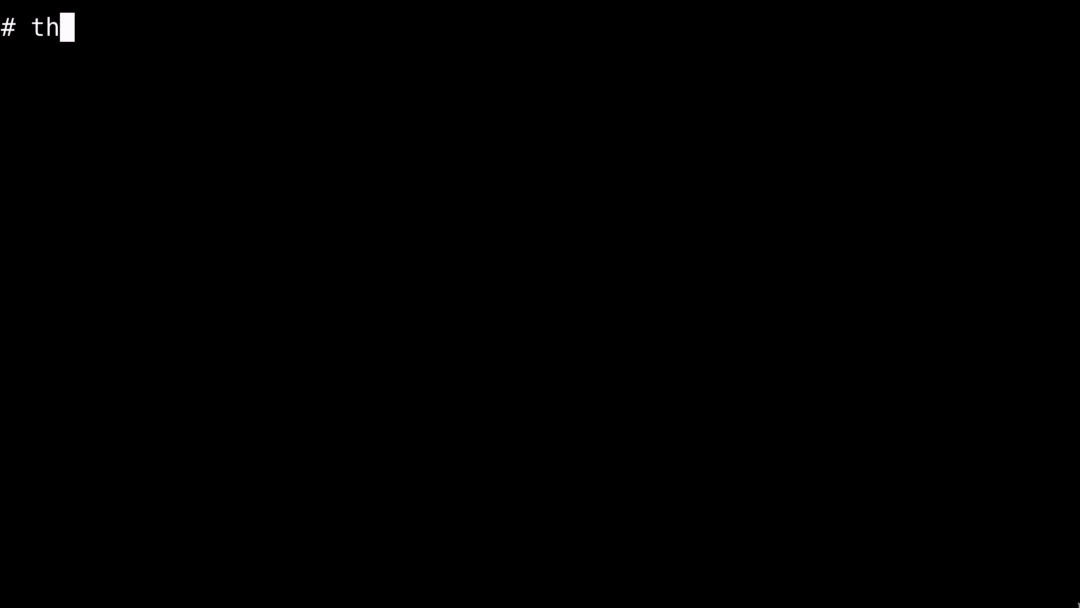lemnos / Theme.sh
A script which lets you set your $terminal theme.
Stars: ✭ 290
Programming Languages
shell
77523 projects
Projects that are alternatives of or similar to Theme.sh
Jmxterm
Interactive command line JMX client
Stars: ✭ 389 (+34.14%)
Mutual labels: command-line-tool, terminal, command-line
Google Images Download
Python Script to download hundreds of images from 'Google Images'. It is a ready-to-run code!
Stars: ✭ 7,815 (+2594.83%)
Mutual labels: command-line-tool, terminal, command-line
Tsukae
🧑💻📊 Show off your most used shell commands
Stars: ✭ 345 (+18.97%)
Mutual labels: command-line-tool, terminal, command-line
Asciigraph
Go package to make lightweight ASCII line graph ╭┈╯ in command line apps with no other dependencies.
Stars: ✭ 1,805 (+522.41%)
Mutual labels: terminal, command-line, command-line-tool
Tooling
Advancing Node.js as a framework for writing great tools
Stars: ✭ 98 (-66.21%)
Mutual labels: command-line-tool, terminal, command-line
Zoxide
A smarter cd command. Supports all major shells.
Stars: ✭ 4,422 (+1424.83%)
Mutual labels: command-line-tool, terminal, command-line
Sultan
Sultan: Command and Rule over your Shell
Stars: ✭ 625 (+115.52%)
Mutual labels: command-line-tool, terminal, command-line
Ed
A modern UNIX ed (line editor) clone written in Go
Stars: ✭ 44 (-84.83%)
Mutual labels: command-line-tool, terminal, command-line
Sampler
Tool for shell commands execution, visualization and alerting. Configured with a simple YAML file.
Stars: ✭ 9,203 (+3073.45%)
Mutual labels: command-line-tool, terminal, command-line
Mocha Chrome
☕️ Run Mocha tests using headless Google Chrome
Stars: ✭ 66 (-77.24%)
Mutual labels: command-line-tool, terminal, command-line
Desktoppr
Simple command line tool to set the desktop picture on macOS
Stars: ✭ 127 (-56.21%)
Mutual labels: command-line-tool, terminal, command-line
Typin
Declarative framework for interactive CLI applications
Stars: ✭ 126 (-56.55%)
Mutual labels: command-line-tool, terminal, command-line
Hyper Site
The official website for the Hyper terminal
Stars: ✭ 289 (-0.34%)
Mutual labels: terminal, command-line, themes
Zsh Vi Mode
💻 A better and friendly vi(vim) mode plugin for ZSH.
Stars: ✭ 181 (-37.59%)
Mutual labels: command-line-tool, terminal
Tq
Perform a lookup by CSS selector on an HTML input
Stars: ✭ 193 (-33.45%)
Mutual labels: command-line-tool, command-line
Dry Cli
General purpose Command Line Interface (CLI) framework for Ruby
Stars: ✭ 210 (-27.59%)
Mutual labels: command-line-tool, command-line
You Dont Need Gui
Stop relying on GUI; CLI **ROCKS**
Stars: ✭ 4,766 (+1543.45%)
Mutual labels: command-line-tool, command-line
Miniserve
🌟 For when you really just want to serve some files over HTTP right now!
Stars: ✭ 2,894 (+897.93%)
Mutual labels: command-line-tool, command-line
Micro
A modern and intuitive terminal-based text editor
Stars: ✭ 18,526 (+6288.28%)
Mutual labels: terminal, command-line
Klog
A plain-text file format and command line tool for time tracking
Stars: ✭ 222 (-23.45%)
Mutual labels: command-line-tool, command-line
What
One theme script to rule them all.
Features
- 270+ preloaded themes.
- Works on any terminal with OSC 4/11 support (e.g kitty, osx term)
- Small, self contained and POSIX compliant.
- Interactive theme selection (requires fzf)
Demo
Why?
- Lets you easily switch themes inside of an open terminal.
- Lets you configure st's colour theme without recompiling it :P
- Lets you keep your shell's init file as the single source of truth.
- Lets you script theme changes
Usage
Put theme.sh somewhere in your $PATH
Then:
> theme.sh -l
zenburn
gruvbox
solarized-dark
...
> theme.sh zenburn
or
> theme.sh -i #Interactive theme selection (requires fzf)
Once you find something you like simply put
theme.sh <theme>
in your ~/.bashrc
Configuration
If $THEME_HISTFILE is set then the path is contains will be used
to store recently selected themes.
Recommended ~/.bashrc
To load the most recently selected theme automatically you can put
if command -v theme.sh > /dev/null; then
export THEME_HISTFILE=~/.theme_history
[ -e "$THEME_HISTFILE" ] && theme.sh "$(theme.sh -l|tail -n1)"
# Optional
bind -x '"\x0f":"theme.sh $(theme.sh -l|tail -n2|head -n1)"' #Binds C-o to the previously active theme.
alias th='theme.sh -i'
fi
in your ~/.bashrc.
Recommended ~/.vimrc
colorscheme default
set notermguicolors
highlight Search ctermfg=0
The above makes vim play nicely with the stock terminal theme.
Supported Terminals
Below is a list of terminals on which theme.sh is known to work:
- kitty (not KiTTY)
- gnome-terminal
- terminator
- st with the appropriate patch
- Terminal.app (osx)
- iTerm2
- alacritty
- urxvt (non interactively unless the truecolor patch is applied)
- any libvte based terminal
Caveats
- Requires a shell that properly implements OSC 4/11.
- Interactive mode also requires TRUECOLOR support (though the theme can still be set without it.)
- May cause an imperceptible flash when you start your terminal.
- Will not help you achieve enlightenment or improve your marriage.
- May cause epilepsy.
Known issues
- Will not work in screen (tmux uses the same TERM variable)
Note that the project description data, including the texts, logos, images, and/or trademarks,
for each open source project belongs to its rightful owner.
If you wish to add or remove any projects, please contact us at [email protected].