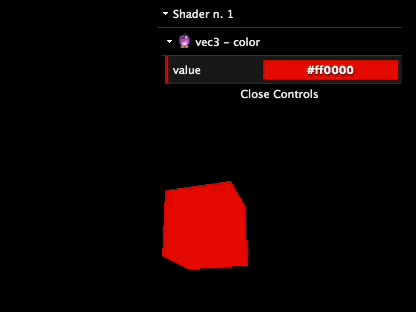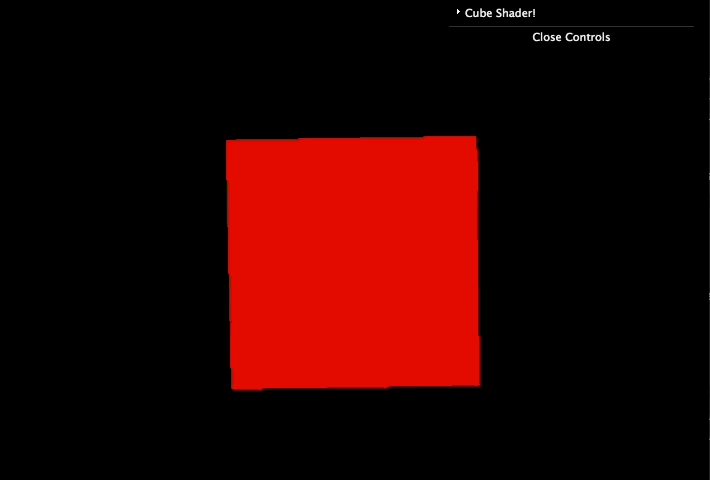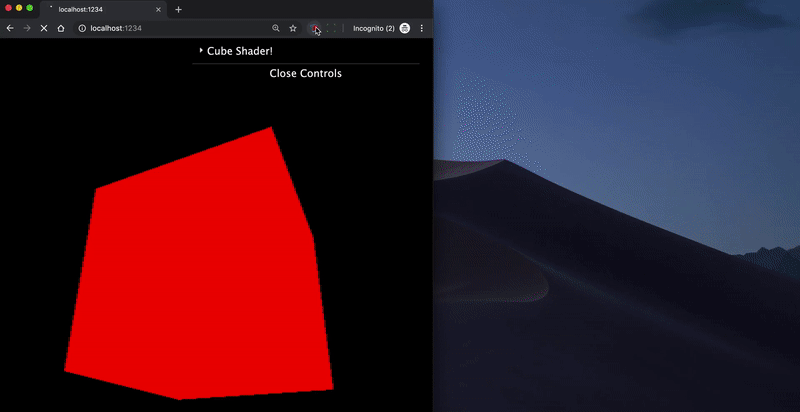luruke / Magicshader
Programming Languages
Projects that are alternatives of or similar to Magicshader
🔮 MagicShader
⚠️ probably won't work with modern version of threejs, last time I tested was with r114
pr is welcome
A thin wrapper on top of RawShaderMaterial, that allows to easily create new uniforms and live-edit them via dat.gui.
No need to create the uniforms manually and bind them with dat.gui.
Just write some comments in your GLSL, and everything will work magically ✨
🕵️♂️ How to use
Install via npm
npm i -D magicshader
and just use it instead of RawShaderMaterial:
import MagicShader from 'magicshader';
const material = new MagicShader({...})
The parameters are exactly the same.
🤷♀️ Ok...where the magic is?
Now you can add the // ms({}) magic comment after your uniforms.
Example:
const material = new MagicShader({
vertexShader: `
precision highp float;
attribute vec3 position;
uniform mat4 modelViewMatrix;
uniform mat4 projectionMatrix;
void main() {
gl_Position = projectionMatrix * modelViewMatrix * vec4(position, 1.0);
}
`,
fragmentShader: `
precision highp float;
uniform vec3 color; // ms({ value: '#ff0000' })
void main() {
gl_FragColor = vec4(color, 1.0);
}
`
});
No need to init your uniform or bind dat.gui.
You can just work on your GLSL files.
👨💻 What else?
const material = new MagicShader({
name: 'Cube Shader!',
vertexShader: `
precision highp float;
attribute vec3 position;
uniform mat4 modelViewMatrix;
uniform mat4 projectionMatrix;
uniform vec3 translate; // ms({ value: [0, 0, 0], step: 0.01 })
uniform float scale; // ms({ value: 0.5, options: { small: 0.5, medium: 1, big: 2 } })
uniform mat4 aMatrix4; // ms({ value: [0, 0, 0, 0, 0, 0, 0, 0, 0, 0, 0, 0, 0, 0, 0, 0] })
void main() {
vec3 pos = position + translate;
pos *= scale;
gl_Position = projectionMatrix * modelViewMatrix * vec4(pos, 1.0);
}
`,
fragmentShader: `
precision highp float;
uniform vec3 color; // ms({ value: '#ff0000' })
uniform float brightness; // ms({ value: 0, range: [0, 0.5], step: 0.1 })
uniform vec2 dummyValue; // ms({ value: [1024, 768], range: [[0, 2000], [0, 1500]] })
uniform bool visible; // ms({ value: 1, name: 'Visibility' })
uniform int test; // ms({ value: 0 })
void main() {
gl_FragColor = vec4(color + brightness, 1.0);
}
`
});
🕵️ SpectorJS
With the SpectorJS extension enabled, you can live-edit the shaders. You can even add and modify "magic" uniforms on the fly.
💅 Ok, cool. Just finished my app and I'm ready to deploy
Then you can hide the dat.gui UI
import MagicShader, { gui } from 'magicshader';
gui.destroy();
😴 TODO
- [ ] Do more tests...
- [ ] add support for sampler2D and FBO?
- [ ] check if it works with firefox/safari shader editor
- [ ] inspect/edit threejs default uniforms (like
projectionMatrix)