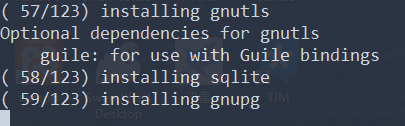riag / Manjaro Linux For Wsl
Licence: apache-2.0
为 windows 10 WSL 而做的 Manjaro Linux 发行版本
Stars: ✭ 86
Programming Languages
python
139335 projects - #7 most used programming language
Labels
Projects that are alternatives of or similar to Manjaro Linux For Wsl
Windows Subsystem For Linux Setup Guide
An in-depth Guide for getting started with the Windows Subsystem for Linux!
Stars: ✭ 565 (+556.98%)
Mutual labels: wsl
Wsl Windows Toolbar Launcher
Adds linux GUI application menu to a windows toolbar
Stars: ✭ 918 (+967.44%)
Mutual labels: wsl
Wslgit
Use Git installed in Bash on Windows/Windows Subsystem for Linux (WSL) from Windows and Visual Studio Code (VSCode)
Stars: ✭ 903 (+950%)
Mutual labels: wsl
Runinbash
Run Linux commands under WSL without leaving your PowerShell or CMD!
Stars: ✭ 67 (-22.09%)
Mutual labels: wsl
Wsl Docker Git Setup
Shell script to configure Windows Subsystem for Linux (WSL) & Ubuntu on Windows to use docker and docker-compose as well as a git-enabled prompt
Stars: ✭ 23 (-73.26%)
Mutual labels: wsl
Wslreverse
Experiments with hidden COM interface and LxBus IPC mechanism in WSL
Stars: ✭ 47 (-45.35%)
Mutual labels: wsl
Wsldl
Advanced WSL launcher / installer. (Win10 FCU x64/arm64 or later.)
Stars: ✭ 782 (+809.3%)
Mutual labels: wsl
Ansible Wsl
Provisioning your Windows from inside of WSL by Ansible
Stars: ✭ 34 (-60.47%)
Mutual labels: wsl
Gwsl Source
The actual code for GWSL. And some prebuilt releases.
Stars: ✭ 570 (+562.79%)
Mutual labels: wsl
Dotfiles
Windows + WSL 2 Ubuntu + Windows Terminal + zsh + p10k + Docker + IntelliJ IDEA
Stars: ✭ 54 (-37.21%)
Mutual labels: wsl
Wsl Hello Sudo
Let's sudo by face recognition of Windows Hello on Windows Subsystem for Linux (WSL). It runs on both WSL 1 and WSL 2. This is a PAM module for Linux on WSL.
Stars: ✭ 479 (+456.98%)
Mutual labels: wsl
Wsl Programs
A community powered list of programs that work (and those that don't) on the Windows subsystem for Linux
Stars: ✭ 931 (+982.56%)
Mutual labels: wsl
Wsl Distrolauncher
Sample/reference launcher app for WSL distro Microsoft Store packages.
Stars: ✭ 1,180 (+1272.09%)
Mutual labels: wsl
Wslpath
wslpath - Converts Unix and Windows format paths in WSL
Stars: ✭ 64 (-25.58%)
Mutual labels: wsl
Gsudo
A Sudo for Windows - run elevated without spawning a new Console Host Window
Stars: ✭ 1,016 (+1081.4%)
Mutual labels: wsl
manjaro-linux-for-wsl
为 windows 10 WSL 而做的 Manjaro Linux 发行版本
该项目最初版本是基于 manjaro-bootstrap 而做的, 从 2019-05-06 版本开始,就使用 python3 重写并优化了 manjaro-bootstrap 的逻辑
内置软件
该发行版本只打包了最基本的软件, 以及有用的开发工具
- gzip, zip, unzip
- net-tools
- dnsutils
- iproute2
- iputils
- zsh
- tmux
- python3, pip3
- neovim
- dbus
- pywslpath
下载
可以从百度网盘下载已经打包好的 tar 文件
最新 release 版本(2019-05-26): https://pan.baidu.com/s/1OXZB6iQRA3h0NtuLoOZjWg , 提取码为 m8j4
2018-11-06 版本 : https://pan.baidu.com/s/1e4VN2lcWXXlipTLDMrwujw
安装
下载 tar 文件或者自己打包 tar 文件后,建议使用 LxRunOffline 来安装,可以使用下面命令来安装
LxRunOffline.exe install -n manjaro-linux -f ../manjaro-linux-wsl-x86_64-2018-11-05.tar.gz -d G:\devel\wsl\manjaro-linux -r root.x86_64
注意 要修改上面安装命令的参数要实际的值
启动 WSL Linux
使用 windows 系统内置的 bash 命令
把 manjaro linux 安装成功后,需要把它设为默认分发版才能使用 bash 命令来启动
wsltty-launcher 工具
建议使用 wsltty-launcher 工具来启动,该工具已经默认设置了以下 3 个环境变量
WSL_DISTRO_NAME : 当前 WSL Linux 的 distro name
WSL_DISTRO_GUID : 当前 WSL Linux 的 distro guid
WSL_DISTRO_ROOTFS_DIR : 当前 WSL Linux 的 distro rootfs 路径
第一次启动 manjaro-linux 后,要执行下面命令升级系统
pacman -Syu
打包
打包脚本采用 Python 语言开发
依赖软件
安装以下工具
安装依赖包
使用以下命令安装依赖包
pipenv install --dev
打包
使用以下命令打包
pipenv run python3 build.py -a x86_64 -w ~/manjaro-linux-rootfs
注意: 第一次执行该命令时,会卡在一个地方(见下图),直接按 Ctrl+C 中断打包过程,再执行一次该命令就好了
打包成功后,压缩文件放在 当前目录/dist 目录下
参数说明
-a/--arch CPU 架构,默认是 x86_64
-r/--repo 下载依赖包的 repo,默认是 https://mirrors.tuna.tsinghua.edu.cn/manjaro
-w/--work-dir 指定工作目录,默认是 当前目录/build
Note that the project description data, including the texts, logos, images, and/or trademarks,
for each open source project belongs to its rightful owner.
If you wish to add or remove any projects, please contact us at [email protected].