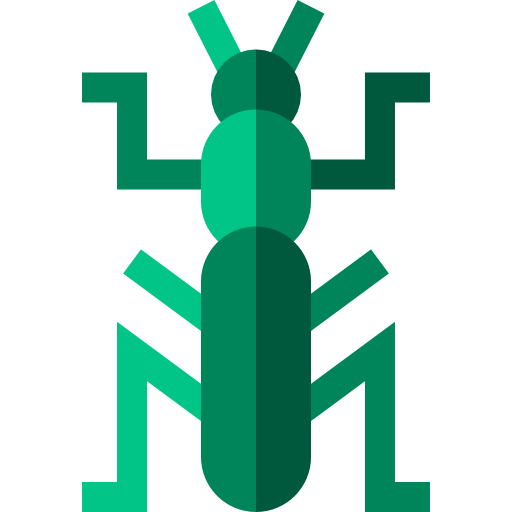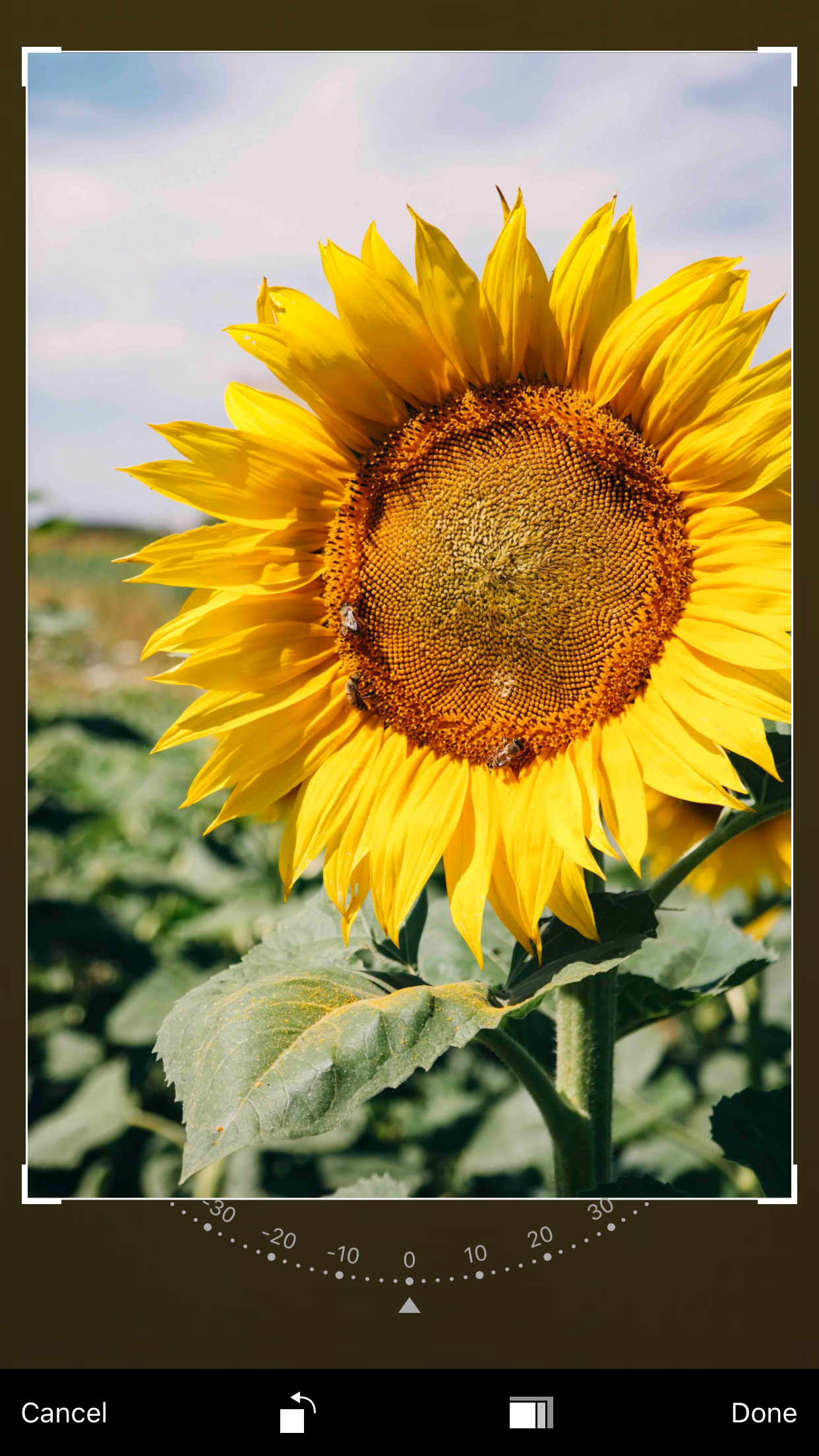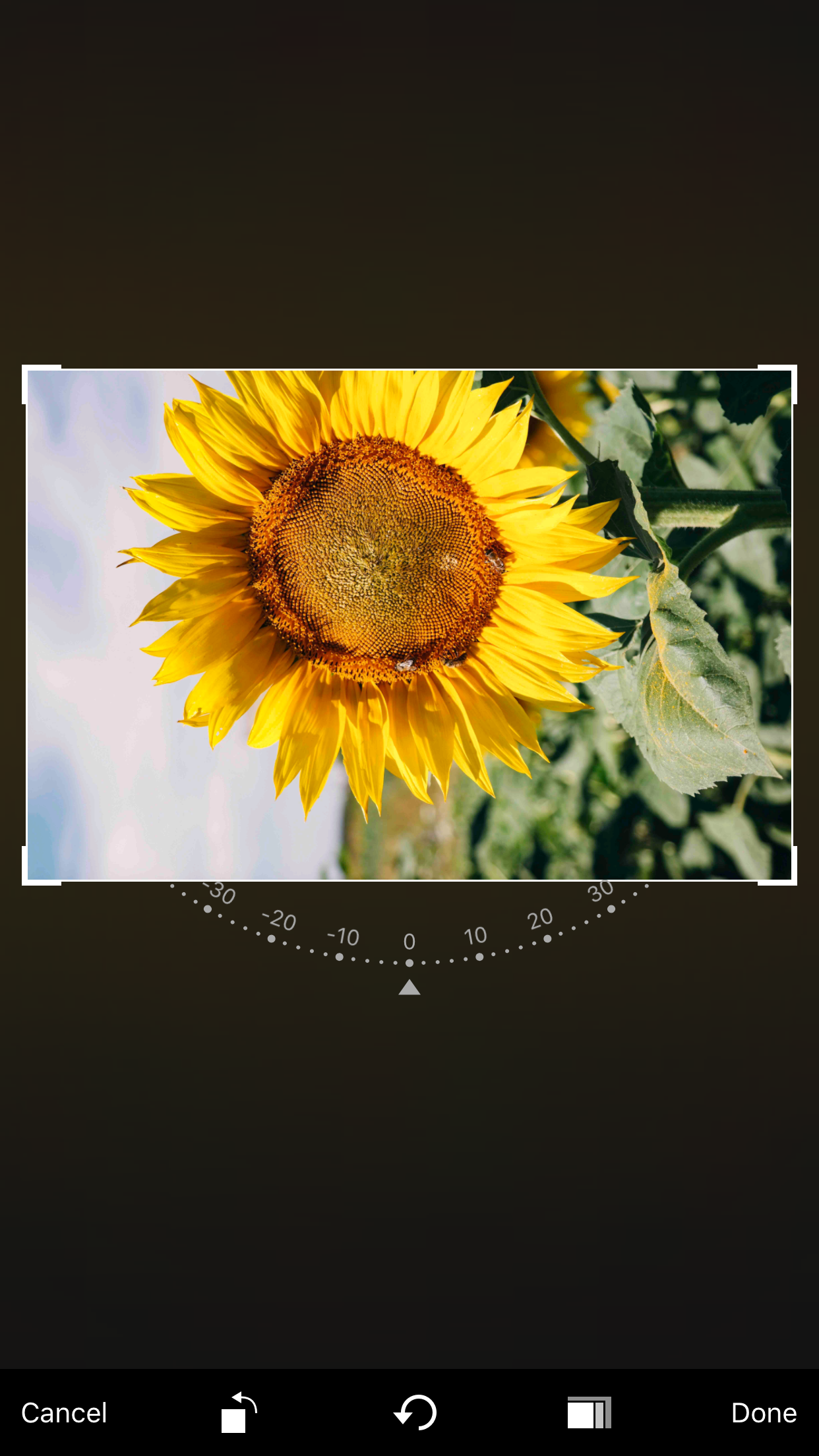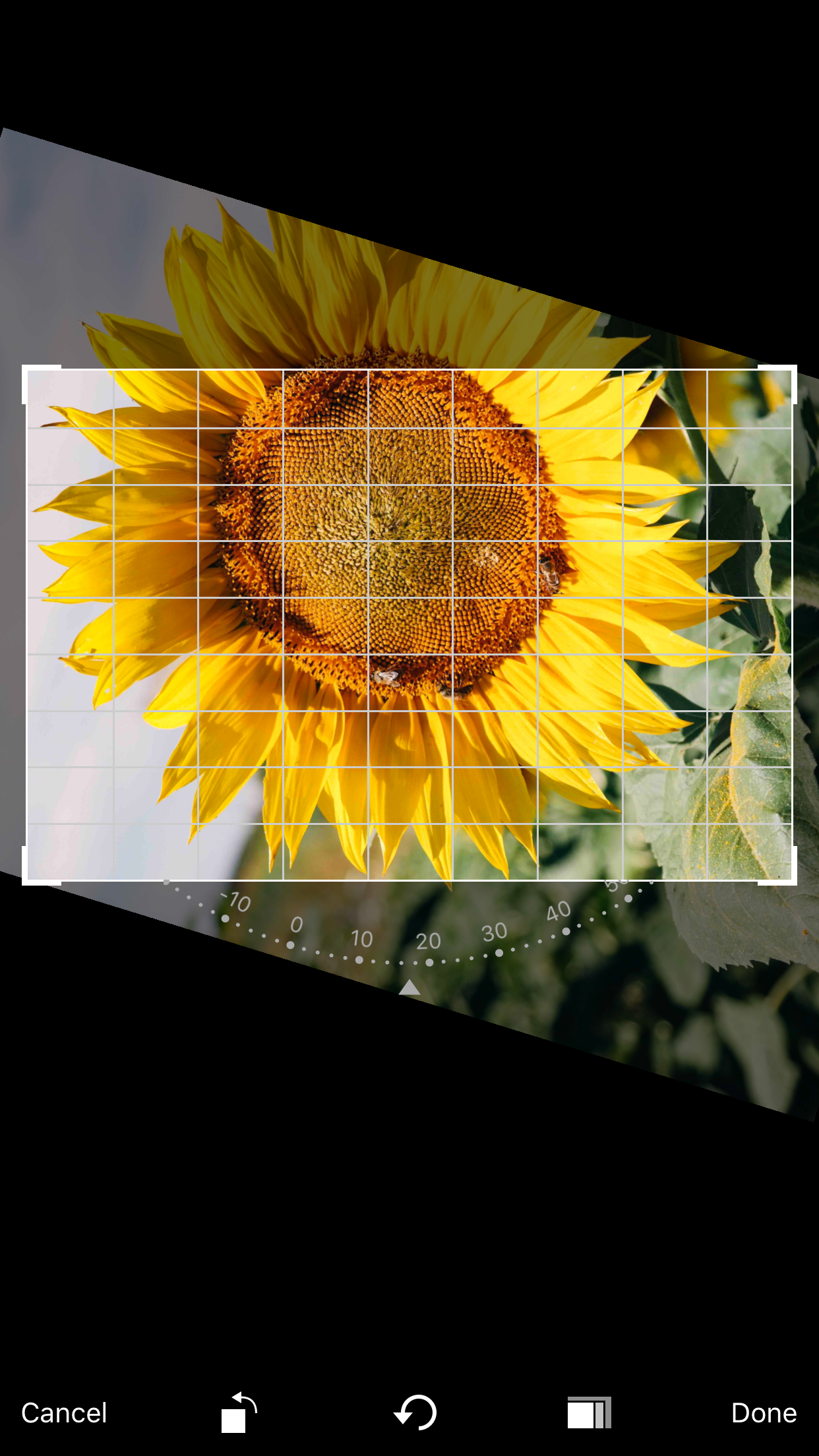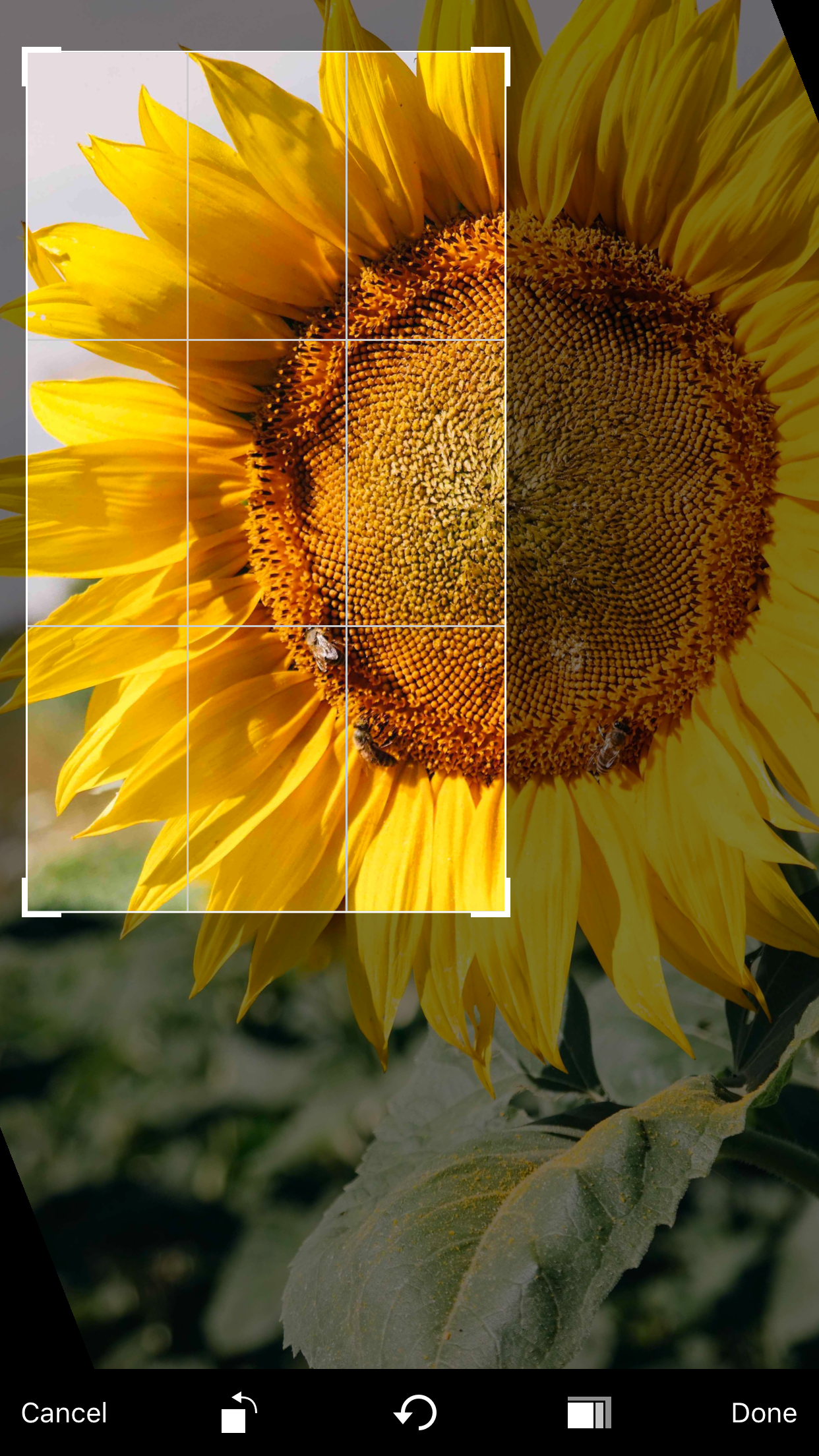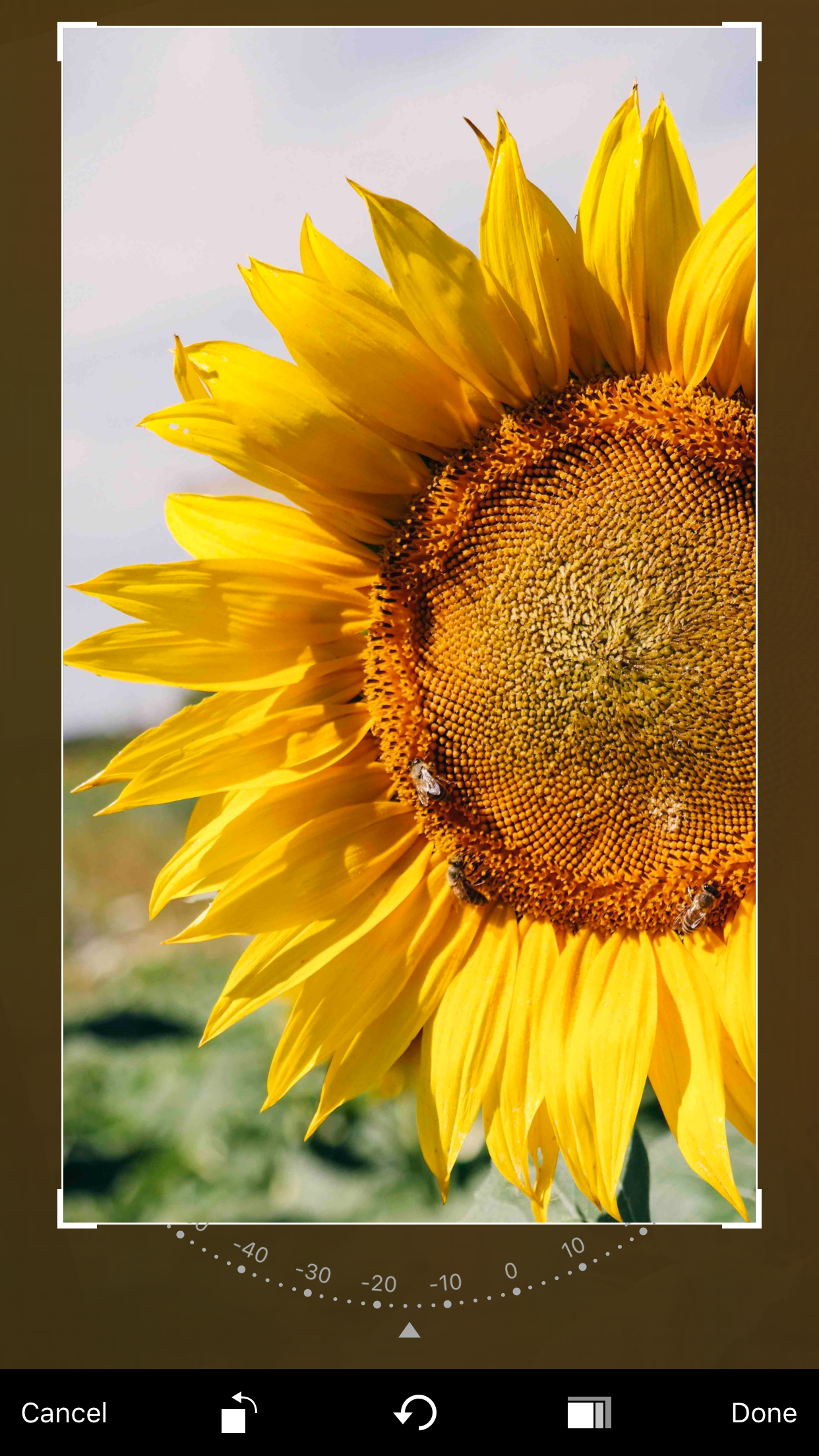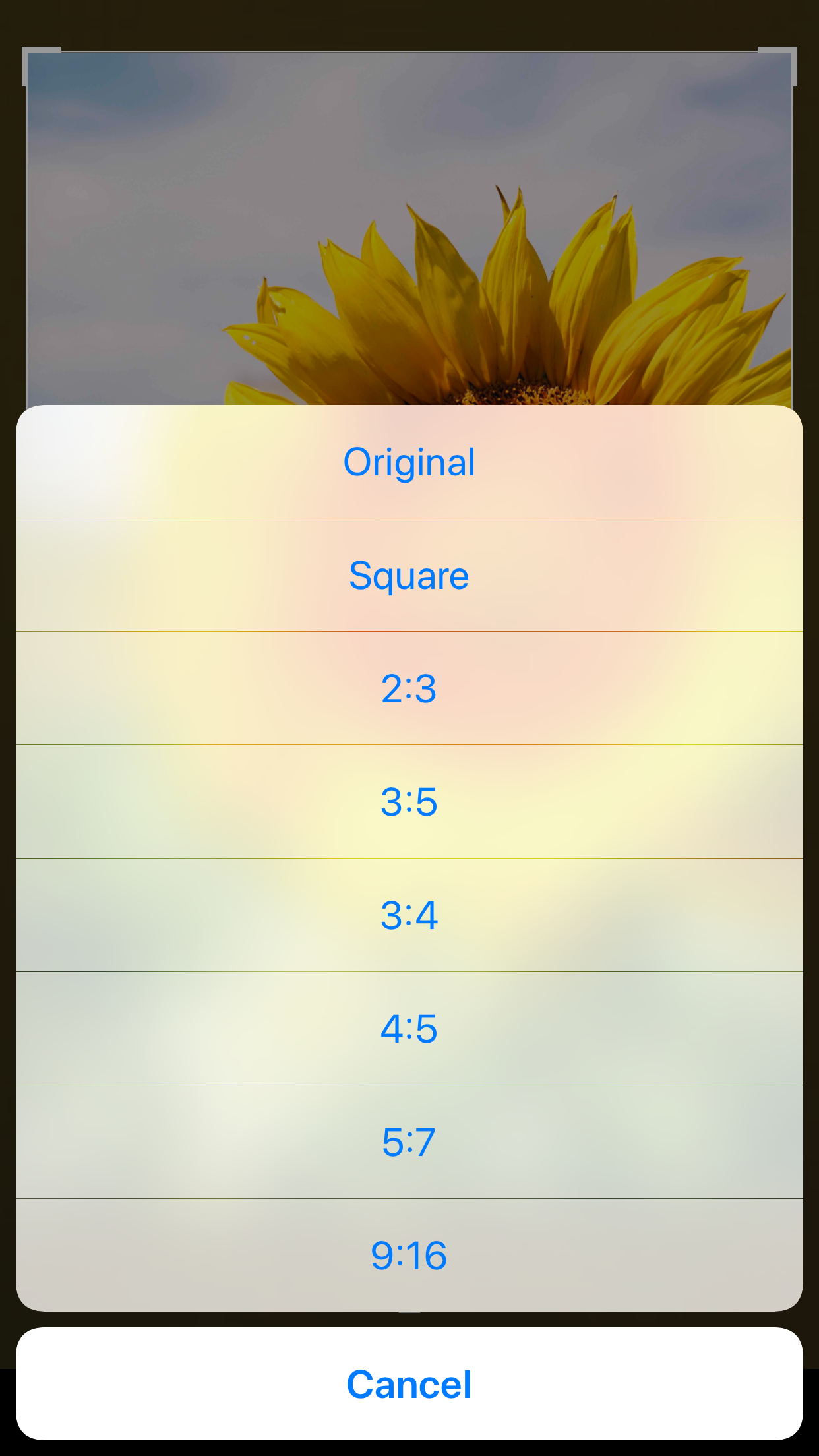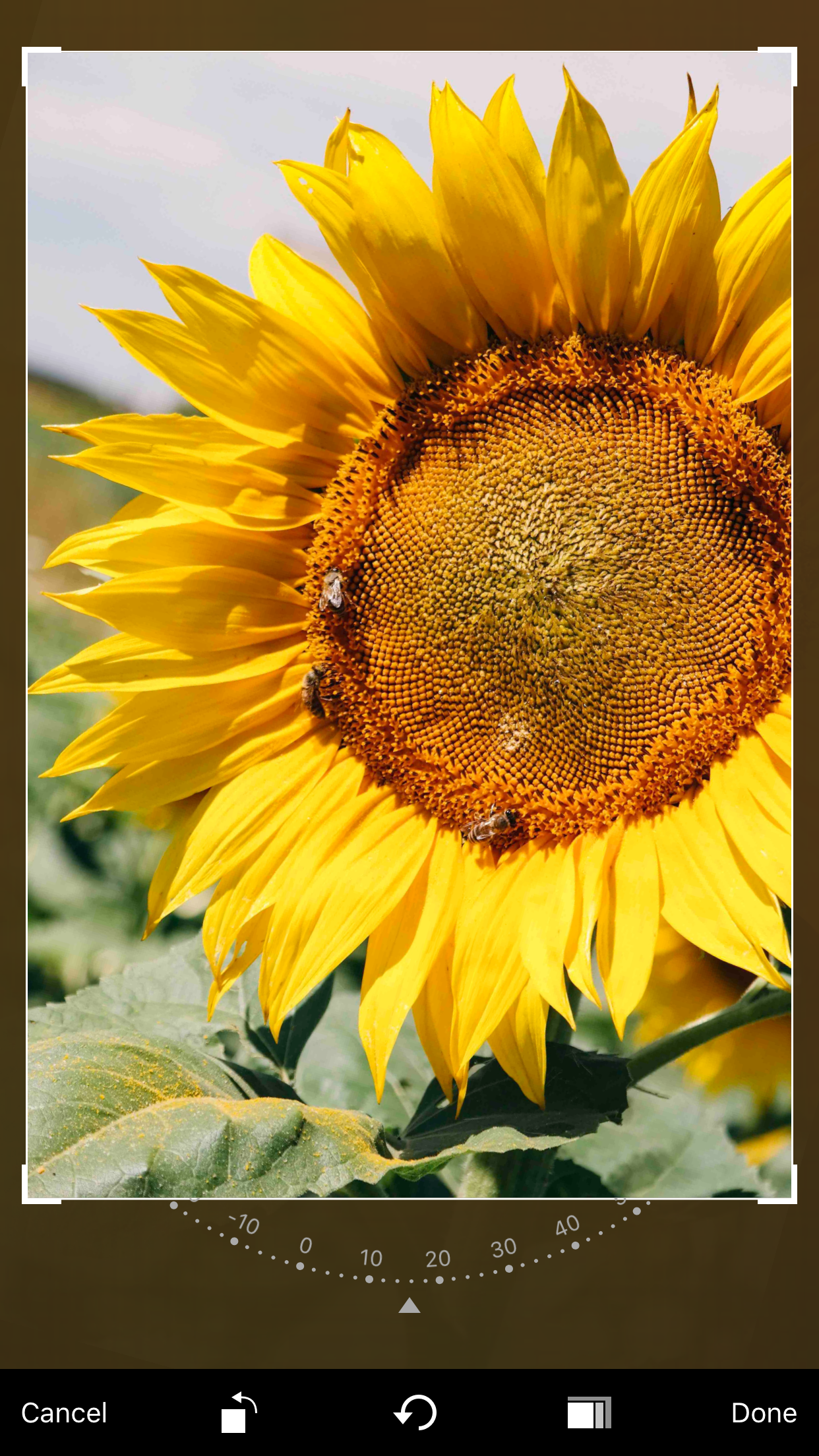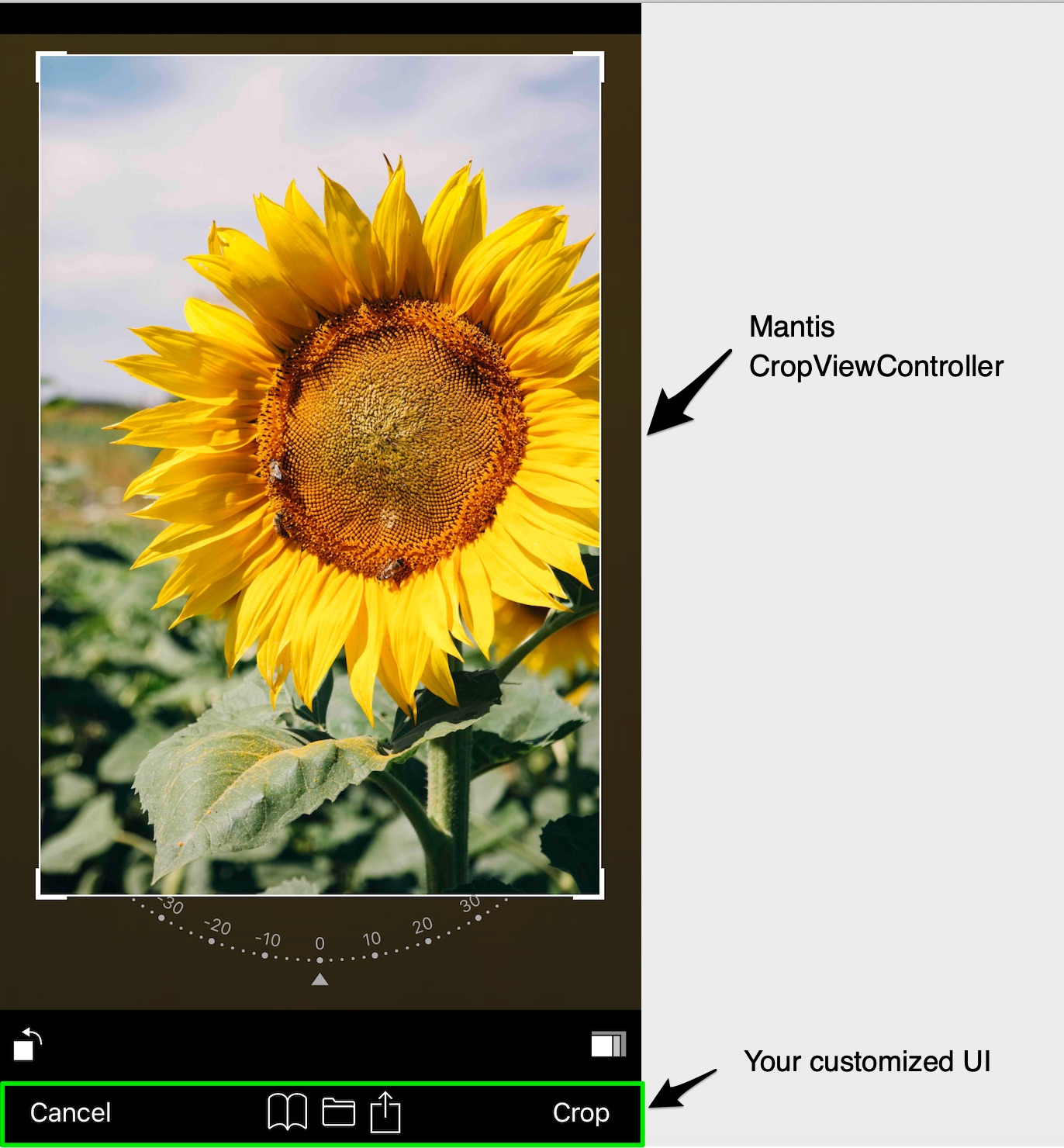guoyingtao / Mantis
Programming Languages
Projects that are alternatives of or similar to Mantis
Mantis
Mantis is a swift 5.0 library that mimics most interactions in the Photos.app on an iOS device. You can use the CropViewController of Mantis with default buttons, or you can add your own buttons under the "customized" mode.
Credits
The crop and rotation feature are strongly inspired by TOCropViewController and IGRPhotoTweaks.
The rotation dial is inspired by 10clock
Thanks Leo Dabus for helping me to solve the problem of cropping an ellipse image with transparent background https://stackoverflow.com/a/59805317/288724
Requirements
- iOS 11.0+
- Xcode 10.0+
Install
CocoaPods
pod 'Mantis', '~> 1.4.13'
Carthage
github "guoyingtao/Mantis"
Usage
Mantis doesn't dismiss CropViewController anymore since 1.2.0. You need to dismiss it by yourself. For CropViewControllerDelegate protocol, cropViewControllerDidCancel becomes non-optional, and cropViewControllerWillDismiss is deprecated
- Create a cropViewController in Mantis with default config and default mode
You need set (cropViewController or its navigation controller).modalPresentationStyle = .fullscreen for iOS 13 when the cropViewController is presented
let cropViewController = Mantis.cropViewController(image: <Your Image>)
- The caller needs to conform CropViewControllerDelegate
public protocol CropViewControllerDelegate: class {
func cropViewControllerDidCrop(_ cropViewController: CropViewController, cropped: UIImage, transformation: Transformation)
func cropViewControllerDidFailToCrop(_ cropViewController: CropViewController, original: UIImage) // optional
func cropViewControllerDidCancel(_ cropViewController: CropViewController, original: UIImage)
}
-
CropViewController has two modes:
- normal mode
In normal mode, you can use a set of standard CropViewController photo editing features.
let cropViewController = Mantis.cropViewController(image: <Your Image>)
- customizable mode
This mode includes the standard cropping feature, while enabling users to customize other edit features.
let cropViewController = Mantis.cropCustomizableViewController(image: <Your Image>)
- Add your own ratio
// Add a custom ratio 1:2 for portrait orientation
let config = Mantis.Config()
config.addCustomRatio(byVerticalWidth: 1, andVerticalHeight: 2)
<Your Crop ViewController> = Mantis.cropViewController(image: <Your Image>, config: config)
// Set the ratioOptions of the config if you don't want to keep all default ratios
let config = Mantis.Config()
//config.ratioOptions = [.original, .square, .custom]
config.ratioOptions = [.custom]
config.addCustomRatio(byVerticalWidth: 1, andVerticalHeight: 2)
<Your Crop ViewController> = Mantis.cropViewController(image: <Your Image>, config: config)
- If you always want to use only one fixed ratio, set Mantis.Config.presetFixedRatioType = alwaysUsingOnePresetFixedRatio
<Your Crop ViewController>.config.presetFixedRatioType = .alwaysUsingOnePresetFixedRatio(ratio: 16.0 / 9.0)
When choose alwaysUsingOnePresetFixedRatio, fixed-ratio setting button does not show.
- If you want to hide rotation dial, set Mantis.Config.showRotationDial = false
- If you want to use ratio list instead of presenter, set Mantis.CropToolbarConfig.ratioCandidatesShowType = .alwaysShowRatioList
public enum RatioCandidatesShowType {
case presentRatioList
case alwaysShowRatioList
}
- If you build your custom toolbar you can add your own fixed ratio buttons
// set a custom fixed ratio
cropToolbarDelegate?.didSelectRatio(ratio: 9 / 16)
- If you want to set different crop shape, set Mantis.Config.cropShapeType
public enum CropShapeType {
case rect
case ellipse(maskOnly: Bool = false)
case roundedRect(radiusToShortSide: CGFloat, maskOnly: Bool = false)
}
- If you want to apply transformations when showing an image, set Mantis.Config.presetTransformationType
public enum PresetTransformationType {
case none
case presetInfo(info: Transformation)
case presetNormalizedInfo(normailizedInfo: CGRect)
}
Please use the transformation infomation obtained previously from delegate method cropViewControllerDidCrop(_ cropViewController: CropViewController, cropped: UIImage, transformation: Transformation).
Demo code
let cropViewController = Mantis.cropViewController(image: <Your Image>)
cropViewController.delegate = self
<Your ViewController>.present(cropViewController, animated: true)