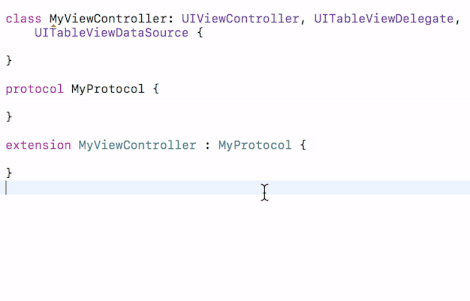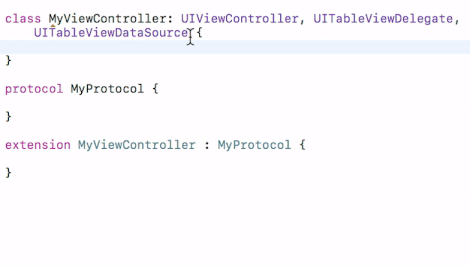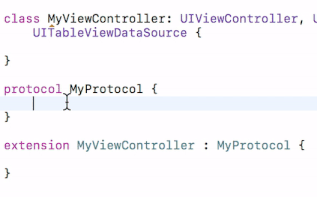velyan / Mark
Licence: mit
Xcode extension for generating MARK comments.
Stars: ✭ 160
Programming Languages
swift
15916 projects
Labels
Projects that are alternatives of or similar to Mark
Swiftai
SwiftAI, write Swift code smart. SwiftAI can generate Model class from JSON now. Codable and HandyJSON is supported. More features will be add.
Stars: ✭ 470 (+193.75%)
Mutual labels: xcode-extension
Accesscontrolkitty
Xcode extension - quickly change access control level (public, private etc.) of selected Swift code by Editor menu item or keyboard command
Stars: ✭ 119 (-25.62%)
Mutual labels: xcode-extension
Swiftmockgeneratorforxcode
An Xcode extension (plugin) to generate Swift test doubles automatically.
Stars: ✭ 522 (+226.25%)
Mutual labels: xcode-extension
Linessorter Xcode Extension
Xcode Extension that helps you keep your import statements and long code lists organized and uniform
Stars: ✭ 54 (-66.25%)
Mutual labels: xcode-extension
Xgist
Xcode extension to send code to GitHub's Gist
Stars: ✭ 75 (-53.12%)
Mutual labels: xcode-extension
GitBlamePR
Mac app that shows pull request last modified each line of a file, Written in SwiftUI
Stars: ✭ 24 (-85%)
Mutual labels: xcode-extension
Nef Plugin
🔌 an Xcode extension to use nef features easily
Stars: ✭ 144 (-10%)
Mutual labels: xcode-extension
Codegenerator
A Xcode plugin for generate Objectice-C code.
Stars: ✭ 63 (-60.62%)
Mutual labels: xcode-extension
Swift Init Generator
An Xcode plugin that uses the Swift parser to generate initializers
Stars: ✭ 105 (-34.37%)
Mutual labels: xcode-extension
Swiftinitializergenerator
Xcode Source Code Extension to Generate Swift Initializers
Stars: ✭ 718 (+348.75%)
Mutual labels: xcode-extension
Xcodeextensionsample
Various sample commands to implement Xcode Source Editor Extension
Stars: ✭ 47 (-70.62%)
Mutual labels: xcode-extension
Snowonder
🔮 Magical import declarations formatter for Xcode
Stars: ✭ 100 (-37.5%)
Mutual labels: xcode-extension
Playalways
Create Xcode playgrounds from your menu bar
Stars: ✭ 515 (+221.88%)
Mutual labels: xcode-extension
Ghwxcodeextension
Xcode Source Editor Extension 插件,实现功能有四个,一.初始化自定义view、UICollectionViewCell、UITableViewCell、viewController,自动删除无用代码和添加默认代码;二. 为属性自动添加懒加载代码、对应协议声明和协议方法,主要有 UITableView\UICollectionView\UIScrollView\UIButton\UILabel\UIImageView; 三.选中一个类,文件顶部自动添加对应的 import; 四. 给 import 分组排序,从上到下为 主类头文件、viewController、view、manager & logic、第三方库、model、category、其他。
Stars: ✭ 119 (-25.62%)
Mutual labels: xcode-extension
Xalign
An amazing Xcode Source Editor extension to align regular code. It can align Xnything in any way you want.
Stars: ✭ 2,898 (+1711.25%)
Mutual labels: xcode-extension
Comment Spell Checker
Xcode extension for spell checking and auto-correcting code comments.
Stars: ✭ 155 (-3.12%)
Mutual labels: xcode-extension
Swimat
An Xcode formatter plug-in to format your swift code.
Stars: ✭ 1,388 (+767.5%)
Mutual labels: xcode-extension
Mark
Xcode extension for automatic generation of MARK comments.
Why?
If you would like to organize your code with MARK comments, this will save you some time. Mark automatically generates comments from any class, struct, enum, protocol or extension declaration in the current file.
Installation Guide (Xcode 8 / OSX 10.11+)
- close Xcode
- (OSX 10.11 only)
sudo /usr/libexec/xpccachectl - download the Mark app
- unzip and copy to Applications folder
- run (right click + open)
-> System Preferences... -> Extensions -> All -> Enable Mark- open Xcode
- select a Swift source file
- check if
Editor -> Markis there - (/^▽^)/
Usage
-
To populate comments in the entire file go to 'Editor -> Mark -> Mark All'.
-
To generate comments from selection, select text and go to 'Editor -> Mark -> Mark Selected'.
- To insert an emty mark simply go to 'Editor -> Mark -> Mark Selected'.
Supported languages
- Swift
License
MIT, see LICENSE
Note that the project description data, including the texts, logos, images, and/or trademarks,
for each open source project belongs to its rightful owner.
If you wish to add or remove any projects, please contact us at [email protected].