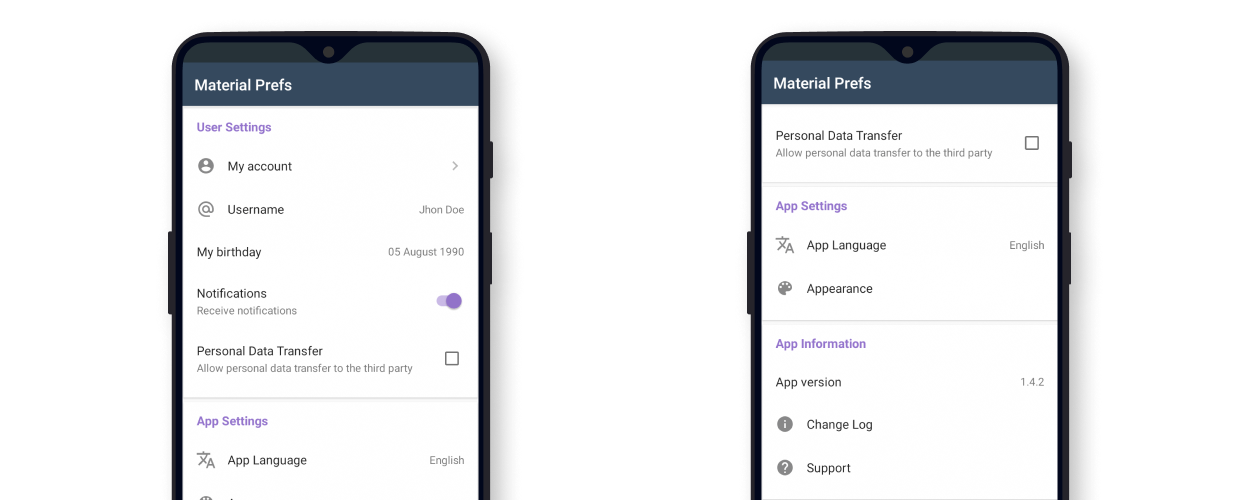ImangazalievM / Material Prefs
Programming Languages
Projects that are alternatives of or similar to Material Prefs
Material Preferences
💻 Installation
Add this in app's build.gradle file:
implementation 'com.github.imangazalievm.material-prefs:core:<version>'
implementation 'com.github.imangazalievm.material-prefs:dialogs:<version>'
implementation 'com.github.imangazalievm.material-prefs:date-time:<version>'
implementation 'com.github.imangazalievm.material-prefs:color-picker:<version>'
⭐ Features
- Convenient and extensible DSL
- Flexible appearance settings
- Unified view on Lollipop and Pre-Lollipop
- Ability to use custom storage
- Default prefs values
- Light and dark themes
🔥 Usage
To start using the library you need to do 3 simple steps:
- Add
MaterialPreferencesViewin your layout - Provide preferences storage:
3.1 Default storage -DefaultPreferencesStorage
3.1 Any custom storage which implements thePreferencesStorageinterface - Build prefs screen via MaterialPrefs DSL
If you want to use DefaultPreferencesStorage you have to provide initial values through DefaultValuesContainer.
Step 1
Place the MaterialPreferencesView in your layout:
<com.imangazalievm.materialprefs.views.MaterialPreferencesView
android:id="@+id/prefsView"
android:layout_width="match_parent"
android:layout_height="match_parent" />
Step 2 Create prefs storage and provide initial values:
val defValues = defaultPrefValues {
"my_string" to "Jhon Doe"
"my_int" to 99
"my_long" to 5L
"my_float" to 2.5f
"my_boolean" to true
}
val storage = DefaultPrefsStorage("my_prefs", defValues)
Step 3 Add pref items via MaterialPrefs DSL:
prefs(prefsView, storage) {
category("My category") {
preference {
title("My pref item")
icon(R.drawable.my_icon)
onClick {
//my action
}
}
}
}
📄 Documentation
The library includes 4 modules:
- core - contains main code: simple prefs, checkbox, switch
- dialogs - dialogs prefs: single and multiple choice
- date-time - date and time pickers
- color-picker - color picker
Three last modules based on Material Dialogs library.
Core
Simple preference:
preference {
title("Title")
summary("My description")
icon(R.drawable.ic_my_icon)
showArrow(true)
onClick {
//my action
}
}
Switch:
switch("my_key") {
title("Title")
summary("My description")
onChecked { isChecked ->
//my action
}
}
Checkbox:
checkbox("my_key") {
title("Title")
summary("My description")
onChecked { isChecked ->
//my action
}
}
Label preference:
labelPreference("my_key", String::class) {
title("Title")
onClick {
//my action
}
}
Dialogs
Single Choice:
listSingleChoice("my_key", String::class) {
title("Title")
icon(R.drawable.ic_my_icon)
showRadioButtons(true)
items(
listOf(
ListItem("ar", "Arabic"),
ListItem("en", "English"),
ListItem("ru", "Russian")
)
)
}
Multi Choice:
listMultiChoice("my_key", String::class) {
title("Title")
allowEmptySelection(false)
//required
listValuesSerializer { it.joinToString() }
//required
listValuesDeserializer {
if (it.isNotEmpty()) {
it.split(",")
.map { number -> number.trim().toInt() }
} else emptyList()
}
items(
listOf(
ListItem("one", "Item 1"),
ListItem("two", "Item 2"),
ListItem("three", "Item 3")
)
)
}
Text Input:
textInput("my_key") {
title("Title")
icon(R.drawable.ic_username)
onNewInput {
//my action
}
}
DateTime
Date picker:
datePicker("my_key") {
title("Title")
val formatter = SimpleDateFormat("dd.MM.yyyy ", Locale.US)
valuePresenter { formatter.format(it) }
onValueSelected {
//my action
}
}
Time picker:
timePicker("my_key") {
title("Title")
val formatter = SimpleDateFormat("hh:mm ", Locale.US)
valuePresenter { formatter.format(it) }
onValueSelected {
//my action
}
}
Date and picker:
dateTimePicker("my_key") {
title("Title")
val formatter = SimpleDateFormat("hh:mm dd.MM.yyyy ", Locale.US)
valuePresenter { formatter.format(it) }
onValueSelected {
//my action
}
}
ColorPicker
colorPicker("my_key") {
title("Title")
val colors = intArrayOf(Color.RED, Color.GREEN, Color.BLUE)
colors(colors)
onColorSelected {
//my action
}
}
Custom preference item
To create custom preference item you have to do 3 steps:
Step 1:
Create preference view class inherited from PreferenceView or BasePreferenceView.
If your view inherited from BasePreferenceView you have to implement createValueView method:
class MyPreferenceView(
context: Context,
attrs: AttributeSet? = null,
themeResId: Int = 0
) : BasePreferenceView(context, attrs, themeResId) {
override fun createValueView(parent: ViewGroup): View {
return parent.inflate(R.layout.my_pref_view)
}
}
Step 2:
Create preference class inherited from Preference or BasePreference and implement 3 methods:
abstract class MyPreference(
key: String,
container: PrefsContainer,
private val appearanceManager: PreferencesAppearance
) : BasePreference<MyPreference, MyPreferenceView, String>(
container = container,
key = key,
appearanceManager = appearanceManager
) {
override fun createView(): V {
}
override fun loadValue(view: V) {
}
override fun initView(view: V) {
}
}
Third generic parameter of BasePreference is a type of data, that will be save in the preferences, so it must be one of the following types:
- String
- Int
- Long
- Float
- Boolean
Step 3:
Create extension method for MaterialSettings:
fun myPreference(builder: PreferenceBuilder<MyPreference>) {
MyPreference(container, appearanceManager)
.apply(builder)
.also { addPreference(it) }
}
🤝 License
The MIT License
Copyright (c) 2020 Mahach Imangazaliev
Permission is hereby granted, free of charge, to any person obtaining a copy of this software and associated documentation files (the "Software"), to deal in the Software without restriction, including without limitation the rights to use, copy, modify, merge, publish, distribute, sublicense, and/or sell copies of the Software, and to permit persons to whom the Software is furnished to do so, subject to the following conditions:
The above copyright notice and this permission notice shall be included in all copies or substantial portions of the Software.
THE SOFTWARE IS PROVIDED "AS IS", WITHOUT WARRANTY OF ANY KIND, EXPRESS OR IMPLIED, INCLUDING BUT NOT LIMITED TO THE WARRANTIES OF MERCHANTABILITY, FITNESS FOR A PARTICULAR PURPOSE AND NONINFRINGEMENT. IN NO EVENT SHALL THE AUTHORS OR COPYRIGHT HOLDERS BE LIABLE FOR ANY CLAIM, DAMAGES OR OTHER LIABILITY, WHETHER IN AN ACTION OF CONTRACT, TORT OR OTHERWISE, ARISING FROM, OUT OF OR IN CONNECTION WITH THE SOFTWARE OR THE USE OR OTHER DEALINGS IN THE SOFTWARE.