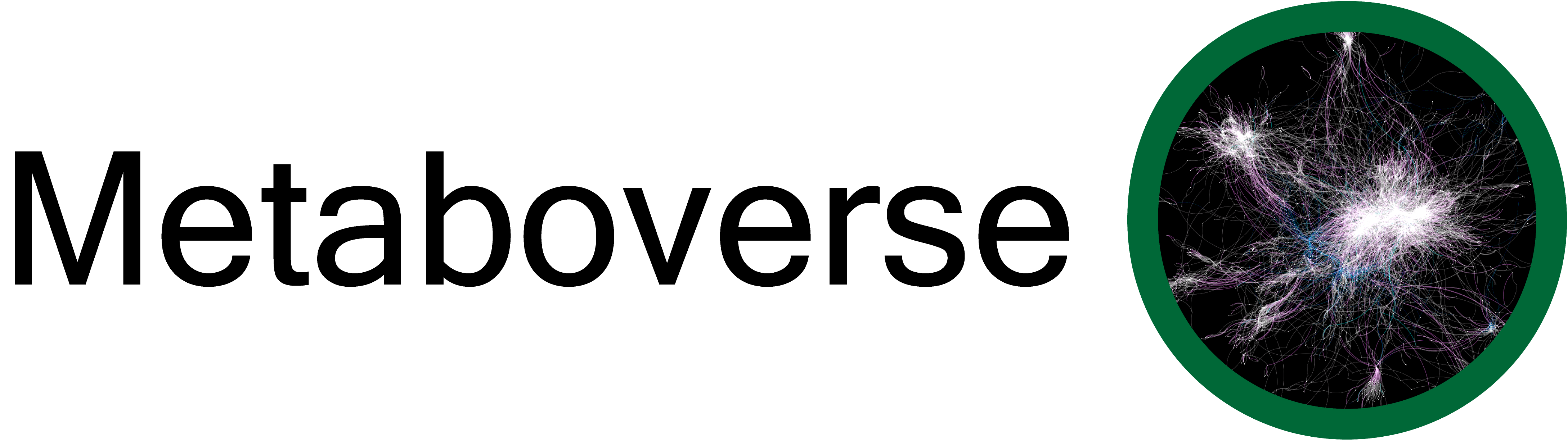What does Metaboverse do?
Integrating multi- or single-omic metabolic data upon the metabolic network can be challenging for a variety of reasons. Metaboverse seeks to simplify this task for users by providing a simple, user-friendly interface for layering their data on a dynamic representation of the metabolic network and automatically searching the network for interesting regulatory or other patterns. Additionally, Metaboverse provides several tools to enable the contextualization of metabolic data.
Metaboverse provides a simple, dynamic user interface for processing and exploring multi-omics datasets
Show figure legend
Overview of reaction pattern construction and reaction collapsing
Show figure legend
Walkthroughs
Detailed walkthroughs and additional usage information can be found in the documentation.
Getting started
Requirements
- An internet connection for network curation
- The most current version of the Metaboverse app for your operating system
- A Linux/macOS/Windows 64-bit operating system
- At least 4 GB RAM and 5 GB of free storage space
Installation
- Download the appropriate Metaboverse app
.zipfile for your operating system from this location. - Unzip the downloaded folder
- Open the
Metaboverseapp - Please refer to the documentation for more information in using the app.
- If you would like to use an example dataset, this is labeled
test_data.zipand can be found within theMetaboverseapp folder.
Testing out Metaboverse
With each release archive or Metaboverse, a test_data.zip file is included. Unzip this file and read the README.txt file for more information on this example dataset.
Getting Help
- If you have questions, requests, or bugs to report, please use the Metaboverse issues forum. - Please clearly describe the problem, what you have tried, as well as screenshots of any error information.
- Generally, for any errors occurring during network building, a file named
metaboverse_session.logwill be output to your specified Output folder. If you receive this file, please upload it to your GitHub Issue. This will output a lot of information, but you can try self-diagnosing by seeing if there is anything in the last ~10-15 lines of this file that might hint at the issue. Otherwise, we are happy to help diagnose the problem! - It is also often helpful for us to click on the
Viewmenu tab, clickToggle Developer Tools, click theConsoletab of the window that opens, and take a screenshot of the output in this panel.