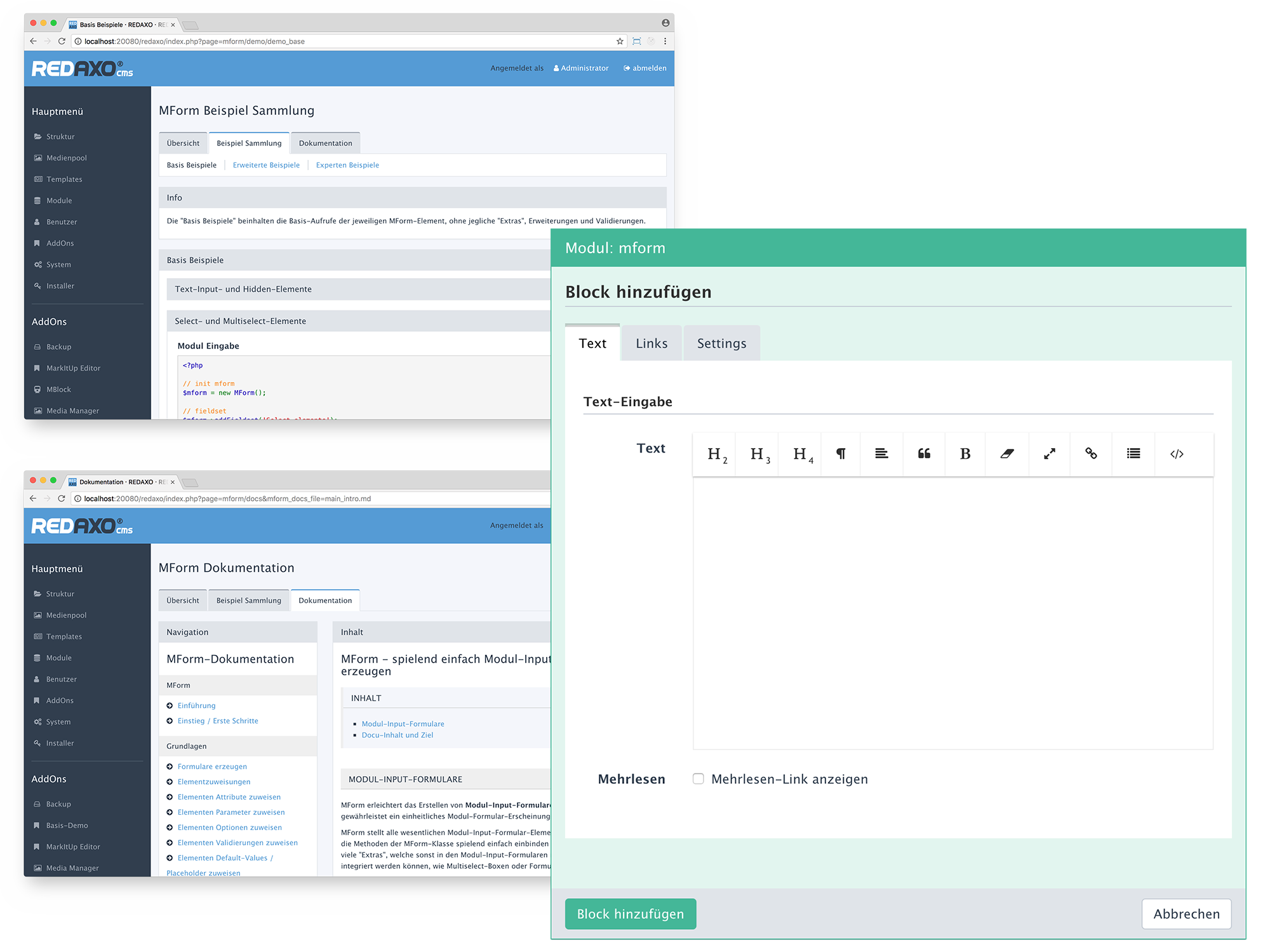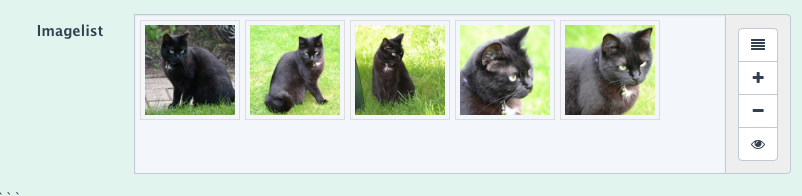FriendsOfREDAXO / Mform
Projects that are alternatives of or similar to Mform
MForm - REDAXO Addon für bessere Input-Formulare
MForm ist ein REDAXO Addon, welches das Erstellen von Modul-Eingabeformularen erheblich erleichtert. Dabei nutzt MForm Templates welche es dem Administrator ermöglichen den Modul-Style seinen Vorstellungen anzupassen. MForm stellt alle gängigen Modul-Input-Formular-Elemente und zusätzlice Widgets bereit welche sich einfach einbinden lassen. MForm eweitert auch YForm und rex_form um zusätzliche Widgets, z.B. ein Custom-Link-Feld und Image-List für Galerien.
Eine detailierte Beschreibung wie Modul-Input-Formulare mit beliebigen Elementen versehen werden können lässt sich im Doku-Plugin finden.
Hinweis
- Der MForm Formular-Builder ist ausschließlich dafür geeignet REDAXO Modul-Input-Formulare zu generieren!
Installation
- Letzten release downloaden
- Zip Archiv entpacken
- Entpackten Folder in
mformumbenennen - MForm Ordner in den REDAXO Addon Ordner
redaxo/src/addons/verschieben - In REDAXO einloggen und unter "AddOns" MForm installieren und aktivieren
Alternative Installationen
MForm kann auch direkt über den Redaxo-Installer Installiert werden. MForm Redaxo Addon Page
- In REDAXO einloggen
- Im Backend unter "Installer > Neue herunterladen" "MForm" suche und unter "Funktion" "ansehen" klicken
- Bei der aktuelle Version in der Liste unter "Funktion" "herunterladen" klicken
- Unter "AddOns" MForm installieren und aktivieren
Usage
MForm muss im Modul-Input eines REDAXO Moduls als PHP Code notiert werden.
Instanziierung
// instantiate
$MForm = new MForm();
Der MForm Classe kann im Konstruktor der Templatename übergeben werden. Dabei entspricht der Templatename dem Prefix des Templateordners.
// instantiate
$MForm = new MForm('table');
Formularelemente
Die wesentlichen Formularelemente die MForm bereitstellt werden durch Methoden hinzugefügt.
// add headline
$MForm->addHeadline("Headline");
// add text field
$MForm->addTextField(1, array('label'=>'Input', 'style'=>'width:200px'));
Alle MForm Methoden erwarten optional Attribute, Parameter und Optionen. Diese können auch durch Setter nachträglich dem Element zugewiesen werden.
// add text field
$MForm->addTextField(1);
$MForm->setLabel('Text Field');
$MForm->setAttributes(array('style'=>'width:200px', 'class'=>'test-field'));
Der REX_VALUE-Key muss jeder Formular-Input-Methode als Pflichtfeld übergeben werden. Informative Elemente benötigen keine ID.
Full JSON Value Support
MForm unterstützt REX_VALUE-ARRAYs wodurch es praktisch keine REX_VALUE-Limitierung mehr gibt. Zu beachten ist, dass jeder x.0 Key als Sting übergeben werden muss.
// add text field
$MForm->addTextField("1.0");
$MForm->addTextField(1.1);
$MForm->addTextField("1.2.Titel");
Formular erzeugen
Um das komponierte Formular erzeugen zu lassen muss muss die show Methode genutzt werden.
// create output
echo $MForm->show();
Element-Methoden
MForm stellt folgende Element-Methoden bereit:
- Strukturelle-Elemente
addFieldsetcloseFieldsetaddTabcloseTab
- Text-Input- und Hidden-Elemente
addTextFieldaddHiddenFieldaddTextAreaFieldaddTextReadOnlyFieldaddTextAreaReadOnlyField
- Select-Elemente
addSelectFieldaddMultiSelectField
- Checkbox- und Radio-Elemente
addCheckboxFieldaddRadioField
- Informelle-Elemente
addHtmladdHeadlineaddDescription
- System-Button-Elemente
addLinkFieldaddLinklistFieldaddMediaFieldaddMedialistField
- Custom-Elemente
addCustomLinkFieldaddImagelistFieldaddInputField
- Spezielle
setter-MethodensetLabelsetPlaceholdersetMultiplesetSize
Geplante Elemente
- Callback-Element
callback
- Strukturelle-Elemente
columns
- Informelle-Elemente
addInfoaddWarningaddError
Lizenz
MForm ist unter der MIT Lizenz lizensiert.