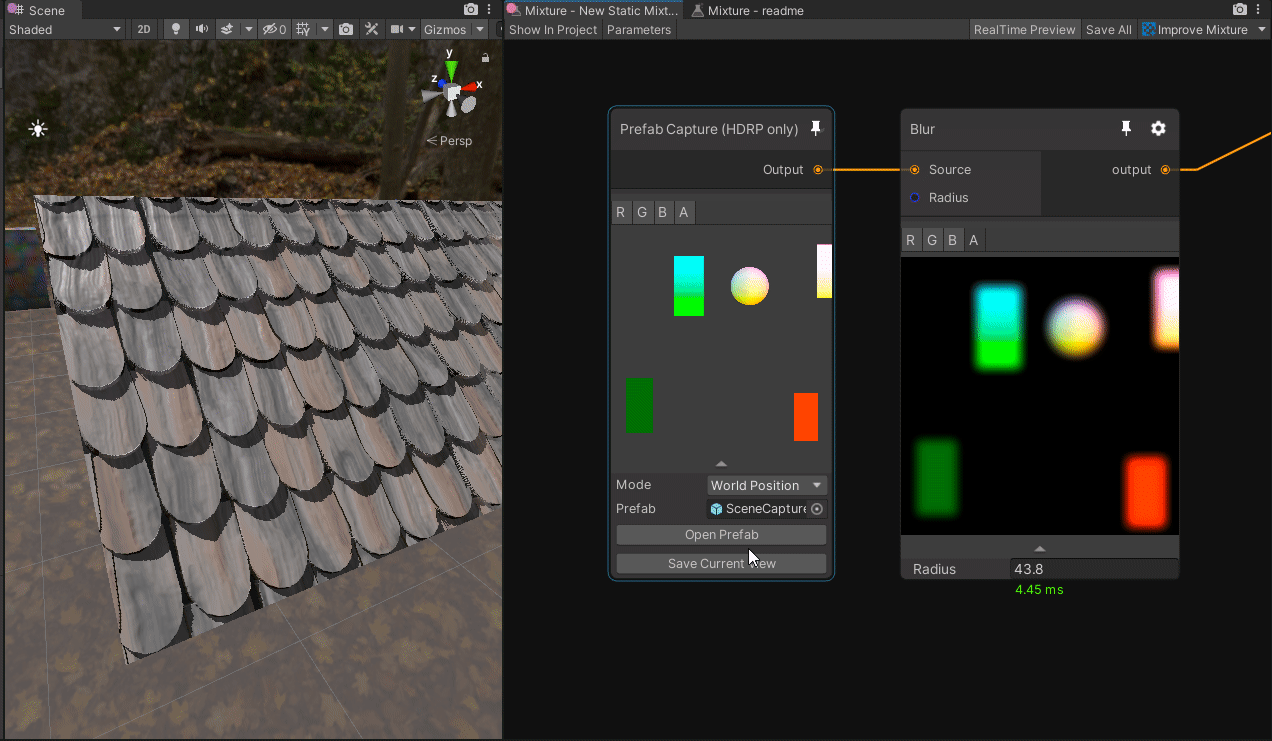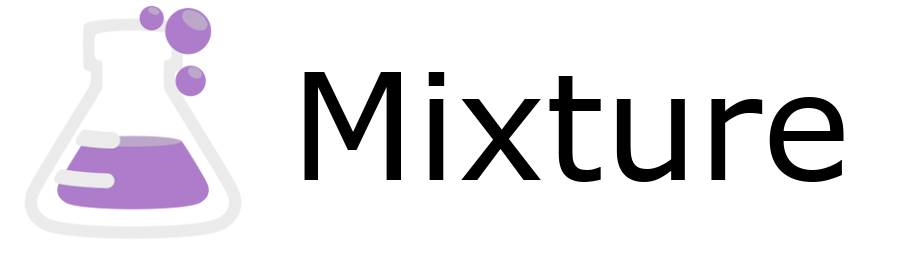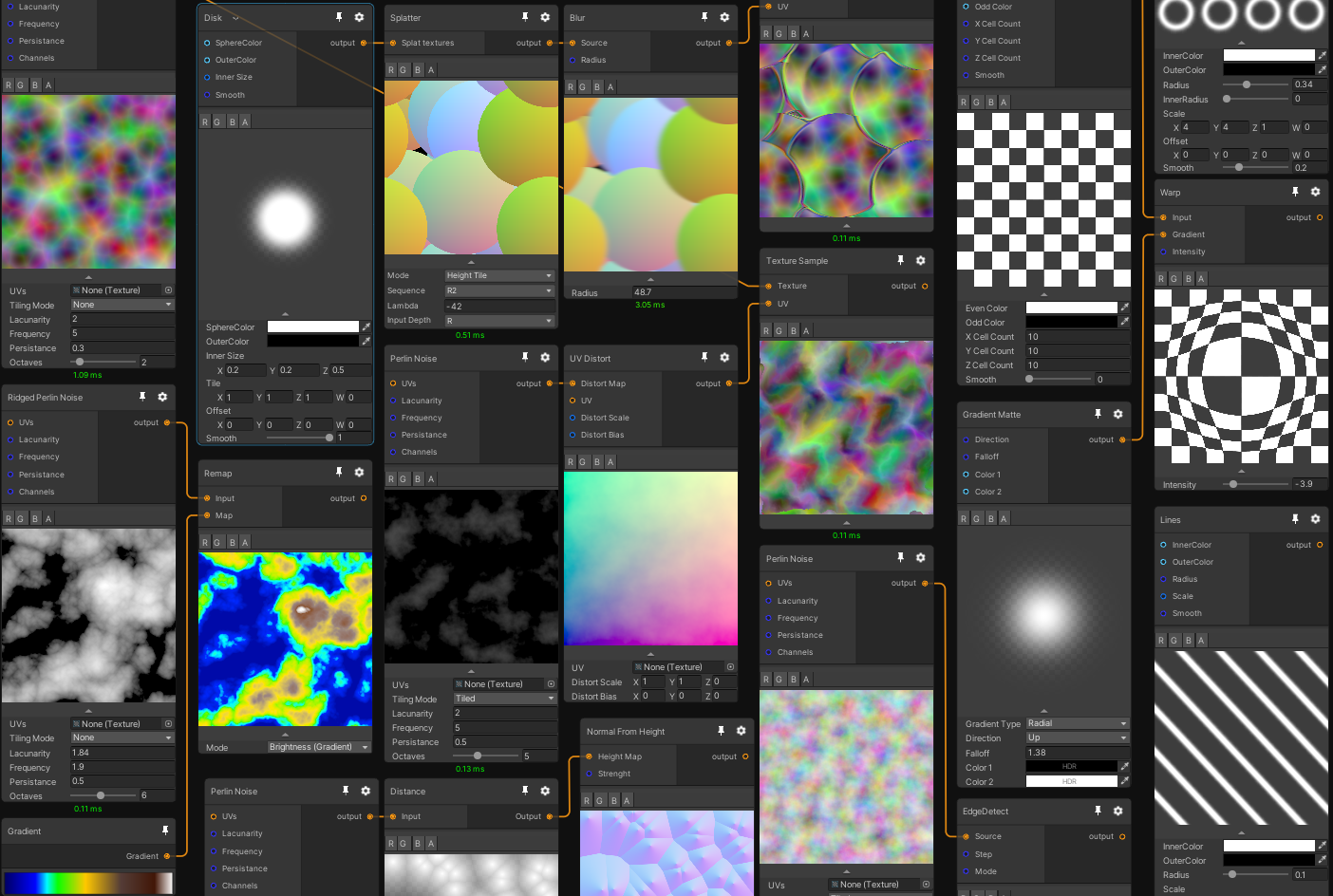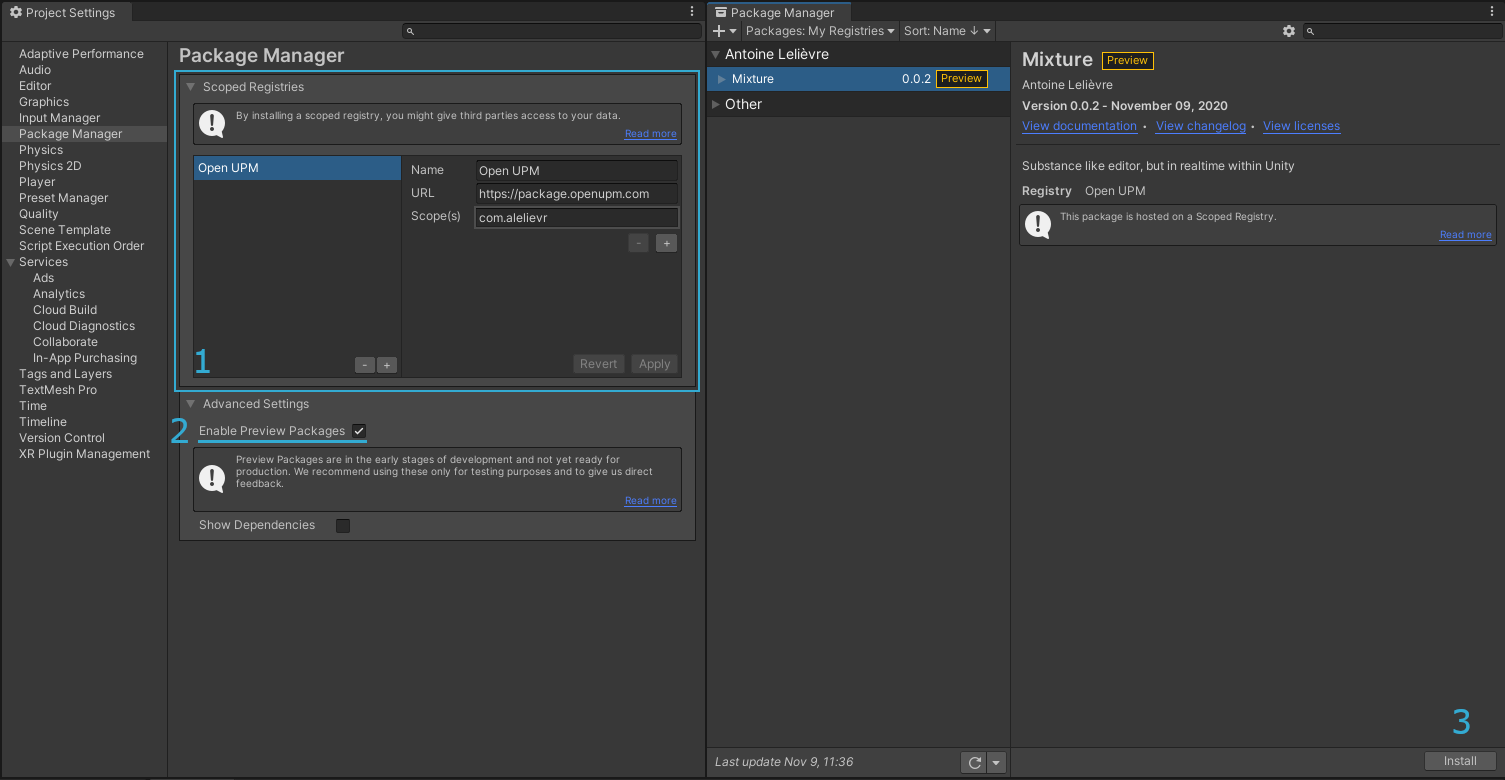alelievr / Mixture
Projects that are alternatives of or similar to Mixture
Mixture is a powerful node-based tool crafted in unity to generate all kinds of textures in realtime. Mixture is very flexible, easily customizable through ShaderGraph and a simple C# API, fast with it's GPU based workflow and compatible with all the render pipelines thanks to the new Custom Render Texture API.
Getting Started
Installation
You need at least a Unity 2020.2 beta to be able to use Mixture and if you are using a render pipeline like URP or HDRP, make sure tu use the version 10.1.0 or above.
Mixture is available on the OpenUPM package registry, to install it in your project, follow the instructions below.
- Open the
Project Settingsand go to thePackage Managertab. - In the
Scoped Registrysection, click on the small+icon to add a new scoped registry and fill the following information:
Name: Open UPM
URL: https://package.openupm.com
Scope(s): com.alelievr
- Then below the scoped registries, you need to enable
Preview Packages(Mixture is still in preview). - Next, open the
Package Managerwindow, selectMy Registriesin the top left corner and you should be able to see the Mixture package. - Click the
Installbutton and you can start using Mixture :)
⚠️ If you don't see My Registries in the dropdown for some reason, click on the + icon in the top left corner of the package manager window and select Add package from Git URL, then paste com.alelievr.mixture and click Add.
Note that sometimes, the package manager can be slow to update the list of available packages. In that case, you can force it by clicking the circular arrow button at the bottom of the package list.
Documentation
You can consult the getting started guide here: https://alelievr.github.io/Mixture/manual/GettingStarted.html
As well as the Node Library here: https://alelievr.github.io/Mixture/manual/nodes/NodeLibraryIndex.html
And finally, you can find some Mixture examples here: https://alelievr.github.io/Mixture/manual/Examples.html
Bugs / Feature Requests
Bugs and features requests are logged using the github issue system. To report a bug, request a feature, or simply ask a question, simply open a new issue.
How to contribute
Your contributions are much appreciated even small ones, we'll review them and eventually merge them.
If you want to add a new node, you can check out this documentation page on how to create a new shader-based node. Once you have it working, you can prepare your pull request. In case you have any questions about a feature you want to develop of something you're not sure how to do, you can still create a draft pull request to discuss the implementation details.
Gallery / Cool things
You can open a Mixture graph just by double clicking any texture field in the inspector with a Mixture assigned to it.
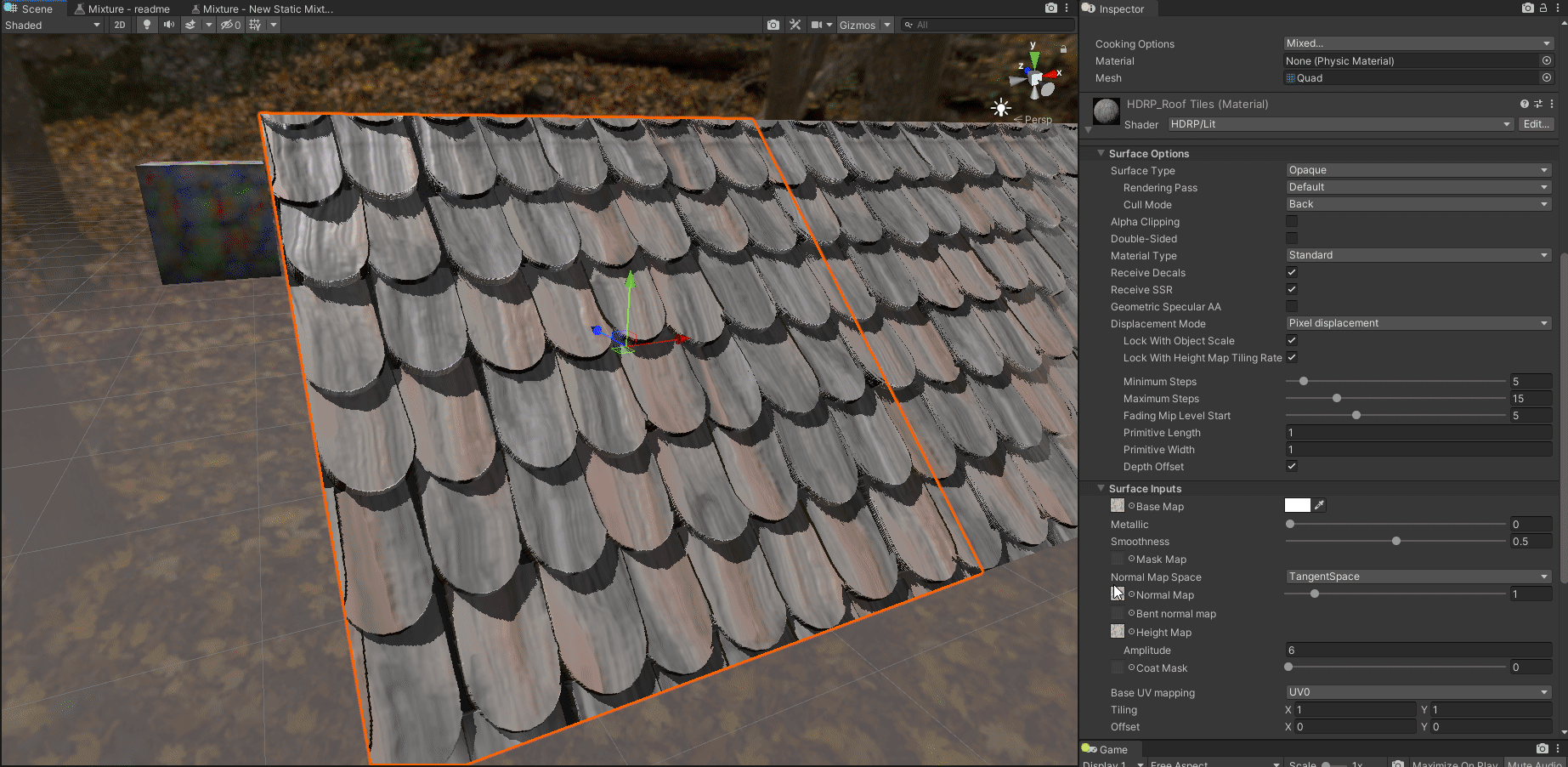
Surface Gradient powered normal map operations.
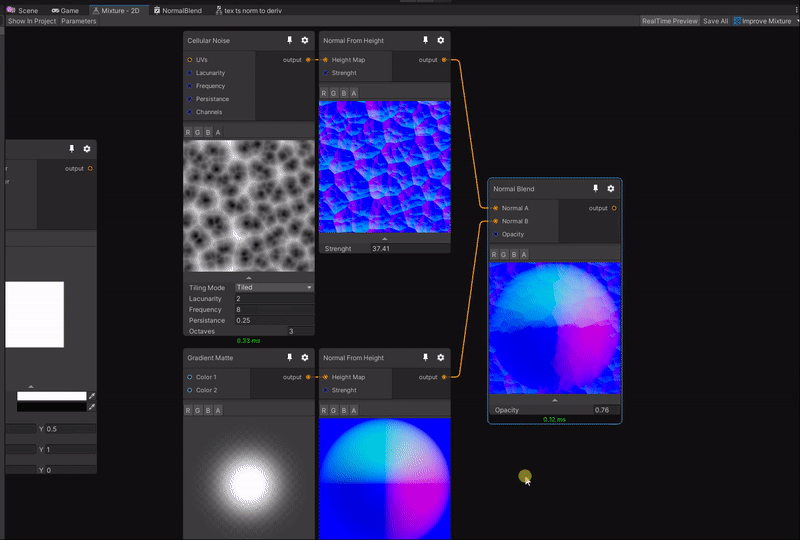
Extract buffers (depth, normal, color or position) from the rendering of a prefab and use it directly in the graph (HDRP Only).